springboot配置redis、Spring cache
1.Jedis库
依赖库
<dependency>
<groupId>redis.clients</groupId>
<artifactId>jedis</artifactId>
<version>5.0.2</version>
</dependency>
使用案例:
@Test
public void jedis(){
Jedis jedis = new Jedis("127.0.0.1", 6379);
jedis.set("name","yi");
jedis.close();
}
2.springboot官方编写的整合库
<dependency>
<groupId>org.springframework.boot</groupId>
<artifactId>spring-boot-starter-data-redis</artifactId>
<version>3.1.5</version>
</dependency>
使用案例:
@Autowired
private RedisTemplate redisTemplate;//通过自动注入
@Test
public void t(){
//使用opsFor系列方法获取xxxOperations对象
ValueOperations valueOperations = redisTemplate.opsForValue();
valueOperations.set("name3","yi");
HashOperations hashOperations = redisTemplate.opsForHash();
hashOperations.put("student","name","yi");
hashOperations.put("student","age","18");
String age = (String) hashOperations.get("student", "age");
}
RedisTemplate默认使用 JdkSerializationRedisSerializer 进行序列化。
序列化的key结果为:
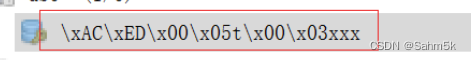
为什么是这样一串奇怪的 16 进制? ObjectOutputStream#writeString(String str, boolean unshared) 实际就是标志位 + 字符串长度 + 字符串内容
如果需要redis中设定的key值与我们在程序中设定的值相同,则需要改变序列化的方式,即自定义RedisTemplate。
创建一个配置类来定义RedisTemplate Bean,设置序列化方式 StringRedisSerializer。
@Configuration
public class RedisConfiguration extends CachingConfigurerSupport {
@Bean
RedisTemplate<Object,Object> redisTemplate(RedisConnectionFactory redisConnectionFactory){
RedisTemplate<Object,Object> redisTemplate = new RedisTemplate();
redisTemplate.setKeySerializer(new StringRedisSerializer());
redisTemplate.setValueSerializer(new StringRedisSerializer());
redisTemplate.setHashKeySerializer(new StringRedisSerializer());
redisTemplate.setConnectionFactory(redisConnectionFactory);
return redisTemplate;
}
}
3.Spring cache
通过注解来新增/删除缓存。
配置信息:
引入redis架包:
<dependency>
<groupId>org.springframework.boot</groupId>
<artifactId>spring-boot-starter-data-redis</artifactId>
<version>3.1.5</version>
</dependency>
指定缓存的类型为redis,并配置redis IP端口号
#application.yml:
spring:
redis:
host: 127.0.0.1
port: 6379
database: 0
cache:
type: redis
操作步骤
- 在启动类上加入@EnableCaching,开启缓存功能
- 注入CacheManager,选择缓存实现方法
@Autowired
private CacheManager cacheManager; - 在需要cache操作的方法上加上相关注解
注解
@CachePut
使用 @CachePut 注解就能够将方法的返回值放到缓存中,使用该注解时可以指定以下几个参数:
| 参数 | 解释 | example |
|---|---|---|
| value | 缓存的名称,每个缓存名称下可以有多个 key,必须指定至少一个 | @CachePut(value=“my cache”) |
| key | 缓存的 key,可以为空,如果指定要按照 SpEL 表达式编写,如果不指定,默认按照方法的所有参数进行组合 | @CachePut(value=“testcache”, key=“#user.id”) |
| condition | 缓存的条件,可以为空,使用 SpEL 编写,返回 true 或者 false,只有为 true 才进行缓存 | @CachePut(value=“testcache”, condition=“#userName.length()>2”) |
@CacheEvict
使用 @CacheEvict 注解就能够将一条或多条数据从缓存中删除,使用该注解时可以指定以下几个参数:
| 参数 | 解释 | example |
|---|---|---|
| value | 缓存的名称,每个缓存名称下可以有多个 key,必须指定至少一个 | @CacheEvict(value=“my cache”) |
| key | 缓存的 key,可以为空,如果指定要按照 SpEL 表达式编写,如果不指定,默认按照方法的所有参数进行组合 | @CacheEvict(value=“testcache”, key=“#id”) |
| condition | 缓存的条件,可以为空,使用 SpEL 编写,返回 true 或者 false,只有为 true 才进行清空缓存 | @CacheEvict(value=“testcache”, condition=“#userName.length()>2”) |
| allEntries | 是否清空所有缓存内容,默认为 false,如果指定为 true,则方法调用后将立即清空所有缓存 | @CachEvict(value=“testcache”, allEntries=true) |
| beforeInvocation | 是否在方法执行前就清空,默认为 false,如果指定为 true,则在方法还没有执行的时候就清空缓存,缺省情况下,如果方法执行抛出异常,则不会清空缓存 | @CachEvict(value=“testcache”,beforeInvocation=true) |
@Cacheable
使用 @Cacheable 注解,在方法执行前 Spring 会先查看缓存中是否有数据,如果有数据,则直接返回缓存数据;若没有数据,调用方法并将方法返回值放到缓存中。使用该注解时可以指定以下几个参数:
| 参数 | 解释 | example |
|---|---|---|
| value | 缓存的名称,每个缓存名称下可以有多个 key,必须指定至少一个 | 例如: @Cacheable(value=“mycache”) @Cacheable(value={“cache1”, “cache2”} |
| key | 缓存的 key,可以为空,如果指定要按照 SpEL 表达式编写,如果不指定,默认按照方法的所有参数进行组合 | @Cacheable(value=“testcache”, key=“#userName”) |
| condition | 缓存的条件,可以为空,使用 SpEL 编写,返回 true 或者 false,只有为 true 才进行缓存 | @Cacheable(value=“testcache”, condition=“#userName.length()>2”) |
| unless | 与 condition 相反,满足条件的时候则不缓存数据 | @Cacheable(value=“testcache”, unless=“#result == null”) |
