0基础学习PyFlink——用户自定义函数之UDTF
大纲
- 表值函数
- 完整代码
在《0基础学习PyFlink——用户自定义函数之UDF》中,我们讲解了UDF。本节我们将讲解表值函数——UDTF
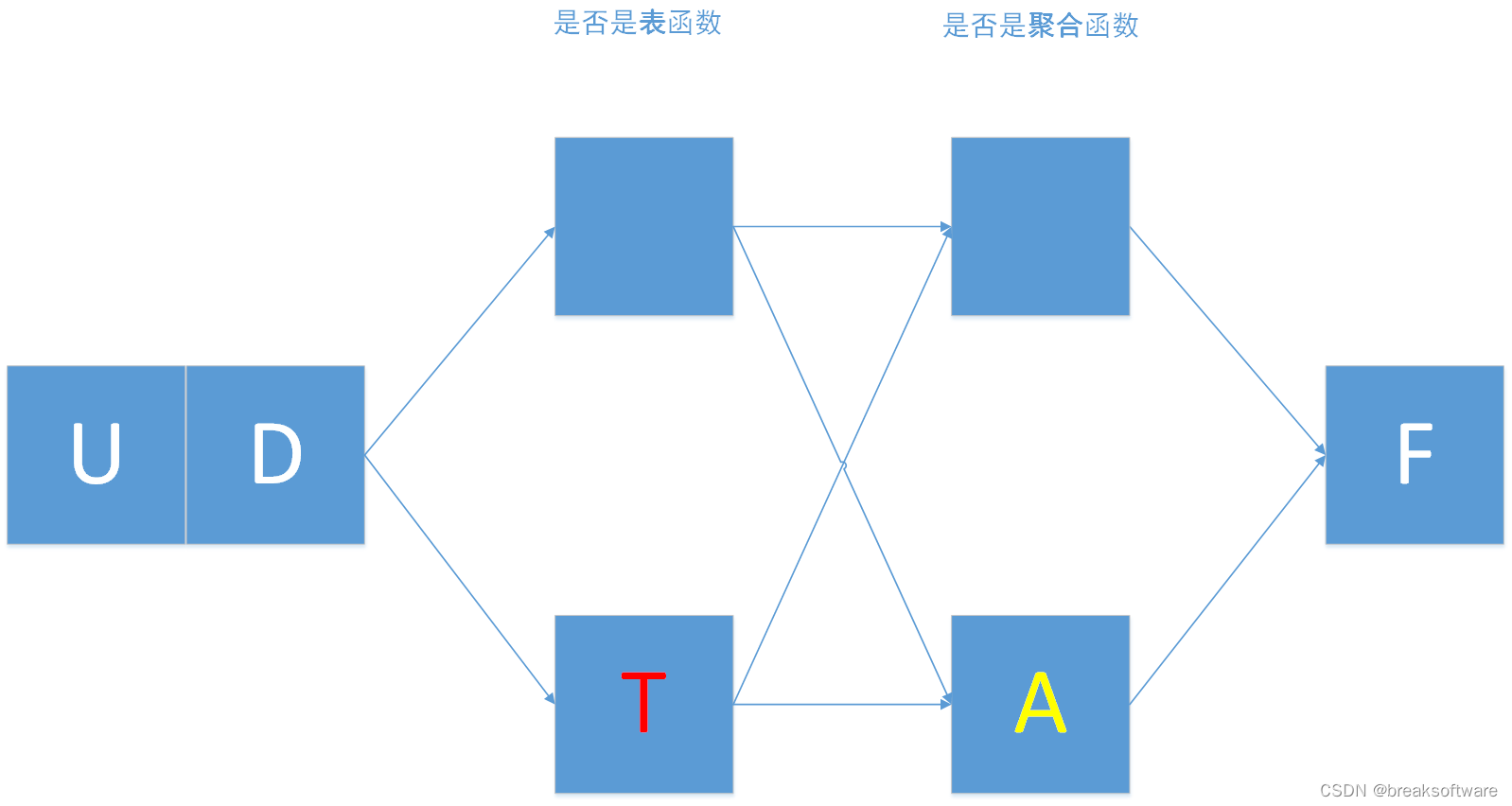
表值函数
我们对比下UDF和UDTF
def udf(f: Union[Callable, ScalarFunction, Type] = None,
input_types: Union[List[DataType], DataType, str, List[str]] = None,
result_type: Union[DataType, str] = None,
deterministic: bool = None,
name: str = None,
func_type: str = "general",
udf_type: str = None
) -> Union[UserDefinedScalarFunctionWrapper, Callable]:
def udtf(f: Union[Callable, TableFunction, Type] = None,
input_types: Union[List[DataType], DataType, str, List[str]] = None,
result_types: Union[List[DataType], DataType, str, List[str]] = None,
deterministic: bool = None,
name: str = None
) -> Union[UserDefinedTableFunctionWrapper, Callable]:
可以发现:
- UDF比UDTF多了func_type和udf_type参数;
- UDTF的返回类型比UDF的丰富,多了两个List类型:List[DataType]和List[str];
特别是最后一点,可以认为是UDF和UDTF在应用上的主要区别。
换种更容易理解的说法是:UDTF可以返回任意数量的行作为输出而不是像UDF那样返回单个值(行)。
举一个例子:
word_count_data = ["A", "B", "C", "a", "C"]
我们希望统计上面这些字符的个数,以及小写后字符的个数。这样A的个数是1,a的个数是2(因为a算一个,A小写后又算一个)。C的个数是2,g的个数是2。
这就要求统计算法在遇到大写字母时,需要统计大小写两种字母;而遇到小写字母时,只需要统计小写字母。
@udtf(result_types=[DataTypes.STRING()], input_types=row_type_tab_source)
def rowFunc(row):
if row[0].isupper():
yield row[0]
yield row[0].lower()
else:
yield row[0]
yield关键字返回的是generator生成器。Table API对rowFunc的调用最终会生成[“A”,“a”,“B”,“b”,“C”,“c”,“a”,“C”,“c”]。
和调用UDF不同的是,需要使用flat_map来调用UDTF。flat即为“打平”,可以生动的理解为将多维降为一维。
tab_trans=tab_source.flat_map(rowFunc)
tab_trans.execute().print()
+--------------------------------+
| f0 |
+--------------------------------+
| A |
| a |
| B |
| b |
| C |
| c |
| a |
| C |
| c |
+--------------------------------+
9 rows in set
由于我们没有指定经过处理的值所属的字段名称,于是会使用默认的f0作为字段名。我们可以使用alias来给它别名下。
tab_trans_alias=tab_trans.alias('trans_word')
tab_trans_alias.execute().print()
+--------------------------------+
| trans_word |
+--------------------------------+
| A |
| a |
| B |
| b |
| C |
| c |
| a |
| C |
| c |
+--------------------------------+
9 rows in set
最后我们就可以用这个新的表做字数统计计算
tab_trans_alias.group_by(col('trans_word')) \
.select(col('trans_word'), lit(1).count) \
.execute_insert("WordsCountTableSink") \
.wait()
+I[A, 1]
+I[a, 2]
+I[B, 1]
+I[b, 1]
+I[C, 2]
+I[c, 2]
完整代码
from pyflink.common import Configuration
from pyflink.table import (EnvironmentSettings, TableEnvironment, Schema)
from pyflink.table.types import DataTypes
from pyflink.table.table_descriptor import TableDescriptor
from pyflink.table.expressions import lit, col
from pyflink.common import Row
from pyflink.table.udf import udf,udtf,udaf,udtaf
import pandas as pd
from pyflink.table.udf import UserDefinedFunction
word_count_data = ["A", "B", "C", "a", "C"]
def word_count():
config = Configuration()
# write all the data to one file
config.set_string('parallelism.default', '1')
env_settings = EnvironmentSettings \
.new_instance() \
.in_batch_mode() \
.with_configuration(config) \
.build()
t_env = TableEnvironment.create(env_settings)
row_type_tab_source = DataTypes.ROW([DataTypes.FIELD('word', DataTypes.STRING())])
tab_source = t_env.from_elements(map(lambda i: Row(i), word_count_data), row_type_tab_source)
# define the sink schema
sink_schema = Schema.new_builder() \
.column("word", DataTypes.STRING().not_null()) \
.column("count", DataTypes.BIGINT()) \
.primary_key("word") \
.build()
# Create a sink descriptor
sink_descriptor = TableDescriptor.for_connector('print')\
.schema(sink_schema) \
.build()
t_env.create_temporary_table("WordsCountTableSink", sink_descriptor)
@udtf(result_types=[DataTypes.STRING()], input_types=row_type_tab_source)
def rowFunc(row):
if row[0].isupper():
yield row[0]
yield row[0].lower()
else:
yield row[0]
tab_trans=tab_source.flat_map(rowFunc)
tab_trans.execute().print()
tab_trans_alias=tab_trans.alias('trans_word')
tab_trans_alias.execute().print()
tab_trans_alias.group_by(col('trans_word')) \
.select(col('trans_word'), lit(1).count) \
.execute_insert("WordsCountTableSink") \
.wait()
if __name__ == '__main__':
word_count()
