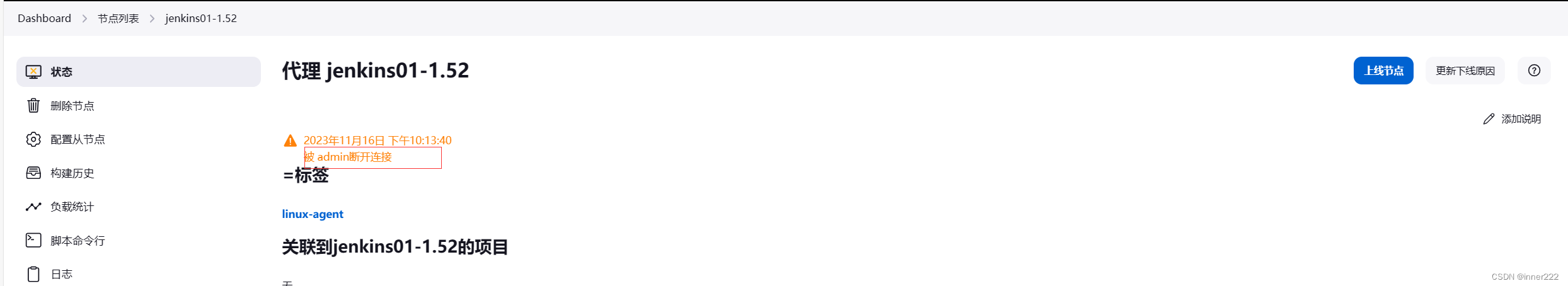git 构建报错
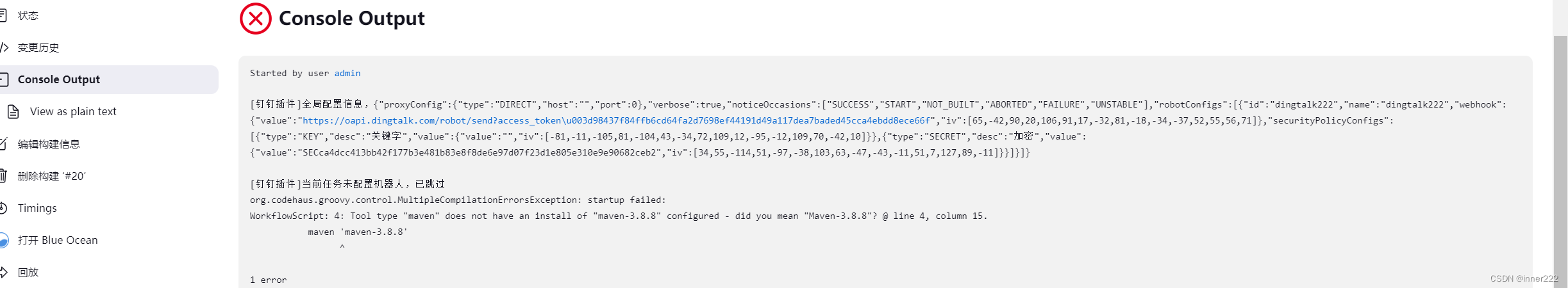
钉钉插件]当前任务未配置机器人,已跳过
org.codehaus.groovy.control.MultipleCompilationErrorsException: startup failed:
WorkflowScript: 4: Tool type “maven” does not have an install of “maven-3.8.8” configured - did you mean “Maven-3.8.8”? @ line 4, column 15.
maven ‘maven-3.8.8’
^
1 error
at org.codehaus.groovy.control.ErrorCollector.failIfErrors(ErrorCollector.java:309)
at org.codehaus.groovy.control.CompilationUnit.applyToPrimaryClassNodes(CompilationUnit.java:1107)
at org.codehaus.groovy.control.CompilationUnit.doPhaseOperation(CompilationUnit.java:624)
at org.codehaus.groovy.control.CompilationUnit.processPhaseOperations(CompilationUnit.java:602)
at org.codehaus.groovy.control.CompilationUnit.compile(CompilationUnit.java:579)
at groovy.lang.GroovyClassLoader.doParseClass(GroovyClassLoader.java:323)
at groovy.lang.GroovyClassLoader.parseClass(GroovyClassLoader.java:293)
at org.jenkinsci.plugins.scriptsecurity.sandbox.groovy.GroovySandbox$Scope.parse(GroovySandbox.java:163)
at org.jenkinsci.plugins.workflow.cps.CpsGroovyShell.doParse(CpsGroovyShell.java:190)
at org.jenkinsci.plugins.workflow.cps.CpsGroovyShell.reparse(CpsGroovyShell.java:175)
at org.jenkinsci.plugins.workflow.cps.CpsFlowExecution.parseScript(CpsFlowExecution.java:635)
at org.jenkinsci.plugins.workflow.cps.CpsFlowExecution.start(CpsFlowExecution.java:581)
at org.jenkinsci.plugins.workflow.job.WorkflowRun.run(WorkflowRun.java:335)
at hudson.model.ResourceController.execute(ResourceController.java:101)
at hudson.model.Executor.run(Executor.java:442)
[钉钉插件]当前任务未配置机器人,已跳过
[withMaven] downstreamPipelineTriggerRunListener - Failure to introspect build steps: java.io.IOException: popeline-job-002 #20 did not yet start
[withMaven] downstreamPipelineTriggerRunListener - Failure to introspect build steps: java.io.IOException: popeline-job-002 #20 did not yet start
Finished: FAILURE
解决
流程线里面的要和jenkins系统管理里面的名字要保存一致


如果提示glone 认证失败
生成ssh没有,添加公钥到gitlab中
这个是Git仓库URL不正确:请确保在Jenkins任务配置的Git源码管理器部分准确设置了Git仓库的URL。检查URL是否存在任何拼写错误或语法错误(例如,是否存在附加的.git扩展名)
[Pipeline] withEnv
[Pipeline] {
[Pipeline] git
The recommended git tool is: NONE
using credential gitlab-root-credential
Fetching changes from the remote Git repository
ERROR: Error fetching remote repo ‘origin’
hudson.plugins.git.GitException: Failed to fetch from http://192.168.1.50/root/spring-boot-helloWorld.gitt
at hudson.plugins.git.GitSCM.fetchFrom(GitSCM.java:999)
at hudson.plugins.git.GitSCM.retrieveChanges(GitSCM.java:1241)
at hudson.plugins.git.GitSCM.checkout(GitSCM.java:1305)
at org.jenkinsci.plugins.workflow.steps.scm.SCMStep.checkout(SCMStep.java:129)
at org.jenkinsci.plugins.workflow.steps.scm.SCMStep$StepExecutionImpl.run(SCMStep.jav
构建和上传镜像找不到docker.sock,添加 -H tcp://127.0.0.1:2376
stage('Build Docker Image') {
steps {
sh 'docker -H tcp://127.0.0.1:2376 build . -t "${imageUrl}:${imageTag}"'
}
}
+ docker build . -t harbor.luohw.net/ikubernetes/spring-boot-helloworld:latest
ERROR: permission denied while trying to connect to the Docker daemon socket at unix:///var/run/docker.sock: Get "http://%2Fvar%2Frun%2Fdocker.sock/_ping": dial unix /var/run/docker.sock: connect: permission denied
后来排查是在代理节点运行了,断开即可