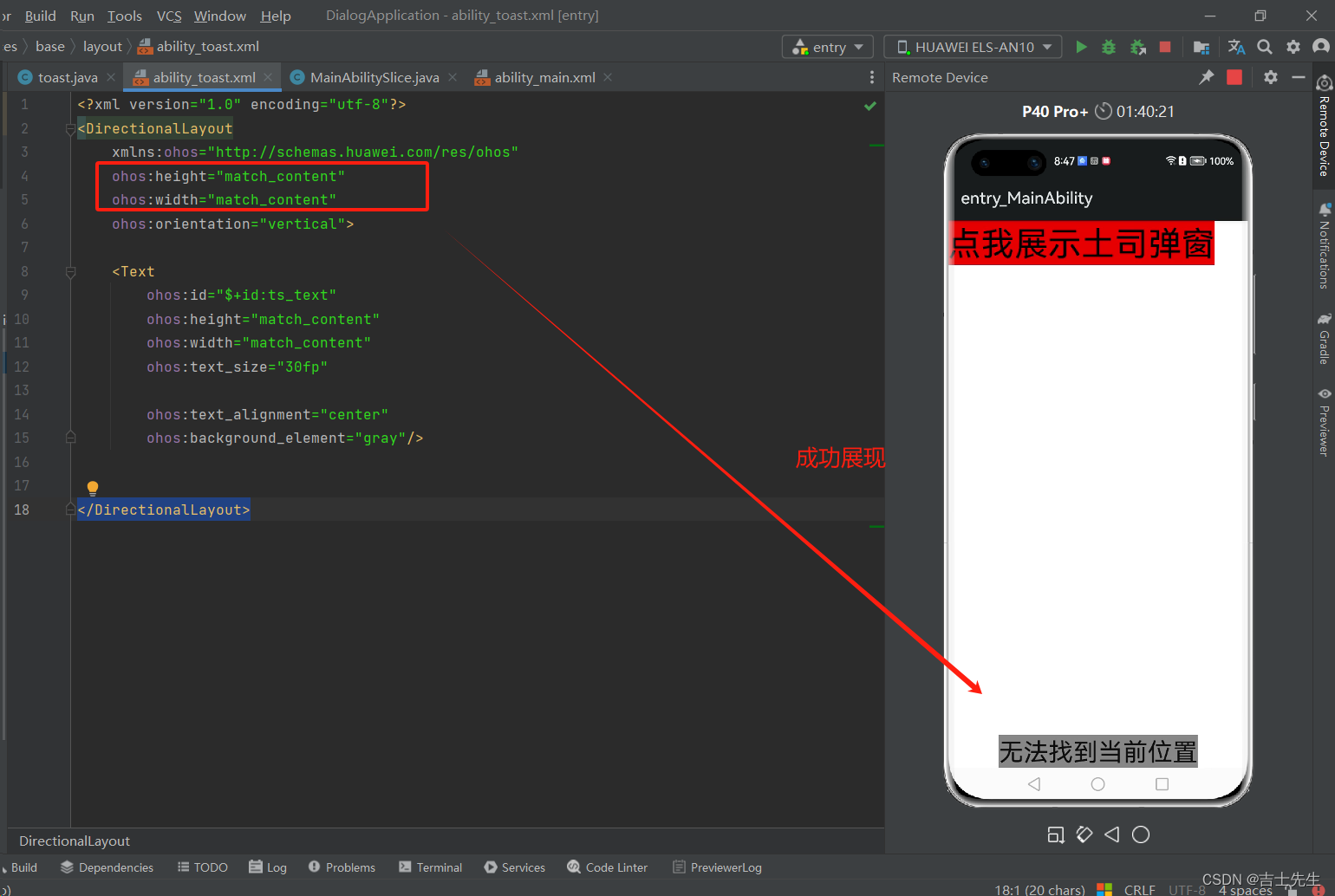鸿蒙ToastDialog内嵌一个xml页面会弹跳到一个新页面《解决》
ToastDialog 土司组件
- 1.问题展示
- 2.代码展示
- 3.问题分析
1.问题展示
0.理想效果
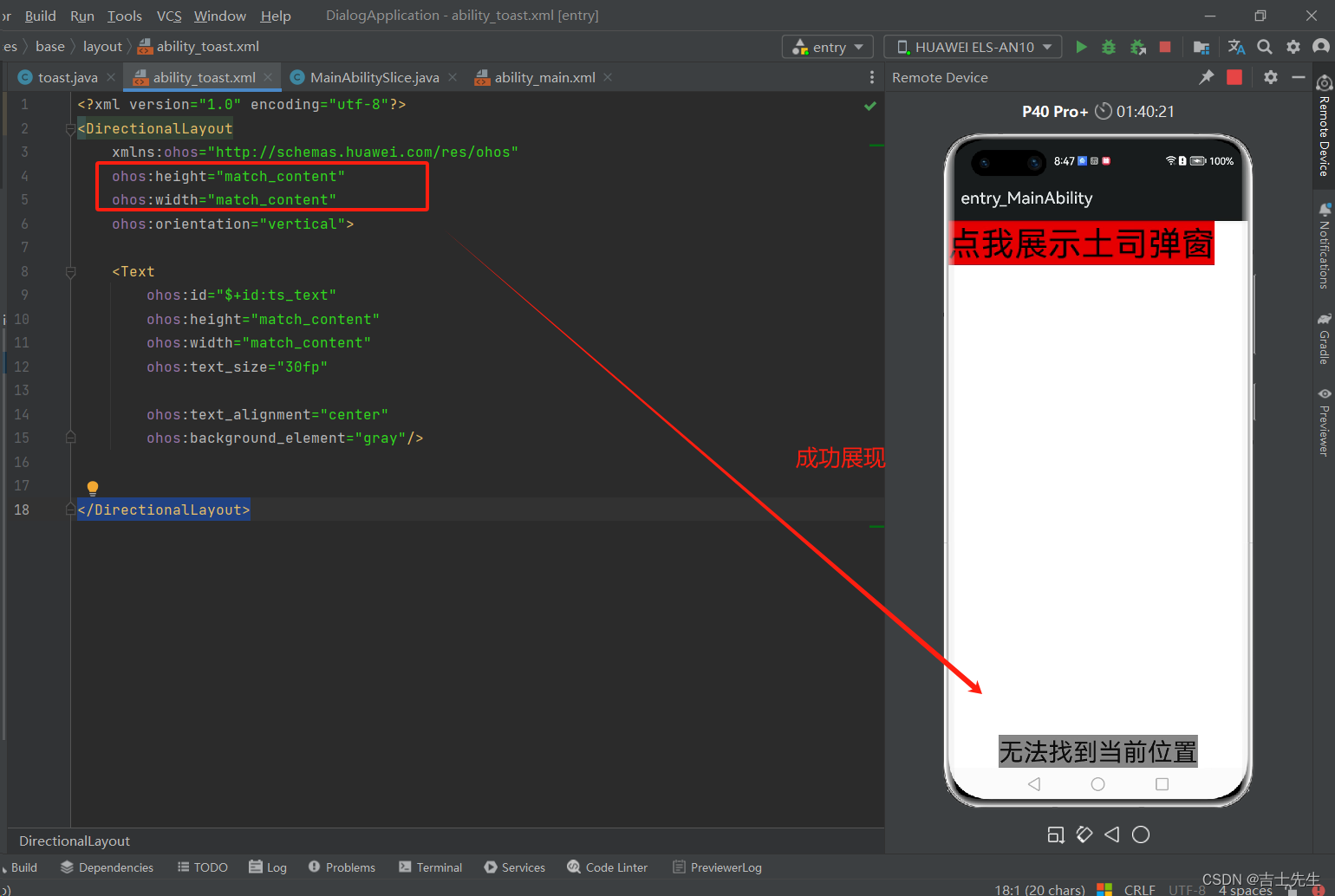
错误效果:
1.首页展示页面 (未点击按钮前)
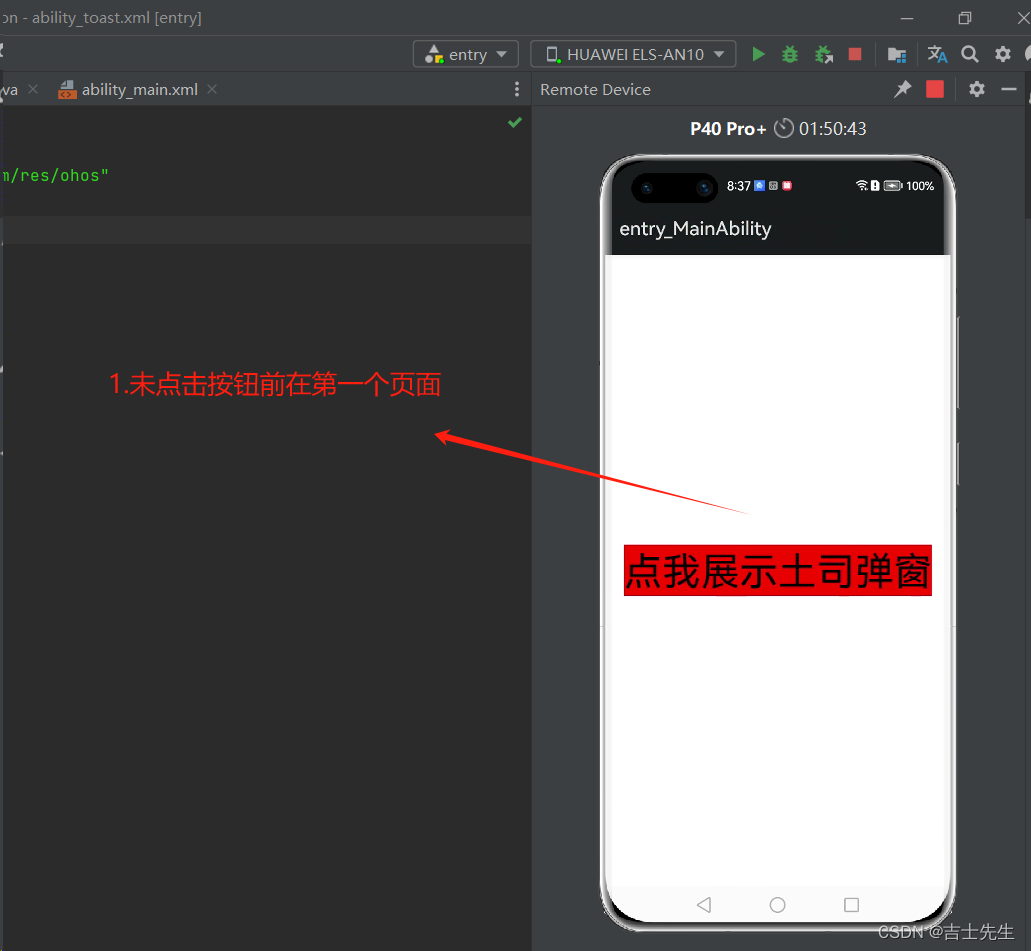
2.点击按钮之后,弹窗不在同一个位置

2.代码展示
1.点击按钮的
<?xml version="1.0" encoding="utf-8"?>
<DirectionalLayout
xmlns:ohos="http://schemas.huawei.com/res/ohos"
ohos:height="match_parent" 🛑 🛑 🛑 🛑 🛑
ohos:width="match_parent" 🛑 🛑 🛑 🛑 🛑
ohos:alignment="center"
ohos:orientation="vertical">
<Button
ohos:id="$+id:btn1"
ohos:height="match_content"
ohos:width="match_content"
ohos:background_element="red"
ohos:text="点我展示土司弹窗"
ohos:text_size="40fp"
/>
</DirectionalLayout>
2内嵌的页面
<?xml version="1.0" encoding="utf-8"?>
<DirectionalLayout
xmlns:ohos="http://schemas.huawei.com/res/ohos"
ohos:height="match_parent" 🛑 🛑 🛑 🛑🛑
ohos:width="match_parent" 🛑 🛑 🛑 🛑🛑
ohos:orientation="vertical">
<Text
ohos:id="$+id:ts_text"
ohos:height="match_content"
ohos:width="match_content"
ohos:text_size="30fp"
ohos:text_alignment="center"
ohos:background_element="red"/>
</DirectionalLayout>
3.工具类
package com.jsxs.dialogapplication.toastutil;
import com.jsxs.dialogapplication.ResourceTable;
import ohos.agp.components.Component;
import ohos.agp.components.DirectionalLayout;
import ohos.agp.components.LayoutScatter;
import ohos.agp.components.Text;
import ohos.agp.text.Layout;
import ohos.agp.utils.LayoutAlignment;
import ohos.agp.window.dialog.ToastDialog;
import ohos.app.Context;
public class toast {
public static void showToast(Context context,String message){
// 1.读取xml文件
DirectionalLayout dl = (DirectionalLayout) LayoutScatter.getInstance(context).parse(ResourceTable.Layout_ability_toast, null, false);
Text toast_ts = (Text) dl.findComponentById(ResourceTable.Id_ts_text);
// 2.对文本进行赋值
toast_ts.setText(message);
// 3.创建一个土司对象
ToastDialog td = new ToastDialog(context);
td.setAlignment(LayoutAlignment.BOTTOM); // 居中对其
td.setSize(DirectionalLayout.LayoutConfig.MATCH_CONTENT,DirectionalLayout.LayoutConfig.MATCH_CONTENT);
td.setDuration(2000); // 出现的时长
// 4.将我们自定义的组件放入到我们的土司弹窗中
td.setContentCustomComponent(dl);
// 5.让弹窗展示
td.show();
}
}
4.主类调用
package com.jsxs.dialogapplication.slice;
import com.jsxs.dialogapplication.ResourceTable;
import com.jsxs.dialogapplication.toastutil.toast;
import ohos.aafwk.ability.AbilitySlice;
import ohos.aafwk.content.Intent;
import ohos.agp.components.*;
import ohos.agp.utils.LayoutAlignment;
import ohos.agp.window.dialog.CommonDialog;
import ohos.agp.window.dialog.IDialog;
import ohos.agp.window.dialog.ToastDialog;
public class MainAbilitySlice extends AbilitySlice implements Component.ClickedListener {
@Override
public void onStart(Intent intent) {
super.onStart(intent);
super.setUIContent(ResourceTable.Layout_ability_main);
// 1.找到我们的按钮
Button button = (Button) this.findComponentById(ResourceTable.Id_btn1);
// 2.给按钮添加我们的点击事件
button.setClickedListener(this);
}
@Override
public void onActive() {
super.onActive();
}
@Override
public void onForeground(Intent intent) {
super.onForeground(intent);
}
@Override
public void onClick(Component component) {
toast.showToast(this,"无法找到当前位置"); // ⭐
}
}
3.问题分析
因为我们有两个组件,且两个组件的 width 和 height 都是match_parent占据了整个屏幕。所以每次我们使用一个xml组件的时候,每一个都会占据一个整个页面。问题就在于这,解决办法就是将 两个xml的DirectionalLayout更改成自适应 match_content 即可 。
<DirectionalLayout
xmlns:ohos="http://schemas.huawei.com/res/ohos"
ohos:height="match_content" ✅✅✅✅✅✅
ohos:width="match_content" ✅✅✅✅✅✅
ohos:orientation="vertical">
</DirectionalLayout>