el-table固定表头(设置height)出现内容过多时不能滚动问题
主要原因是el-table没有div包裹
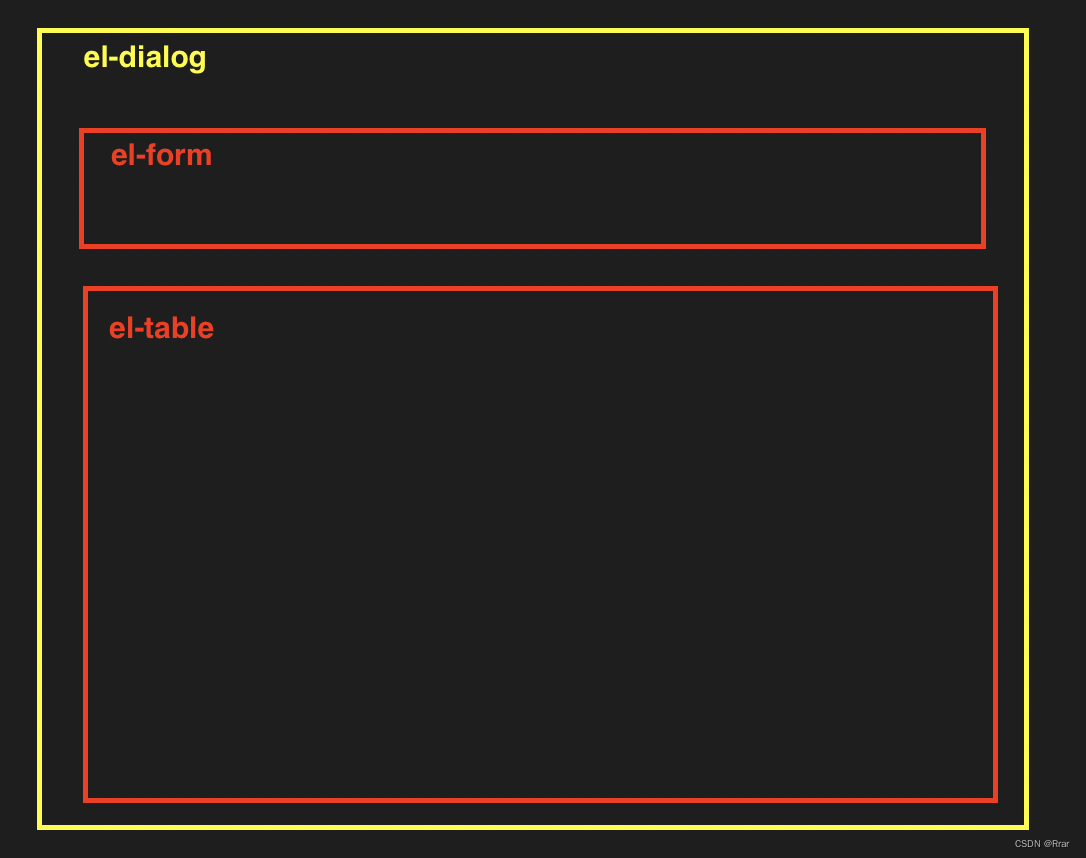
解决:加一个div并设置其高度和overflow
我自己的主要代码
<div class="contentTable">
<el-table
ref="table"
:data="tableData"
stripe
@row-dblclick="onRowDblclick"
height="100%"
>
<el-table-column
type="index"
align="center"
label="序号"
width="50"
></el-table-column>
<el-table-column
prop="templateName"
align="center"
label="模板名称"
width="150"
></el-table-column>
<el-table-column
prop="mainContent"
align="center"
label="主要内容"
></el-table-column>
<el-table-column
prop="devContent"
align="center"
label="活动措施和设备状态"
></el-table-column>
<el-table-column prop="operate" align="center" label="操作" width="80">
<template slot-scope="scope">
<el-button
size="mini"
class="delete-btn"
@click="onDelete(scope.row)"
title="删除"
v-isLogin
></el-button>
</template>
</el-table-column>
</el-table>
</div>css代码:
.contentTable {
height: calc(100% - 50px) !important;
overflow: scroll;
}
.contentTable >>> .el-table__body-wrapper::-webkit-scrollbar {
width: 10px;
height: 8px;
}-webkit-scrollbar用来加滚动条的!!!
页面所有代码:
<template>
<el-dialog
:title="title"
:visible.sync="visible"
class="template-query"
@opened="openInit"
append-to-body
width="80%"
>
<el-form
:model="form"
ref="form"
:inline="true"
style="text-align: right"
size="small"
>
<el-form-item label="模板名称:" prop="templateName">
<el-input
v-model="form.templateName"
maxlength="20"
v-special-code
></el-input>
</el-form-item>
<el-form-item>
<el-button type="primary" @click="onQuery">查询</el-button>
<el-button type="primary" @click="onReset">重置</el-button>
</el-form-item>
</el-form>
<div class="contentTable">
<el-table
ref="table"
:data="tableData"
stripe
@row-dblclick="onRowDblclick"
height="100%"
>
<el-table-column
type="index"
align="center"
label="序号"
width="50"
></el-table-column>
<el-table-column
prop="templateName"
align="center"
label="模板名称"
width="150"
></el-table-column>
<el-table-column
prop="mainContent"
align="center"
label="主要内容"
></el-table-column>
<el-table-column
prop="devContent"
align="center"
label="活动措施和设备状态"
></el-table-column>
<el-table-column prop="operate" align="center" label="操作" width="80">
<template slot-scope="scope">
<el-button
size="mini"
class="delete-btn"
@click="onDelete(scope.row)"
title="删除"
v-isLogin
></el-button>
</template>
</el-table-column>
</el-table>
</div>
</el-dialog>
</template>
<script>
import { listTemplatesByType } from "@/api/template.js";
import { removeTemplate } from "@/api/template.js";
import { getBizcodeList } from "@/api/common.js";
export default {
props: {
templateQueryVisible: {
type: Boolean,
default: false,
},
type: {
type: String,
default: "",
},
typeName: {
type: String,
default: "",
},
},
data() {
return {
title: "",
form: {
templateName: "",
},
headField: [], //表头信息
tableData: [], //表格数据
};
},
computed: {
visible: {
get() {
return this.templateQueryVisible;
},
set(val) {
this.$emit("update:templateQueryVisible", val);
},
},
},
mounted() {},
methods: {
//打开窗口初始化
openInit() {
this.title = this.typeName + "模板管理";
this.form.templateName = "";
//根据type查询表头信息
// listGridHeadByType({ type: this.type }).then(async (res) => {
// var headFieldList = JSON.parse(res.data.data);
// for (var i = 0; i < headFieldList.length; i++) {
// if ("codeType" in headFieldList[i]) {
// await getBizcodeList(headFieldList[i].codeType).then((res) => {
// headFieldList[i]["codeList"] = res.data.data;
// });
// }
// }
// this.headField = headFieldList;
// });
//查询模板数据
this.onQuery();
},
//删除
onDelete(row) {
var that = this;
this.$confirm("确定删除该模板?", "提示", {
confirmButtonText: "确定",
cancelButtonText: "取消",
type: "warning",
}).then(() => {
removeTemplate(row.id).then((res) => {
if (res.data.code == "1") {
that.$message({
type: "success",
message: "删除模板成功!",
});
that.onQuery();
} else {
that.$message({
type: "error",
message: "保存模板失败!",
});
}
});
});
},
//双击行加载模板数据
onRowDblclick(row) {
if (row.id) {
delete row.id;
}
if (row.ID) {
delete row.ID;
}
this.$emit("loadTemplateData", row);
},
//查询
onQuery() {
//根据type查询模板数据
listTemplatesByType({
type: this.type,
name: this.form.templateName,
}).then((res) => {
var resData = res.data.data;
var tableData = [];
console.log(resData);
if (resData) {
for (var i = 0; i < resData.length; i++) {
var content = JSON.parse(resData[i].content);
let res = {
id: resData[i].id,
templateName: resData[i].name,
mainContent: content.mainContent,
devContent: content.devContent,
};
tableData.push(res);
}
this.tableData = tableData;
} else {
this.tableData = [];
}
});
},
//重置
onReset() {
if (this.$refs.form) {
this.$refs.form.resetFields();
this.onQuery();
}
},
//渲染表格列
itemFormatter(cellValue, codeList) {
if (codeList && cellValue) {
// return this.$common.renderCodeId(cellValue, codeList);
return this.$common.renderCode(cellValue, "ID", "TEXT", codeList);
} else {
return cellValue;
}
},
},
};
</script>
<style scoped>
.template-query >>> .el-dialog__body {
height: 600px;
}
.template-query >>> .el-form-item__label {
width: 85px !important;
}
.delete-btn {
background-image: url("~@/assets/imgs/delete.png");
width: 23px;
height: 23px;
padding-left: 5px;
cursor: pointer;
background-repeat: no-repeat;
}
.contentTable {
height: calc(100% - 50px) !important;
overflow: scroll;
}
.contentTable >>> .el-table__body-wrapper::-webkit-scrollbar {
width: 10px;
height: 8px;
}
</style>
