Java拼图小游戏
Java拼图小游戏
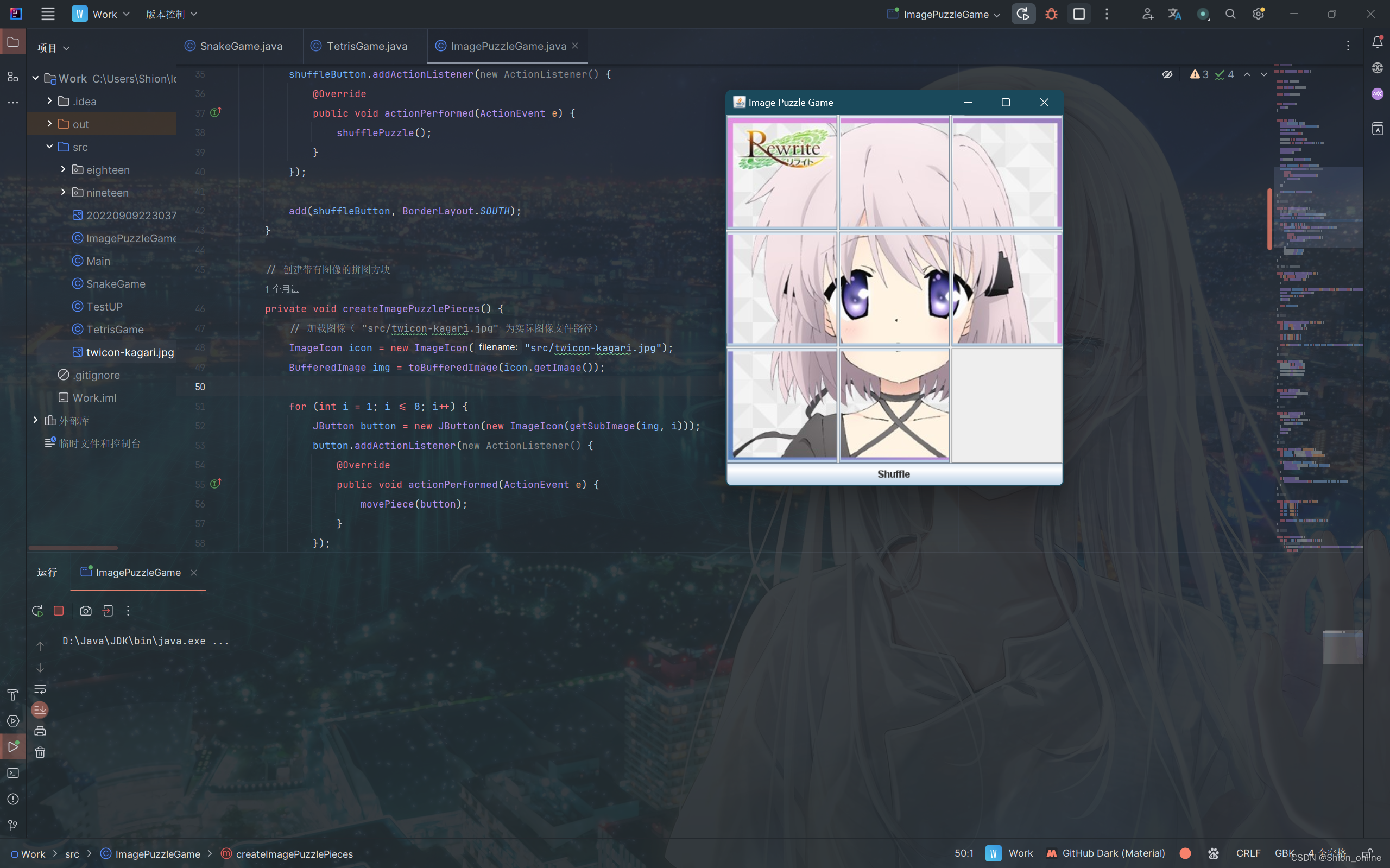
import javax.swing.*;
import java.awt.*;
import java.awt.event.ActionEvent;
import java.awt.event.ActionListener;
import java.awt.image.BufferedImage;
import java.util.ArrayList;
import java.util.Collections;
import java.util.List;
public class ImagePuzzleGame extends JFrame {
private JPanel puzzlePanel;
private List<JButton> puzzlePieces;
private JButton emptyButton;
public ImagePuzzleGame() {
initUI();
}
private void initUI() {
setTitle("Image Puzzle Game");
setDefaultCloseOperation(JFrame.EXIT_ON_CLOSE);
setSize(300, 300);
setLocationRelativeTo(null);
puzzlePieces = new ArrayList<>();
puzzlePanel = new JPanel(new GridLayout(3, 3, 2, 2));
createImagePuzzlePieces();
addEmptyButton();
add(puzzlePanel, BorderLayout.CENTER);
JButton shuffleButton = new JButton("Shuffle");
shuffleButton.addActionListener(new ActionListener() {
@Override
public void actionPerformed(ActionEvent e) {
shufflePuzzle();
}
});
add(shuffleButton, BorderLayout.SOUTH);
}
// 创建带有图像的拼图方块
private void createImagePuzzlePieces() {
// 加载图像( "src/twicon-kagari.jpg" 为实际图像文件路径)
ImageIcon icon = new ImageIcon("src/twicon-kagari.jpg");
BufferedImage img = toBufferedImage(icon.getImage());
for (int i = 1; i <= 8; i++) {
JButton button = new JButton(new ImageIcon(getSubImage(img, i)));
button.addActionListener(new ActionListener() {
@Override
public void actionPerformed(ActionEvent e) {
movePiece(button);
}
});
puzzlePieces.add(button);
puzzlePanel.add(button);
}
}
// 将 Image 转换为 BufferedImage
private BufferedImage toBufferedImage(Image img) {
if (img instanceof BufferedImage) {
return (BufferedImage) img;
}
BufferedImage bufferedImage = new BufferedImage(img.getWidth(null), img.getHeight(null), BufferedImage.TYPE_INT_ARGB);
Graphics g = bufferedImage.getGraphics();
g.drawImage(img, 0, 0, null);
g.dispose();
return bufferedImage;
}
// 获取图像的子图像
private Image getSubImage(BufferedImage img, int index) {
int width = img.getWidth() / 3;
int height = img.getHeight() / 3;
int row = (index - 1) / 3;
int col = (index - 1) % 3;
return img.getSubimage(col * width, row * height, width, height).getScaledInstance(width, height, Image.SCALE_SMOOTH);
}
// 添加一个空的拼图方块
private void addEmptyButton() {
emptyButton = new JButton("");
emptyButton.setEnabled(false);
puzzlePieces.add(emptyButton);
puzzlePanel.add(emptyButton);
}
// 洗牌拼图
private void shufflePuzzle() {
Collections.shuffle(puzzlePieces);
updatePuzzlePanel();
}
// 更新拼图面板
private void updatePuzzlePanel() {
puzzlePanel.removeAll();
for (JButton piece : puzzlePieces) {
puzzlePanel.add(piece);
}
revalidate();
repaint();
}
// 移动拼图方块
private void movePiece(JButton clickedButton) {
int emptyIndex = puzzlePieces.indexOf(emptyButton);
int clickedIndex = puzzlePieces.indexOf(clickedButton);
if (isAdjacent(emptyIndex, clickedIndex)) {
Collections.swap(puzzlePieces, emptyIndex, clickedIndex);
updatePuzzlePanel();
}
if (isPuzzleSolved()) {
JOptionPane.showMessageDialog(this, "Congratulations! You solved the puzzle!");
}
}
// 检查方块是否相邻
private boolean isAdjacent(int index1, int index2) {
int row1 = index1 / 3;
int col1 = index1 % 3;
int row2 = index2 / 3;
int col2 = index2 % 3;
return Math.abs(row1 - row2) + Math.abs(col1 - col2) == 1;
}
// 检查拼图是否已解决
private boolean isPuzzleSolved() {
for (int i = 0; i < puzzlePieces.size() - 1; i++) {
// 检查每个方块是否与其应在的位置相符
if (!puzzlePieces.get(i).getIcon().equals(new ImageIcon(getSubImage(toBufferedImage(((ImageIcon)puzzlePieces.get(i).getIcon()).getImage()), i + 1)))) {
return false;
}
}
return true;
}
// 主方法,启动应用
public static void main(String[] args) {
SwingUtilities.invokeLater(new Runnable() {
@Override
public void run() {
ImagePuzzleGame puzzleGame = new ImagePuzzleGame();
puzzleGame.setVisible(true);
}
});
}
}
() {
ImagePuzzleGame puzzleGame = new ImagePuzzleGame();
puzzleGame.setVisible(true);
}
});
}
}
