uni-app开发微信小程序 vue3写法添加pinia
说明
使用uni-app开发,选择vue3语法,开发工具是HBliuderX。虽然内置有vuex,但是个人还是喜欢用Pinia,所以就添加进去了。
Pinia官网连接
添加步骤
第一步:
在项目根目录下执行命令:
npm install pinia
第二步:
配置main.js文件
// #ifdef VUE3
import { createSSRApp } from 'vue'
import * as Pinia from 'pinia'; // 配置pinia第一句
export function createApp() {
const app = createSSRApp(App)
// 状态管理
const store = Pinia.createPinia(); // 配置pinia第二句
// 持久化
app.use(store); // 配置pinia第三句
return {
app,
Pinia // 配置pinia第四句
}
}
// #endif
第三步,使用:
创建store文件夹、创建store/index.js
import {
appStore
} from "./modules/app.js"
const useStore = () => ({
app: appStore(),
});
export default useStore;
/**
* 用法
* import useStore from "@/store/index.js"
const {
app
} = userStore();
let app = app.appIndex
*/
然后创建store/modules/app.js文件
import {
defineStore
} from 'pinia'
export const appStore = defineStore('app', {
unistorage: true, // 是否持久化到内存
state: () => {
return {
// 测试
appIndex: 999,
}
},
actions: {}
})
像下面这个样子:
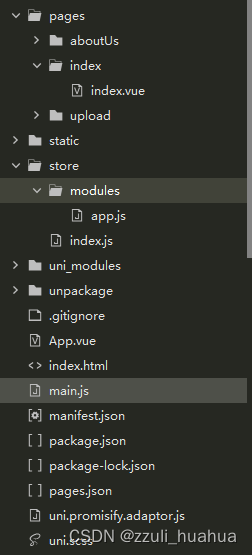
使用:
在js文件夹下导入使用即可
import useStore from "@/store/index.js"
const {
app
} = userStore();
let app = app.appIndex
完整一点的示例:
<script>
import useStore from "@/store/index.js"
const {app} = useStore();
export default {
data() {
return {
text:"",
}
},
methods: {
getText(){
this.text = app.appIndex;
}
}
</script>
如果有更好的方法,欢迎大家一起讨论!
