vscode设置代码模板
一键生成vue3模板代码
效果演示
输入vue3 显示快捷键 按回车键 一键生成自定义模板
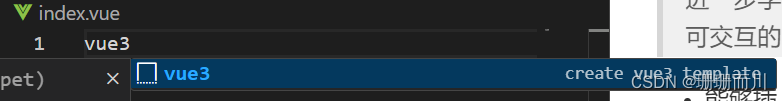
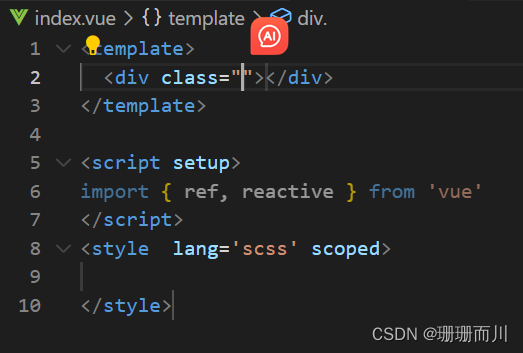
实现方法
- 进入
用户代码片段设置
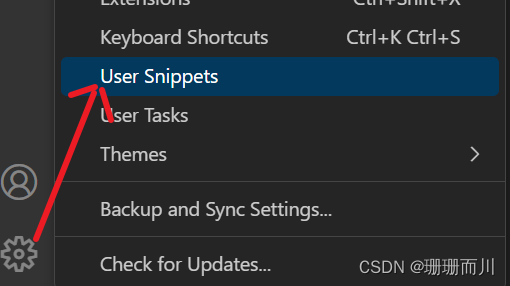
- 选择片段语言 vue.json
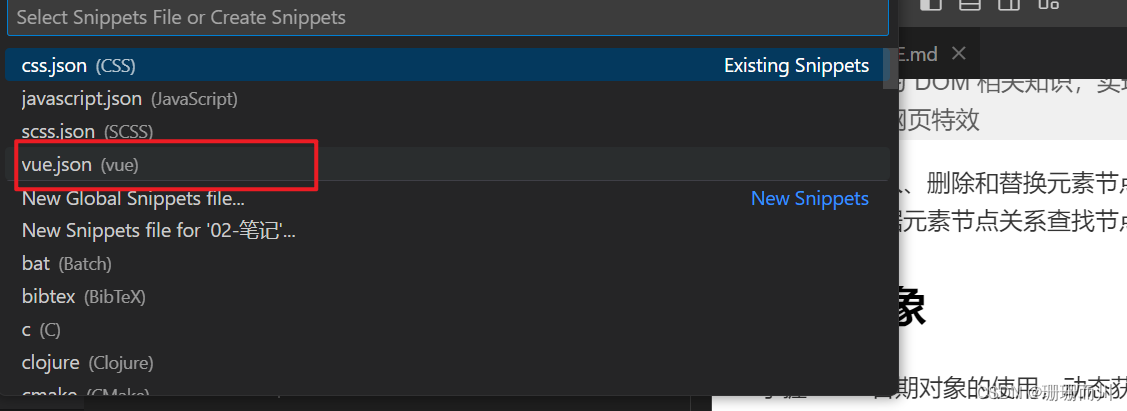
- 输入自定义的代码片段
prefix是触发的内容,按自己的喜好来就行;
body是模板代码,写入自己需要的就行
{
// Place your snippets for vue here. Each snippet is defined under a snippet name and has a prefix, body and
// description. The prefix is what is used to trigger the snippet and the body will be expanded and inserted. Possible variables are:
// $1, $2 for tab stops, $0 for the final cursor position, and ${1:label}, ${2:another} for placeholders. Placeholders with the
// same ids are connected.
// Example:
"create vue3 template": {
"prefix": "vue3",
"body": [
"<template>",
" <div class=\"$1\">$2</div>",
"</template>",
"",
"<script setup>",
"import { ref, reactive } from 'vue'",
"</script>",
"<style lang='scss' scoped>",
"$4",
"</style>"
],
"description": "create vue3 template"
},
}
完成!!
一键生成css样式
效果演示
实现方法
- 同上
- 选择你使用的语言,例如css、scss
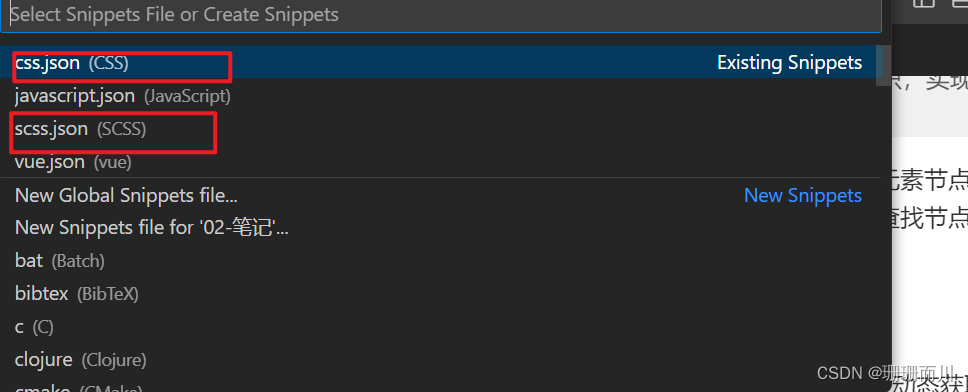 3. 输入自定义代码,我这里是设置
3. 输入自定义代码,我这里是设置brr快捷键是border: 1px solid red;
{
// Place your snippets for scss here. Each snippet is defined under a snippet name and has a prefix, body and
// description. The prefix is what is used to trigger the snippet and the body will be expanded and inserted. Possible variables are:
// $1, $2 for tab stops, $0 for the final cursor position, and ${1:label}, ${2:another} for placeholders. Placeholders with the
// same ids are connected.
// Example:
"set a border": {
"prefix": "brr",
"body": [
"border: 1px solid red;",
"$2"
],
"description": "set a border"
}
}
一键输出console.log('$1');
效果演示
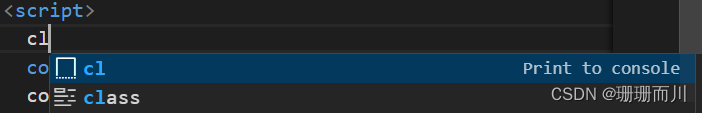
实现方法
- 同上
- 选择javascript.json
- 写入代码
{
// Place your snippets for javascript here. Each snippet is defined under a snippet name and has a prefix, body and
// description. The prefix is what is used to trigger the snippet and the body will be expanded and inserted. Possible variables are:
// $1, $2 for tab stops, $0 for the final cursor position, and ${1:label}, ${2:another} for placeholders. Placeholders with the
// same ids are connected.
// Example:
"Print to console": {
"prefix": "cl",
"body": [
"console.log('$1');",
"$2"
],
"description": "Log output to console"
}
}
