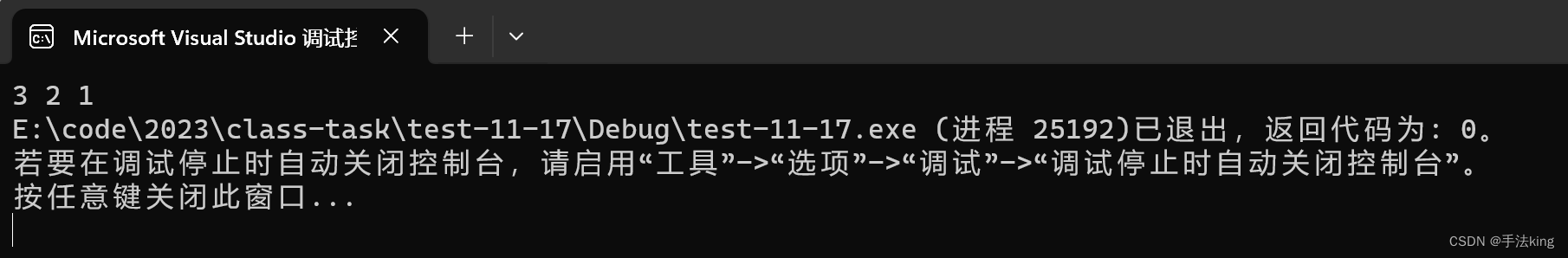【STL】string类 (上) <vector>和<list>的简单使用
目录
一,什么是 STL
二,STL 的六大组件
三,标准库中的 string 类
1,string 类
2,string 类的常用接口
1,string类对象的常见构造
2,string(const string& str)
3,string (const string& str, size_t pos, size_t len = npos);
4,string (const char* s )
5,string (const char* s,size_t n);
6,string (size_t n,char c);
3,遍历和访问
四,iterator 迭代
五,逆置字符串 reverse
六, 栈
七,队列

一,什么是 STL
STL(standard template libaray-标准模板库):是C++标准库的重要组成部分,不仅是一个可复用的组件库,而且是一个包罗数据结构与算法的软件框架。
二,STL 的六大组件
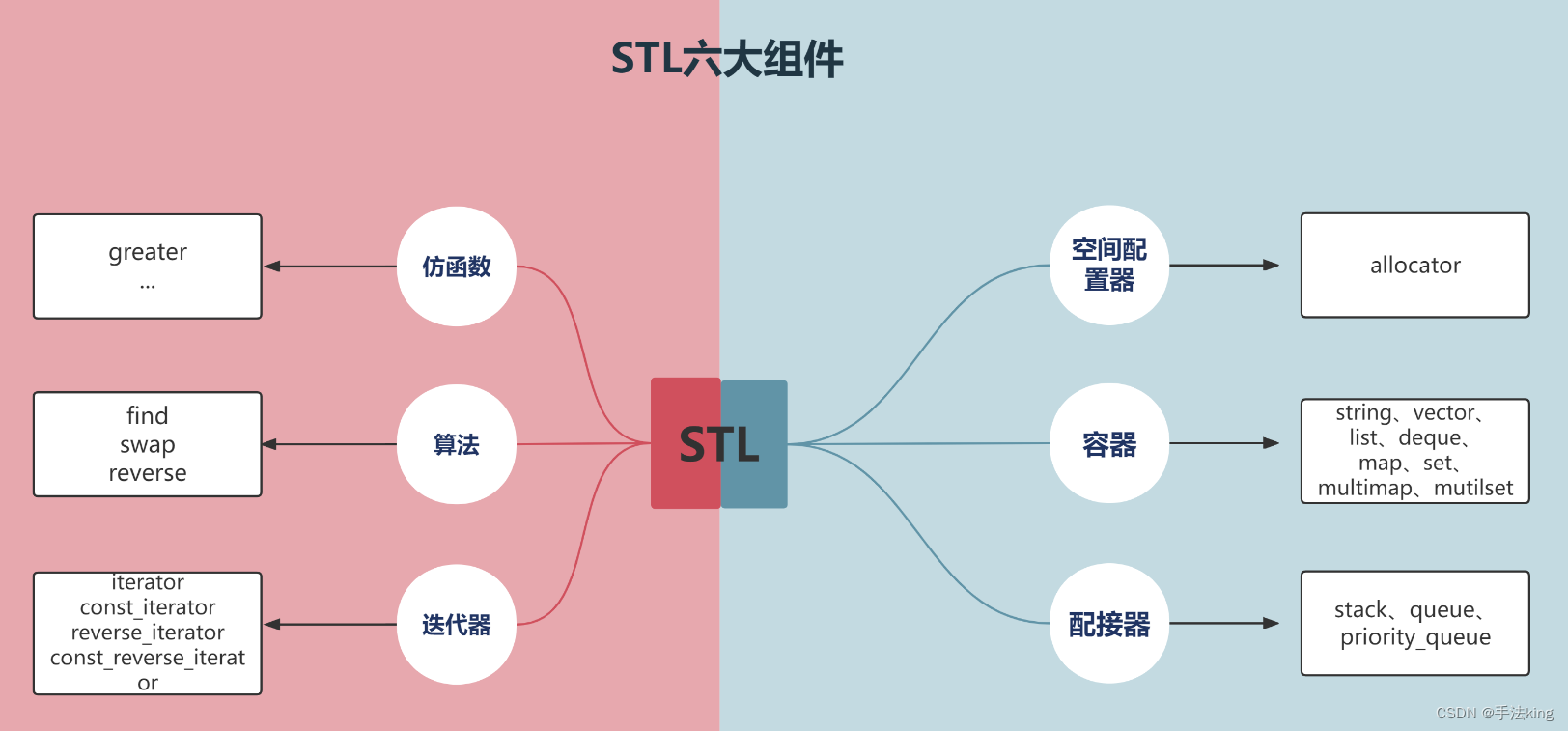
三,标准库中的 string 类
string 类的介绍:
https://cplusplus.com/reference/string/string/?kw=string
1,string 类

总结:
1,string 是表示字符串的字符串类
2,该类的接口与常规容器的接口基本相同,再添加了一些专门用来操作 string 的常规操 作。
3,string 在底层实际是:basic_string 模板类的别名,typedef basic_string string;
4,不能操作多字节或者变长字符的序列。
在使用 string 类时,必须包含 #include 头文件以及 using namespace std;
2,string 类的常用接口
1,string类对象的常见构造
详情:cplusplus.com/reference/string/string/string/
| 函数名称 | 功能说明 |
| string() | 构造空的 string 类对象,即空字符串 |
| string(const string& str) | 拷贝构造函数 |
string (const string& str, size_t pos, size_t len = npos); | 截取从 pos 开始 npos 长度的字符串 |
| string (const char* s ); | 用C-string 来构造 string 类对象 |
| string (const char* s,size_t n); | 截取字符串前 n 个字符 |
| string (size_t n,char c); | string 类对象中包含 n 个字符c |
2,string(const string& str)
拷贝构造函数
#include<iostream>
#include<string>
using namespace std;
int main()
{
string s1 = "abc";
string s2(s1);
cout << s2 << endl;
return 0;
}
记得加上头文件 #include<string> ;
3,string (const string& str, size_t pos, size_t len = npos);
截取从 pos 开始 npos 长度的字符串
int main()
{
string s1 = "hello world";
string s3 (s1, 2, 5);
cout << s3 << endl;
string s4(s1, 0, 10);
cout << s4 << endl;
string s5(s1, 3);
cout << s5 << endl;
return 0;
}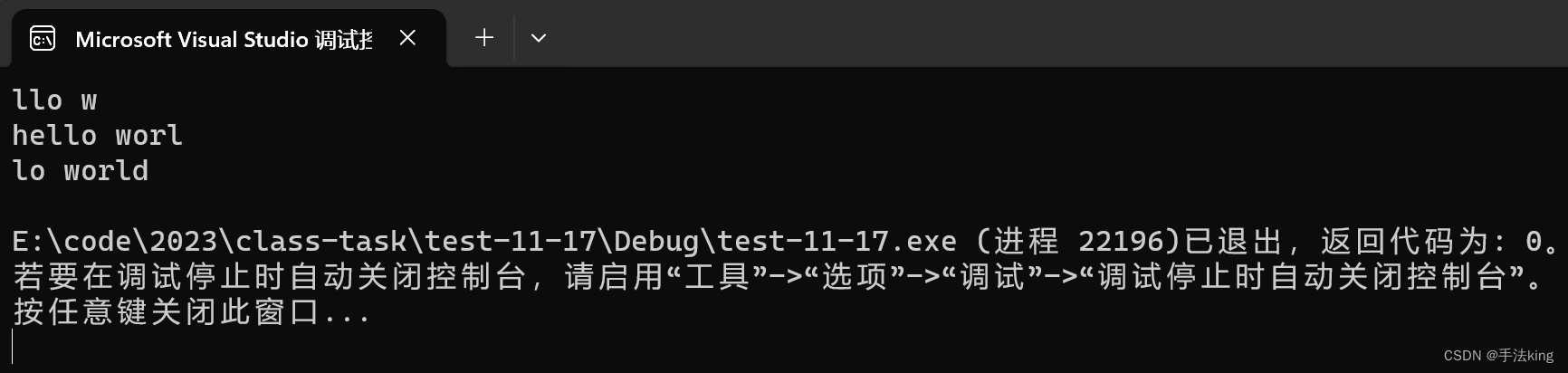
第一个数:目标字符串
第二个数:代表下标,从下标位置开始;
第三个数:代表长度,如果没写的话就一直读取到 ' \0 ' 为止;
4,string (const char* s )
用C-string 来构造 string 类对象
int main()
{
string s1("hello world");
cout << s1 << endl;
string s2("hahaha 666");
cout << s2 << endl;
return 0;
}
5,string (const char* s,size_t n);
截取字符串前 n 个字符
int main()
{
string s1("hello world",5);
cout << s1 << endl;
string s2("hahaha 666",2);
cout << s2 << endl;
return 0;
}
第一个数:要写双引号字符串形式的,要不然会和string (const string& str, size_t pos, size_t len = npos);起冲突;
第二个数:代表读取的个数,从头开始;
6,string (size_t n,char c);
string 类对象中包含 n 个字符c
int main()
{
string s1(10,'x');
cout << s1 << endl;
string s2(5,'a');
cout << s2 << endl;
return 0;
}
3,遍历和访问
int main()
{
string s1("hello world");
cout << s1.size() << endl;
cout << s1.length() << endl;
int i = 0;
for (i = 0; i < s1.size(); i++)
{
cout << s1[i] <<" ";
}
return 0;
}
s1.size() 和 s1.length 是求字符串长度的;
访问时可以直接像数组一样用 [ 下标 ] 的形式;
四,iterator 迭代
string 类给我们提供了一个 迭代 iterator,来帮助我们进行遍历;
int main()
{
string s1("hello world");
string::iterator it = s1.begin();
while (it != s1.end())
{
cout << *it << " ";
it++;
}
return 0;
}
string::iterator 是一个类型,it 可以把它看作是一个指针;
s1.begin() 就是相当于第一个元素的指针地址,s1.end() 相当于最后 \0 的地址;
五,逆置字符串 reverse
我们先来逆置一个字符串
int main()
{
string s1("hello world");
int begin = 0, end = s1.size()-1;
while (begin< end)
{
int tmp = s1[begin];
s1[begin] = s1[end];
s1[end] = tmp;
begin++;
end--;
}
cout << s1 << endl;
return 0;
}
reverse 逆置字符串
int main()
{
string s1("hello world");
reverse(s1.begin(), s1.end());
cout << s1 << endl;
return 0;
}
是不是简单多了;
六,<vector> 栈
我们写栈再也不用手搓了,直接用c++库里面的栈就可以了,需要包含头文件 #include<vector>;
int main()
{
vector<int> s1;
s1.push_back(1);
s1.push_back(2);
s1.push_back(3);
s1.push_back(4);
s1.pop_back();
vector<int>::iterator st = s1.begin();
while (st != s1.end())
{
cout << *st << " ";
st++;
}
return 0;
}
而且迭代 iterator 对栈也一样有用;
对逆置函数 reverse 也一样有效果;
int main()
{
vector<int> s1;
s1.push_back(1);
s1.push_back(2);
s1.push_back(3);
s1.push_back(4);
s1.pop_back();
reverse(s1.begin(), s1.end());
vector<int>::iterator st = s1.begin();
while (st != s1.end())
{
cout << *st << " ";
st++;
}
return 0;
}
七,队列 <list>
我们以后也不用手搓队列了,c++库里面也有队列,我们直接用即可,需要包含头文件 #include<list>;
int main()
{
list<int> sl;
sl.push_back(1);
sl.push_back(2);
sl.push_back(3);
sl.push_back(4);
sl.pop_back();
list<int>::iterator lt = sl.begin();
while (lt != sl.end())
{
cout << *lt << " ";
lt++;
}
return 0;
}
也是一样的用法,也同样适用于 迭代 iterator;
逆置 reverse 函数也是OK的;
int main()
{
list<int> sl;
sl.push_back(1);
sl.push_back(2);
sl.push_back(3);
sl.push_back(4);
sl.pop_back();
reverse(sl.begin(), sl.end());
list<int>::iterator lt = sl.begin();
while (lt != sl.end())
{
cout << *lt << " ";
lt++;
}
return 0;
}