source: command not found错误的解决方法
偶遇的一个问题,因为在网上没有找到对应的解决办法,可能是属于个案,在此记录备忘,同时供大家参考。
问题现象:
执行命令 source /etc/profile时报错:
bash: “source: command not found...问题定位和解决:
查找过网上的新建 ~/.bash_profile等方法,都没有真正解决问题,后来发现是在/etc/profile文件尾部存在一行:“source /opt/rh/devtoolset-9/enable”,导致了执行失败。
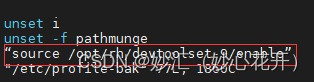
只需先将/etc/profile备份后,将最后一行删除保存即可。
cp /etc/profile /etc/profile-bak
vim /etc/profile