从0开始学习JavaScript--JavaScript 工厂模式
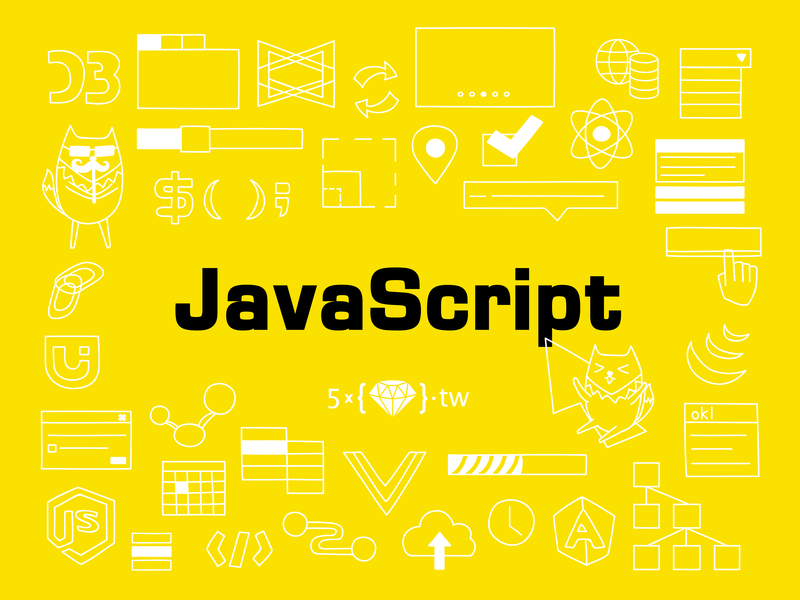
JavaScript 工厂模式是一种强大的设计模式,它提供了一种灵活的方式来创建对象。本文将深入讨论工厂模式的基本概念、多种实现方式以及在实际应用中的各种场景。
工厂模式的基本概念
工厂模式旨在通过一个函数或方法来创建对象,而不是通过类直接实例化。这种方式有助于封装创建对象的过程,提高代码的灵活性和可维护性。
1. 简单工厂模式
简单工厂模式是工厂模式的基础形式,通过一个函数来创建对象实例。
function createCar(make, model) {
return {
make: make,
model: model,
start: function() {
console.log(`${make} ${model} is starting.`);
},
stop: function() {
console.log(`${make} ${model} is stopping.`);
}
};
}
const car1 = createCar('Toyota', 'Camry');
const car2 = createCar('Honda', 'Accord');
car1.start(); // 输出: Toyota Camry is starting.
car2.stop(); // 输出: Honda Accord is stopping.
在这个例子中,createCar 函数充当了一个简单的工厂,负责创建具有相同结构的汽车对象。
2. 工厂方法模式
工厂方法模式引入了一个抽象工厂,通过继承或实现接口来创建对象。
class CarFactory {
createCar(make, model) {
throw new Error('createCar method must be implemented.');
}
}
class ToyotaFactory extends CarFactory {
createCar(model) {
return new ToyotaCar(model);
}
}
class HondaFactory extends CarFactory {
createCar(model) {
return new HondaCar(model);
}
}
class ToyotaCar {
constructor(model) {
this.make = 'Toyota';
this.model = model;
}
start() {
console.log(`${this.make} ${this.model} is starting.`);
}
stop() {
console.log(`${this.make} ${this.model} is stopping.`);
}
}
class HondaCar {
constructor(model) {
this.make = 'Honda';
this.model = model;
}
start() {
console.log(`${this.make} ${this.model} is starting.`);
}
stop() {
console.log(`${this.make} ${this.model} is stopping.`);
}
}
const toyotaFactory = new ToyotaFactory();
const hondaFactory = new HondaFactory();
const car1 = toyotaFactory.createCar('Camry');
const car2 = hondaFactory.createCar('Accord');
car1.start(); // 输出: Toyota Camry is starting.
car2.stop(); // 输出: Honda Accord is stopping.
在这个例子中,CarFactory 是一个抽象工厂,ToyotaFactory 和 HondaFactory 是具体工厂,分别创建 ToyotaCar 和 HondaCar 对象。
工厂模式的实际应用场景
1. UI组件库
在开发大型的 UI 组件库时,工厂模式可以用于创建各种类型的 UI 组件,通过工厂来统一管理组件的创建和初始化。
class Button {
constructor(text) {
this.text = text;
}
render() {
console.log(`<button>${this.text}</button>`);
}
}
class Input {
constructor(type) {
this.type = type;
}
render() {
console.log(`<input type="${this.type}"/>`);
}
}
class UIComponentFactory {
createComponent(type, options) {
switch (type) {
case 'button':
return new Button(options.text);
case 'input':
return new Input(options.type);
default:
throw new Error('Invalid component type.');
}
}
}
const uiFactory = new UIComponentFactory();
const button = uiFactory.createComponent('button', { text: 'Click me' });
const input = uiFactory.createComponent('input', { type: 'text' });
button.render(); // 输出: <button>Click me</button>
input.render(); // 输出: <input type="text"/>
在这个例子中,UIComponentFactory 充当了组件的工厂,通过 createComponent 方法创建不同类型的 UI 组件。
2. 数据处理模块
在处理不同数据源的数据时,工厂模式可以用于创建数据处理模块,根据不同的数据源类型返回相应的数据处理对象。
class JSONProcessor {
process(data) {
return JSON.parse(data);
}
}
class CSVProcessor {
process(data) {
// 实际的 CSV 处理逻辑
console.log('Processing CSV data:', data);
}
}
class DataProcessorFactory {
createProcessor(type) {
switch (type) {
case 'json':
return new JSONProcessor();
case 'csv':
return new CSVProcessor();
default:
throw new Error('Invalid data processor type.');
}
}
}
const processorFactory = new DataProcessorFactory();
const jsonProcessor = processorFactory.createProcessor('json');
const csvProcessor = processorFactory.createProcessor('csv');
jsonProcessor.process('{"name": "John", "age": 30}');
csvProcessor.process('Name,Age\nAlice,25\nBob,32');
在这个例子中,DataProcessorFactory 充当了数据处理模块的工厂,通过 createProcessor 方法创建不同类型的数据处理对象。
工厂模式的进阶应用
1. 插件系统
在构建插件化的应用程序时,工厂模式可以用于动态创建和加载插件。
class Plugin {
constructor(name) {
this.name = name;
}
execute() {
console.log(`${this.name} plugin is executing.`);
}
}
class PluginFactory {
createPlugin(name) {
return new Plugin(name);
}
}
class App {
constructor() {
this.plugins = [];
this.pluginFactory = new PluginFactory();
}
loadPlugin(name) {
const plugin = this.pluginFactory.createPlugin(name);
this.plugins.push(plugin);
}
runPlugins() {
this.plugins.forEach(plugin => plugin.execute());
}
}
const app = new App();
app.loadPlugin('Analytics');
app.loadPlugin('Logger');
app.runPlugins();
在这个例子中,PluginFactory 充当插件的工厂,通过 createPlugin 方法动态创建不同类型的插件。App 类通过工厂加载和运行插件。
2. 模块化加载
在模块化加载的应用中,工厂模式可以用于创建和管理模块实例。
class Module {
constructor(name) {
this.name = name;
}
execute() {
console.log(`${this.name} module is executing.`);
}
}
class ModuleFactory {
createModule(name) {
return new Module(name);
}
}
class ModuleManager {
constructor() {
this.modules = [];
this.moduleFactory = new ModuleFactory();
}
loadModule(name) {
const module = this.moduleFactory.createModule(name);
this.modules.push(module);
}
runModules() {
this.modules.forEach(module => module.execute());
}
}
const moduleManager = new ModuleManager();
moduleManager.loadModule('Authentication');
moduleManager.loadModule('Storage');
moduleManager.runModules();
在这个例子中,ModuleFactory 充当模块的工厂,通过 createModule 方法创建不同类型的模块。ModuleManager 类通过工厂加载和运行模块。
工厂模式的性能考虑
尽管工厂模式提供了灵活的对象创建方式,但在大规模应用中可能会带来性能开销。每次创建对象时都需要调用工厂方法,这可能在频繁的对象创建场景中导致性能下降。
在性能要求较高的场景,可以通过对象池等技术来缓存已创建的对象,避免重复创建和销毁对象带来的开销。
总结
JavaScript 工厂模式是一种强大的设计模式,为对象的创建提供了一种灵活而优雅的方式。通过工厂函数或抽象工厂类,我们能够封装对象的具体实现,提高了代码的可维护性和可扩展性。本文深入讨论了工厂模式的基本概念,包括简单工厂模式和工厂方法模式,以及在实际应用中的多种场景。
在实际应用中,工厂模式广泛用于构建插件系统、实现模块化加载等功能。在构建插件化的应用程序时,工厂模式可以动态创建和加载插件,使应用更具扩展性。同时,工厂模式在模块化加载的场景中,能够有效管理和创建模块实例,提升代码的组织结构。
虽然工厂模式提供了灵活的对象创建方式,但在大规模应用中,可能会面临性能开销的问题。在性能要求较高的场景,可以借助对象池等技术来缓存已创建的对象,避免重复创建和销毁带来的开销。
总体而言,JavaScript 工厂模式为开发者提供了一种设计优雅的对象创建方式,能够适应各种复杂的应用场景。
