Java研学-配置文件
一 配置文件
1 作用–解决硬编码的问题
在实际开发中,有时将变量的值直接定义在.java源文件中;如果维护人员想要修改数据,无法完成(因为没有修改权限),这种操作称之为硬编码
2 执行原理:
将经常需要改变的数据定义在指定类型的文件中,通过java代码对指定的类型的文件进行操作
核心技术:IO流 – 输入字节流 – InputStream对象
3 分类
① .properties : 文件类型:对应ava中定义好Properties类,他是一个集合类;是Map集合的一个具体实现类;以K-V键值对形式存储,呈现一一对应的映射关系;其中KEY和VALUE只支持String类型
② .xml:文件类型;可扩展标记(标签)语言;以标签的形式进行存储数据;与HTML一样,支持自定义标签(也支持中文,易造成乱码;不以数字作为标签名);严格区分大小写;支持多个同名标签;没有特殊要求都是双标签(支持单标签(在标签之间没有定义文本内容的时候))
二 .properties文件
1 编写指定的.properties文件 – 首先在项目下创建一个resource文件夹(固定名称,与src同级)
2 将该文件夹通过Mark Directory as中的Resources Root设置为资源文件夹
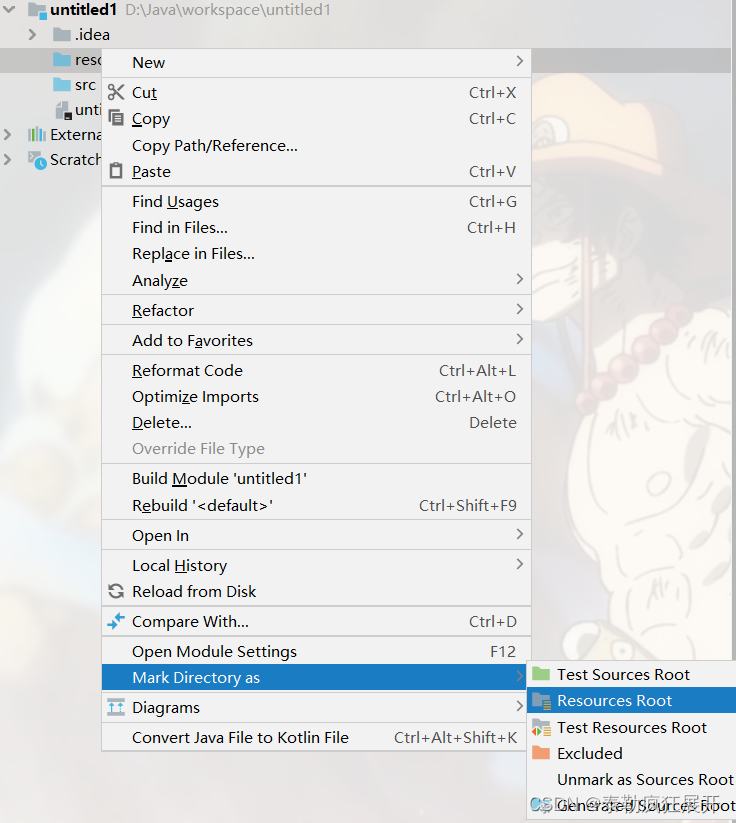
3 于该文件夹中创建.properties文件(文件需符合小驼峰命名法,且文件后缀也要写)
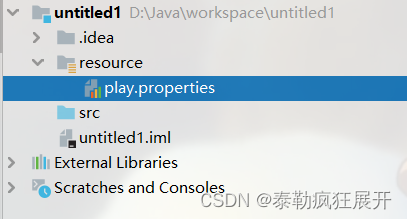
4 获取配置文件中的数据
配置文件
# 只支持String类型,故不需定义数据类型,"",注意不要多出空格
water=water
fire=fire
Test类
//方式1:将配置文件加载到InputStream对象中,需写绝对路径
public class Test {
public static void main(String[] args) {
InputStream is=null;
try {
is=new FileInputStream("D:\\Java\\workspace\\untitled1\\resource\\play.properties");
// 定义properties集合
Properties p=new Properties();
// 通过集合对象的方法,将流中的数据加载到集合中
p.load(is);
// public String getProperty(String key) 通过key获取value
// public Object get(String key) 通过key获取value
System.err.println(p.getProperty("water"));
System.err.println(p.getProperty("fire"));
} catch (FileNotFoundException e) {
e.printStackTrace();
} catch (IOException e) {
e.printStackTrace();
}
}
}
// 方式2:通过类加载器 ClassLoader对象(JVM提供)
public class Test {
public static void main(String[] args) {
// 反射机制 ClassLoader cl=类名.class.getClassLoader();
// 通过当前执行线程对象获取 ClassLoader cl=Thread.currentThread().getContextClassLoader();
ClassLoader cl=Test.class.getClassLoader();
// 通过类加载器对象调用方法,将指定的配置文件加载到InputStream对象中
InputStream is=cl.getResourceAsStream("play.properties");
// 定义集合
Properties p=new Properties();
try {
p.load(is);
System.out.println(p.getProperty("water"));
System.out.println(p.getProperty("fire"));
} catch (IOException e) {
e.printStackTrace();
} finally {
if(is!=null){
try {
is.close();
} catch (IOException e) {
e.printStackTrace();
}
}
}
}
}
三 .xml文件应用
1 概述:可扩展标记(标签)语言;由W3C组织编写,定义定规范;支持自定义标签(支持中文标签),创建方式与.properties相同(后缀改为.xml)
2 格式:
<标签名></标签名> – 没有特殊要求都是双标签
<标签名/> – 单标签,当且仅当标签之间没有编写文本内容,可以使用单标签
<?xml version="1.0" encoding="UTF-8"?>
<!--xml文件第一行是文档说明 version是xml的版本号 encoding是xml的字符编码集-->
<!--一个xml只有一个根标签:体现该xml的作用,可通过tab快捷键生成标签-->
<Water><!--区分大小写,类似Java的类-->
<water>
<name>大黄</name>
<kg>24</kg>
</water>
<water>
<name>大白</name>
<kg>30</kg>
</water>
</Water>
3 DOM方式–解析标签类型文件(.xml文件或.html文件)
概述:Document Object Model文档对象模型,将指定的配置文件(Document)通过对象(Object)的方式,按照指定规则(Model)进行操作
它将整个页面抽象为一棵树(读取XML或HTML文档,将其转换为一个DOM树,解析DOM树,将其转换为一个内存中的树形结构),开发者可以通过操作树上的节点来改变页面的内容、结构和样式,并将修改后的DOM树重新渲染到页面上。DOM树的根节点是document对象,它代表整个文档。每个节点都有自己的属性和方法,可以通过这些属性和方法来操作节点。
主要操作标签与文本内容,前提是操作语言必须支持面向对象编程方式,文件必须是标记(标签)类型的文件(主干-根标签,枝干-子标签,叶子-标签中的文本内容)
// 通过DOM对指定的xml文件进行crud操作
// 获取并打印二号小动物的名字
public class DemoTest {
@Test
public void getName() throws Exception {
// 获取配置文件对象
// 获取文件构建工厂对象
DocumentBuilderFactory dbf=DocumentBuilderFactory.newInstance();
// 根据工厂对象获取文件构建对象
DocumentBuilder db=dbf.newDocumentBuilder();
// 根据文件构建对象获取文件对象
Document doc=db.parse("resource/play.xml");
// 根据文件对象获取根标签
Element root=doc.getDocumentElement();
// 通过根标签获取指定位置上的元素 Node 父节点 Element 子元素
NodeList animals=root.getElementsByTagName("animal");
// 自0计算
Element a2= (Element) animals.item(1);
// 根据指定学生标签获取指定的name标签
Element name= (Element) a2.getElementsByTagName("name").item(0);
// 根据name标签获取文本内容
System.err.println("name="+name.getTextContent());
}
}
// 增加一个小动物
public class DemoTest {
@Test
public void addAnimal() throws Exception {
// 获取文件对象
DocumentBuilderFactory dbf=DocumentBuilderFactory.newInstance();
DocumentBuilder db=dbf.newDocumentBuilder();
Document doc=db.parse("resource/play.xml");
// 通过文档对象创建Animal对应的标签
Element animal=doc.createElement("animal");
Element name=doc.createElement("name");
Element kg=doc.createElement("kg");
// 给标签设置对应的文本内容
name.setTextContent("小花");
kg.setTextContent("11");
// 将子标签name,kg追加到animal的尾部
animal.appendChild(name);
animal.appendChild(kg);
// 通过文档对象获取根标签并将animal标签追加到根标签尾部
Element animals=doc.getDocumentElement();
animals.appendChild(animal);
// 此时后端操作完成,需通过回写刷新xml
// 获取回写工厂对象
TransformerFactory tff=TransformerFactory.newInstance();
// 通过工厂对象获取回写对象
Transformer tf=tff.newTransformer();
// 通过回写对象调用Document对象中的内容完成回写xml
// Source xmlSource 后端操作 Result outputTarget 写入xml中
tf.transform(new DOMSource(doc),new StreamResult(new File("resource/play.xml")));
System.out.println("OK");
}
}
// 修改2号小动物的体重
public class DemoTest {
@Test
public void replaceKg() throws Exception {
// 获取文件对象
DocumentBuilderFactory dbf=DocumentBuilderFactory.newInstance();
DocumentBuilder db=dbf.newDocumentBuilder();
Document doc=db.parse("resource/play.xml");
// 根标签
Element animals=doc.getDocumentElement();
// 通过根标签获取所有动物子标签查询指定动物
Element a2= (Element) animals.getElementsByTagName("animal").item(1);
// animal标签中的kg标签只有一个故item为0
Element kg= (Element) a2.getElementsByTagName("kg").item(0);
kg.setTextContent("20");
// 获取回写对象
TransformerFactory tff=TransformerFactory.newInstance();
Transformer tf=tff.newTransformer();
tf.transform(new DOMSource(doc),new StreamResult(new File("resource/play.xml")));
System.out.println("OK");
}
}
// 删除2号小动物
public class DemoTest {
@Test
public void removeAnimal() throws Exception {
// 获取文件对象
DocumentBuilderFactory dbf=DocumentBuilderFactory.newInstance();
DocumentBuilder db=dbf.newDocumentBuilder();
Document doc=db.parse("resource/play.xml");
// 根标签
Element animals=doc.getDocumentElement();
// 获取子标签
Element a2= (Element) animals.getElementsByTagName("animal").item(1);
// 根标签调用方法删除子标签 父一级删除子一级
animals.removeChild(a2);
// 获取回写对象
TransformerFactory tff=TransformerFactory.newInstance();
Transformer tf=tff.newTransformer();
tf.transform(new DOMSource(doc),new StreamResult(new File("resource/play.xml")));
System.out.println("OK");
}
}
4 xml中约束
约束:规范指定编程语言或文件的编写格式
xml约束:由w3c组织规定,规定xml语言格式
xml约束分类 – 一般是下载网络上编写好的约束文件①.dtd ②.schema
四 封装工具类
1 作用
重复操作(获取文档对象+回写文件)会导致配置文件加载次数过多,此时需要通过 jar包(需要大量API)或者工具类 (针对某个操作)简化代码
2 工具类定义
① 将指定配置文件加载定义到static代码块中(只加载一次,优先加载)
② 提供获取文档对象的方法和回写xml文档的方法
封装工具类
① 编写.properties文件,配置指定的xml文件的路径
# xml的路径 xmlPath.properties
path=resource/play.xml
② 编写工具类
public abstract class DOMUtils {
private static String path;
private static Document doc; //导入w3c包的doc
// 指定配置文件只需优先加载一次
static{
ClassLoader cl=DOMUtils.class.getClassLoader();
InputStream is=cl.getResourceAsStream("xmlPath.properties");
Properties p=new Properties();
try {
p.load(is);
path=p.getProperty("path");
} catch (IOException e) {
e.printStackTrace();
} finally {
if(is!=null){
try {
is.close();
} catch (IOException e) {
e.printStackTrace();
}
}
}
}
// 根据路径获取xml对应的Document对象
public static Document getDoc() throws Exception{
DocumentBuilderFactory dbf=DocumentBuilderFactory.newInstance();
DocumentBuilder db=dbf.newDocumentBuilder();
doc=db.parse(new File(path));
return doc;
}
// 回写xml方法
public static void writeForXml() throws Exception{
TransformerFactory tff=TransformerFactory.newInstance();
Transformer tf=tff.newTransformer();
tf.transform(new DOMSource(doc),new StreamResult(new File(path)));
}
}
② 测试
public class DemoTest {
@Test
public void playUtils() throws Exception {
// 获取文档对象
Document doc= DOMUtils.getDoc();
// 通过文档对象创建子标签
Element animal=doc.createElement("animal");
Element name=doc.createElement("name");
Element kg=doc.createElement("kg");
// 为子标签设置内容
name.setTextContent("煤球");
kg.setTextContent("16");
// 子标签追加
animal.appendChild(name);
animal.appendChild(kg);
// 跟标签追加
Element animals=doc.getDocumentElement();
animals.appendChild(animal);
// 回写xml
DOMUtils.writeForXml();
System.out.println("OK");
}
}
