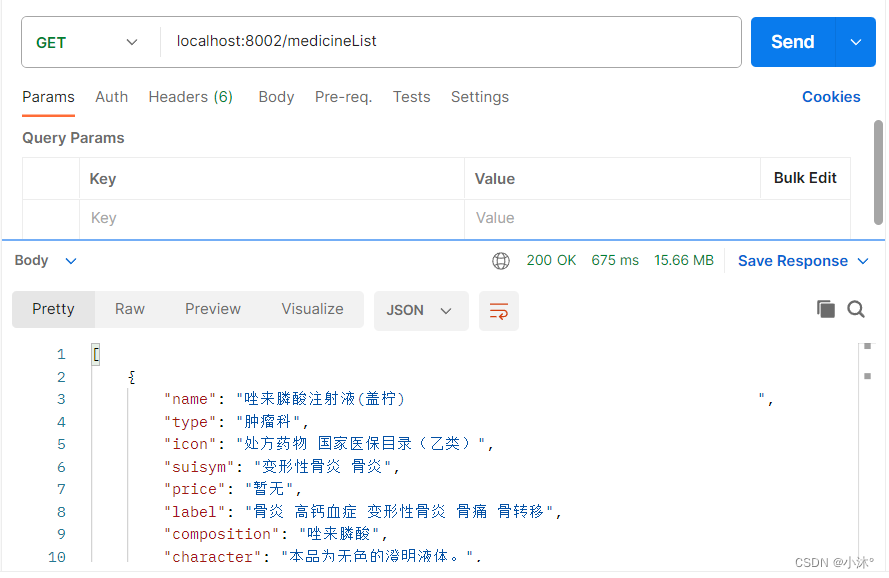node.js-连接SQLserver数据库
1.在自己的项目JS文件夹中建文件:config.js、mssql.js和server.js以及api文件夹下的user.js
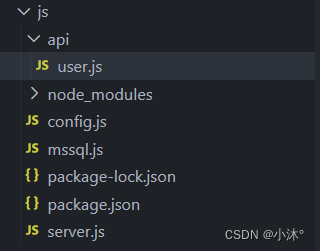
2.在config.js中封装数据库信息
let app = {
user: 'sa', //这里写你的数据库的用户名
password: '',//这里写数据库的密码
server: 'localhost',
database: 'medicineSystem', // 数据库名字
port: 1433, //端口号,默认1433
options: {
encrypt: false, //加密,设置为true时会连接失败 Failed to connect to localhost:1433 - self signed certificate
enableArithAbort: false
},
pool: {
min: 0,
max: 10,
idleTimeoutMillis: 3000
}
}
module.exports = app3.在mssql.js中对sql语句的二次封装
//mssql.js
/**
*sqlserver Model
**/
const mssql = require("mssql");
const conf = require("./config.js");
const pool = new mssql.ConnectionPool(conf)
const poolConnect = pool.connect()
pool.on('error', err => {
console.log('error: ', err)
})
/**
* 自由查询
* @param sql sql语句,例如: 'select * from news where id = @id'
* @param params 参数,用来解释sql中的@*,例如: { id: id }
* @param callBack 回调函数
*/
let querySql = async function (sql, params, callBack) {
try {
let ps = new mssql.PreparedStatement(await poolConnect);
if (params != "") {
for (let index in params) {
if (typeof params[index] == "number") {
ps.input(index, mssql.Int);
} else if (typeof params[index] == "string") {
ps.input(index, mssql.NVarChar);
}
}
}
ps.prepare(sql, function (err) {
if (err)
console.log(err);
ps.execute(params, function (err, recordset) {
callBack(err, recordset);
ps.unprepare(function (err) {
if (err)
console.log(err);
});
});
});
} catch (e) {
console.log(e)
}
};
/**
* 按条件和需求查询指定表
* @param tableName 数据库表名,例:'news'
* @param topNumber 只查询前几个数据,可为空,为空表示查询所有
* @param whereSql 条件语句,例:'where id = @id'
* @param params 参数,用来解释sql中的@*,例如: { id: id }
* @param orderSql 排序语句,例:'order by created_date'
* @param callBack 回调函数
*/
let select = async function (tableName, topNumber, whereSql, params, orderSql, callBack) {
try {
let ps = new mssql.PreparedStatement(await poolConnect);
let sql = "select * from " + tableName + " ";
if (topNumber != "") {
sql = "select top(" + topNumber + ") * from " + tableName + " ";
}
sql += whereSql + " ";
if (params != "") {
for (let index in params) {
if (typeof params[index] == "number") {
ps.input(index, mssql.Int);
} else if (typeof params[index] == "string") {
ps.input(index, mssql.NVarChar);
}
}
}
sql += orderSql;
console.log(sql);
ps.prepare(sql, function (err) {
if (err)
console.log(err);
ps.execute(params, function (err, recordset) {
callBack(err, recordset);
ps.unprepare(function (err) {
if (err)
console.log(err);
});
});
});
} catch (e) {
console.log(e)
}
};
/**
* 查询指定表的所有数据
* @param tableName 数据库表名
* @param callBack 回调函数
*/
let selectAll = async function (tableName, callBack) {
try {
let ps = new mssql.PreparedStatement(await poolConnect);
let sql = "select * from " + tableName + " ";
ps.prepare(sql, function (err) {
if (err)
console.log(err);
ps.execute("", function (err, recordset) {
callBack(err, recordset);
ps.unprepare(function (err) {
if (err)
console.log(err);
});
});
});
} catch (e) {
console.log(e)
}
};
/**
* 添加字段到指定表
* @param addObj 需要添加的对象字段,例:{ name: 'name', age: 20 }
* @param tableName 数据库表名
* @param callBack 回调函数
*/
let add = async function (addObj, tableName, callBack) {
try {
let ps = new mssql.PreparedStatement(await poolConnect);
let sql = "insert into " + tableName + "(";
if (addObj != "") {
for (let index in addObj) {
if (typeof addObj[index] == "number") {
ps.input(index, mssql.Int);
} else if (typeof addObj[index] == "string") {
ps.input(index, mssql.NVarChar);
}
sql += index + ",";
}
sql = sql.substring(0, sql.length - 1) + ") values(";
for (let index in addObj) {
if (typeof addObj[index] == "number") {
sql += addObj[index] + ",";
} else if (typeof addObj[index] == "string") {
sql += "'" + addObj[index] + "'" + ",";
}
}
}
sql = sql.substring(0, sql.length - 1) + ") SELECT @@IDENTITY id"; // 加上SELECT @@IDENTITY id才会返回id
ps.prepare(sql, function (err) {
if (err) console.log(err);
ps.execute(addObj, function (err, recordset) {
callBack(err, recordset);
ps.unprepare(function (err) {
if (err)
console.log(err);
});
});
});
} catch (e) {
console.log(e)
}
};
/**
* 更新指定表的数据
* @param updateObj 需要更新的对象字段,例:{ name: 'name', age: 20 }
* @param whereObj 需要更新的条件,例: { id: id }
* @param tableName 数据库表名
* @param callBack 回调函数
*/
let update = async function (updateObj, whereObj, tableName, callBack) {
try {
let ps = new mssql.PreparedStatement(await poolConnect);
let sql = "update " + tableName + " set ";
if (updateObj != "") {
for (let index in updateObj) {
if (typeof updateObj[index] == "number") {
ps.input(index, mssql.Int);
sql += index + "=" + updateObj[index] + ",";
} else if (typeof updateObj[index] == "string") {
ps.input(index, mssql.NVarChar);
sql += index + "=" + "'" + updateObj[index] + "'" + ",";
}
}
}
sql = sql.substring(0, sql.length - 1) + " where ";
if (whereObj != "") {
for (let index in whereObj) {
if (typeof whereObj[index] == "number") {
ps.input(index, mssql.Int);
sql += index + "=" + whereObj[index] + " and ";
} else if (typeof whereObj[index] == "string") {
ps.input(index, mssql.NVarChar);
sql += index + "=" + "'" + whereObj[index] + "'" + " and ";
}
}
}
sql = sql.substring(0, sql.length - 5);
ps.prepare(sql, function (err) {
if (err)
console.log(err);
ps.execute(updateObj, function (err, recordset) {
callBack(err, recordset);
ps.unprepare(function (err) {
if (err)
console.log(err);
});
});
});
} catch (e) {
console.log(e)
}
};
/**
* 删除指定表字段
* @param whereSql 要删除字段的条件语句,例:'where id = @id'
* @param params 参数,用来解释sql中的@*,例如: { id: id }
* @param tableName 数据库表名
* @param callBack 回调函数
*/
let del = async function (whereSql, params, tableName, callBack) {
try {
let ps = new mssql.PreparedStatement(await poolConnect);
let sql = "delete from " + tableName + " ";
if (params != "") {
for (let index in params) {
if (typeof params[index] == "number") {
ps.input(index, mssql.Int);
} else if (typeof params[index] == "string") {
ps.input(index, mssql.NVarChar);
}
}
}
sql += whereSql;
ps.prepare(sql, function (err) {
if (err)
console.log(err);
ps.execute(params, function (err, recordset) {
callBack(err, recordset);
ps.unprepare(function (err) {
if (err)
console.log(err);
});
});
});
} catch (e) {
console.log(e)
}
};
exports.config = conf;
exports.del = del;
exports.select = select;
exports.update = update;
exports.querySql = querySql;
exports.selectAll = selectAll;
exports.add = add;4.在api/user.js下写接口代码
//user.js
const express = require('express');
const db = require('../mssql.js');
const moment = require('moment');
const router = express.Router();
/* GET home page. */
router.get('/medicineList', function (req, res, next) {//查询某表下的全部数据
db.selectAll('medicineList', function (err, result) {
res.send(result.recordset)
});
});
router.get('/medicineAssess', function (req, res, next) {
db.selectAll('medicineAssess', function (err, result) {
res.send(result.recordset)
});
});
router.get('/medicineAsk', function (req, res, next) {
db.selectAll('medicineAsk', function (err, result) {
res.send(result.recordset)
});
});
router.get('/diseaseList', function (req, res, next) {
db.selectAll('diseaseList', function (err, result) {
res.send(result.recordset)
});
});
router.get('/diseaseMedicine', function (req, res, next) {
db.selectAll('diseaseMedicine', function (err, result) {
res.send(result.recordset)
});
});
router.get('/user', function (req, res, next) {
db.selectAll('user', function (err, result) {
res.send(result.recordset)
});
});
router.get('/admin', function (req, res, next) {
db.selectAll('admin', function (err, result) {
res.send(result.recordset)
});
});
router.post('/delete', function (req, res, next) {//删除一条id对应的userInfo表的数据
const { UserId } = req.body
const id = UserId
db.del("where id = @id", { id: id }, "userInfo", function (err, result) {
console.log(result, 66);
res.send('ok')
});
});
router.post('/update/:id', function (req, res, next) {//更新一条对应id的userInfo表的数据
var id = req.params.id;
var content = req.body.content;
db.update({ content: content }, { id: id }, "userInfo", function (err, result) {
res.redirect('back');
});
});
module.exports = router;5.在server.js中配置启动文件
//1.导入模块
const express = require('express')
//2.创建服务器
let server = express()
server.use(express.urlencoded()) //中间件要写在启动文件里面
const cors = require('cors')
server.use(cors())
const user = require('./api/user.js')
server.use('/', user)
//3.开启服务器
server.listen(8002, () => {
console.log('服务器已启动,在端口号8002')
})6.启动服务器
cmd到server.js所在的目录下输入:
nodemon server.js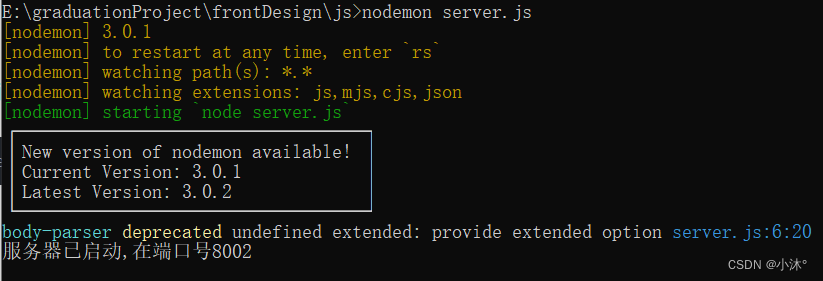
7.用postman测试接口