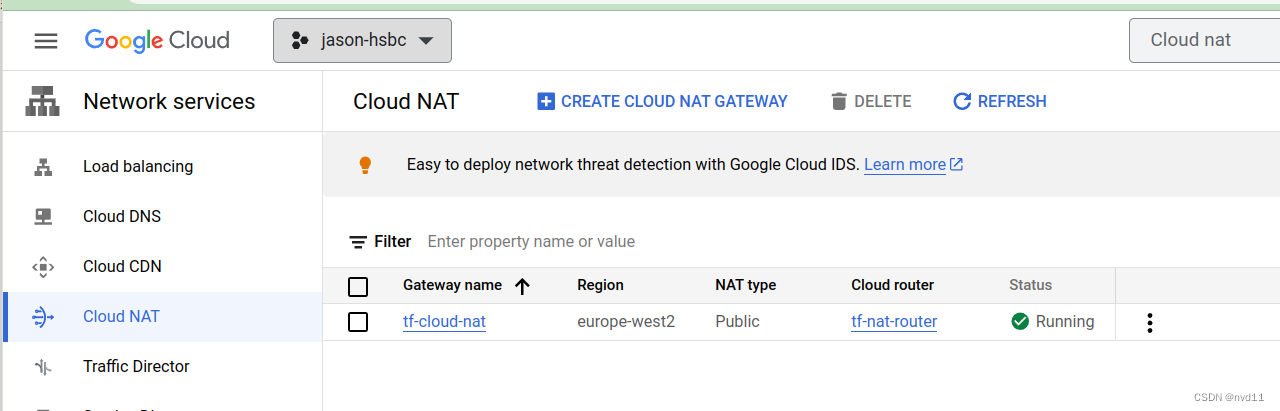让你的内网的GCE 也可以访问外网,Google Cloud Nat 介绍
场景
当我用下面的terrform 构建1个GCE Vm后
resource "google_compute_instance" "k8s-master" {
name = "k8s-master"
project = var.project_id
zone = var.zone_id
allow_stopping_for_update = true
machine_type = "n2d-highmem-2" # 2cpu 16GB
boot_disk {
initialize_params {
image = "debian-cloud/debian-11"
size = 20
}
}
network_interface {
network = var.vpc
subnetwork = var.subnet
}
service_account {
email = "vm-common@jason-hsbc.iam.gserviceaccount.com"
scopes = ["https://www.googleapis.com/auth/cloud-platform"]
}
# https://registry.terraform.io/providers/hashicorp/google/latest/docs/resources/compute_instance#provisioning_model
# to reduce cost
scheduling {
automatic_restart = false # Scheduling must have preemptible be false when AutomaticRestart is true.
provisioning_model = "SPOT"
preemptible = true
}
}
发现创建后的VM 并没有外网访问权限, 原因是没有分配外部ip, 导致一些操作(例如安装某些软件)不方便

解决方法一 分配外部ip
暴力解决方法就是分配1个外部ip, 但是外部ip是收费资源, 而且当vm很多的时候, 申请大量外部ip十分浪费。
而且不符合微服务的构建思想。
在微服务里, 通常只有load balancer or api gateway 才可以被外网访问。
解决方法二
使用 Google Cloud Nat
这个就是本文想解决的问题
什么是NAT gateway
Nat 的全程是 Network address tranformation , 网络地址转换…
通常是1台具有双网卡 (双 ip)地址的机器, 1个公网ip, 1个内网ip
功能是让局域网的各个内网主机可以通过这个Nat gatway , 去访问公网。
但是公网是不能通过这个Nat gateway去访问指定内网主机的。
是的, 我们的家用路由器实际上应该是1个Nat 网关, 而不是一台狭义的路由, 只不过名字叫路由器而已
GCP Cloud Nat 介绍
所以google的cloud Nat 就是的功能就是让没有公网ip的内网主机可以访问公网。
而CloudNat 是绑定在某个VPC 上的, 但是可以for all the subnet
图:
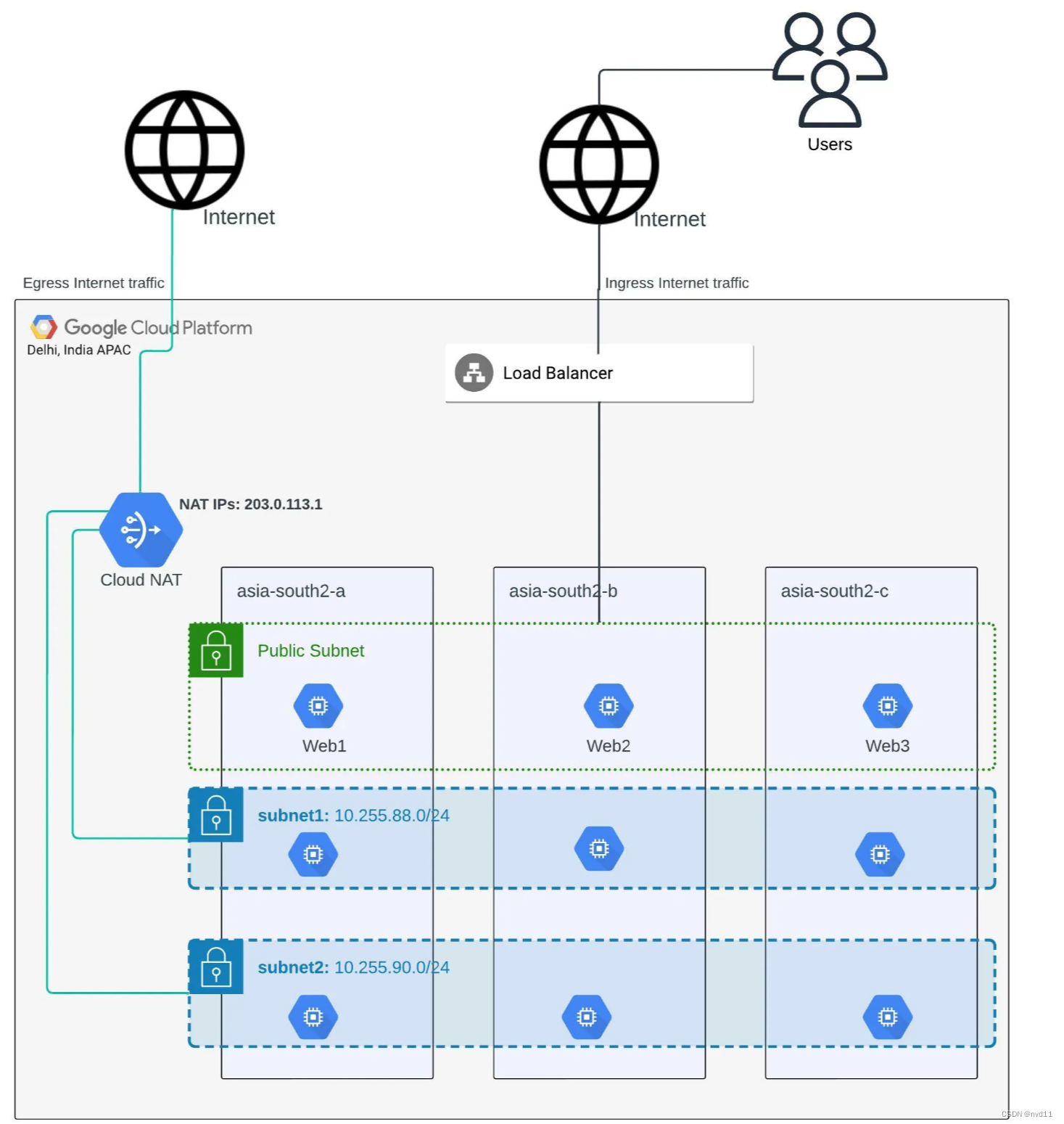
GCP Cloud Nat 配置
Cloud Nat 配置相当简单
首先需要1个Cloud Routes , 注意这个Cloud Routes 和 VPC Routes 并不是用1个东西
然后创建1个Cloud Nat, 模式选择 Auto only, source_subnetwork_ip_ranges_to_nat 设成 ALL_SUBNETWORKS_ALL_IP_RANGES
具体terraform代码:
## Create Cloud Router
resource "google_compute_router" "tf-router" {
project = var.project_id
name = "tf-nat-router"
network = google_compute_network.tf-vpc.name
region = var.region_id
}
## Create Nat Gateway
resource "google_compute_router_nat" "tf-cloud-nat" {
name = "tf-cloud-nat"
router = google_compute_router.tf-router.name
region = var.region_id
nat_ip_allocate_option = "AUTO_ONLY"
source_subnetwork_ip_ranges_to_nat = "ALL_SUBNETWORKS_ALL_IP_RANGES"
log_config {
enable = true
filter = "ERRORS_ONLY"
}
}
一旦创建后, 这个VPC的内网主机就可以访问外网了
我们也可以在下面页面查看Cloud Nat 的信息