解决hive表新增的字段查询为空null问题
Hive分区表新增字段,查询时数据为NULL的解决方案
由于业务拓展,需要往hive分区表新增新的字段,hive版本为2点多。
于是利用
alter table table_name add columns (col_name string )
新增字段,然后向已存在分区中插入数据,以为问题就解决了。
结果一查询发现新增字段的值全部为null。
这是怎么回事,怀疑是不是数据没有插入成功,于是查看日志确实是写入成功了,后换了impala和presto 两种引擎查询,发现两个结果都有值,如果直接到目录下查看数据文件会发现确实有值。
经排查,这是hive 的bug,用Hive版本比较低,会出现这个问题。据说最新的版本已经没有这个问题了(未验证)。
1. 问题追溯
为了复现这个问题,今天把这个问题追溯下。
1.新增一张学生测试表并向分区插入数据
create table if not exists test.student(id string comment '编号',user_name string comment '姓名',age int comment '年龄')comment '学生表'partitioned by(dt string comment '分区字段,格式yyyymmdd')stored as parquetTBLPROPERTIES('parquet.compression'='SNAPPY');
其中dt为分区,往学生表新增一个分区,并插入记录测试。
insert overwrite table test.student partition (dt='20220112') select user_id, '小爱',7 from test.table_name limit 10
2.新增两个字段 class 、grade 并插入数据
alter table test.student add columns(class string);alter table test.student add columns(grade string);
insert overwrite table test.student partition (dt='20220112') select user_id, '小爱',7,'1班','一年级' from test.table_name limit 10
3.查询数据
select * from test.student where dt ='20220112'
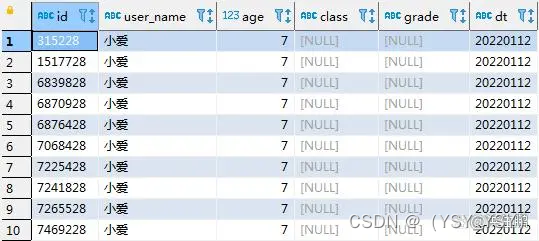
发现刚新增的class grade 字段显示都为NULL,并不是我们期望。
但impala和presto 两种引擎查询是能够正常显示的。
4.再往表新增’20220113’分区
insert overwrite table test.student partition (dt='20220113') select user_id, '小爱',7,'1班','一年级' from test.table_name limit 10
5.再查询这个分区
select * from test.student where dt ='20220113'
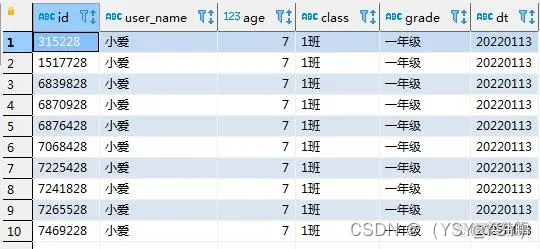
发现查询
select * from test.student where dt ='20220112'
还是依旧为NULL
由此我们可以得出这样一个结论
分区在增加字段前存在,新增字段值为NULL的情况
分区在增加字段前不存在,正常
3.解决方案
1.删除分区或者重新建表
这种情况分区较多亦或是数据量较大,都不推荐使用。
2.针对分区执行
对于在增加字段前已经存在的分区,需要再执行
alter table test.student partition(dt='20220112') add columns(grade string);alter table test.student partition(dt='20220112') add columns(class string);
我们再来看看’20220112’分区字段class和grade显示是否正常
select * from test.student where dt ='20220112'
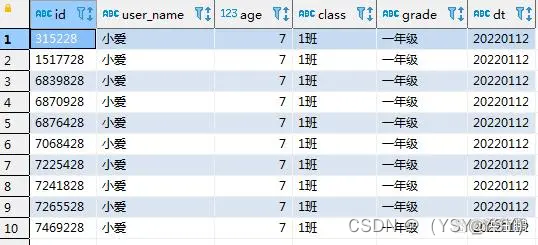
从结果我们可以看到,已经正常显示了。
3.在往表添加字段时加上cascade
第二种方案,要是我们表里有很多分区,这样处理就显得有些繁琐了,不知有没有更优雅的处理方式,答案是肯定的,那就是在修改列时加上cascade
alter table test.student add columns (`number` string ) cascade;
insert overwrite table test.student partition (dt='20220113') select user_id, '小爱',7,'1班','一年级','N202209010101' from test.table_name limit 10
select * from test.student where dt ='20220113'
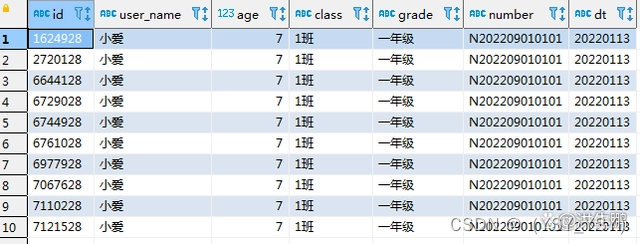
总结:
1.对于在增加字段前已经存在的分区,需要再执行
alter table test.student partition(dt='20220112') add columns(column_name string);
2.在往表添加字段时加上cascade
alter table test.student add columns (column_name string ) cascade;
个人觉得第二种解决方案操作比第一种要方便得多。推荐使用。
由于笔者知识及水平有限,文中错漏之处在所难免,如有不足之处,欢迎交流。
