C# Onnx GroundingDINO 开放世界目标检测
目录
介绍
效果
模型信息
项目
代码
下载
介绍
地址:https://github.com/IDEA-Research/GroundingDINO
Official implementation of the paper "Grounding DINO: Marrying DINO with Grounded Pre-Training for Open-Set Object Detection"
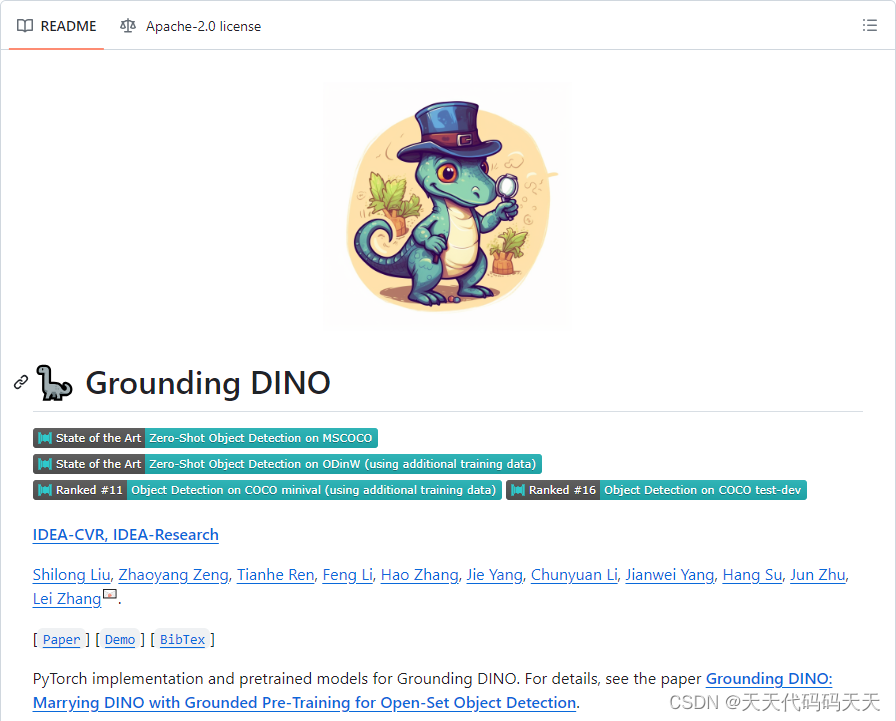
效果

在运行程序时,要注意输入的提示词的格式,类别之间以" . "隔开,并且确保类别名称在词典文件 vocab.txt里是存在的,而且输入提示词里的类别名称是你想要检测的目标类别,否则可能会检测不到目标的。
模型信息
Model Properties
-------------------------
---------------------------------------------------------------
Inputs
-------------------------
name:img
tensor:Float[-1, 3, -1, -1]
name:input_ids
tensor:Int64[-1, -1]
name:attention_mask
tensor:Bool[-1, -1]
name:position_ids
tensor:Int64[-1, -1]
name:token_type_ids
tensor:Int64[-1, -1]
name:text_token_mask
tensor:Bool[-1, -1, -1]
---------------------------------------------------------------
Outputs
-------------------------
name:logits
tensor:Float[-1, -1, -1]
name:boxes
tensor:Float[-1, -1, 4]
---------------------------------------------------------------
项目
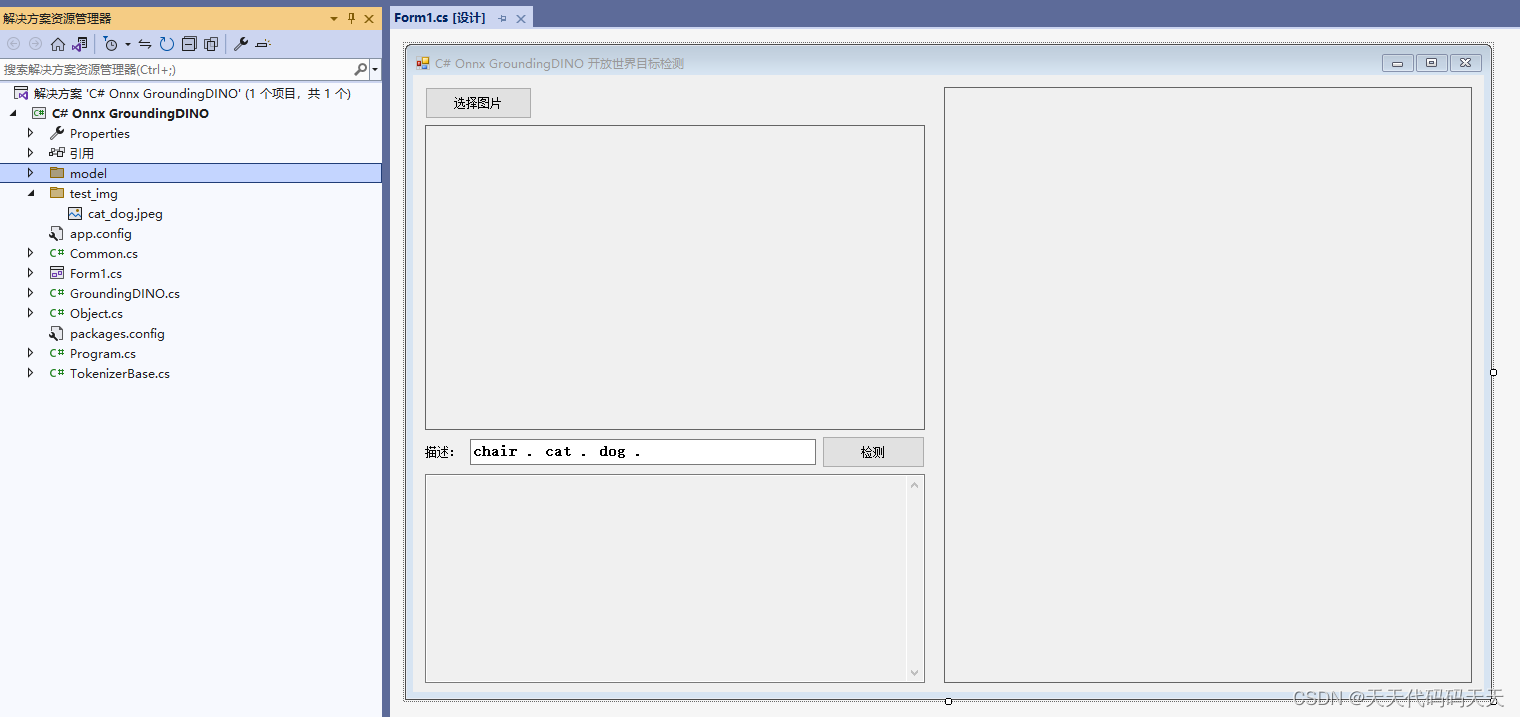
代码
Form1
using OpenCvSharp;
using System;
using System.Collections.Generic;
using System.Drawing;
using System.Text;
using System.Windows.Forms;
namespace Onnx_Demo
{
public partial class Form1 : Form
{
public Form1()
{
InitializeComponent();
}
GroundingDINO groundingDINO = new GroundingDINO("model/groundingdino_swint_ogc.onnx", 0.3f, "model/vocab.txt", 0.25f, true);
string image_path = "";
string fileFilter = "*.*|*.bmp;*.jpg;*.jpeg;*.tiff;*.tiff;*.png";
StringBuilder sb = new StringBuilder();
Mat image;
Mat result_image;
private void button2_Click(object sender, EventArgs e)
{
OpenFileDialog ofd = new OpenFileDialog();
ofd.Filter = fileFilter;
if (ofd.ShowDialog() != DialogResult.OK) return;
pictureBox1.Image = null;
pictureBox2.Image = null;
txtInfo.Text = "";
image_path = ofd.FileName;
pictureBox2.Image = new Bitmap(image_path);
image = new Mat(image_path);
}
private void button3_Click(object sender, EventArgs e)
{
if (image_path == "")
{
return;
}
if (String.IsNullOrEmpty(txt_input_text.Text))
{
return;
}
pictureBox1.Image = null;
txtInfo.Text = "检测中,请稍等……";
button3.Enabled = false;
if (pictureBox1.Image != null)
{
pictureBox1.Image.Dispose();
pictureBox1.Image = null;
}
Application.DoEvents();
String text_prompt = txt_input_text.Text;
List<Object> objects = groundingDINO.detect(image, text_prompt);
result_image = image.Clone();
sb.Clear();
for (int i = 0; i < objects.Count; i++)
{
Cv2.Rectangle(result_image, objects[i].box, new Scalar(0, 0, 255), 2);
Cv2.PutText(result_image, objects[i].text + " " + objects[i].prob.ToString("F2"), new OpenCvSharp.Point(objects[i].box.X, objects[i].box.Y), HersheyFonts.HersheySimplex, 1, new Scalar(0, 0, 255), 2); ;
sb.AppendLine(objects[i].text + " " + objects[i].prob.ToString("F2"));
}
pictureBox1.Image = new Bitmap(result_image.ToMemoryStream());
button3.Enabled = true;
txtInfo.Text = sb.ToString();
}
private void Form1_Load(object sender, EventArgs e)
{
image_path = "test_img/cat_dog.jpeg";
pictureBox2.Image = new Bitmap(image_path);
image = new Mat(image_path);
}
}
}
using OpenCvSharp;
using System;
using System.Collections.Generic;
using System.Drawing;
using System.Text;
using System.Windows.Forms;
namespace Onnx_Demo
{
public partial class Form1 : Form
{
public Form1()
{
InitializeComponent();
}
GroundingDINO groundingDINO = new GroundingDINO("model/groundingdino_swint_ogc.onnx", 0.3f, "model/vocab.txt", 0.25f, true);
string image_path = "";
string fileFilter = "*.*|*.bmp;*.jpg;*.jpeg;*.tiff;*.tiff;*.png";
StringBuilder sb = new StringBuilder();
Mat image;
Mat result_image;
private void button2_Click(object sender, EventArgs e)
{
OpenFileDialog ofd = new OpenFileDialog();
ofd.Filter = fileFilter;
if (ofd.ShowDialog() != DialogResult.OK) return;
pictureBox1.Image = null;
pictureBox2.Image = null;
txtInfo.Text = "";
image_path = ofd.FileName;
pictureBox2.Image = new Bitmap(image_path);
image = new Mat(image_path);
}
private void button3_Click(object sender, EventArgs e)
{
if (image_path == "")
{
return;
}
if (String.IsNullOrEmpty(txt_input_text.Text))
{
return;
}
pictureBox1.Image = null;
txtInfo.Text = "检测中,请稍等……";
button3.Enabled = false;
if (pictureBox1.Image != null)
{
pictureBox1.Image.Dispose();
pictureBox1.Image = null;
}
Application.DoEvents();
String text_prompt = txt_input_text.Text;
List<Object> objects = groundingDINO.detect(image, text_prompt);
result_image = image.Clone();
sb.Clear();
for (int i = 0; i < objects.Count; i++)
{
Cv2.Rectangle(result_image, objects[i].box, new Scalar(0, 0, 255), 2);
Cv2.PutText(result_image, objects[i].text + " " + objects[i].prob.ToString("F2"), new OpenCvSharp.Point(objects[i].box.X, objects[i].box.Y), HersheyFonts.HersheySimplex, 1, new Scalar(0, 0, 255), 2); ;
sb.AppendLine(objects[i].text + " " + objects[i].prob.ToString("F2"));
}
pictureBox1.Image = new Bitmap(result_image.ToMemoryStream());
button3.Enabled = true;
txtInfo.Text = sb.ToString();
}
private void Form1_Load(object sender, EventArgs e)
{
image_path = "test_img/cat_dog.jpeg";
pictureBox2.Image = new Bitmap(image_path);
image = new Mat(image_path);
}
}
}
下载
源码下载
