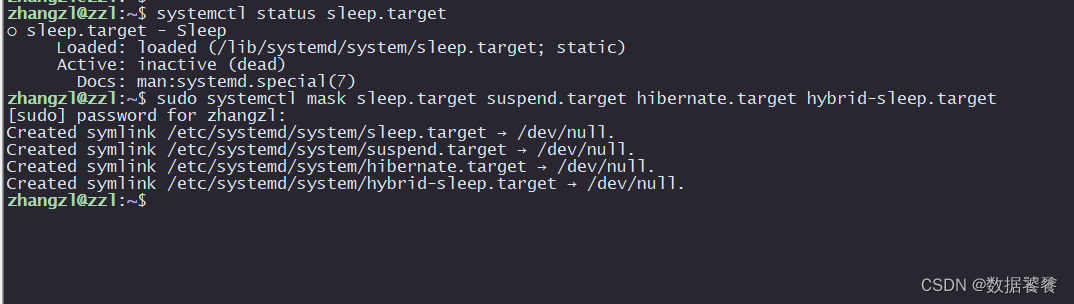ubuntu22.04 安装部署01:禁用内核更新
一、前言
ubunut22.04系统安装以后,内核更新会导致各种各样的问题,因此锁定初始安装环境特别重要,下面介绍如何锁定内核更新。
二、操作方法
2.1 查看可用内核
dpkg --list | grep linux-image
dpkg --list | grep linux-headers
dpkg --list | grep linux-modules
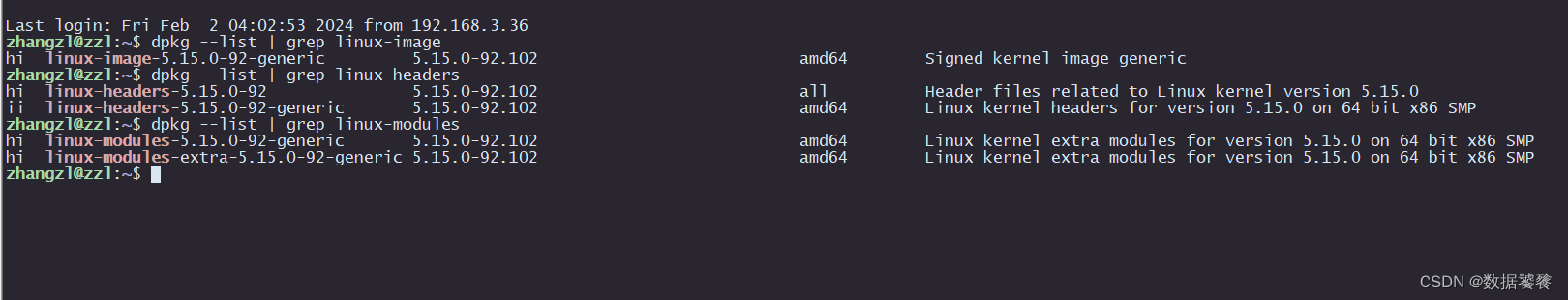
2.2 方法1:禁用自动更新
vi /etc/apt/apt.conf.d/10periodic
vi /etc/apt/apt.conf.d/20auto-upgrades
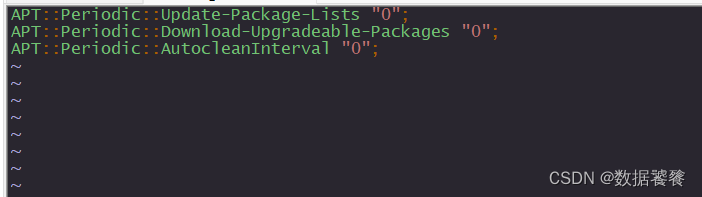
2.2 方法2:锁定内核更新
# apt-mark hold linux-image-5.15.0-92generic
linux-image-5.15.0-92-generic set on hold.
# apt-mark hold linux-headers-5.15.0-92-generic
linux-headers-5.15.0-92-generic set on hold.
# apt-mark hold linux-modules-extra-5.15.0-92-generic
linux-modules-extra-5.15.0-92-generic set on hold.
全部设置为:0
三、检查
sudo dpkg --get-selections | grep hold 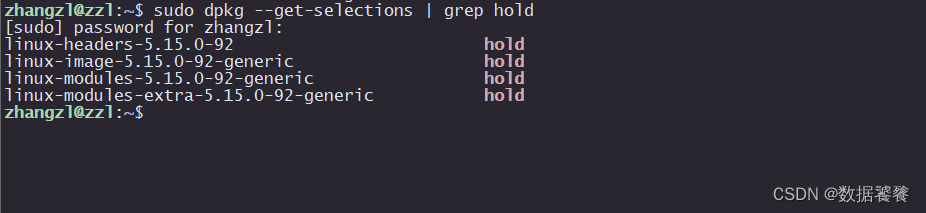
四、设置休眠
查看休眠设置:
systemctl status sleep.targetsudo systemctl mask sleep.target suspend.target hibernate.target hybrid-sleep.target