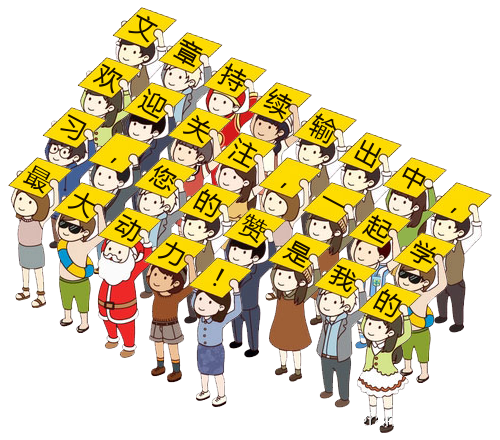Springboot 整合 Elasticsearch(三):使用RestHighLevelClient操作ES ①

📁 前情提要:
Springboot 整合 Elasticsearch(一):Linux下安装 Elasticsearch 8.x
Springboot 整合 Elasticsearch(二):使用HTTP请求来操作ES
目录
一、Springboot 整合 Elasticsearch
1、pom.xml 中添加依赖
2、application.yml 中添加配置项
3、RestHighLevelClient API介绍
3.1、连接配置类
3.2、检查索引是否存在
3.2、创建索引
3.3、删除索引
3.4、增加文档
3.5、按主键更新文档内容
3.6、按主键删除文档内容
3.7、批量添加文档
一、Springboot 整合 Elasticsearch
1、pom.xml 中添加依赖
<dependency>
<groupId>org.elasticsearch.client</groupId>
<artifactId>elasticsearch-rest-high-level-client</artifactId>
</dependency>2、application.yml 中添加配置项
spring:
elasticsearch:
rest:
uris: 192.168.1.250:92003、RestHighLevelClient API介绍
3.1、连接配置类
@Component
public class EsConfig {
@Value("${spring.elasticsearch.rest.uris}")
private String uris;
/**
* 高版本客户端
*
* @return
*/
@Bean
public RestHighLevelClient restHighLevelClient() {
String[] split = uris.split(",");
HttpHost[] httpHostArray = new HttpHost[split.length];
for (int i = 0; i < split.length; i++) {
String item = split[i];
httpHostArray[i] = new HttpHost(item.split(":")[0], Integer.parseInt(item.split(":")[1]), "http");
}
// 创建RestHighLevelClient客户端
return new RestHighLevelClient(RestClient.builder(httpHostArray));
}
}3.2、检查索引是否存在
@Test
public void checkIndex() {
try {
String indexName = "forest";
boolean exists = esConfig.restHighLevelClient().indices().exists(new GetIndexRequest(indexName), RequestOptions.DEFAULT);
System.out.println("exists:" + exists);
} catch (IOException e) {
e.printStackTrace();
}
}3.2、创建索引
@Test
public void createIndex() {
try {
// 创建名为“森林”的索引
String indexName = "forest";
if (checkIndex(indexName)) {
log.info("已存在名为{}的索引", indexName);
return;
}
CreateIndexRequest createIndexRequest = new CreateIndexRequest(indexName);
CreateIndexResponse createIndexResponse = esConfig.restHighLevelClient().indices().create(createIndexRequest, RequestOptions.DEFAULT);
System.out.println("已创建索引:" + createIndexResponse.index());
} catch (IOException e) {
e.printStackTrace();
}
}
public boolean checkIndex(String indexName) {
boolean exists = false;
try {
exists = esConfig.restHighLevelClient().indices().exists(new GetIndexRequest(indexName), RequestOptions.DEFAULT);
} catch (IOException e) {
e.printStackTrace();
}
return exists;
}
3.3、删除索引
@Test
public void deleteIndex() {
String indexName = "forest";
DeleteIndexRequest deleteIndexRequest = new DeleteIndexRequest(indexName);
// 发送delete请求
try {
AcknowledgedResponse response = esConfig.restHighLevelClient().indices().delete(deleteIndexRequest, RequestOptions.DEFAULT);
System.out.println("是否已删除:" + response.isAcknowledged());
} catch (IOException e) {
e.printStackTrace();
}
}
3.4、增加文档
@Test
public void createDoc() {
try {
String indexName = "forest";
ForestDoc forestDoc = new ForestDoc();
forestDoc.setId(001L).setTitle("枫树").setImages("http://fengshu.jpg").setPrice(300.00).setInventory(600);
// 创建索引请求对象
IndexRequest indexRequest = new IndexRequest(indexName);
indexRequest.id(forestDoc.getId().toString());
indexRequest.source(JSON.toJSONString(forestDoc), XContentType.JSON);
// 设置数据刷新策略
indexRequest.setRefreshPolicy(WriteRequest.RefreshPolicy.IMMEDIATE);
IndexResponse index = esConfig.restHighLevelClient().index(indexRequest, RequestOptions.DEFAULT);
System.out.println("状态:" + index.status().getStatus());
} catch (IOException e) {
e.printStackTrace();
}
}
⚠️RefreshPolicy 刷新策略,是WriteRequest接口中的一个内部枚举
① IMMEDIATE:
请求向ElasticSearch提交了数据,立即进行数据刷新,然后再结束请求。
优点:实时性高、操作延时短。
缺点:资源消耗高。
② WAIT_UNTIL:
请求向ElasticSearch提交了数据,等待数据完成刷新,然后再结束请求。
优点:实时性高、操作延时长。
缺点:资源消耗低。
③ NONE:
默认策略。
请求向ElasticSearch提交了数据,不关系数据是否已经完成刷新,直接结束请求。
优点:操作延时短、资源
3.5、按主键更新文档内容
修改 id 为 2 的 images字段内容

@Test
public void updateDocById() {
try {
String indexName = "forest";
String id = "2";
UpdateRequest updateRequest = new UpdateRequest(indexName, id);
Map<String, Object> map = new HashMap<>();
map.put("images", "http://baihuashu.jpg");
updateRequest.doc(map);
UpdateResponse update = esConfig.restHighLevelClient().update(updateRequest, RequestOptions.DEFAULT);
System.out.println("状态:" + update.status().getStatus());
} catch (IOException e) {
e.printStackTrace();
}
}
3.6、按主键删除文档内容

@Test
public void deleteDocById() {
String indexName = "forest";
String id = "5";
DeleteRequest deleteRequest = new DeleteRequest(indexName,id);
try {
DeleteResponse delete = esConfig.restHighLevelClient().delete(deleteRequest, RequestOptions.DEFAULT);
System.out.println("状态:" + delete.status().getStatus());
} catch (IOException e) {
e.printStackTrace();
}
}
3.7、批量添加文档
@Test
public void batchCreateDoc() {
try {
String indexName = "forest";
List<ForestDoc> list = new ArrayList<>();
ForestDoc forestDoc = new ForestDoc();
forestDoc.setId(6L).setTitle("批量_柏树").setImages("http://baishu.jpg").setPrice(1100.00).setInventory(1200);
list.add(forestDoc);
ForestDoc forestDoc2 = new ForestDoc();
forestDoc2.setId(7L).setTitle("批量_苹果树").setImages("http://pingguoshu.jpg").setPrice(1200.00).setInventory(1300);
list.add(forestDoc2);
ForestDoc forestDoc3 = new ForestDoc();
forestDoc3.setId(8L).setTitle("批量_海棠树").setImages("http://haitangshu.jpg").setPrice(1300.00).setInventory(1400);
list.add(forestDoc3);
//批量导入
BulkRequest bulk = new BulkRequest(indexName);
for (ForestDoc doc : list) {
IndexRequest indexRequest = new IndexRequest();
indexRequest.id(doc.getId().toString());
indexRequest.source(JSON.toJSONString(doc), XContentType.JSON);
bulk.add(indexRequest);
}
BulkResponse bulkResponse = esConfig.restHighLevelClient().bulk(bulk, RequestOptions.DEFAULT);
System.out.println("状态:" + bulkResponse.status().getStatus());
} catch (IOException e) {
e.printStackTrace();
}
}