Pymysql之Connection中常用API
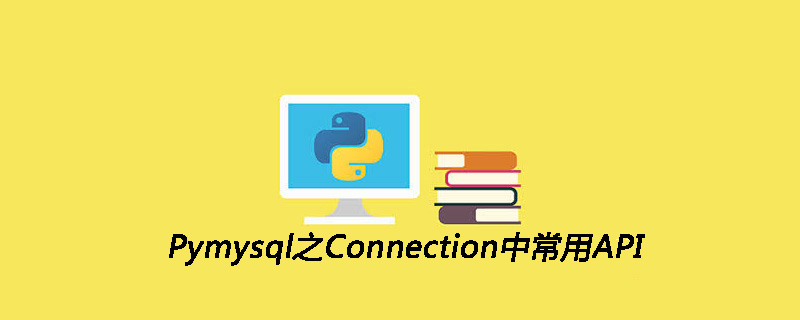
Connection中常用API
1、open() :检测数据库是否连接。
connect.open:如果数据库连接返回Trhe,否则返回False。
2、ping(reconnect=True)
connect.ping(reconnect=True):如果reconnect=True表示连接断开后,重新进行连接。
import pymysql.cursors # 连接数据库 connect = pymysql.connect( host='127.0.0.1', user='root', password='123', db='demo_temp', charset='utf8', cursorclass=pymysql.cursors.DictCursor ) print(connect.open) # 打印数据库连接状态 connect.close() # 关闭数据库连接 connect.ping(reconnect=True) # 重新连接数据库 print(connect.open) # 打印数据库连接状态
下面的小动画向我们展示了当connect断开连接后,使用connect.ping(reconnect=True)又重新连接到了数据库。
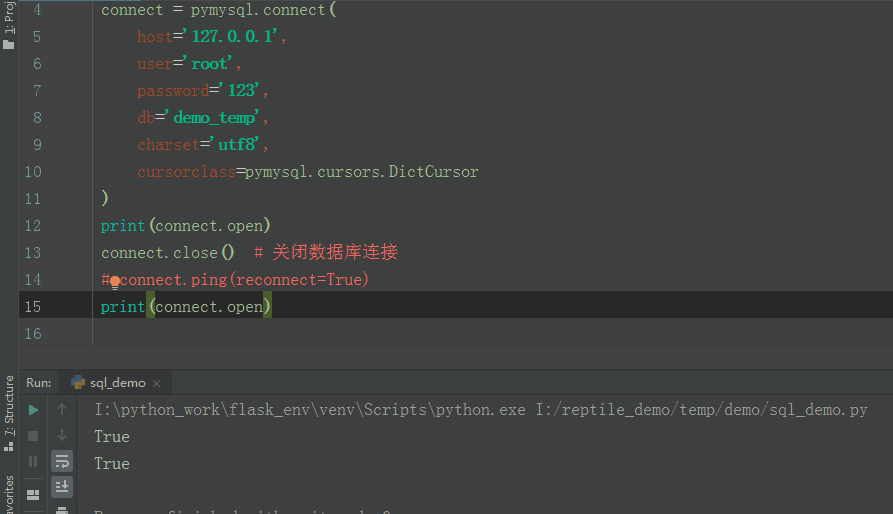
3、rollback():回滚当前事务,用法在上面,这里就不再演示了。
4、select_db(db):切换数据库。
# demo_test数据库中users表数据
mysql> select * from users;
+----+-----------+--------+
| id | user | passwd |
+----+-----------+--------+
| 1 | 小明 | 123 |
| 2 | 小刚 | 123 |
| 3 | 小红 | 123 |
| 4 | 葫芦娃 | 123 |
| 5 | 小明 | 123 |
+----+-----------+--------+
# demo_temp2库中test表中数据
mysql> select * from test;
+------+------+----------+
| id | user | password |
+------+------+----------+
| 1 | abc | 123 |
+------+------+----------+
import pymysql.cursors
# 连接数据库
connect = pymysql.connect(
host='127.0.0.1',
user='root',
password='123',
db='demo_temp',
charset='utf8',
cursorclass=pymysql.cursors.DictCursor
)
with connect.cursor() as cursor: # 创建游标
# 查询demo_temp中users表的数据
sql = """
select * from users
"""
cursor.execute(sql)
ret = cursor.fetchall() # 提取查询数据
print(ret)
print('-'*80)
# 切换到demo_temp2数据库,查询test表的数据
connect.select_db('demo_temp2')
sql = """
select * from test
"""
cursor.execute(sql)
ret = cursor.fetchall() # 提取查询数据
print(ret)
connect.close() # 关闭数据库连接
打印结果
[{'id': 1, 'user': '小明', 'passwd': '123'}, {'id': 2, 'user': '小刚', 'passwd': '123'}, {'id': 3, 'user': '小红',
'passwd': '123'},
{'id': 4, 'user': '葫芦娃', 'passwd': '123'}, {'id': 5, 'user': '小明', 'passwd': '123'}]
--------------------------------------------------------------------------------
[{'id': 1, 'user': 'abc', 'password': '123'}]
5、cursor():创建游标对象,用于操作数据(增、删、改、查)。
6、commit():提交请求,当向数据库中插入数据时,需要使用commit()进行提交,否则数据将不能写入数据库。
7、close():关闭数据库连接。
