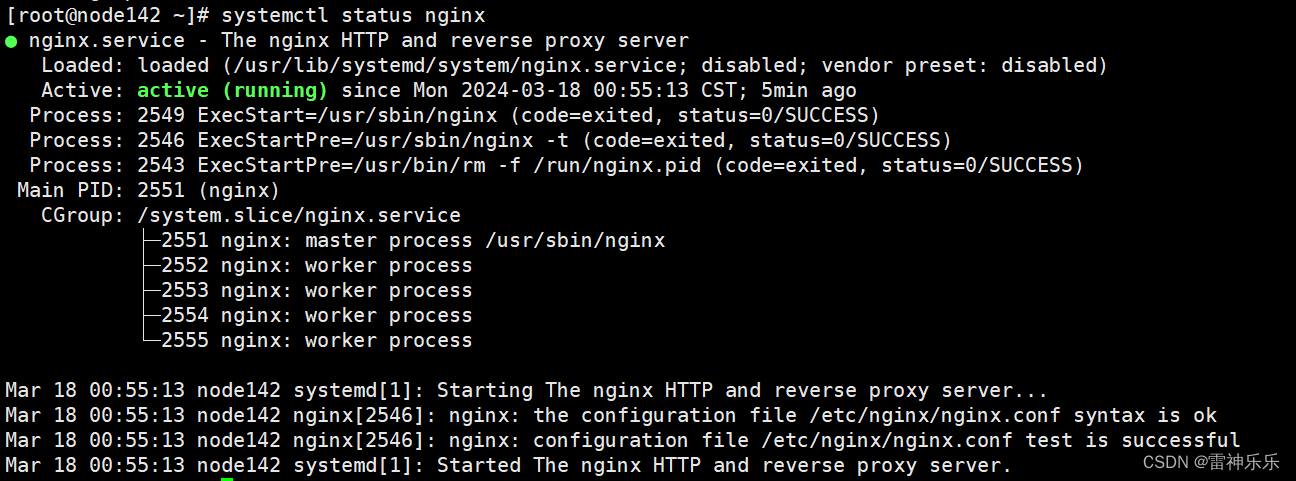CentOS7环境——yum安装nginx
目录
1.修改yum源为阿里云
2.下载wget
3.下载阿里云的 CentOS-Base.repo 到/etc/yum.repos.d/
4.清空原本yum缓存
5.生成新的阿里云的yum缓存,加速下载预热数据
6.下载epel-release
7.下载nginx
8.启动并检查nginx状态
1.修改yum源为阿里云
cp /etc/yum.repos.d/CentOS-Base.repo /etc/yum.repos.d/CentOS-Base.repo_bak
2.下载wget
yum -y install wget3.下载阿里云的 CentOS-Base.repo 到/etc/yum.repos.d/
wget -O /etc/yum.repos.d/CentOS-Base.repo http://mirrors.aliyun.com/repo/Centos-7.repo
# 或
curl -o /etc/yum.repos.d/CentOS-Base.repo http://mirrors.aliyun.com/repo/Centos-7.repo
4.清空原本yum缓存
yum clean all
5.生成新的阿里云的yum缓存,加速下载预热数据
yum makecache6.下载epel-release
yum install epel-release -y7.下载nginx
yum -y install nginx8.启动并检查nginx状态
systemctl start nginx
systemctl status nginx