Java微服务分布式事务框架seata
🌹作者主页:青花锁 🌹简介:Java领域优质创作者🏆、Java微服务架构公号作者😄
🌹简历模板、学习资料、面试题库、技术互助
🌹文末获取联系方式 📝

往期热门专栏回顾
| 专栏 | 描述 |
|---|---|
| Java项目实战 | 介绍Java组件安装、使用;手写框架等 |
| Aws服务器实战 | Aws Linux服务器上操作nginx、git、JDK、Vue |
| Java微服务实战 | Java 微服务实战,Spring Cloud Netflix套件、Spring Cloud Alibaba套件、Seata、gateway、shadingjdbc等实战操作 |
| Java基础篇 | Java基础闲聊,已出HashMap、String、StringBuffer等源码分析,JVM分析,持续更新中 |
| Springboot篇 | 从创建Springboot项目,到加载数据库、静态资源、输出RestFul接口、跨越问题解决到统一返回、全局异常处理、Swagger文档 |
| Spring MVC篇 | 从创建Spring MVC项目,到加载数据库、静态资源、输出RestFul接口、跨越问题解决到统一返回 |
| 华为云服务器实战 | 华为云Linux服务器上操作nginx、git、JDK、Vue等,以及使用宝塔运维操作添加Html网页、部署Springboot项目/Vue项目等 |
| Java爬虫 | 通过Java+Selenium+GoogleWebDriver 模拟真人网页操作爬取花瓣网图片、bing搜索图片等 |
| Vue实战 | 讲解Vue3的安装、环境配置,基本语法、循环语句、生命周期、路由设置、组件、axios交互、Element-ui的使用等 |
| Spring | 讲解Spring(Bean)概念、IOC、AOP、集成jdbcTemplate/redis/事务等 |
系列文章目录
第一章 Java线程池技术应用
第二章 CountDownLatch和Semaphone的应用
第三章 Spring Cloud 简介
第四章 Spring Cloud Netflix 之 Eureka
第五章 Spring Cloud Netflix 之 Ribbon
第六章 Spring Cloud 之 OpenFeign
第七章 Spring Cloud 之 GateWay
第八章 Spring Cloud Netflix 之 Hystrix
第九章 代码管理gitlab 使用
第十章 SpringCloud Alibaba 之 Nacos discovery
第十一章 SpringCloud Alibaba 之 Nacos Config
第十二章 Spring Cloud Alibaba 之 Sentinel
第十三章 JWT
第十四章 RabbitMQ应用
第十五章 RabbitMQ 延迟队列
第十六章 spring-cloud-stream
第十七章 Windows系统安装Redis、配置环境变量
第十八章 查看、修改Redis配置,介绍Redis类型
第十九章 Redis RDB AOF
第二十章 Spring boot 操作 Redis
第二十一章 Java多线程安全与锁
第二十二章 Java微服务分布式事务框架seata
文章目录
- 往期热门专栏回顾
- 系列文章目录
- 前言
- 1、概念
- 2、AT模式
- 2.1、应用前提
- 2.2、两阶段提交概念
- 2.3、写隔离
- 2.4、读隔离
- 2.5、AT模式工作过程的案例
- 2.5.1、一阶段
- 2.5.2、 二阶段-回滚
- 2.5.3、二阶段-提交
- 3、spring cloud 与seata整合
- 3.1、seata配置
- 3.1.1、修改配置文件
- 3.1.1.1、conf/file.conf 修改成db模式
- 3.1.1.2、conf/registry.conf
- 3.1.1.3、下载config.tex
- 3.1.1.4、下载nacos-config.sh到conf
- 3.1.2、导入数据库
- 3.1.3、启动seata server
- 3.2、用例
- 3.2.1、项目配置
- 3.2.1.1、创建四个服务
- 3.2.1.2、每个业务数据库增加回滚表
- 3.2.1.3、执行业务表脚本
- 3.2.2、common-service中添加依赖
- 3.2.3、加配置
- 3.2.4、定义数据库代理
前言
本章节介绍微服务分布式项目中,使用的事务框架seata。
官网:http://seata.io/zh-cn/
springcloud-nacos-seata:https://github.com/seata/seata-samples/tree/master/springcloud-nacos-seata
1、概念
Seata 是一款开源的分布式事务解决方案,致力于提供高性能和简单易用的分布式事务服务。Seata 将为用户提供了 AT、TCC、SAGA 和 XA 事务模式,为用户打造一站式的分布式解决方案。
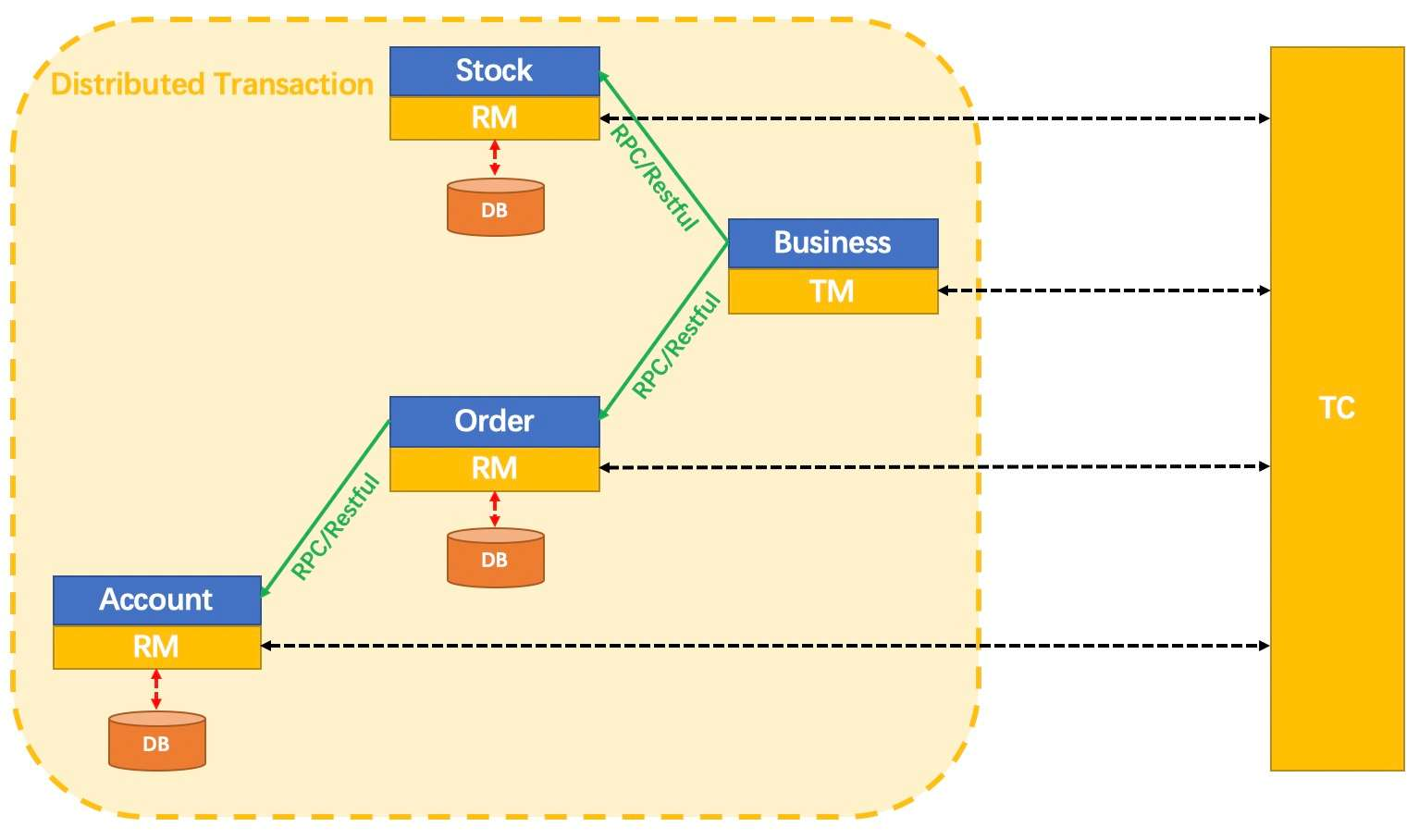
- TC (Transaction Coordinator) - 事务协调者
维护全局和分支事务的状态,驱动全局事务提交或回滚。 - TM (Transaction Manager) - 事务管理器
定义全局事务的范围:开始全局事务、提交或回滚全局事务。 - RM (Resource Manager) - 资源管理器
管理分支事务处理的资源,与TC交谈以注册分支事务和报告分支事务的状态,并驱动分支事务提交或回滚。
2、AT模式
2.1、应用前提
- 基于支持本地 ACID 事务的关系型数据库。
- Java 应用,通过 JDBC 访问数据库。
- 文件操作与关系型数据库操作
2.2、两阶段提交概念
- 一阶段:业务数据和回滚日志记录在同一个本地事务中提交,释放本地锁和连接资源。
- 二阶段:
提交异步化,非常快速地完成。
回滚通过一阶段的回滚日志进行反向补偿。
2.3、写隔离
- 一阶段本地事务提交前,需要确保先拿到 全局锁 。
- 拿不到 全局锁 ,不能提交本地事务。
- 拿 全局锁 的尝试被限制在一定范围内,超出范围将放弃,并回滚本地事务,释放本地锁
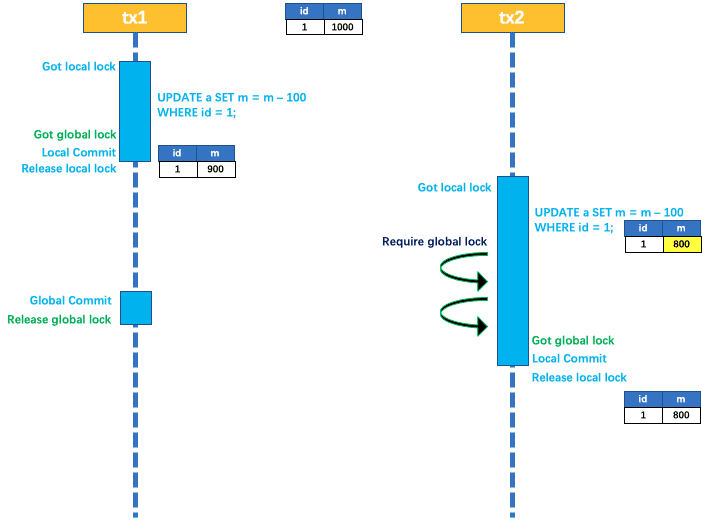
两个全局事务 tx1 和 tx2,分别对 a 表的 m 字段进行更新操作,m 的初始值 1000。
tx1 先开始,开启本地事务,拿到本地锁,更新操作 m = 1000 - 100 = 900。本地事务提交前,先拿到该记录的 全局锁 ,本地提交释放本地锁。 tx2 后开始,开启本地事务,拿到本地锁,更新操作 m = 900 - 100 = 800。本地事务提交前,尝试拿该记录的 全局锁 ,tx1 全局提交前,该记录的全局锁被 tx1 持有,tx2 需要重试等待 全局锁 。
tx1 二阶段全局提交,释放 全局锁 。tx2 拿到 全局锁 提交本地事务。
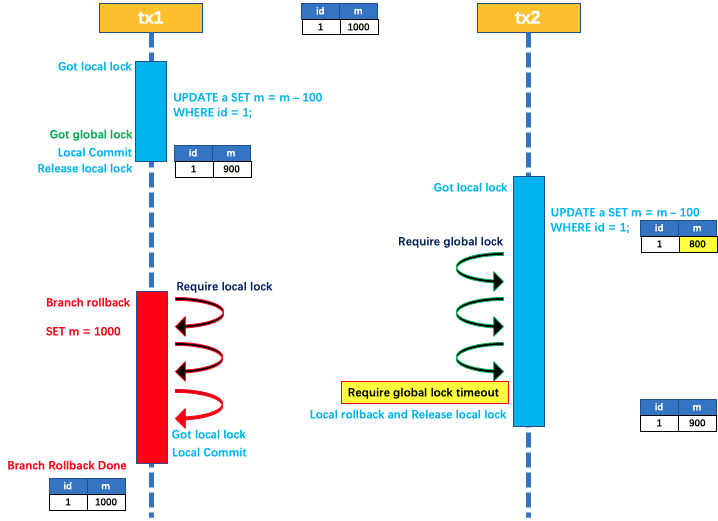
如果 tx1 的二阶段全局回滚,则 tx1 需要重新获取该数据的本地锁,进行反向补偿的更新操作,实现分支的回滚。
此时,如果 tx2 仍在等待该数据的 全局锁,同时持有本地锁,则 tx1 的分支回滚会失败。分支的回滚会一直重试,直到 tx2 的 全局锁 等锁超时,放弃 全局锁 并回滚本地事务释放本地锁,tx1 的分支回滚最终成功。
因为整个过程 全局锁 在 tx1 结束前一直是被 tx1 持有的,所以不会发生 脏写 的问题。
2.4、读隔离
在数据库本地事务隔离级别 读已提交(Read Committed) 或以上的基础上,Seata(AT 模式)的默认全局隔离级别是 读未提交(Read Uncommitted)。
如果应用在特定场景下,必需要求全局的 读已提交 ,目前 Seata 的方式是通过 SELECT FOR UPDATE 语句的代理。
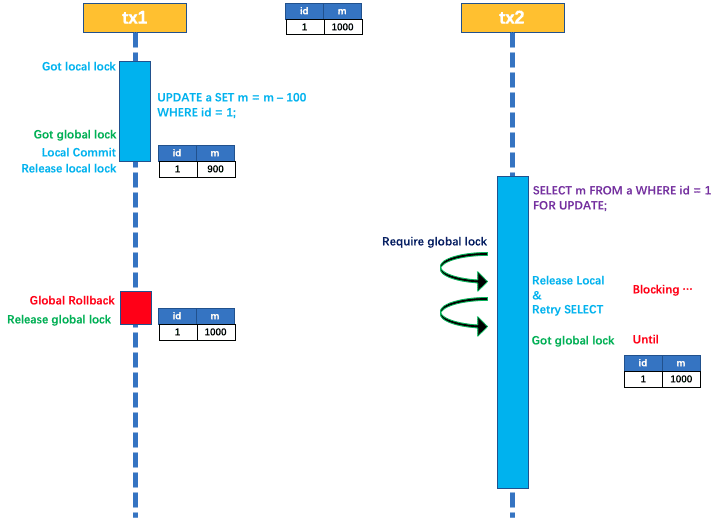
SELECT FOR UPDATE 语句的执行会申请 全局锁 ,如果 全局锁 被其他事务持有,则释放本地锁(回滚 SELECT FOR UPDATE 语句的本地执行)并重试。这个过程中,查询是被 block 住的,直到 全局锁 拿到,即读取的相关数据是 已提交 的,才返回。
出于总体性能上的考虑,Seata 目前的方案并没有对所有 SELECT 语句都进行代理,仅针对 FOR UPDATE 的 SELECT 语句。
2.5、AT模式工作过程的案例
业务表:product
| Field | Type | Key |
|---|---|---|
| id | bigint(20) | PRI |
| name | varchar(100) | |
| since | varchar(100) |
AT 分支事务的业务逻辑:
update product set name = 'GTS' where name = 'TXC';
2.5.1、一阶段
过程:
解析 SQL:得到 SQL 的类型(UPDATE),表(product),条件(where name = ‘TXC’)等相关的信息。
查询前镜像:根据解析得到的条件信息,生成查询语句,定位数据。
select id, name, since from product where name = 'TXC';
得到前镜像:
| id | name | since |
|---|---|---|
| 1 | TXC | 2014 |
执行业务 SQL:更新这条记录的 name 为 ‘GTS’。
查询后镜像:根据前镜像的结果,通过 主键 定位数据。
select id, name, since from product where id = 1;
得到后镜像:
| id | name | since |
|---|---|---|
| 1 | GTS | 2014 |
插入回滚日志:把前后镜像数据以及业务 SQL 相关的信息组成一条回滚日志记录,插入到
UNDO_LOG 表中。
{
"branchId": 641789253,
"undoItems": [{
"afterImage": {
"rows": [{
"fields": [{
"name": "id",
"type": 4,
"value": 1
}, {
"name": "name",
"type": 12,
"value": "GTS"
}, {
"name": "since",
"type": 12,
"value": "2014"
}]
}],
"tableName": "product"
},
"beforeImage": {
"rows": [{
"fields": [{
"name": "id",
"type": 4,
"value": 1
}, {
"name": "name",
"type": 12,
"value": "TXC"
}, {
"name": "since",
"type": 12,
"value": "2014"
}]
}],
"tableName": "product"
},
"sqlType": "UPDATE"
}],
"xid": "xid:xxx"
}
提交前,向 TC 注册分支:申请
product 表中,主键值等于 1 的记录的 全局锁 。
本地事务提交:业务数据的更新和前面步骤中生成的 UNDO LOG 一并提交。
将本地事务提交的结果上报给 TC。
2.5.2、 二阶段-回滚
收到 TC 的分支回滚请求,开启一个本地事务,执行如下操作。
通过 XID 和 Branch ID 查找到相应的 UNDO LOG 记录。
数据校验:拿 UNDO LOG 中的后镜与当前数据进行比较,如果有不同,说明数据被当前全局事务之外的动作做了修改。这种情况,需要根据配置策略来做处理,详细的说明在另外的文档中介绍。
根据 UNDO LOG 中的前镜像和业务 SQL 的相关信息生成并执行回滚的语句:
update product set name = 'TXC' where id = 1;
提交本地事务。并把本地事务的执行结果(即分支事务回滚的结果)上报给 TC。
2.5.3、二阶段-提交
收到 TC 的分支提交请求,把请求放入一个异步任务的队列中,马上返回提交成功的结果给 TC。
异步任务阶段的分支提交请求将异步和批量地删除相应 UNDO LOG 记录。
3、spring cloud 与seata整合
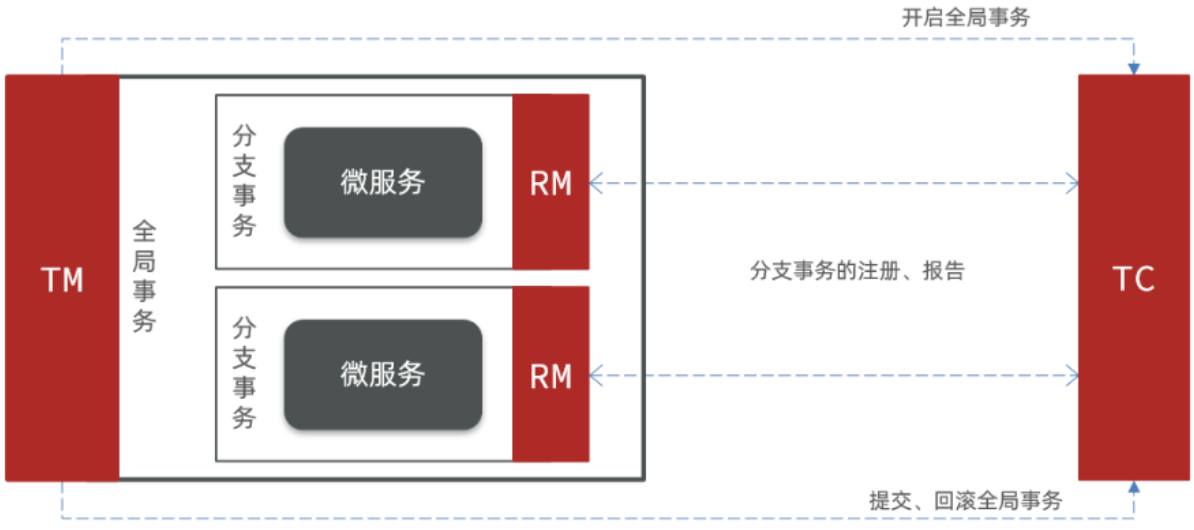
3.1、seata配置
下载地址:https://github.com/seata/seata/releases/download/v1.4.2/seata-server-1.4.2.zip
解压到D盘
3.1.1、修改配置文件
3.1.1.1、conf/file.conf 修改成db模式
## transaction log store, only used in seata-server
store {
## store mode: file、db、redis
mode = "db"
## rsa decryption public key
publicKey = ""
## file store property
file {
## store location dir
dir = "sessionStore"
# branch session size , if exceeded first try compress lockkey, still exceeded throws exceptions
maxBranchSessionSize = 16384
# globe session size , if exceeded throws exceptions
maxGlobalSessionSize = 512
# file buffer size , if exceeded allocate new buffer
fileWriteBufferCacheSize = 16384
# when recover batch read size
sessionReloadReadSize = 100
# async, sync
flushDiskMode = async
}
## database store property
db {
## the implement of javax.sql.DataSource, such as DruidDataSource(druid)/BasicDataSource(dbcp)/HikariDataSource(hikari) etc.
datasource = "druid"
## mysql/oracle/postgresql/h2/oceanbase etc.
dbType = "mysql"
driverClassName = "com.mysql.jdbc.Driver"
## if using mysql to store the data, recommend add rewriteBatchedStatements=true in jdbc connection param
url = "jdbc:mysql://127.0.0.1:3306/seata?rewriteBatchedStatements=true"
user = "root"
password = "root"
minConn = 5
maxConn = 100
globalTable = "global_table"
branchTable = "branch_table"
lockTable = "lock_table"
queryLimit = 100
maxWait = 5000
}
## redis store property
redis {
## redis mode: single、sentinel
mode = "single"
## single mode property
single {
host = "127.0.0.1"
port = "6379"
}
## sentinel mode property
sentinel {
masterName = ""
## such as "10.28.235.65:26379,10.28.235.65:26380,10.28.235.65:26381"
sentinelHosts = ""
}
password = ""
database = "0"
minConn = 1
maxConn = 10
maxTotal = 100
queryLimit = 100
}
}
3.1.1.2、conf/registry.conf
registry {
# file 、nacos 、eureka、redis、zk、consul、etcd3、sofa
type = "nacos"
nacos {
application = "seata-server"
serverAddr = "127.0.0.1:8848"
group = "SEATA_GROUP"
namespace = "1ff3782d-b62d-402f-8bc4-ebcf40254d0a"
cluster = "default"
username = "nacos"
password = "nacos"
}
eureka {
serviceUrl = "http://localhost:8761/eureka"
application = "default"
weight = "1"
}
redis {
serverAddr = "localhost:6379"
db = 0
password = ""
cluster = "default"
timeout = 0
}
zk {
cluster = "default"
serverAddr = "127.0.0.1:2181"
sessionTimeout = 6000
connectTimeout = 2000
username = ""
password = ""
}
consul {
cluster = "default"
serverAddr = "127.0.0.1:8500"
aclToken = ""
}
etcd3 {
cluster = "default"
serverAddr = "http://localhost:2379"
}
sofa {
serverAddr = "127.0.0.1:9603"
application = "default"
region = "DEFAULT_ZONE"
datacenter = "DefaultDataCenter"
cluster = "default"
group = "SEATA_GROUP"
addressWaitTime = "3000"
}
file {
name = "file.conf"
}
}
config {
# file、nacos 、apollo、zk、consul、etcd3
type = "file"
nacos {
serverAddr = "127.0.0.1:8848"
namespace = ""
group = "SEATA_GROUP"
username = "nacos"
password = "nacos"
dataId = "seataServer.properties"
}
consul {
serverAddr = "127.0.0.1:8500"
aclToken = ""
}
apollo {
appId = "seata-server"
## apolloConfigService will cover apolloMeta
apolloMeta = "http://192.168.1.204:8801"
apolloConfigService = "http://192.168.1.204:8080"
namespace = "application"
apolloAccesskeySecret = ""
cluster = "seata"
}
zk {
serverAddr = "127.0.0.1:2181"
sessionTimeout = 6000
connectTimeout = 2000
username = ""
password = ""
nodePath = "/seata/seata.properties"
}
etcd3 {
serverAddr = "http://localhost:2379"
}
file {
name = "file.conf"
}
}
注意:nacos命名空间namespace定义成自己的。
3.1.1.3、下载config.tex
https://github.com/seata/seata/tree/develop/script/config-center/config.text 保存到seata根目录,文件名config.txt
#For details about configuration items, see https://seata.io/zh-cn/docs/user/configurations.html
#Transport configuration, for client and server
transport.type=TCP
transport.server=NIO
transport.heartbeat=true
transport.enableTmClientBatchSendRequest=false
transport.enableRmClientBatchSendRequest=true
transport.enableTcServerBatchSendResponse=false
transport.rpcRmRequestTimeout=30000
transport.rpcTmRequestTimeout=30000
transport.rpcTcRequestTimeout=30000
transport.threadFactory.bossThreadPrefix=NettyBoss
transport.threadFactory.workerThreadPrefix=NettyServerNIOWorker
transport.threadFactory.serverExecutorThreadPrefix=NettyServerBizHandler
transport.threadFactory.shareBossWorker=false
transport.threadFactory.clientSelectorThreadPrefix=NettyClientSelector
transport.threadFactory.clientSelectorThreadSize=1
transport.threadFactory.clientWorkerThreadPrefix=NettyClientWorkerThread
transport.threadFactory.bossThreadSize=1
transport.threadFactory.workerThreadSize=default
transport.shutdown.wait=3
transport.serialization=seata
transport.compressor=none
#Transaction routing rules configuration, only for the client
service.vgroupMapping.default_tx_group=default
#If you use a registry, you can ignore it
service.default.grouplist=127.0.0.1:8091
service.enableDegrade=false
service.disableGlobalTransaction=false
#Transaction rule configuration, only for the client
client.rm.asyncCommitBufferLimit=10000
client.rm.lock.retryInterval=10
client.rm.lock.retryTimes=30
client.rm.lock.retryPolicyBranchRollbackOnConflict=true
client.rm.reportRetryCount=5
client.rm.tableMetaCheckEnable=true
client.rm.tableMetaCheckerInterval=60000
client.rm.sqlParserType=druid
client.rm.reportSuccessEnable=false
client.rm.sagaBranchRegisterEnable=false
client.rm.sagaJsonParser=fastjson
client.rm.tccActionInterceptorOrder=-2147482648
client.tm.commitRetryCount=5
client.tm.rollbackRetryCount=5
client.tm.defaultGlobalTransactionTimeout=60000
client.tm.degradeCheck=false
client.tm.degradeCheckAllowTimes=10
client.tm.degradeCheckPeriod=2000
client.tm.interceptorOrder=-2147482648
client.undo.dataValidation=true
client.undo.logSerialization=jackson
client.undo.onlyCareUpdateColumns=true
server.undo.logSaveDays=7
server.undo.logDeletePeriod=86400000
client.undo.logTable=undo_log
client.undo.compress.enable=true
client.undo.compress.type=zip
client.undo.compress.threshold=64k
#For TCC transaction mode
tcc.fence.logTableName=tcc_fence_log
tcc.fence.cleanPeriod=1h
#Log rule configuration, for client and server
log.exceptionRate=100
#Transaction storage configuration, only for the server. The file, db, and redis configuration values are optional.
store.mode=db
store.lock.mode=db
store.session.mode=db
#Used for password encryption
store.publicKey=
#If store.mode,store.lock.mode,store.session.mode are not equal to file, you can remove the configuration block.
store.file.dir=file_store/data
store.file.maxBranchSessionSize=16384
store.file.maxGlobalSessionSize=512
store.file.fileWriteBufferCacheSize=16384
store.file.flushDiskMode=async
store.file.sessionReloadReadSize=100
#These configurations are required if the store mode is db. If store.mode,store.lock.mode,store.session.mode are not equal to db, you can remove the configuration block.
store.db.datasource=druid
store.db.dbType=mysql
store.db.driverClassName=com.mysql.jdbc.Driver
store.db.url=jdbc:mysql://127.0.0.1:3306/seata?useUnicode=true&rewriteBatchedStatements=true
store.db.user=root
store.db.password=root
store.db.minConn=5
store.db.maxConn=30
store.db.globalTable=global_table
store.db.branchTable=branch_table
store.db.distributedLockTable=distributed_lock
store.db.queryLimit=100
store.db.lockTable=lock_table
store.db.maxWait=5000
#These configurations are required if the store mode is redis. If store.mode,store.lock.mode,store.session.mode are not equal to redis, you can remove the configuration block.
store.redis.mode=single
store.redis.single.host=127.0.0.1
store.redis.single.port=6379
store.redis.sentinel.masterName=
store.redis.sentinel.sentinelHosts=
store.redis.maxConn=10
store.redis.minConn=1
store.redis.maxTotal=100
store.redis.database=0
store.redis.password=
store.redis.queryLimit=100
#Transaction rule configuration, only for the server
server.recovery.committingRetryPeriod=1000
server.recovery.asynCommittingRetryPeriod=1000
server.recovery.rollbackingRetryPeriod=1000
server.recovery.timeoutRetryPeriod=1000
server.maxCommitRetryTimeout=-1
server.maxRollbackRetryTimeout=-1
server.rollbackRetryTimeoutUnlockEnable=false
server.distributedLockExpireTime=10000
server.xaerNotaRetryTimeout=60000
server.session.branchAsyncQueueSize=5000
server.session.enableBranchAsyncRemove=false
server.enableParallelRequestHandle=false
#Metrics configuration, only for the server
metrics.enabled=false
metrics.registryType=compact
metrics.exporterList=prometheus
metrics.exporterPrometheusPort=9898
3.1.1.4、下载nacos-config.sh到conf
然后执行命令:sh nacos-config.sh -h localhost -p 8848 -g SEATA_GROUP -t 1ff3782d-b62d-402f-8bc4-ebcf40254d0a -u nacos -w nacos
把seata配置同步到nacos
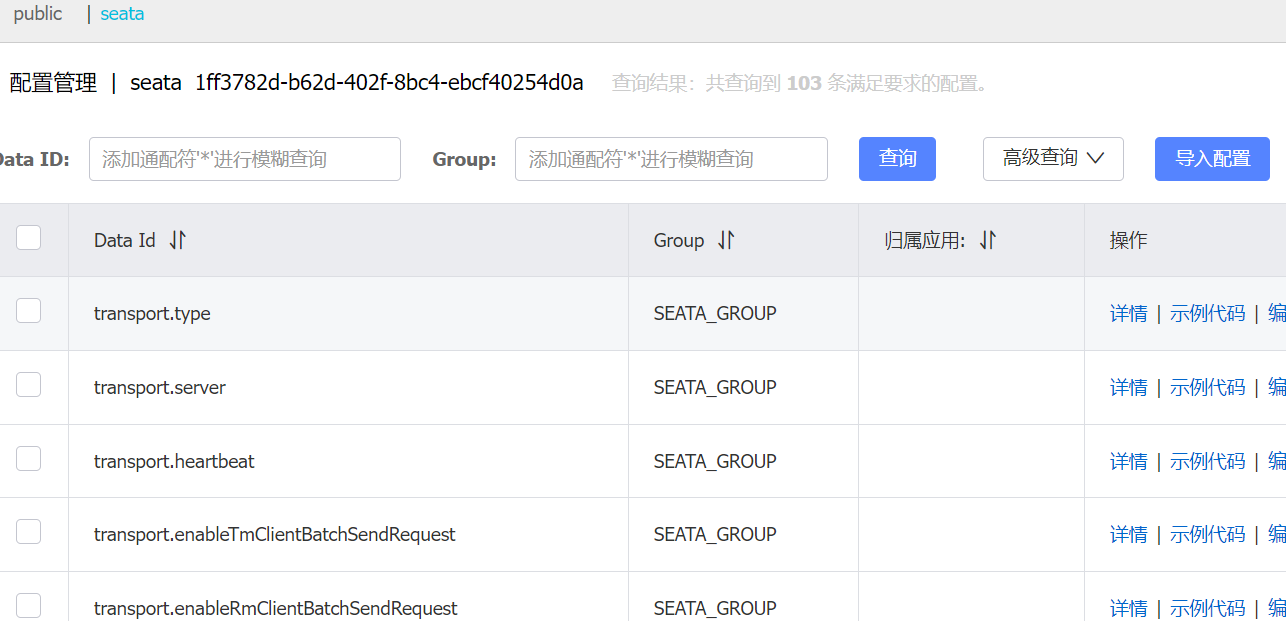
3.1.2、导入数据库
创建数据库:create database seata;
然后执行以下的脚本。
https://github.com/seata/seata/blob/2.x/script/server/db/mysql.sql
global_table: 全局事务表,每当有一个全局事务发起后,就会在该表中记录全局事务的ID
branch_table: 分支事务表,记录每一个分支事务的 ID,分支事务操作的哪个数据库等信息
lock_table: 全局锁
3.1.3、启动seata server
D:\seata\seata-server-1.4.2\bin\seata-server.bat
3.2、用例
用户购买商品的业务逻辑。整个业务逻辑由3个微服务提供支持:
- 仓储服务:对给定的商品扣除仓储数量。
- 订单服务:根据采购需求创建订单。
- 帐户服务:从用户帐户中扣除余额。
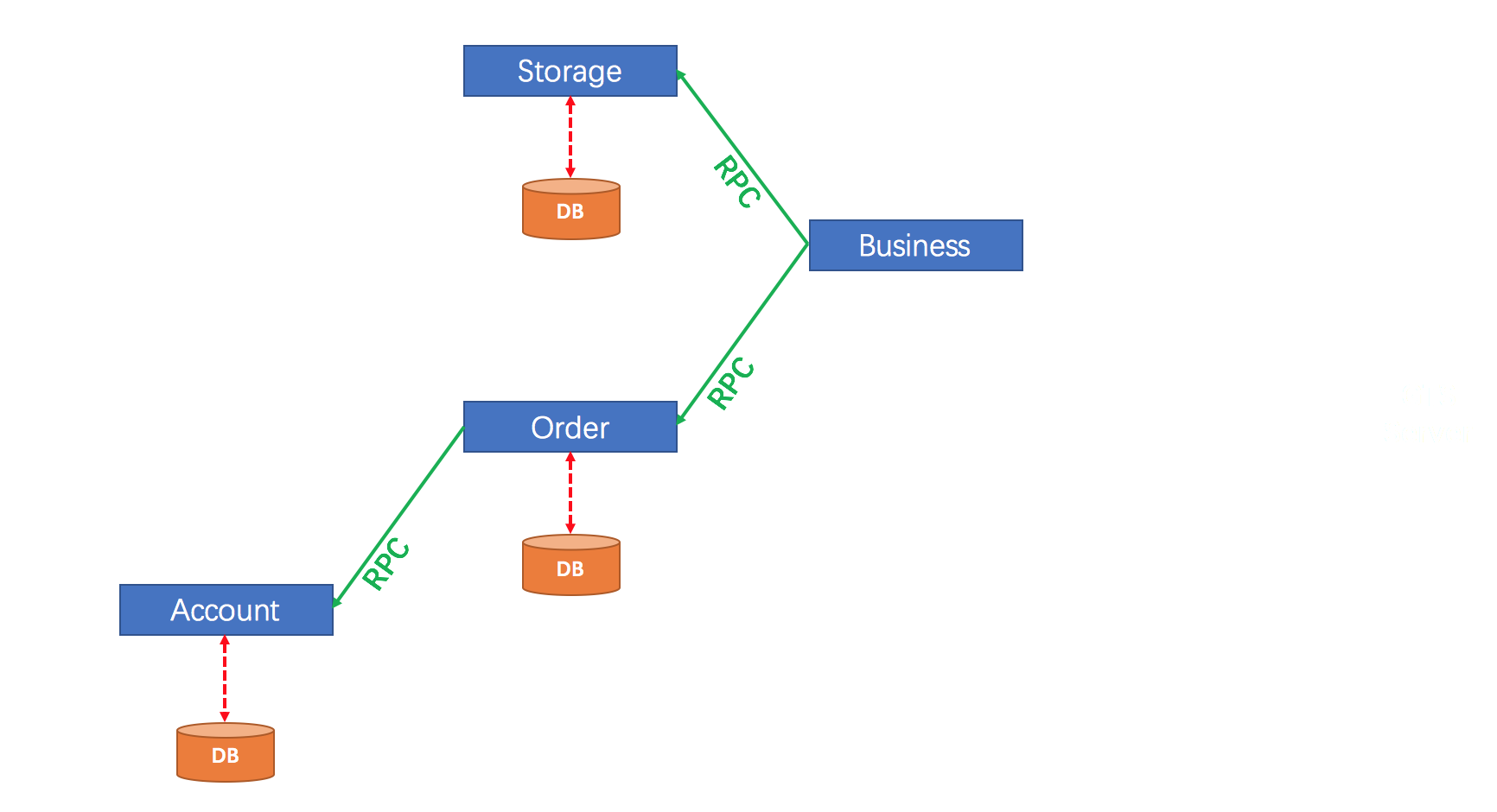
解决方案:
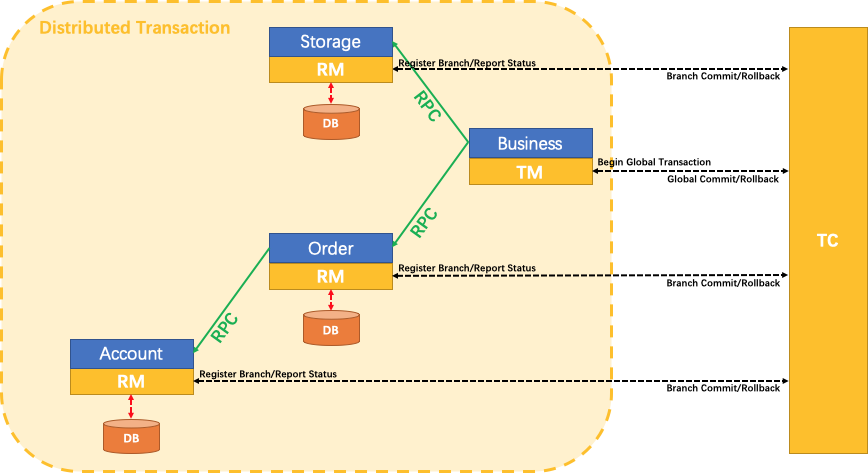
3.2.1、项目配置
3.2.1.1、创建四个服务
order-service(对应order数据库)
account-service(对应account数据库)
storage-service(对应storage数据库)
business-service
3.2.1.2、每个业务数据库增加回滚表
CREATE TABLE `undo_log` (
`id` bigint(20) NOT NULL AUTO_INCREMENT,
`branch_id` bigint(20) NOT NULL,
`xid` varchar(100) NOT NULL,
`context` varchar(128) NOT NULL,
`rollback_info` longblob NOT NULL,
`log_status` int(11) NOT NULL,
`log_created` datetime NOT NULL,
`log_modified` datetime NOT NULL,
`ext` varchar(100) DEFAULT NULL,
PRIMARY KEY (`id`),
UNIQUE KEY `ux_undo_log` (`xid`,`branch_id`)
) ENGINE=InnoDB AUTO_INCREMENT=1 DEFAULT CHARSET=utf8;
3.2.1.3、执行业务表脚本
USE storage;
DROP TABLE IF EXISTS `storage_tbl`;
CREATE TABLE `storage_tbl` (
`id` int(11) NOT NULL AUTO_INCREMENT,
`commodity_code` varchar(255) DEFAULT NULL,
`count` int(11) DEFAULT 0,
PRIMARY KEY (`id`),
UNIQUE KEY (`commodity_code`)
) ENGINE=InnoDB DEFAULT CHARSET=utf8;
USE order;
DROP TABLE IF EXISTS `order_tbl`;
CREATE TABLE `order_tbl` (
`id` int(11) NOT NULL AUTO_INCREMENT,
`user_id` varchar(255) DEFAULT NULL,
`commodity_code` varchar(255) DEFAULT NULL,
`count` int(11) DEFAULT 0,
`money` int(11) DEFAULT 0,
PRIMARY KEY (`id`)
) ENGINE=InnoDB DEFAULT CHARSET=utf8;
USE account;
DROP TABLE IF EXISTS `account_tbl`;
CREATE TABLE `account_tbl` (
`id` int(11) NOT NULL AUTO_INCREMENT,
`user_id` varchar(255) DEFAULT NULL,
`money` int(11) DEFAULT 0,
PRIMARY KEY (`id`)
) ENGINE=InnoDB DEFAULT CHARSET=utf8;
3.2.2、common-service中添加依赖
<!--seata 分布式事务-->
<dependency>
<groupId>io.seata</groupId>
<artifactId>seata-spring-boot-starter</artifactId>
<version>1.4.2</version>
</dependency>
<dependency>
<groupId>com.alibaba.cloud</groupId>
<artifactId>spring-cloud-starter-alibaba-seata</artifactId>
<version>2021.0.4.0</version>
</dependency>
3.2.3、加配置
seata:
enabled: true
enable-auto-data-source-proxy: false
application-id: vforumc-user
tx-service-group: default_tx_group
service:
vgroup-mapping:
default_tx_group: default
disable-global-transaction: false
registry:
type: nacos
nacos:
application: seata-server
server-addr: 127.0.0.1:8848
namespace: 1ff3782d-b62d-402f-8bc4-ebcf40254d0a
group: SEATA_GROUP
username: nacos
password: nacos
config:
nacos:
server-addr: 127.0.0.1:8848
namespace: 1ff3782d-b62d-402f-8bc4-ebcf40254d0a
group: SEATA_GROUP
username: nacos
password: nacos
3.2.4、定义数据库代理
package com.xxxx.store.account.config;
import lombok.Data;
import org.springframework.beans.factory.annotation.Value;
import org.springframework.context.annotation.Configuration;
@Data
@Configuration
public class DataSourceConfig {
@Value("${spring.datasource.url}")
private String url;
@Value("${spring.datasource.username}")
private String username;
@Value("${spring.datasource.password}")
private String password;
@Value("${spring.datasource.driver-class-name}")
private String driveClassName;
}
package com.xxxx.store.account.config;
import com.zaxxer.hikari.HikariDataSource;
import io.seata.rm.datasource.DataSourceProxy;
import org.springframework.context.annotation.Bean;
import org.springframework.context.annotation.Configuration;
import org.springframework.context.annotation.Primary;
import javax.annotation.Resource;
import javax.sql.DataSource;
/**
* 数据源代理
*/
@Configuration
public class DataSourceProxyConfig {
@Resource
private DataSourceConfig dataSourceConfig;
@Bean("dataSource")
public DataSource druidDataSource() {
HikariDataSource hikariDataSource = new HikariDataSource();
hikariDataSource.setUsername(dataSourceConfig.getUsername());
hikariDataSource.setPassword(dataSourceConfig.getPassword());
hikariDataSource.setJdbcUrl(dataSourceConfig.getUrl());
hikariDataSource.setDriverClassName(dataSourceConfig.getDriveClassName());
return hikariDataSource;
}
@Bean
@Primary
public DataSourceProxy dataSourceProxy(DataSource dataSource) {
return new DataSourceProxy(dataSource);
}
}
每个业务服务启动类加上注解,把自动配置的数据源剔除掉,让以上代理的数据源生效
@SpringBootApplication(exclude = DataSourceAutoConfiguration.class)
资料获取,更多粉丝福利,关注下方公众号获取

