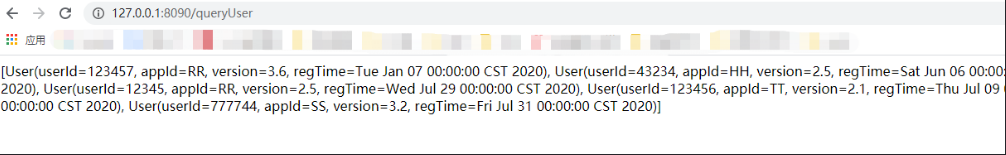ClickHouse--13--springboot+mybatis配置clickhouse
提示:文章写完后,目录可以自动生成,如何生成可参考右边的帮助文档
文章目录
- ClickHouse
- 1.添加maven依赖
- 2.配属数据源
- 3.参数配置
- 4.Druid连接池配置
- 5.entity
- 6.Mapper接口
- 7.Mapper.xml
- 8.controller接口
- 9.创建一个clickhouse表
- 10.测试
ClickHouse
ClickHouse是俄罗斯的Yandex公司于2016年开源的用于数据分析(OLAP)的面向列的数据库管理系统(DBMS),它也是一款 MPP(Massively Parallel Processing)架构的列式存储数据库,它能够使用SQL查询实时生成分析数据报告。非常适合进行 OLAP 分析。但是也有不适合的场景,比如不擅长按行删除数据虽然支持,不支持数据修改操作,也不支持事务(想要快就要舍弃事务处理)
1.添加maven依赖
<dependency>
<groupId>org.springframework.boot</groupId>
<artifactId>spring-boot-starter-web</artifactId>
</dependency>
<dependency>
<groupId>org.springframework.boot</groupId>
<artifactId>spring-boot-starter-aop</artifactId>
</dependency>
<dependency>
<groupId>org.springframework.boot</groupId>
<artifactId>spring-boot-starter-test</artifactId>
</dependency>
<dependency>
<groupId>org.mybatis.spring.boot</groupId>
<artifactId>mybatis-spring-boot-starter</artifactId>
<version>1.3.2</version>
</dependency>
<dependency>
<groupId>com.alibaba</groupId>
<artifactId>druid-spring-boot-starter</artifactId>
<version>1.1.13</version>
</dependency>
<dependency>
<groupId>commons-lang</groupId>
<artifactId>commons-lang</artifactId>
<version>2.6</version>
</dependency>
<!-- clickHouse数据库 -->
<dependency>
<groupId>ru.yandex.clickhouse</groupId>
<artifactId>clickhouse-jdbc</artifactId>
<version>0.1.53</version>
</dependency>
<dependency>
<groupId>org.projectlombok</groupId>
<artifactId>lombok</artifactId>
<optional>true</optional>
</dependency>
2.配属数据源
spring:
datasource:
type: com.alibaba.druid.pool.DruidDataSource
clickhouse:
driverClassName: ru.yandex.clickhouse.ClickHouseDriver
url: jdbc:clickhouse://192.168.55.249:8123/default
password: ck的密码
initialSize: 10
maxActive: 100
minIdle: 10
maxWait: 6000
mybatis:
mapper-locations: classpath:mapper/*Mapper.xml
type-aliases-package: com.wyu.tt16clickhouse.entity
server:
port: 8090
3.参数配置
import lombok.Data;
import org.springframework.beans.factory.annotation.Value;
import org.springframework.stereotype.Component;
@Data
@Component
public class ChParam {
private String driverClassName;
private String url;
private String password;
private Integer initialSize;
private Integer maxActive;
private Integer minIdle;
private Integer maxWait;
@Value("${clickhouse.driverClassName}")
public void setDriverClassName(String driverClassName) {
this.driverClassName = driverClassName;
}
@Value("${clickhouse.url}")
public void setUrl(String url) {
this.url = url;
}
@Value("${clickhouse.password}")
public void setPassword(String password) {
this.password = password;
}
@Value("${clickhouse.initialSize}")
public void setInitialSize(Integer initialSize) {
this.initialSize = initialSize;
}
@Value("${clickhouse.maxActive}")
public void setMaxActive(Integer maxActive) {
this.maxActive = maxActive;
}
@Value("${clickhouse.minIdle}")
public void setMinIdle(Integer minIdle) {
this.minIdle = minIdle;
}
@Value("${clickhouse.maxWait}")
public void setMaxWait(Integer maxWait) {
this.maxWait = maxWait;
}
}
4.Druid连接池配置
import com.alibaba.druid.pool.DruidDataSource;
import org.springframework.beans.factory.annotation.Autowired;
import org.springframework.context.annotation.Bean;
import org.springframework.context.annotation.Configuration;
import javax.sql.DataSource;
@Configuration
public class DruidConfig {
@Autowired
private ChParam chParam;
@Bean
public DataSource dataSource() {
DruidDataSource datasource = new DruidDataSource();
datasource.setUrl(chParam.getUrl());
datasource.setDriverClassName(chParam.getDriverClassName());
datasource.setInitialSize(chParam.getInitialSize());
datasource.setMinIdle(chParam.getMinIdle());
datasource.setMaxActive(chParam.getMaxActive());
datasource.setMaxWait(chParam.getMaxWait());
datasource.setPassword(chParam.getPassword());
return datasource;
}
}
5.entity
import lombok.Data;
import java.io.Serializable;
import java.util.Date;
@Data
public class User implements Serializable {
private static final long serialVersionUID = 1L;
private Integer userId;
private String appId;
private String version;
private Date regTime;
}
6.Mapper接口
@Mapper
public interface UserMapper {
List<User> queryUser();
Integer insertUser(User user);
}
7.Mapper.xml
<?xml version="1.0" encoding="UTF-8"?>
<!DOCTYPE mapper PUBLIC "-//mybatis.org//DTD Mapper 3.0//EN"
"http://mybatis.org/dtd/mybatis-3-mapper.dtd">
<mapper namespace="com.wyu.tt16clickhouse.UserMapper">
<select id="queryUser" resultType="com.wyu.tt16clickhouse.entity.User">
select userId, appId, version, regTime from `default`.`user`
</select>
<insert id="insertUser" parameterType="com.wyu.tt16clickhouse.entity.User">
INSERT INTO `default`.`user` (`userId`, `appId`, `version`, `regTime`)
VALUES (#{userId}, #{appId}, #{version}, #{regTime})
</insert>
</mapper>
8.controller接口
@Slf4j
@RestController
public class UserController {
@Autowired
private UserMapper userMapper;
@RequestMapping("/queryUser")
public Object query(){
List userList = userMapper.queryUser();
log.info(userList.toString());
return userList.toString();
}
@RequestMapping("/insertUser")
public Object insertUser(){
User user = new User();
user.setAppId("SS");
user.setRegTime(new Date());
user.setUserId(777744);
user.setVersion("3.2");
Integer flag = userMapper.insertUser(user);
return flag;
}
}
9.创建一个clickhouse表
create table user
(
userId Int32,
appId String,
version String,
regTime Date
)
engine = MergeTree PARTITION BY toYYYYMM(regTime) ORDER BY userId SETTINGS index_granularity = 8192;
INSERT INTO default.user (userId, appId, version, regTime) VALUES (123457, 'RR', '3.6', '2020-01-07');
INSERT INTO default.user (userId, appId, version, regTime) VALUES (43234, 'HH', '2.5', '2020-06-06');
INSERT INTO default.user (userId, appId, version, regTime) VALUES (1234, 'TT', '2.4', '2020-07-24');
INSERT INTO default.user (userId, appId, version, regTime) VALUES (12345, 'RR', '2.5', '2020-07-29');
INSERT INTO default.user (userId, appId, version, regTime) VALUES (123456, 'TT', '2.1', '2020-07-09');
INSERT INTO default.user (userId, appId, version, regTime) VALUES (234561, 'GG', '3.0', '2020-07-31');
10.测试