移动技术开发:简单计算器界面
1 实验名称
简单计算器界面
2实验目的
掌握基本布局管理器的使用方法和基本控件的使用方法,以及事件监听处理的使用方法
3 实验源代码
布局文件代码:
<?xml version="1.0" encoding="utf-8"?>
<LinearLayout xmlns:android="http://schemas.android.com/apk/res/android"
android:orientation="vertical"
android:layout_width="match_parent"
android:layout_height="match_parent">
<EditText
android:layout_width="match_parent"
android:layout_height="wrap_content"
android:hint="0"
android:gravity="right|bottom"
android:minLines="2"
android:enabled="false"
/>
<GridLayout
android:layout_width="match_parent"
android:layout_height="wrap_content"
android:columnCount="5"
>
<Button
style="@style/btnStyle"
android:text="MC"
/>
<Button
style="@style/btnStyle"
android:text="MR"
/>
<Button
style="@style/btnStyle"
android:text="MS"
/>
<Button
style="@style/btnStyle"
android:text="M+"
/>
<Button
style="@style/btnStyle"
android:text="M-"
/>
<Button
style="@style/btnStyle"
android:text="←"
/>
<Button
style="@style/btnStyle"
android:text="CE"
/>
<Button
style="@style/btnStyle"
android:text="C"
/>
<Button
style="@style/btnStyle"
android:text="±"
/>
<Button
style="@style/btnStyle"
android:text="√"
/>
<Button
style="@style/btnStyle"
android:text="7"
/>
<Button
style="@style/btnStyle"
android:text="8"
/>
<Button
style="@style/btnStyle"
android:text="9"
/>
<Button
style="@style/btnStyle"
android:text="/"
/>
<Button
style="@style/btnStyle"
android:text="%"
/>
<Button
style="@style/btnStyle"
android:text="4"
/>
<Button
style="@style/btnStyle"
android:text="5"
/>
<Button
style="@style/btnStyle"
android:text="6"
/>
<Button
style="@style/btnStyle"
android:text="*"
/>
<Button
style="@style/btnStyle"
android:text="1/X"
/>
</GridLayout>
<RelativeLayout
android:layout_width="match_parent"
android:layout_height="wrap_content">
<Button
android:id="@+id/btnOne"
style="@style/btnStyle"
android:text="1"
/>
<Button
android:id="@+id/btnTwo"
style="@style/btnStyle"
android:text="2"
android:layout_toRightOf="@id/btnOne"
/>
<Button
android:id="@+id/btnThree"
style="@style/btnStyle"
android:text="3"
android:layout_toRightOf="@id/btnTwo"
/>
<Button
android:id="@+id/bar"
style="@style/btnStyle"
android:text="-"
android:layout_toRightOf="@id/btnThree"
/>
<Button
android:id="@+id/btnEqual"
android:layout_width="80dp"
android:layout_height="122dp"
android:text="="
android:layout_toRightOf="@id/bar"
/>
<Button
android:id="@+id/btnAdd"
style="@style/btnStyle"
android:text="+"
android:layout_toLeftOf="@id/btnEqual"
android:layout_alignBottom="@+id/btnEqual"
/>
<Button
android:id="@+id/btnDot"
style="@style/btnStyle"
android:text="+"
android:layout_toLeftOf="@id/btnAdd"
android:layout_alignBottom="@+id/btnEqual"
/>
<Button
android:layout_width="162dp"
android:layout_height="60dp"
android:text="0"
android:layout_toLeftOf="@id/btnDot"
android:layout_alignBottom="@id/btnEqual"
/>
</RelativeLayout>
</LinearLayout>java代码:
package com.example.linearlayoutdemo;
import android.os.Bundle;
import androidx.activity.EdgeToEdge;
import androidx.appcompat.app.AppCompatActivity;
import androidx.core.graphics.Insets;
import androidx.core.view.ViewCompat;
import androidx.core.view.WindowInsetsCompat;
public class MainActivity extends AppCompatActivity {
@Override
protected void onCreate(Bundle savedInstanceState) {
super.onCreate(savedInstanceState);
EdgeToEdge.enable(this);
setContentView(R.layout.activity_main);
ViewCompat.setOnApplyWindowInsetsListener(findViewById(R.id.main), (v, insets) -> {
Insets systemBars = insets.getInsets(WindowInsetsCompat.Type.systemBars());
v.setPadding(systemBars.left, systemBars.top, systemBars.right, systemBars.bottom);
return insets;
});
}
}4 实验运行结果图
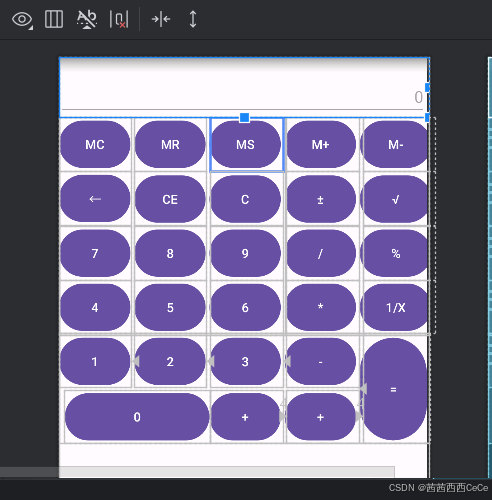
5 实验总结
在calculator.xml布局文件中对计算器的整体进行布局,包括一个文本编辑框、十个数字按钮以及一些功能按钮。
在写布局文件的过程中,一些功能键名称无法从键盘上直接输入,要从别的地方复制粘贴过来才行。
