基于C++和Python的进程线程CPU使用率监控工具
文章目录
- 0. 概述
- 1. 数据可视化示例
- 2. 设计思路
- 2.1 系统架构
- 2.2 设计优势
- 3. 流程图
- 3.1 C++录制程序
- 3.2 Python解析脚本
- 4. 数据结构说明
- 4.1 `CpuUsageData` 结构体
- 5. C++录制代码解析
- 5.1 主要模块
- 5.2 关键函数
- 5.2.1 `CpuUsageMonitor::Run()`
- 5.2.2 `CpuUsageMonitor::ComputeCpuUsage()`
- 5.2.3 `CpuUsageMonitor::PrintProcessInfo()`
- 5.3 其他重要功能
- 5.3.1 `CpuUsageMonitor::InitializeThreads()`
- 5.3.2 `CpuUsageMonitor::ReadAndStoreProcessName()`
- 6. Python解析代码解析
- 6.1 主要模块
- 6.2 关键函数
- 6.2.1 `parse_cpu_usage_data(record_bytes)`
- 6.2.2 `read_file_header(f)`
- 6.2.3 `read_cpu_usage_bin(filename)`
- 6.2.4 `parse_records_to_dataframe(records, thread_name_map)`
- 6.2.5 `plot_cpu_usage(...)`
0. 概述
本文将介绍一个基于C++和Python实现的进程线程CPU使用率监控工具,用于监控指定进程及其所有线程的CPU使用情况。
编写这个工具的初衷是源于部分嵌入式ARM系统的top工具不支持显示线程级别的CPU使用情况。
该工具分为两部分:
-
C++录制程序:负责实时采集指定进程及其线程的CPU使用数据,并将数据以二进制格式存储到文件中。
-
Python解析脚本:读取二进制数据文件,解析CPU使用数据,并生成可视化图表,帮助用户直观了解CPU使用情况。
本文完整代码可从gitee的thread-monitor获取到,编译和使用方法见README.md
1. 数据可视化示例
以下是生成的CPU使用率图表示例:
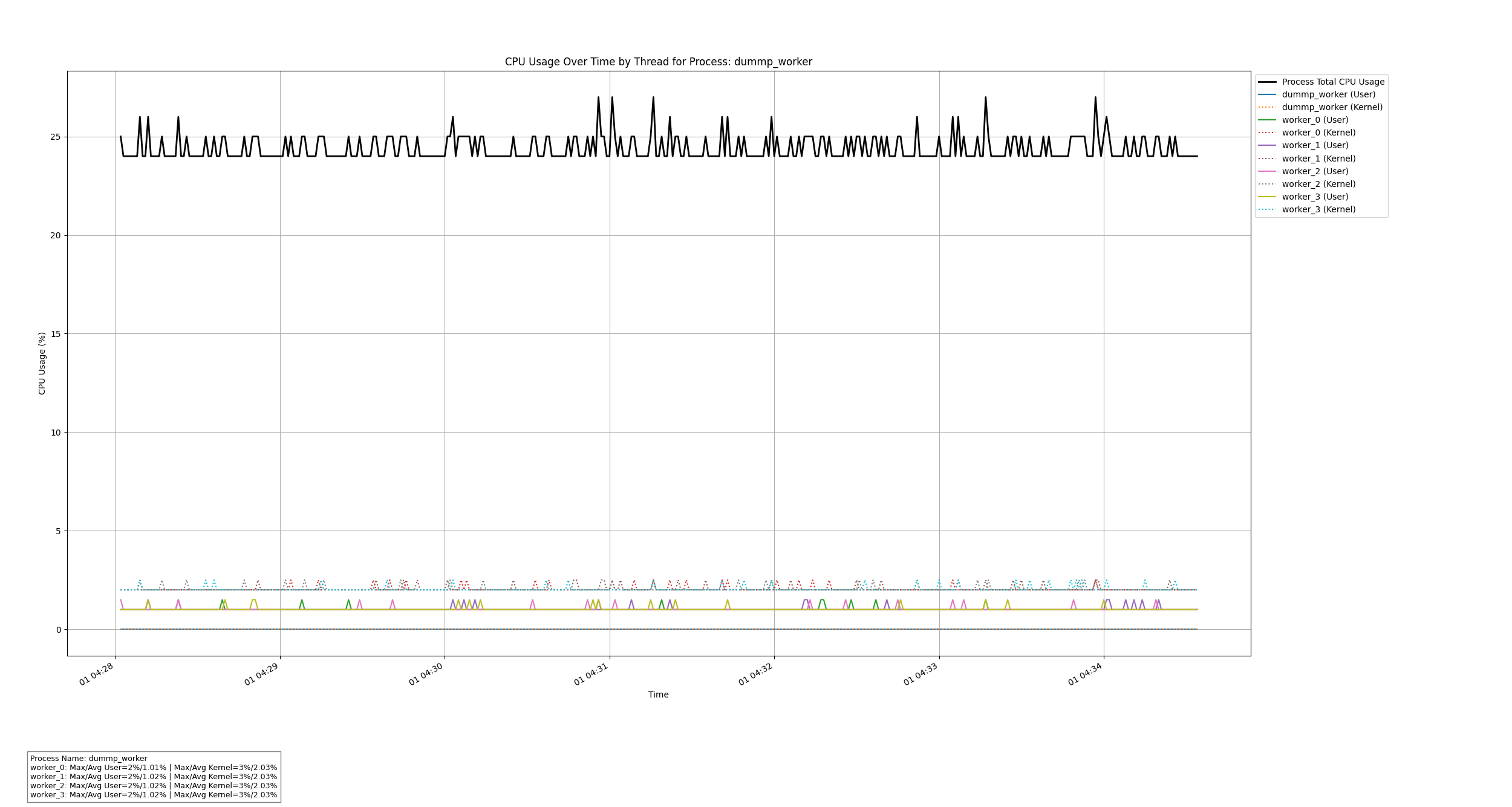
图中,黑色实线表示整个进程的CPU总使用率,蓝色实线和虚线分别表示特定线程的用户态和内核态CPU使用率。
本文测试的dummp_worker实现代码见:使用C++多线程和POSIX库模拟CPU密集型工作
-
C++录制程序终端显示
$ ./thread_cpu_bin -n0.5 dummp_worker -o dump.bin Process Name: dummp_worker Process ID: 19515 Process Priority: 0 Threads (5): Thread Name: dummp_worker, Thread ID: 19515, Priority: 20 Thread Name: worker_0, Thread ID: 19516, Priority: -2 Thread Name: worker_1, Thread ID: 19517, Priority: -3 Thread Name: worker_2, Thread ID: 19518, Priority: -4 Thread Name: worker_3, Thread ID: 19519, Priority: -5 -
Python解析脚本终端显示
$ python3 thread_cpu_bin.py dump.bin Process Name: dummp_worker worker_0: Max/Avg User=2%/1.01% | Max/Avg Kernel=3%/2.03% worker_1: Max/Avg User=2%/1.02% | Max/Avg Kernel=3%/2.03% worker_2: Max/Avg User=2%/1.02% | Max/Avg Kernel=3%/2.03% worker_3: Max/Avg User=2%/1.02% | Max/Avg Kernel=3%/2.03%
2. 设计思路
2.1 系统架构
整个系统由两个独立的组件组成:
-
数据采集组件(C++):
- 监控指定进程的CPU使用情况。
- 定期采集每个线程的用户态和内核态CPU时间。
- 将采集到的数据写入二进制文件,便于后续分析。
-
数据解析与可视化组件(Python):
- 读取C++采集的二进制数据文件。
- 解析并转换为结构化数据(如Pandas DataFrame)。
- 计算统计指标(最小值、最大值、平均值)。
- 生成CPU使用率随时间变化的可视化图表。
2.2 设计优势
- 高性能:使用C++进行数据采集,确保低延迟和高效性能。
- 灵活性:Python脚本提供了灵活的数据处理和可视化能力,用户可以根据需要定制分析和展示方式。
- 可扩展性:系统设计模块化,便于未来功能扩展,如添加更多监控指标或支持更多操作系统。
3. 流程图
3.1 C++录制程序
3.2 Python解析脚本
4. 数据结构说明
4.1 CpuUsageData 结构体
在C++录制程序中,定义了一个结构体 CpuUsageData 用于存储每个线程的CPU使用数据。该结构体采用1字节对齐(#pragma pack(push, 1)),确保数据在二进制文件中的紧凑存储。
#pragma pack(push, 1)
struct CpuUsageData {
uint8_t user_percent; // 用户态CPU使用百分比 (0-100)
uint8_t kernel_percent; // 内核态CPU使用百分比 (0-100)
uint16_t user_ticks; // 用户态CPU时间滴答数
uint16_t kernel_ticks; // 内核态CPU时间滴答数
uint32_t timestamp; // 时间戳(自纪元以来的秒数)
uint32_t thread_id; // 线程ID(完整形式)
uint8_t thread_status; // 线程状态(2位)
uint8_t extra_flags; // 额外标志(3位)
};
#pragma pack(pop)
字段说明:
user_percent和kernel_percent:表示线程在用户态和内核态的CPU使用百分比。user_ticks和kernel_ticks:表示线程在用户态和内核态的CPU时间滴答数。timestamp:记录数据采集的时间点。thread_id:线程的唯一标识符。thread_status和extra_flags:存储线程的状态信息和额外标志位。
5. C++录制代码解析
C++录制程序负责实时监控指定进程及其线程的CPU使用情况,并将数据存储到二进制文件中。以下将详细解析其主要模块和关键函数。
5.1 主要模块
-
信号处理:
- 通过信号处理机制,程序能够优雅地响应用户中断(如
Ctrl+C),确保资源的正确释放和数据的完整性。
- 通过信号处理机制,程序能够优雅地响应用户中断(如
-
文件和目录管理:
- 使用RAII(资源获取即初始化)类
FileCloser和DirCloser,确保文件和目录在使用后自动关闭,防止资源泄漏。
- 使用RAII(资源获取即初始化)类
-
线程管理:
- 动态初始化和更新被监控进程的所有线程信息,包括线程ID、名称和优先级。
-
数据采集与记录:
- 定期采集每个线程的CPU使用情况,并将数据封装到
CpuUsageData结构体中。 - 将采集到的数据写入二进制文件中,便于后续分析。
- 定期采集每个线程的CPU使用情况,并将数据封装到
5.2 关键函数
5.2.1 CpuUsageMonitor::Run()
程序的主循环,负责定期采集数据并记录。
void Run() {
GetThreadCpuTicks();
current_total_cpu_time_ = GetTotalCpuTime();
StoreCurrentTicksAsPrevious();
while (keep_running) {
std::this_thread::sleep_for(
std::chrono::duration<double>(refresh_delay_));
InitializeThreads();
GetThreadCpuTicks();
current_total_cpu_time_ = GetTotalCpuTime();
delta_total_cpu_time_ =
current_total_cpu_time_ - previous_total_cpu_time_;
if (delta_total_cpu_time_ > 0) {
ComputeCpuUsage();
}
StoreCurrentTicksAsPrevious();
}
fprintf(stdout, "Exiting gracefully...\n");
}
功能描述:
- 数据采集:调用
GetThreadCpuTicks()和GetTotalCpuTime()获取当前的CPU使用数据。 - 数据处理:计算与上次采集之间的CPU时间差,并通过
ComputeCpuUsage()计算CPU使用百分比。 - 数据记录:将计算后的数据写入二进制文件。
- 循环控制:根据
refresh_delay_设置的时间间隔进行循环,直到接收到退出信号。
5.2.2 CpuUsageMonitor::ComputeCpuUsage()
计算每个线程的CPU使用百分比,并将数据封装为 CpuUsageData 结构体。
void ComputeCpuUsage() {
std::lock_guard<std::mutex> lck(data_mutex_);
auto now = std::chrono::system_clock::now();
auto epoch = now.time_since_epoch();
auto seconds_since_epoch =
std::chrono::duration_cast<std::chrono::seconds>(epoch).count();
uint32_t timestamp = static_cast<uint32_t>(seconds_since_epoch);
std::vector<CpuUsageData> batch_data;
for (const auto &thread : threads_) {
int64_t user_delta = 0;
int64_t kernel_delta = 0;
if (previous_ticks_.find(thread) != previous_ticks_.end()) {
user_delta =
current_ticks_.at(thread).first - previous_ticks_.at(thread).first;
kernel_delta = current_ticks_.at(thread).second -
previous_ticks_.at(thread).second;
}
uint32_t user_percent = 0;
uint32_t kernel_percent = 0;
if (delta_total_cpu_time_ > 0) {
user_percent = static_cast<uint32_t>(static_cast<double>(user_delta) /
delta_total_cpu_time_ * 100.0);
kernel_percent = static_cast<uint32_t>(
static_cast<double>(kernel_delta) / delta_total_cpu_time_ * 100.0);
}
uint8_t thread_status =
0; // e.g., 0 = Running, 1 = Sleeping, 2 = Waiting, 3 = Stopped
uint8_t extra_flags = 0; // Can store priority or other flags
auto it = thread_names_.find(thread);
std::string thread_name =
(it != thread_names_.end()) ? it->second : "unknown";
if (thread_name.find("worker") != std::string::npos) {
thread_status = 1; // Assume threads with 'worker' in name are sleeping
}
extra_flags = thread_priorities_[thread] &
0x7; // Lower 3 bits of priority as extra flags
int real_thread_id = std::stoi(thread);
CpuUsageData data;
data.user_percent =
user_percent > 100 ? 100 : static_cast<uint8_t>(user_percent);
data.kernel_percent =
kernel_percent > 100 ? 100 : static_cast<uint8_t>(kernel_percent);
data.user_ticks = static_cast<uint16_t>(current_ticks_.at(thread).first);
data.kernel_ticks =
static_cast<uint16_t>(current_ticks_.at(thread).second);
data.timestamp = timestamp;
data.thread_id = static_cast<uint32_t>(real_thread_id);
data.thread_status = thread_status;
data.extra_flags = extra_flags;
batch_data.push_back(data);
DEBUG_PRINT("Thread ID %u: user_percent=%u, kernel_percent=%u, "
"status=%u, flags=%u\n",
data.thread_id, data.user_percent, data.kernel_percent,
data.thread_status, data.extra_flags);
}
// Write data to binary file
WriteDataToBinaryFile(batch_data);
}
功能描述:
- CPU时间差计算:计算当前与上次采集之间的用户态和内核态CPU时间差。
- CPU使用百分比:基于CPU时间差计算每个线程的用户态和内核态CPU使用百分比。
- 状态与标志:根据线程名称推断线程状态,并提取线程优先级的低3位作为额外标志。
- 数据封装:将计算结果封装为
CpuUsageData结构体,并批量写入二进制文件。
5.2.3 CpuUsageMonitor::PrintProcessInfo()
打印进程和所有线程的基本信息,包括名称、ID和优先级。
void PrintProcessInfo() {
// Lock the mutex to ensure thread-safe access to shared data
std::lock_guard<std::mutex> lck(data_mutex_);
// Retrieve and print process priority
int process_priority = getpriority(PRIO_PROCESS, pid_);
if (process_priority == -1 && errno != 0) {
fprintf(stderr, "Failed to get process priority: %s\n", strerror(errno));
} else {
fprintf(stdout, "Process Name: %s\n", process_name_.c_str());
fprintf(stdout, "Process ID: %d\n", pid_);
fprintf(stdout, "Process Priority: %d\n", process_priority);
}
// Print thread information
fprintf(stdout, "Threads (%zu):\n", thread_names_.size());
for (const auto &entry : thread_names_) {
// Get thread ID and name
const std::string &thread_id_str = entry.first;
const std::string &thread_name = entry.second;
// Retrieve thread priority
auto priority_it = thread_priorities_.find(thread_id_str);
if (priority_it != thread_priorities_.end()) {
int thread_priority = priority_it->second;
fprintf(stdout, " Thread Name: %s, Thread ID: %s, Priority: %d\n",
thread_name.c_str(), thread_id_str.c_str(), thread_priority);
} else {
fprintf(stdout,
" Thread Name: %s, Thread ID: %s, Priority: Unknown\n",
thread_name.c_str(), thread_id_str.c_str());
}
}
}
功能描述:
- 进程信息打印:输出进程名称、ID和优先级。
- 线程信息打印:遍历所有线程,输出线程名称、ID和优先级。如果无法获取某个线程的优先级,则标记为“Unknown”。
5.3 其他重要功能
5.3.1 CpuUsageMonitor::InitializeThreads()
初始化被监控进程的所有线程信息,包括线程ID、名称和优先级。
void InitializeThreads() {
std::lock_guard<std::mutex> lck(data_mutex_);
threads_.clear();
thread_names_.clear();
thread_priorities_.clear();
std::string task_path = "/proc/" + std::to_string(pid_) + "/task";
DIR *dir = opendir(task_path.c_str());
if (!dir) {
fprintf(stderr, "Failed to open directory: %s\n", task_path.c_str());
return;
}
DirCloser dir_closer(dir);
struct dirent *ent;
while ((ent = readdir(dir)) != nullptr) {
std::string tid_str = ent->d_name;
if (std::isdigit(tid_str[0])) {
threads_.push_back(tid_str);
std::string comm_filename = task_path + "/" + tid_str + "/comm";
std::ifstream comm_file(comm_filename);
if (comm_file.is_open()) {
std::string thread_name;
if (std::getline(comm_file, thread_name)) {
thread_names_[tid_str] = thread_name;
} else {
fprintf(stderr, "Failed to read thread name for TID %s\n",
tid_str.c_str());
thread_names_[tid_str] = "unknown";
}
// Get thread priority and nice value
std::string stat_filename = task_path + "/" + tid_str + "/stat";
std::ifstream stat_file(stat_filename);
if (!stat_file.is_open()) {
fprintf(stderr, "Failed to open file: %s\n", stat_filename.c_str());
continue;
}
std::string line;
if (!std::getline(stat_file, line)) {
fprintf(stderr, "Failed to read line from file: %s\n",
stat_filename.c_str());
continue;
}
std::istringstream iss(line);
std::string temp;
int priority = 0, nice_value = 0;
// Skip to the priority and nice fields
for (int i = 0; i < PRIORITY_FIELD_INDEX; ++i) {
if (!(iss >> temp)) {
fprintf(stderr, "Error parsing stat file: %s\n",
stat_filename.c_str());
continue;
}
}
// Read priority and nice value
if (!(iss >> priority >> nice_value)) {
fprintf(stderr,
"Error parsing priority/nice value from stat file: %s\n",
stat_filename.c_str());
continue;
}
// Store priority
thread_priorities_[tid_str] = priority;
} else {
fprintf(stderr, "Failed to open comm file for TID %s\n",
tid_str.c_str());
thread_names_[tid_str] = "unknown";
}
}
}
}
功能描述:
- 线程遍历:通过访问
/proc/[pid]/task目录,遍历所有线程ID。 - 线程名称获取:读取每个线程的
comm文件,获取线程名称。 - 线程优先级获取:读取每个线程的
stat文件,解析优先级和nice值。 - 数据存储:将线程名称和优先级存储到相应的映射中,供后续使用。
5.3.2 CpuUsageMonitor::ReadAndStoreProcessName()
读取被监控进程的名称并存储。
void ReadAndStoreProcessName() {
std::string comm_filename = "/proc/" + std::to_string(pid_) + "/comm";
std::ifstream comm_file(comm_filename);
if (comm_file.is_open()) {
std::getline(comm_file, process_name_);
if (!process_name_.empty()) {
DEBUG_PRINT("Process name: %s\n", process_name_.c_str());
} else {
fprintf(stderr, "Process name is empty for PID %d.\n", pid_);
}
} else {
fprintf(stderr, "Failed to open %s\n", comm_filename.c_str());
}
}
功能描述:
- 进程名称获取:通过读取
/proc/[pid]/comm文件,获取进程名称。 - 数据存储:将进程名称存储到
process_name_变量中,以便后续打印和记录。
6. Python解析代码解析
Python脚本负责读取C++录制的二进制数据文件,解析CPU使用数据,并生成可视化图表。以下将详细解析其主要模块和关键函数。
6.1 主要模块
-
二进制数据解析:
- 读取C++程序生成的二进制文件,按照预定义的结构体格式解析数据。
- 提取进程名称、线程ID与线程名称的映射。
-
数据处理与分析:
- 将解析后的数据转换为Pandas DataFrame,方便后续分析。
- 计算各线程的CPU使用统计指标(最小值、最大值、平均值)。
-
数据可视化:
- 使用Matplotlib生成CPU使用率随时间变化的图表。
- 支持过滤特定线程、CPU使用类型以及时间范围。
6.2 关键函数
6.2.1 parse_cpu_usage_data(record_bytes)
解析单条CPU使用数据。
def parse_cpu_usage_data(record_bytes):
"""
Parse a single CpuUsageData record from bytes.
Parameters:
record_bytes (bytes): 16-byte binary data representing CPU usage.
Returns:
dict: Parsed fields from the record.
"""
if len(record_bytes) != CPU_USAGE_SIZE:
raise ValueError("Record size must be 16 bytes")
# Define the struct format: little-endian
# B: uint8_t user_percent
# B: uint8_t kernel_percent
# H: uint16_t user_ticks
# H: uint16_t kernel_ticks
# I: uint32_t timestamp
# I: uint32_t thread_id
# B: uint8_t thread_status
# B: uint8_t extra_flags
struct_format = '<BBHHIIBB'
unpacked_data = struct.unpack(struct_format, record_bytes)
record = {
"user_percent": unpacked_data[0],
"kernel_percent": unpacked_data[1],
"user_ticks": unpacked_data[2],
"kernel_ticks": unpacked_data[3],
"timestamp": unpacked_data[4],
"thread_id": unpacked_data[5],
"thread_status": unpacked_data[6],
"extra_flags": unpacked_data[7],
}
return record
功能描述:
- 数据长度校验:确保每条记录为16字节。
- 数据解包:使用
struct.unpack按照C++定义的结构体格式解析数据。 - 数据存储:将解析后的数据存储到字典中,便于后续处理。
6.2.2 read_file_header(f)
读取并解析二进制文件的头部信息。
def read_file_header(f):
"""
Read and parse the file header from cpu_usage.bin.
Parameters:
f (file object): Opened binary file object positioned at the beginning.
Returns:
tuple: (process_name (str), thread_name_map (dict))
"""
# Read header_size (4 bytes)
header_size_data = f.read(4)
if len(header_size_data) < 4:
raise ValueError("Failed to read header size.")
header_size = struct.unpack("<I", header_size_data)[0]
# Read the rest of the header
header_data = f.read(header_size)
if len(header_data) < header_size:
raise ValueError("Failed to read complete header.")
offset = 0
# Read process_name_length (4 bytes)
process_name_length = struct.unpack_from("<I", header_data, offset)[0]
offset += 4
# Read process_name
process_name = header_data[offset : offset + process_name_length].decode("utf-8")
offset += process_name_length
# Read thread_map_size (4 bytes)
thread_map_size = struct.unpack_from("<I", header_data, offset)[0]
offset += 4
thread_name_map = {}
for _ in range(thread_map_size):
# Read thread_id (4 bytes)
thread_id = struct.unpack_from("<I", header_data, offset)[0]
offset += 4
# Read thread_name_length (4 bytes)
thread_name_length = struct.unpack_from("<I", header_data, offset)[0]
offset += 4
# Read thread_name
thread_name = header_data[offset : offset + thread_name_length].decode("utf-8")
offset += thread_name_length
thread_name_map[thread_id] = thread_name
# Debug: Print the header information
# Uncomment the following lines for debugging purposes
# print(f"Process Name: {process_name}")
# print(f"Thread Name Map: {thread_name_map}")
return process_name, thread_name_map
功能描述:
- 头部大小读取:读取前4字节,获取头部大小。
- 进程名称读取:根据进程名称长度,读取进程名称。
- 线程映射读取:读取线程数量及每个线程的ID与名称,存储到字典中。
6.2.3 read_cpu_usage_bin(filename)
读取并解析整个二进制数据文件。
def read_cpu_usage_bin(filename):
"""
Read and parse the cpu_usage.bin file.
Parameters:
filename (str): Path to the cpu_usage.bin file.
Returns:
tuple: (records (list of dict), process_name (str), thread_name_map (dict))
"""
records = []
process_name = "Unknown Process"
thread_name_map = {}
try:
with open(filename, "rb") as f:
# Read and parse the header
process_name, thread_name_map = read_file_header(f)
# Read and parse each CpuUsageData record
while True:
record_bytes = f.read(CPU_USAGE_SIZE)
if not record_bytes or len(record_bytes) < CPU_USAGE_SIZE:
break
record = parse_cpu_usage_data(record_bytes)
records.append(record)
except FileNotFoundError:
print(f"File {filename} not found.")
except Exception as e:
print(f"Error reading binary file: {e}")
return records, process_name, thread_name_map
功能描述:
- 文件读取:打开二进制文件并读取头部信息。
- 数据采集:循环读取每条CPU使用数据,并调用
parse_cpu_usage_data解析。 - 数据存储:将所有记录存储到列表中,便于后续转换为DataFrame。
6.2.4 parse_records_to_dataframe(records, thread_name_map)
将解析后的记录转换为Pandas DataFrame。
def parse_records_to_dataframe(records, thread_name_map):
"""
Convert parsed records to a pandas DataFrame.
Parameters:
records (list of dict): Parsed CPU usage records.
thread_name_map (dict): Mapping from thread ID to thread name.
Returns:
pandas.DataFrame: DataFrame containing the CPU usage data.
"""
data = pd.DataFrame(records)
# Ensure thread_id is integer
data["thread_id"] = data["thread_id"].astype(int)
# Map thread_id to thread_name
data["thread_name"] = data["thread_id"].map(thread_name_map).fillna("unknown")
# Convert timestamp to datetime (assuming timestamp is seconds since epoch)
data["timestamp"] = pd.to_datetime(data["timestamp"], unit="s")
return data
功能描述:
- 数据转换:将记录列表转换为Pandas DataFrame。
- 线程名称映射:根据线程ID映射线程名称,填充“unknown”以处理未知线程。
- 时间戳转换:将时间戳转换为可读的日期时间格式。
6.2.5 plot_cpu_usage(...)
生成CPU使用率随时间变化的图表。
def plot_cpu_usage(
data,
process_name="Unknown Process",
filter_thread=None,
filter_cpu_type=None,
time_range=None,
show_summary_info=True,
):
"""
Plot CPU usage over time for the process and its threads.
Parameters:
data (pandas.DataFrame): DataFrame containing CPU usage data.
process_name (str): Name of the process.
filter_thread (str, optional): Filter to include only specific thread names.
filter_cpu_type (str, optional): Filter to include only 'user' or 'kernel' CPU usage.
time_range (tuple, optional): Tuple of (start_time, end_time) to filter the data.
show_summary_info (bool): Whether to display summary information on the plot.
"""
plt.figure(figsize=(14, 10))
# Calculate total CPU usage of the process
process_cpu = calculate_process_cpu(data)
# Sort by timestamp
process_cpu = process_cpu.sort_values("timestamp")
# Plot total CPU usage
plt.plot(
process_cpu["timestamp"],
process_cpu["total_usage"],
label="Process Total CPU Usage",
color="black",
linewidth=2,
)
# Apply filters if any
if filter_thread:
data = data[data["thread_name"].str.contains(filter_thread, case=False)]
if filter_cpu_type:
if filter_cpu_type.lower() == "user":
data = data[["timestamp", "thread_name", "user_percent"]]
elif filter_cpu_type.lower() == "kernel":
data = data[["timestamp", "thread_name", "kernel_percent"]]
if time_range:
start_time, end_time = time_range
data = data[(data["timestamp"] >= start_time) & (data["timestamp"] <= end_time)]
# Sort data by timestamp
data = data.sort_values("timestamp")
# Set timestamp as index for resampling
data.set_index("timestamp", inplace=True)
# Determine resampling frequency based on data
resample_freq = 'S' # 1 second
# Plot CPU usage for each thread
for thread_name in data["thread_name"].unique():
subset = data[data["thread_name"] == thread_name]
# Resample to ensure continuity
user_usage = subset["user_percent"].resample(resample_freq).mean().interpolate()
kernel_usage = subset["kernel_percent"].resample(resample_freq).mean().interpolate()
# Plot user_percent as solid line
plt.plot(
user_usage.index,
user_usage.values,
label=f"{thread_name} (User)",
linestyle="-", # Solid line for user
)
# Plot kernel_percent as dashed line
plt.plot(
kernel_usage.index,
kernel_usage.values,
label=f"{thread_name} (Kernel)",
linestyle="--", # Dashed line for kernel
)
plt.xlabel("Time")
plt.ylabel("CPU Usage (%)")
plt.title(f"CPU Usage Over Time by Thread for Process: {process_name}")
plt.gcf().autofmt_xdate()
plt.legend(loc="upper left", bbox_to_anchor=(1, 1))
plt.grid(True)
plt.tight_layout(rect=[0, 0.1, 1, 0.95])
if show_summary_info:
summary_info = get_summary_table(data.reset_index(), process_name)
plt.figtext(
0.02,
0.01,
summary_info,
fontsize=9,
verticalalignment="bottom",
horizontalalignment="left",
bbox=dict(facecolor="white", alpha=0.5),
)
try:
plt.savefig("cpu_usage_over_time.png")
plt.show()
except KeyboardInterrupt:
print("\nPlotting interrupted by user. Exiting gracefully.")
plt.close()
sys.exit(0)
功能描述:
- 总CPU使用率绘制:绘制整个进程的CPU总使用率曲线。
- 线程CPU使用率绘制:为每个线程绘制用户态和内核态的CPU使用率曲线,其中用户态使用实线,内核态使用虚线。
- 过滤与时间范围:支持根据线程名称、CPU使用类型和时间范围进行数据过滤。
- 摘要信息:在图表底部显示每个线程的CPU使用统计信息。
