3、练习常用的HBase Shell命令+HBase 常用的Java API 及应用实例
目录
- (一)练习常用的HBase Shell命令
- 1、启动HBase
- 2、练习shell命令
- create scan list describe alter
- put
- get
- delete
- drop
- 关于NoSQL数据库中的列族和列
- 3、关闭hbase服务
- (二)HBase 常用的Java API 及应用实例
- 1、启动hbase服务
- 2、启动eclipse
- 3、新建java project
- 导入jar包
- 创建类文件
- 常用Java API:
- 打开hbase shell
- 退出hbase shell ——exit
- 4、关闭 hbase
(一)练习常用的HBase Shell命令
1、启动HBase
先启动HDFS 再启动HBase

进入shell交互式执行环境

2、练习shell命令
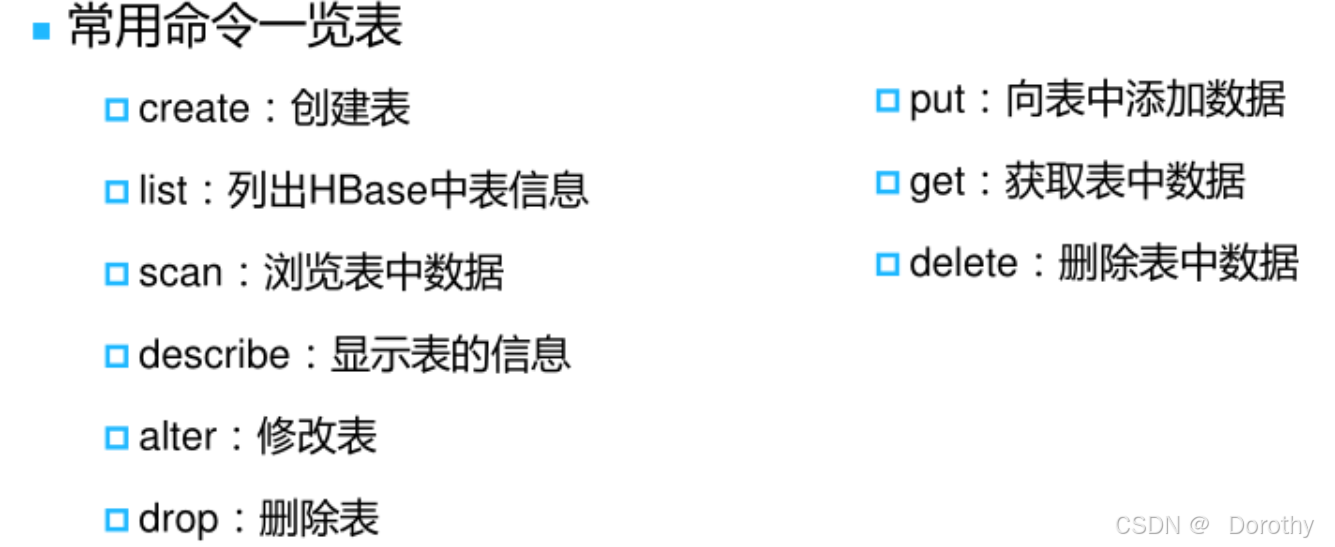
create scan list describe alter



put



get
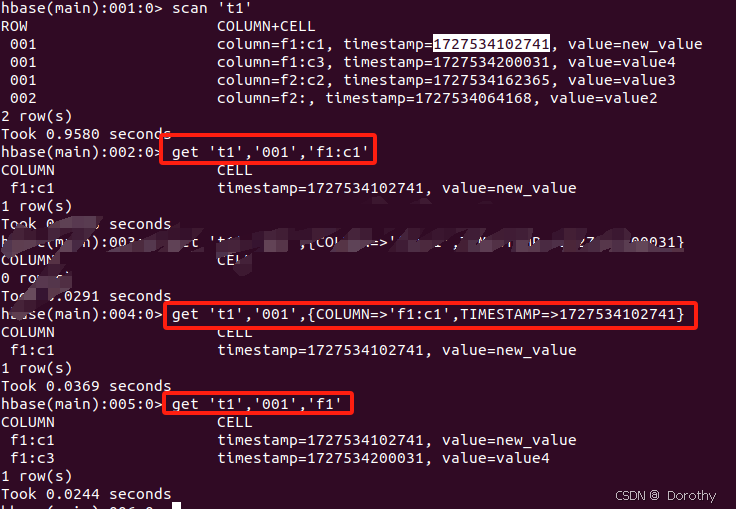
delete

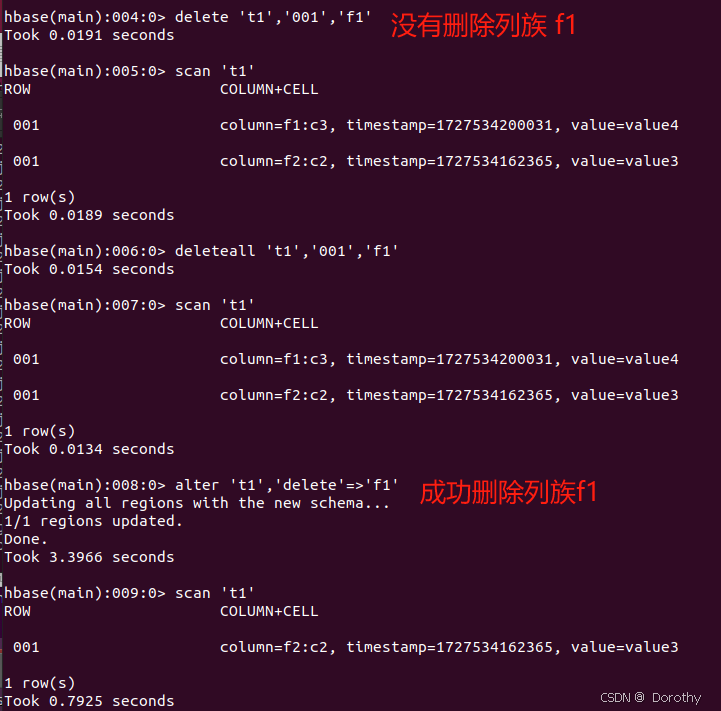
drop
删除表前要disable它

关于NoSQL数据库中的列族和列
这些数据库允许你以非常灵活的方式存储和检索数据

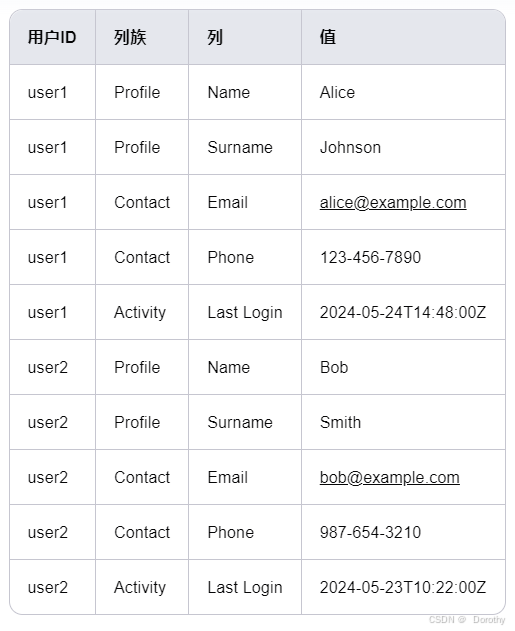
3、关闭hbase服务
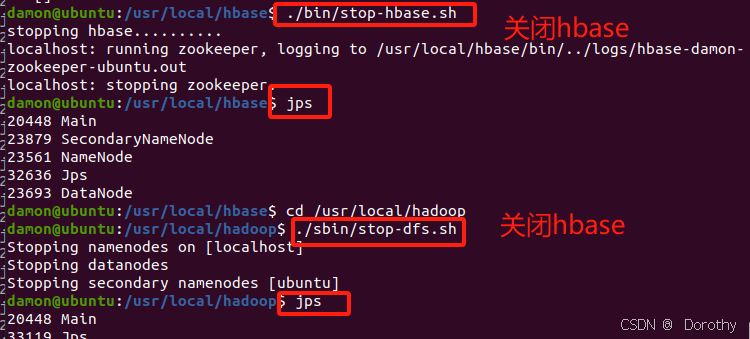
(二)HBase 常用的Java API 及应用实例
1、启动hbase服务
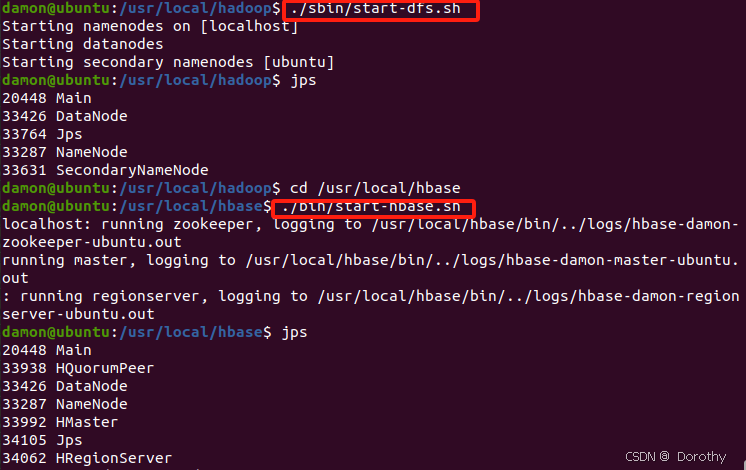
2、启动eclipse
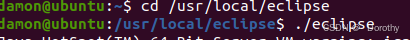
3、新建java project
导入jar包
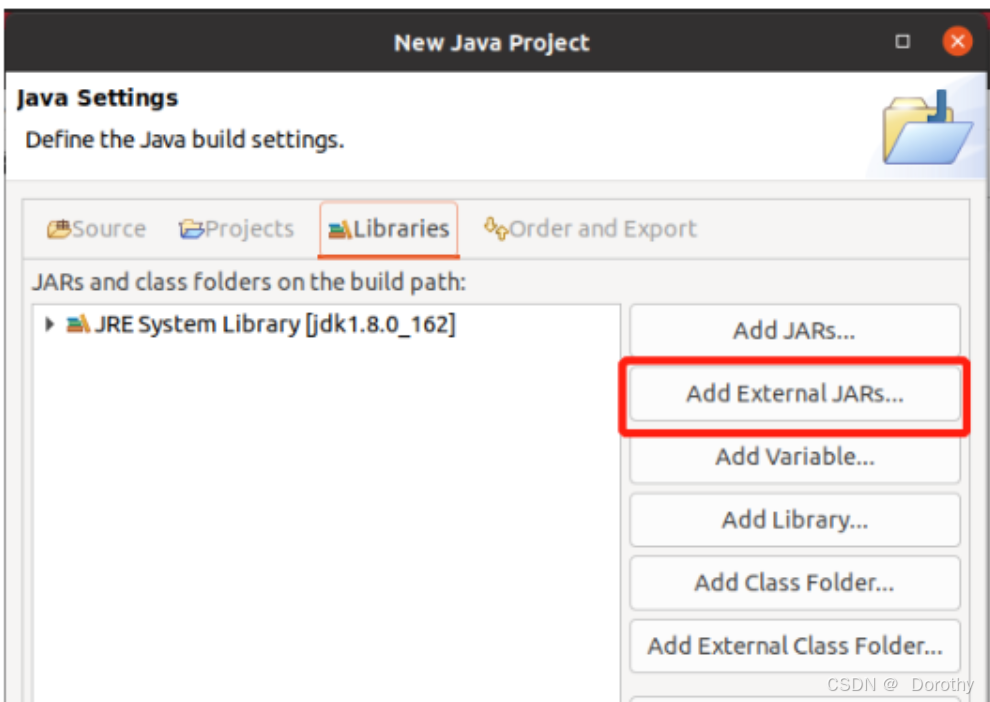
导入/usr/local/hbase/lib中的所有jar包
再导入/usr/local/hbase/lib/client-facing-thirdparty中的所有jar 包

创建类文件
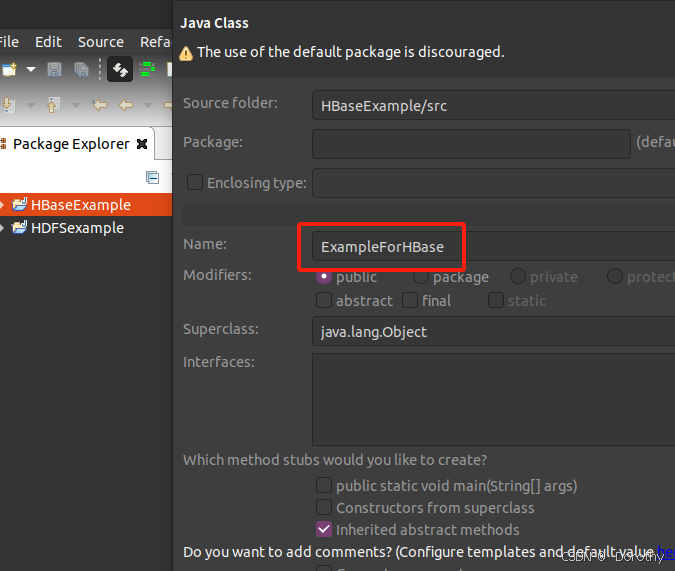
常用Java API:
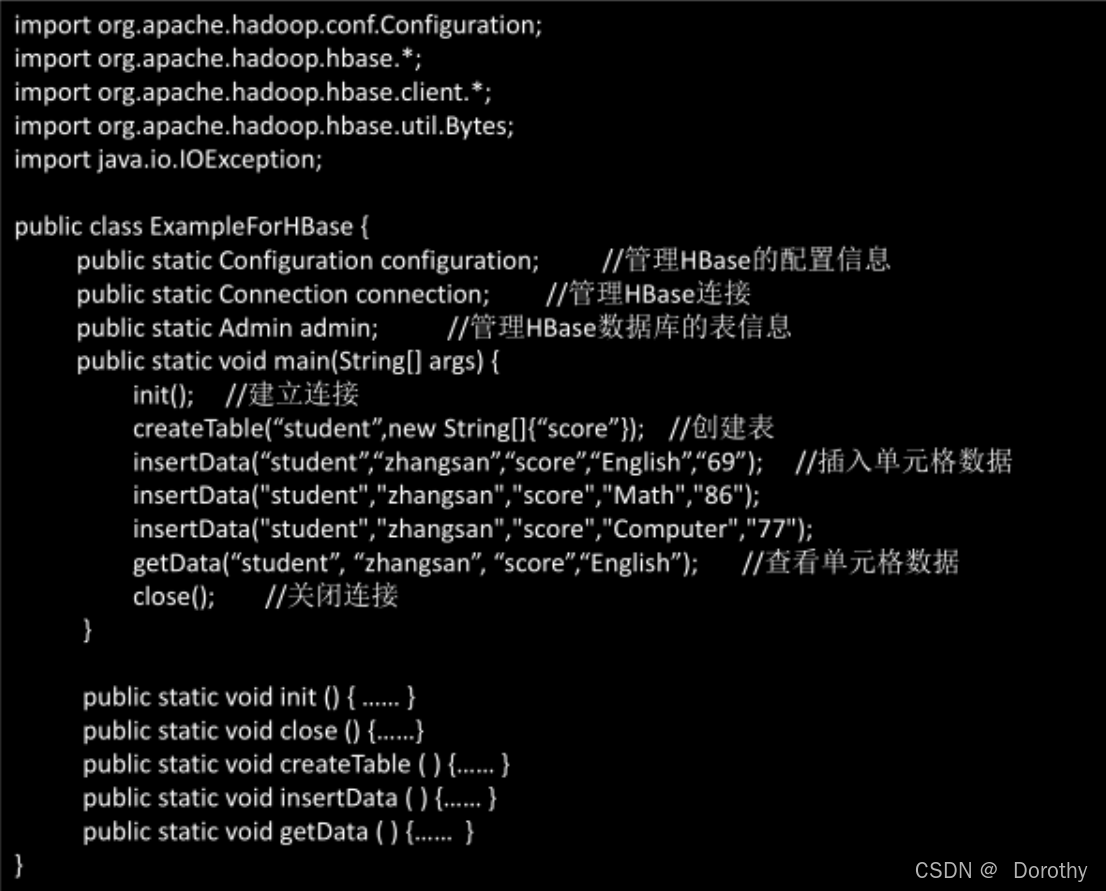
import org.apache.hadoop.conf.Configuration;
import org.apache.hadoop.hbase.*;
import org.apache.hadoop.hbase.client.*;
import org.apache.hadoop.hbase.util.Bytes;
import java.io.IOException;
public class ExampleForHBase {
public static Configuration configuration;
public static Connection connection;
public static Admin admin;
public static void main(String[] args) throws IOException {
init();
createTable("student", new String[]{"score"});
insertData("student", "zhangsan", "score", "English", "69");
insertData("student", "zhangsan", "score", "Math", "86");
insertData("student", "zhangsan", "score", "Computer", "77");
getData("student", "zhangsan", "score", "English");
close();
}
public static void init() {
configuration = HBaseConfiguration.create();
configuration.set("hbase.rootdir", "hdfs://localhost:9000/hbase");
try {
connection = ConnectionFactory.createConnection(configuration);
admin = connection.getAdmin();
} catch (IOException e) {
e.printStackTrace();
}
}
public static void close() {
try {
if (admin != null) {
admin.close();
}
if (connection != null) {
connection.close();
}
} catch (IOException e) {
e.printStackTrace();
}
}
public static void createTable(String myTableName, String[] colFamily) throws IOException {
TableName tableName = TableName.valueOf(myTableName);
if (admin.tableExists(tableName)) {
System.out.println("table is exists!");
} else {
TableDescriptorBuilder tableDescriptor = TableDescriptorBuilder.newBuilder(tableName);
for (String str : colFamily) {
ColumnFamilyDescriptor family = ColumnFamilyDescriptorBuilder.newBuilder(Bytes.toBytes(str)).build();
tableDescriptor.setColumnFamily(family);
}
admin.createTable(tableDescriptor.build());
}
}
public static void insertData(String tableName, String rowKey, String colFamily, String col, String val) throws IOException {
Table table = connection.getTable(TableName.valueOf(tableName));
Put put = new Put(rowKey.getBytes());
put.addColumn(Bytes.toBytes(colFamily), Bytes.toBytes(col), Bytes.toBytes(val));
table.put(put);
table.close();
}
public static void getData(String tableName, String rowKey, String colFamily, String col) throws IOException {
Table table = connection.getTable(TableName.valueOf(tableName));
Get get = new Get(rowKey.getBytes());
get.addColumn(Bytes.toBytes(colFamily), Bytes.toBytes(col));
Result result = table.get(get);
System.out.println(new String(result.getValue(Bytes.toBytes(colFamily), Bytes.toBytes(col))));
table.close();
}
}
run——>run as application
打开hbase shell
list scan


