通过阿里云Milvus和通义千问快速构建基于专属知识库的问答系统
本文展示了如何使用阿里云向量检索Milvus和灵积(Dashscope)提供的通用千问大模型能力,快速构建一个基于专属知识库的问答系统。在示例中,我们通过接入灵积的通义千问API及文本嵌入(Embedding)API来实现LLM大模型的相关功能。
前提条件
-
已创建Milvus实例。具体操作,请参见快速创建Milvus实例。
-
已开通服务并获得API-KEY。具体操作,请参见开通DashScope并创建API-KEY。
使用限制
请确保您的运行环境中已安装Python 3.8或以上版本,以便顺利安装并使用DashScope。
操作流程
准备工作
-
安装相关的依赖库。
pip3 install pymilvus tqdm dashscope -
下载所需的知识库。
本文示例使用了公开数据集CEC-Corpus。CEC-Corpus数据集包含332篇针对各类突发事件的新闻报道,语料和标注数据,这里我们只需要提取原始的新闻稿文本,并将其向量化后入库。
git clone https://github.com/shijiebei2009/CEC-Corpus.git
步骤一:知识库向量化
-
创建
embedding.py文件,内容如下所示。import os import time from tqdm import tqdm import dashscope from dashscope import TextEmbedding from pymilvus import connections, FieldSchema, CollectionSchema, DataType, Collection, utility def prepareData(path, batch_size=25): batch_docs = [] for file in os.listdir(path): with open(path + '/' + file, 'r', encoding='utf-8') as f: batch_docs.append(f.read()) if len(batch_docs) == batch_size: yield batch_docs batch_docs = [] if batch_docs: yield batch_docs def getEmbedding(news): model = TextEmbedding.call( model=TextEmbedding.Models.text_embedding_v1, input=news ) embeddings = [record['embedding'] for record in model.output['embeddings']] return embeddings if isinstance(news, list) else embeddings[0] if __name__ == '__main__': current_path = os.path.abspath(os.path.dirname(__file__)) # 当前目录 root_path = os.path.abspath(os.path.join(current_path, '..')) # 上级目录 data_path = f'{root_path}/CEC-Corpus/raw corpus/allSourceText' # 数据下载git clone https://github.com/shijiebei2009/CEC-Corpus.git # 配置Dashscope API KEY dashscope.api_key = '<YOUR_DASHSCOPE_API_KEY>' # 配置Milvus参数 COLLECTION_NAME = 'CEC_Corpus' DIMENSION = 1536 MILVUS_HOST = 'c-97a7d8038fb8****.milvus.aliyuncs.com' MILVUS_PORT = '19530' USER = 'root' PASSWORD = '<password>' connections.connect(host=MILVUS_HOST, port=MILVUS_PORT, user=USER, password=PASSWORD) # Remove collection if it already exists if utility.has_collection(COLLECTION_NAME): utility.drop_collection(COLLECTION_NAME) # Create collection which includes the id, title, and embedding. fields = [ FieldSchema(name='id', dtype=DataType.INT64, descrition='Ids', is_primary=True, auto_id=False), FieldSchema(name='text', dtype=DataType.VARCHAR, description='Text', max_length=4096), FieldSchema(name='embedding', dtype=DataType.FLOAT_VECTOR, description='Embedding vectors', dim=DIMENSION) ] schema = CollectionSchema(fields=fields, description='CEC Corpus Collection') collection = Collection(name=COLLECTION_NAME, schema=schema) # Create an index for the collection. index_params = { 'index_type': 'IVF_FLAT', 'metric_type': 'L2', 'params': {'nlist': 1024} } collection.create_index(field_name="embedding", index_params=index_params) id = 0 for news in tqdm(list(prepareData(data_path))): ids = [id + i for i, _ in enumerate(news)] id += len(news) vectors = getEmbedding(news) # insert Milvus Collection for id, vector, doc in zip(ids, vectors, news): insert_doc = (doc[:498] + '..') if len(doc) > 500 else doc ins = [[id], [insert_doc], [vector]] # Insert the title id, the text, and the text embedding vector collection.insert(ins) time.sleep(2)本文示例涉及以下参数,请您根据实际环境替换。
参数
说明
data_path
存放CEC-Corpus数据的路径。
COLLECTION_NAME
设置Miluvs Collection名称,您可以自定义。
dashscope_api_key
模型服务灵积的密钥。您可以在模型服务灵积控制台的API-KEY管理页面查看。
DIMENSION
向量维度。固定值为1536。
MILVUS_HOST
Milvus实例的公网地址。您可以在Milvus实例的实例详情页面查看。
MILVUS_PORT
Milvus实例的Proxy Port。您可以在Milvus实例的实例详情页面查看。默认为19530。
USER
配置为创建Milvus实例时,您自定义的用户。
PASSWORD
配置为创建Milvus实例时,您自定义用户的密码。
-
在Attu中您可以看到已经创建的Collection,具体操作请参见Attu工具管理。
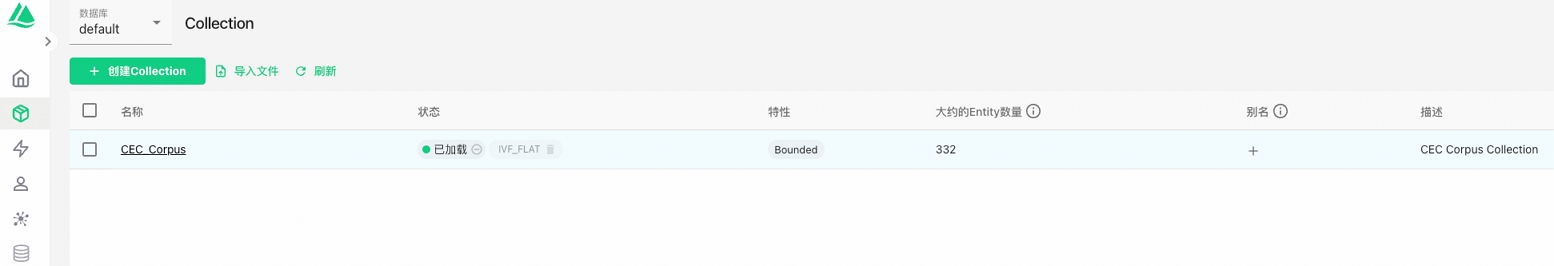
在本文示例中,我们将Embedding向量和新闻报道文稿一起存入Milvus中,同时构建索引类型采用了IVF_FLAT,在向量检索时,同时可以召回原始文稿。
步骤二:向量检索与知识问答
数据写入完成后,即可进行快速的向量检索。在通过提问搜索到相关的知识点后,我们可以按照特定的模板将“提问 + 知识点”作为prompt向LLM发起提问。在这里我们所使用的LLM是通义千问,这是阿里巴巴自主研发的超大规模语言模型,能够在用户自然语言输入的基础上,通过自然语言理解和语义分析,理解用户意图。通过提供尽可能清晰详细的指令(prompt),可以获得更符合预期的结果。这些能力都可以通过通义千问来获得。
本文示例设计的提问模板格式为:请基于我提供的内容回答问题。内容是{___},我的问题是{___},当然您也可以自行设计合适的模板。
创建answer.py文件,内容如下所示。
import os
import dashscope
from dashscope import Generation
from pymilvus import connections, FieldSchema, CollectionSchema, DataType, Collection
from dashscope import TextEmbedding
def getEmbedding(news):
model = TextEmbedding.call(
model=TextEmbedding.Models.text_embedding_v1,
input=news
)
embeddings = [record['embedding'] for record in model.output['embeddings']]
return embeddings if isinstance(news, list) else embeddings[0]
def getAnswer(query, context):
prompt = f'''请基于```内的报道内容,回答我的问题。
```
{context}
```
我的问题是:{query}。
'''
rsp = Generation.call(model='qwen-turbo', prompt=prompt)
return rsp.output.text
def search(text):
# Search parameters for the index
search_params = {
"metric_type": "L2"
}
results = collection.search(
data=[getEmbedding(text)], # Embeded search value
anns_field="embedding", # Search across embeddings
param=search_params,
limit=1, # Limit to five results per search
output_fields=['text'] # Include title field in result
)
ret = []
for hit in results[0]:
ret.append(hit.entity.get('text'))
return ret
if __name__ == '__main__':
current_path = os.path.abspath(os.path.dirname(__file__)) # 当前目录
root_path = os.path.abspath(os.path.join(current_path, '..')) # 上级目录
data_path = f'{root_path}/CEC-Corpus/raw corpus/allSourceText'
# 配置Dashscope API KEY
dashscope.api_key = '<YOUR_DASHSCOPE_API_KEY>'
# 配置Milvus参数
COLLECTION_NAME = 'CEC_Corpus'
DIMENSION = 1536
MILVUS_HOST = 'c-97a7d8038fb8****.milvus.aliyuncs.com'
MILVUS_PORT = '19530'
USER = 'root'
PASSWORD = '<password>'
connections.connect(host=MILVUS_HOST, port=MILVUS_PORT, user=USER, password=PASSWORD)
fields = [
FieldSchema(name='id', dtype=DataType.INT64, descrition='Ids', is_primary=True, auto_id=False),
FieldSchema(name='text', dtype=DataType.VARCHAR, description='Text', max_length=4096),
FieldSchema(name='embedding', dtype=DataType.FLOAT_VECTOR, description='Embedding vectors', dim=DIMENSION)
]
schema = CollectionSchema(fields=fields, description='CEC Corpus Collection')
collection = Collection(name=COLLECTION_NAME, schema=schema)
# Load the collection into memory for searching
collection.load()
question = '北京中央电视台工地发生大火,发生在哪里?出动了多少辆消防车?人员伤亡情况如何?'
context = search(question)
answer = getAnswer(question, context)
print(answer)
运行完成后,针对北京中央电视台工地发生大火,发生在哪里?出动了多少辆消防车?人员伤亡情况如何?的提问,会得到以下结果。
火灾发生在北京市朝阳区东三环中央电视台新址园区在建的附属文化中心大楼工地。出动了54辆消防车。目前尚无人员伤亡报告。
