嵌入式入门学习——7Protues导入Arduino IDE生成的固件和Arduino使用库文件开发
0 系列文章入口
嵌入式入门学习——0快速入门,Let‘s Do It!
1 Arduino IDE
请自行下载安装,点击标题链接即可,下载完成后
1新建工程并保存,注意工程名和工程所在的文件夹必须同名。
2新建工程的时候注意选择板子型号是Arduino UNO

3点击添加库文件的按钮
4输入SevSeg
5点击安装(需要联网)

6:点击Sketch
7点击include lib
8点击SevSeg

9 可见自动添加了头文件(当然你也可以收到添加,就不用做步骤6、7、8了)
10可见之前安装好SevSeg库的提示(当然做好第5步之后就可以看见了)

2 SevSeg
理解和使用库的最快方式就是看示例代码
我是怎么找到的呢?打开SevSeg头文件,里面给GitHub仓库链接了,直接看作者的原汁原味的一手资料。
当然也可以看整理好的资料中文说明文档
/* SevSeg Counter Example
Copyright 2020 Dean Reading
This example demonstrates a very simple use of the SevSeg library with a 4
digit display. It displays a counter that counts up, showing deci-seconds.
*/
#include "SevSeg.h"
SevSeg sevseg; //Instantiate a seven segment controller object
void setup() {
byte numDigits = 4;
byte digitPins[] = {2, 3, 4, 5};
byte segmentPins[] = {6, 7, 8, 9, 10, 11, 12, 13};
bool resistorsOnSegments = false; // 'false' means resistors are on digit pins
byte hardwareConfig = COMMON_ANODE; // See README.md for options
bool updateWithDelays = false; // Default 'false' is Recommended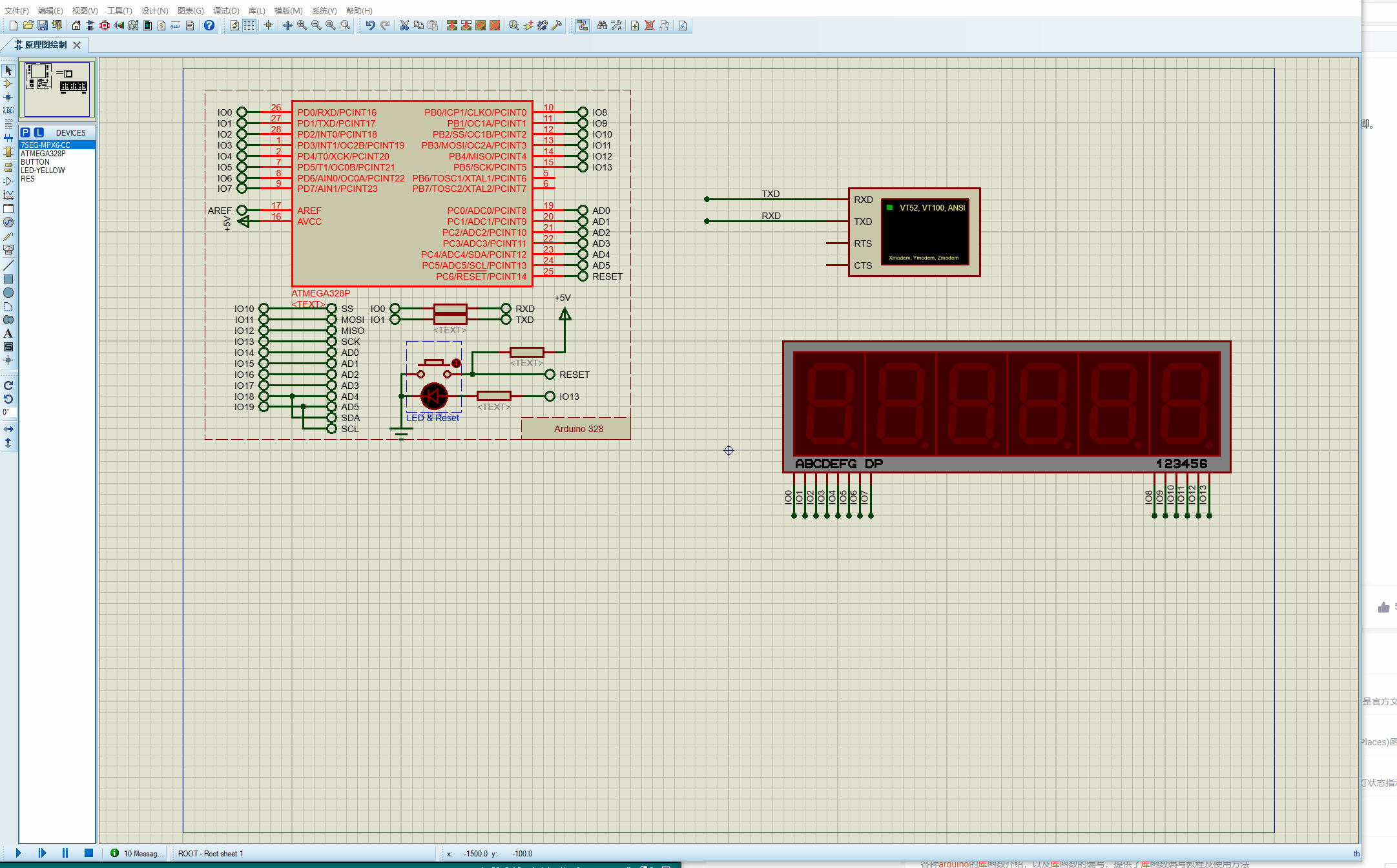
bool leadingZeros = false; // Use 'true' if you'd like to keep the leading zeros
bool disableDecPoint = false; // Use 'true' if your decimal point doesn't exist or isn't connected
sevseg.begin(hardwareConfig, numDigits, digitPins, segmentPins, resistorsOnSegments,
updateWithDelays, leadingZeros, disableDecPoint);
sevseg.setBrightness(90);
}
void loop() {
static unsigned long timer = millis();
static int deciSeconds = 0;
if (millis() - timer >= 100) {
timer += 100;
deciSeconds++; // 100 milliSeconds is equal to 1 deciSecond
if (deciSeconds == 10000) { // Reset to 0 after counting for 1000 seconds.
deciSeconds=0;
}
sevseg.setNumber(deciSeconds, 1);
}
sevseg.refreshDisplay(); // Must run repeatedly
}
/// END ///
我们简单修改一下例程,修改部分我加了中文注释
#include "SevSeg.h"
SevSeg sevseg; //Instantiate a seven segment controller object
void setup() {
byte numDigits = 6;//我们是六位
byte digitPins[] = {8, 9, 10, 11,12,13};//我们是IO8到13
byte segmentPins[] = {0, 1, 2, 3, 4, 5, 6, 7};//我们是IO0到7
bool resistorsOnSegments = false; // 'false' means resistors are on digit pins
byte hardwareConfig = COMMON_CATHODE; // 我们是共阴
bool updateWithDelays = false; // Default 'false' is Recommended
bool leadingZeros = false; // Use 'true' if you'd like to keep the leading zeros
bool disableDecPoint = false; // Use 'true' if your decimal point doesn't exist or isn't connected
sevseg.begin(hardwareConfig, numDigits, digitPins, segmentPins, resistorsOnSegments,
updateWithDelays, leadingZeros, disableDecPoint);
sevseg.setBrightness(90);
}
void loop() {
static unsigned long timer = millis();
static int deciSeconds = 0;
if (millis() - timer >= 100) {
timer += 100;
deciSeconds++; // 100 milliSeconds is equal to 1 deciSecond
if (deciSeconds == 10000) { // Reset to 0 after counting for 1000 seconds.
deciSeconds=0;
}
sevseg.setNumber(deciSeconds, 1);
}
sevseg.refreshDisplay(); // Must run repeatedly
}
添加Arduino编译出来的固件,但是可见最低位闪烁,是仿真的原因:这个库用了类似于pwm的方式控制LED显示的亮度,所以要的刷新速率非常高,而仿真的时候LED器件的刷新速率是100毫秒,远远低于要求的刷新速率。
真实硬件不会这样,看来光仿真也不行,必要的时候还是要上硬件,下周把硬件搞到我在硬件上跑一下,看一下效果。

3 看看底层
可见他把段码和位码都定义好了
static const int32_t powersOf16[] = {
0x1, // 16^0
0x10,
0x100,
0x1000,
0x10000,
0x100000,
0x1000000,
0x10000000
}; // 16^7
// digitCodeMap indicate which segments must be illuminated to display
// each number.
static const uint8_t digitCodeMap[] = {
// GFEDCBA Segments 7-segment map:
0b00111111, // 0 "0" AAA
0b00000110, // 1 "1" F B
0b01011011, // 2 "2" F B
0b01001111, // 3 "3" GGG
0b01100110, // 4 "4" E C
0b01101101, // 5 "5" E C
0b01111101, // 6 "6" DDD
0b00000111, // 7 "7"
0b01111111, // 8 "8"
0b01101111, // 9 "9"
0b01110111, // 65 'A'
0b01111100, // 66 'b'
0b00111001, // 67 'C'
0b01011110, // 68 'd'
0b01111001, // 69 'E'
0b01110001, // 70 'F'
0b00111101, // 71 'G'
0b01110110, // 72 'H'
0b00110000, // 73 'I'
0b00001110, // 74 'J'
0b01110110, // 75 'K' Same as 'H'
0b00111000, // 76 'L'
0b00000000, // 77 'M' NO DISPLAY
0b01010100, // 78 'n'
0b00111111, // 79 'O'
0b01110011, // 80 'P'
0b01100111, // 81 'q'
0b01010000, // 82 'r'
0b01101101, // 83 'S'
0b01111000, // 84 't'
0b00111110, // 85 'U'
0b00111110, // 86 'V' Same as 'U'
0b00000000, // 87 'W' NO DISPLAY
0b01110110, // 88 'X' Same as 'H'
0b01101110, // 89 'y'
0b01011011, // 90 'Z' Same as '2'
0b00000000, // 32 ' ' BLANK
0b01000000, // 45 '-' DASH
0b10000000, // 46 '.' PERIOD
0b01100011, // 42 '*' DEGREE ..
0b00001000, // 95 '_' UNDERSCORE
};
可见也是用For循环一个个引脚赋值
// segmentOn
/******************************************************************************/
// Turns a segment on, as well as all corresponding digit pins
// (according to digitCodes[])
void SevSeg::segmentOn(uint8_t segmentNum) {
digitalWrite(segmentPins[segmentNum], segmentOnVal);
for (uint8_t digitNum = 0 ; digitNum < numDigits ; digitNum++) {
if (digitCodes[digitNum] & (1 << segmentNum)) { // Check a single bit
digitalWrite(digitPins[digitNum], digitOnVal);
}
}
}
