Android基于gradle task检查各个module之间资源文件冲突情况
做组件化开发的时候,我们经常会遇到各个不同的module之间资源文件冲突的问题,运行也不报错,但是会出现覆盖的问题,导致运行之后发送错误的效果。
所以我们需要利用一个gradlke 脚本task,来自动化检查资源文件冲突。
定义一个android gradle脚本,检查各个module之间资源文件冲突(命令重复)的task。
Android基于gradle task检查各个module之间资源文件冲突情况 点击查看原文
Android不同module资源布局文件重名被覆盖
下面是一个完整的 Gradle 脚本示例,用于检查不同模块之间的资源文件冲突。这个任务将遍历所有子模块的资源文件,并在发现同名文件时输出冲突信息。脚本中包含了详细的注释,便于理解每个步骤。
1. 根 build.gradle 文件
在项目的根目录下的 build.gradle 文件中定义任务:
groovy复制代码// 根 build.gradle 文件
buildscript {
repositories {
google()
mavenCentral()
}
dependencies {
classpath 'com.android.tools.build:gradle:8.1.1' // 请根据需要调整版本
}
}
allprojects {
repositories {
google()
mavenCentral()
}
}
task checkResourceConflicts {
doLast {
def resourceFiles = [:] // 存储资源文件,键是文件名,值是包含文件路径和模块名的 Map
// 遍历所有子模块
subprojects { subproject ->
// 检查子模块是否有 Android 配置
if (subproject.hasProperty('android')) {
subproject.android.sourceSets.each { sourceSet ->
sourceSet.res.srcDirs.each { resDir ->
if (resDir.exists()) {
println("Scanning resources in module: ${subproject.name}, path: ${resDir.absolutePath}")
// 遍历资源目录中的文件
resDir.eachFileRecurse { file ->
if (file.isFile() && file.name.endsWith(".xml")) {
def fileName = file.name
def moduleName = subproject.name // 当前模块名
// 检查文件名是否已存在
if (resourceFiles.containsKey(fileName)) {
def existingFileInfo = resourceFiles[fileName]
if (existingFileInfo.moduleName != moduleName) {
// 如果文件名来自不同模块,报告冲突
println "Resource conflict detected: ${fileName} exists in both ${existingFileInfo.moduleName} (${existingFileInfo.filePath}) and ${moduleName} (${file.absolutePath})"
}
} else {
// 存储文件路径及模块名
resourceFiles[fileName] = [filePath: file.absolutePath, moduleName: moduleName]
}
}
}
} else {
println("No resources found in: ${resDir.absolutePath}")
}
}
}
} else {
println("Skipping module: ${subproject.name} (no Android configuration)")
}
}
println("Resource conflict check completed.")
}
}
// 在构建之前执行检查任务
gradle.projectsEvaluated {
tasks.named("preBuild").configure {
dependsOn(checkResourceConflicts)
}
}
2. 代码说明
- 任务
checkResourceConflicts:- 遍历所有子模块,检查每个模块的资源文件。
- 使用
subprojects来遍历每个子模块。 - 检查每个模块是否包含
android配置。 - 如果存在资源文件,逐一检查是否有同名文件。
- 如果检测到同名文件,输出冲突信息,包含模块名和文件路径。
preBuild任务的依赖:- 在所有项目评估完成后,将
checkResourceConflicts任务与preBuild任务关联,这样每次构建都会执行检查。
- 在所有项目评估完成后,将
3. 使用步骤
-
在项目根目录的
build.gradle文件中添加以上代码。 -
确保
settings.gradle文件中包含所有子模块,例如:groovy 复制代码 include ':app', ':module1', ':module2' -
运行构建命令:
bash 复制代码 ./gradlew assembleDebug该命令将触发资源冲突检查,并在控制台打印出任何资源文件冲突的信息。
4. 输出效果
当执行构建命令后,控制台将输出类似于以下的内容:
bash复制代码Scanning resources in module: module1, path: /path/to/project/module1/src/main/res
Scanning resources in module: module2, path: /path/to/project/module2/src/main/res
Resource conflict detected: string_name.xml exists in both module1 (/path/to/project/module1/src/main/res/values/string_name.xml) and module2 (/path/to/project/module2/src/main/res/values/string_name.xml)
Resource conflict check completed.
这样就完成了一个有效的资源文件冲突检查任务。你可以根据需要进一步调整和优化该脚本。
项目根目录gradle.build完整代码:
// Top-level build file where you can add configuration options common to all sub-projects/modules.
plugins {
id 'com.android.application' version '8.6.0' apply false//8.6.0 '7.1.0
id 'com.android.library' version '8.6.0' apply false//8.6.0 '7.1.0
id 'maven-publish' apply true// 引入 maven 插件
//引入kotlin 插件
id 'org.jetbrains.kotlin.android' version '1.9.0' apply false
}
// 根 build.gradle
apply from: 'versions.gradle'
allprojects {
// 在这里共享版本号给所有子项目
ext {
kotlinVersion = kotlinVersion
appCompatVersion = appCompatVersion
coroutinesVersion = coroutinesVersion
}
}
task checkResourceConflicts {
doLast {
def resourceFiles = [:] // 存储资源文件,键是文件名,值是包含文件路径和模块名的 Map
// 遍历所有子模块
subprojects { subproject ->
// 检查子模块是否有 Android 配置
if (subproject.hasProperty('android')) {
subproject.android.sourceSets.each { sourceSet ->
sourceSet.res.srcDirs.each { resDir ->
if (resDir.exists()) {
println("Scanning resources in [module]: [${subproject.name}], path: ${resDir.absolutePath}")
// 遍历资源目录中的文件
resDir.eachFileRecurse { file ->
if (file.isFile() && file.name.endsWith(".xml")) {
def fileName = file.name
def moduleName = subproject.name // 当前模块名
// 检查文件名是否已存在
if (resourceFiles.containsKey(fileName)) {
def existingFileInfo = resourceFiles[fileName]
if (existingFileInfo.moduleName != moduleName) {
// 如果文件名来自不同模块,报告冲突
println "Resource conflict detected: ${fileName} exists in both ${existingFileInfo.moduleName} (${existingFileInfo.filePath}) and ${moduleName} (${file.absolutePath})"
}
} else {
// 存储文件路径及模块名
resourceFiles[fileName] = [filePath: file.absolutePath, moduleName: moduleName]
}
}
}
} else {
// println("No resources found in: ${resDir.absolutePath}")
}
}
}
} else {
println("Skipping module: ${subproject.name} (no Android configuration)")
}
}
println("Resource conflict check completed.")
}
}
// 在每个子模块的 preBuild 任务上执行检查
subprojects { subproject ->
if (subproject.hasProperty('android')) {
subproject.tasks.named("preBuild").configure {
dependsOn(checkResourceConflicts)
}
}
}
在项目根目录gradle.build文件中运行task:

运行结果如图所示:
> Task :checkResourceConflicts
Scanning resources in [module]: [app], path: D:\Projects\Android\widgets\app\src\aliyun\res
Scanning resources in [module]: [app], path: D:\Projects\Android\widgets\app\src\main\res
Scanning resources in [module]: [app], path: D:\Projects\Android\widgets\app\src\tuya\res
Scanning resources in [module]: [app], path: D:\Projects\Android\widgets\app\src\xiaomi\res
Scanning resources in [module]: [kotlinDemo], path: D:\Projects\Android\widgets\kotlinDemo\src\main\res
Resource conflict detected: activity_main.xml exists in both app (D:\Projects\Android\widgets\app\src\main\res\layout\activity_main.xml) and kotlinDemo (D:\Projects\Android\widgets\kotlinDemo\src\main\res\layout\activity_main.xml)
Resource conflict detected: strings.xml exists in both app (D:\Projects\Android\widgets\app\src\aliyun\res\values\strings.xml) and kotlinDemo (D:\Projects\Android\widgets\kotlinDemo\src\main\res\values\strings.xml)
Scanning resources in [module]: [widgets], path: D:\Projects\Android\widgets\widgets\src\main\res
Resource conflict detected: strings.xml exists in both app (D:\Projects\Android\widgets\app\src\aliyun\res\values\strings.xml) and widgets (D:\Projects\Android\widgets\widgets\src\main\res\values\strings.xml)
Resource conflict check completed.
Deprecated Gradle features were used in this build, making it incompatible with Gradle 9.0.
You can use '--warning-mode all' to show the individual deprecation warnings and determine if they come from your own scripts or plugins.
For more on this, please refer to https://docs.gradle.org/8.10.2/userguide/command_line_interface.html#sec:command_line_warnings in the Gradle documentation.
项目task运行结果如图所示: