当 AI 遇上爬虫:让数据提取变得前所未有地简单!
转自:AI真好玩
你是否曾想过,如果有一个工具,能够理解你的意图并自动执行复杂的网络数据抓取任务,那会怎样?ScrapeGraphAI[1] 就是这样一个工具,它利用最新的人工智能技术,让数据提取变得前所未有地简单。

ScrapeGraphAI 是一个用于网络抓取 Python 库,它使用大语言模型(LLM)和直接图为网站、文档和 XML 文件创建抓取管道。只需说出您想要提取哪些信息,它就会为您完成!
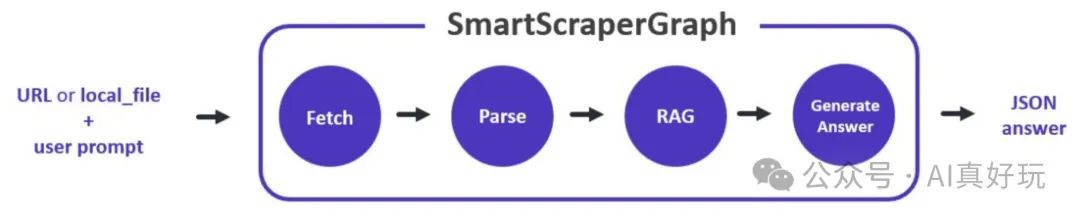
工具特点
-
简单易用:只需输入 API 密钥,您就可以在几秒钟内抓取数千个网页!
-
开发便捷:你只需要实现几行代码,工作就完成了。
-
专注业务:有了这个库,您可以节省数小时的时间,因为您只需要设置项目,人工智能就会为您完成一切。
快速开始
在线示例
1.官方 Streamlit
https://scrapegraph-ai-demo.streamlit.app/
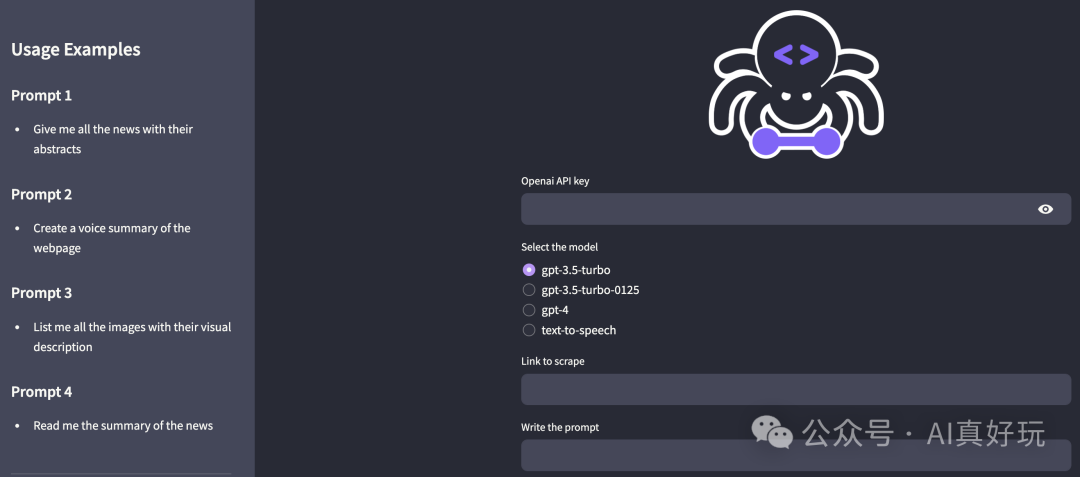
2.Google Colab
https://colab.research.google.com/drive/1sEZBonBMGP44CtO6GQTwAlL0BGJXjtfd
本地安装
使用 pip 安装 scrapegraphai:
pip install scrapegraphai
此外,您还需要安装 Playwright[2] 抓取客户端渲染(由 JavaScript 动态渲染)的网页:
playwright install
Playwright 是一个强大的 Python 库,仅用一个 API 即可自动执行 Chromium、Firefox、WebKit 等主流浏览器自动化操作。
使用示例
ScrapeGraphAI 支持通过 API 使用不同的 LLM,例如 OpenAI、Groq、Azure 和 Gemini,或使用 Ollama 的本地模型。
ScrapeGraphAI 内置了 3 种网页爬取流程:
-
SmartScraperGraph:仅需要用户提示词和输入源的单页抓取工具; -
SearchGraph:多页抓取工具,从搜索引擎的前 n 个搜索结果中提取信息; -
SpeechGraph:单页抓取工具,从网站提取信息并生成音频文件。
示例一:使用 Ollama API 提取信息
from scrapegraphai.graphs import SmartScraperGraph
graph_config = {
"llm": {
"model": "ollama/mistral",
"temperature": 0,
"format": "json", # Ollama needs the format to be specified explicitly
"base_url": "http://localhost:11434", # set Ollama URL
},
"embeddings": {
"model": "ollama/nomic-embed-text",
"base_url": "http://localhost:11434", # set Ollama URL
}
}
smart_scraper_graph = SmartScraperGraph(
prompt="List me all the articles",
# also accepts a string with the already downloaded HTML code
source="https://perinim.github.io/projects",
config=graph_config
)
result = smart_scraper_graph.run()
print(result)
示例二:使用 ChatGPT API 提取信息
from scrapegraphai.graphs import SmartScraperGraph
OPENAI_API_KEY = "YOUR_API_KEY"
graph_config = {
"llm": {
"api_key": OPENAI_API_KEY,
"model": "gpt-3.5-turbo",
},
}
smart_scraper_graph = SmartScraperGraph(
prompt="List me all the articles",
# also accepts a string with the already downloaded HTML code
source="https://perinim.github.io/projects",
config=graph_config
)
result = smart_scraper_graph.run()
print(result)
示例三:使用 Groq API 提取信息
from scrapegraphai.graphs import SmartScraperGraph
from scrapegraphai.utils import prettify_exec_info
groq_key = os.getenv("GROQ_APIKEY")
graph_config = {
"llm": {
"model": "groq/gemma-7b-it",
"api_key": groq_key,
"temperature": 0
},
"embeddings": {
"model": "ollama/nomic-embed-text",
"temperature": 0,
"base_url": "http://localhost:11434",
},
"headless": False
}
smart_scraper_graph = SmartScraperGraph(
prompt="List me all the projects with their description and the author.",
source="https://perinim.github.io/projects",
config=graph_config
)
result = smart_scraper_graph.run()
print(result)
示例四:使用 Gemini API 提取信息
from scrapegraphai.graphs import SmartScraperGraph
GOOGLE_APIKEY = "YOUR_API_KEY"
# Define the configuration for the graph
graph_config = {
"llm": {
"api_key": GOOGLE_APIKEY,
"model": "gemini-pro",
},
}
# Create the SmartScraperGraph instance
smart_scraper_graph = SmartScraperGraph(
prompt="List me all the articles",
source="https://perinim.github.io/projects",
config=graph_config
)
result = smart_scraper_graph.run()
print(result)
示例五、使用 Docker 提取信息
注意:使用本地模型之前记得创建 docker 容器!
docker-compose up -d
docker exec -it ollama ollama pull stablelm-zephyr
您可以使用 Ollama 上可用的模型或您自己的模型来代替 stablelm-zephyr
from scrapegraphai.graphs import SmartScraperGraph。
graph_config = {
"llm": {
"model": "ollama/mistral",
"temperature": 0,
"format": "json", # Ollama needs the format to be specified explicitly
# "model_tokens": 2000, # set context length arbitrarily
},
}
smart_scraper_graph = SmartScraperGraph(
prompt="List me all the articles",
# also accepts a string with the already downloaded HTML code
source="https://perinim.github.io/projects",
config=graph_config
)
result = smart_scraper_graph.run()
print(result)
随着 AI 技术的不断发展,将会为传统工具带来很大的机遇和挑战,后续会不断涌现出更多智能化的工具。
参考资料
[1]
ScrapeGraphAI: https://scrapegraph-doc.onrender.com/
[2]
Playwright: https://playwright.dev/
