HTML作业
作业
复现下面的图片
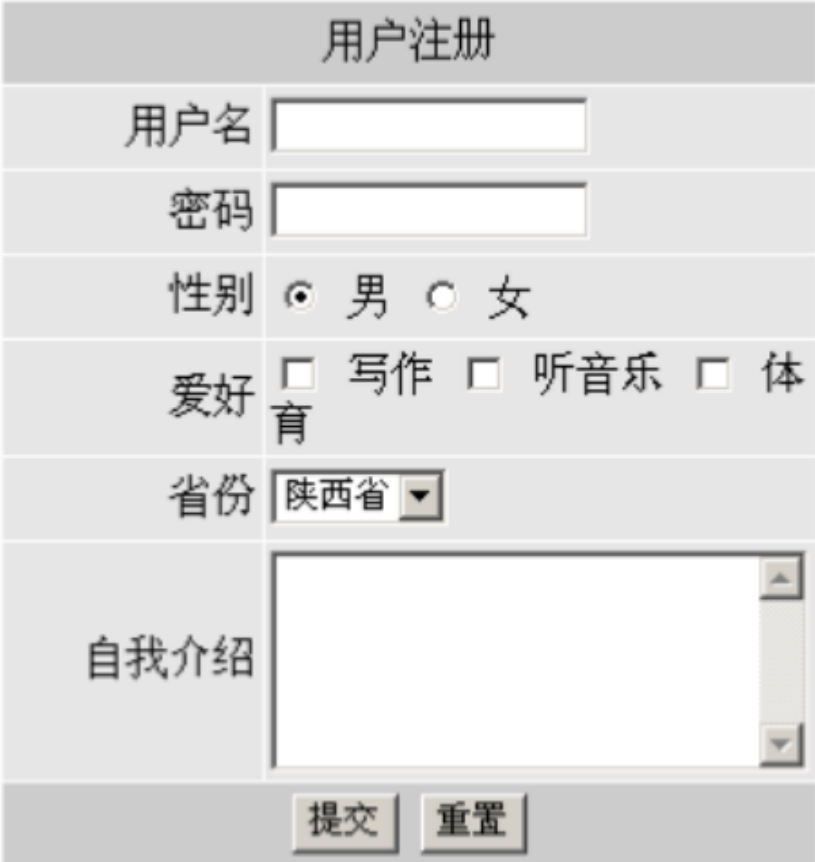
复现结果

代码
<!DOCTYPE html> <html> <head> <meta charset="utf-8"> <title></title> </head> <body> <form action="#" method="get" enctype="text/plain"> <Table border="1"> <header > <td bgcolor="#cccccc"colspan="2" align="center">用户注册</td> </header> <tr> <td bgcolor="#e6e6e6" align="right">用户名</td> <td bgcolor="#e6e6e6"> <input type="edit" name="用户名" id="" value="" /> </td> <tr> <td bgcolor="#e6e6e6" align="right">密码</td> <td bgcolor="#e6e6e6"> <input type="password" name="密码" id=""> </td> </tr> <tr> <td bgcolor="#e6e6e6" align="right">性别</td><br /> <td bgcolor="#e6e6e6"> <input type="radio" name="性别" value="man" />男 <input type="radio" name="性别" value="men">女 </td> </tr> <tr> <td bgcolor="#e6e6e6" align="right">爱好</td> <td bgcolor="#e6e6e6"> <input type="checkbox" name="爱好" value="写作" checked/>写作 <input type="checkbox" name="爱好" value="听音乐" checked/>听音乐 <input type="checkbox" name="爱好" value="体育" checked/>体育 </td> <tr> <td bgcolor="#e6e6e6" align="right">省份</td><br /> <td bgcolor="#e6e6e6"> <select name="province" > <option >陕西</option> <option >广西</option> <option >山西</option> </select> </td> <tr> <td bgcolor="#e6e6e6" align="right">自我介绍</td><br /> <td bgcolor="#e6e6e6"> <textarea name="" id="" cols="30" rows="5"></textarea> </td> <tr> <td colspan="2" align="center"> <input type="submit" name="" id=""> <input type="reset" /><br /> </td> </tr> </tr> </tr> </tr> </tr> <tr> </tr> </Table> </form> </body> </html>
