antvG6如何实现节点动画、连线动画、切换节点图标
前言:antvG6是一个简单、易用、完备的图可视化引擎,官网上有很多图表示例,大家可以选用不同的布局来进行开发。官网链接:G6 Demos - AntV。
本篇主要讲解的是antvG6的节点和连线的动画、以及不同节点展示不同图标如何实现
一、效果展示
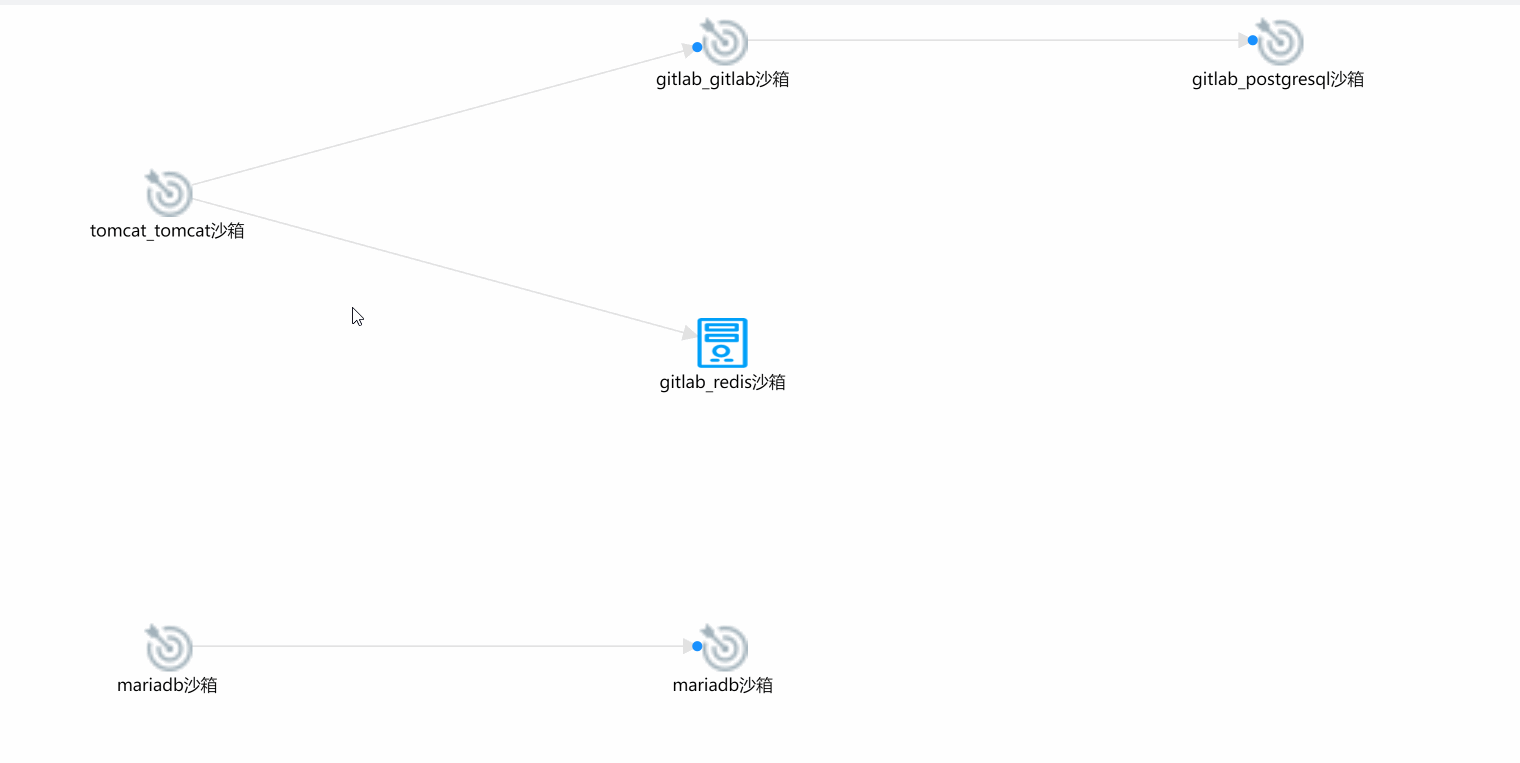
二、实现步骤
1、先安装依赖
npm i --save @antv/g6@^4.8.17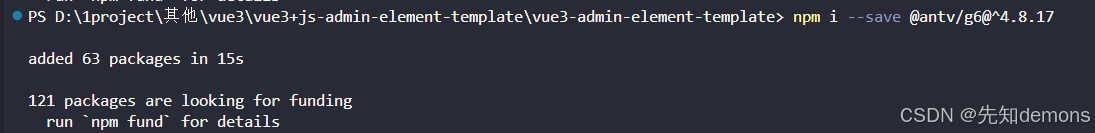
2、html代码:
<div class="app-container">
<div id="container"> </div>
</div>
3、引入G6
import G6 from '@antv/g6';
4、定义数据信息(节点和连线)
let topuData = ref({
nodes: [
{
id: 'node1', //节点id,唯一值
shape: 'hexagon', //图标类型
label: 'tomcat_tomcat沙箱', //节点要显示的名称
},
{
id: 'node2',
shape: 'cloud',
label: 'gitlab_gitlab沙箱',
},
{
id: 'node3',
shape: 'hexagon',
label: 'gitlab_redis沙箱',
},
{
id: 'node4',
shape: 'hexagon',
label: 'gitlab_postgresql沙箱',
},
{
id: 'node5',
shape: 'topu_other',
label: 'mariadb沙箱',
},
{
id: 'node6',
shape: 'hexagon',
label: 'mariadb沙箱',
},
],
edges: [
{
type: 'line', //连线类型,默认传就行
source: 'node1', //连线起点
target: 'node2', //连线终点
},
{
type: 'line',
source: 'node2',
target: 'node4',
},
{
type: 'line',
source: 'node1',
target: 'node3',
},
{
type: 'line',
source: 'node5',
target: 'node6',
},
],
});5、图表初始化函数:
let graph;
let container;
const createGraph = () => {
container = document.getElementById('container');
graph = new G6.Graph({
container: 'container',
width: container.offsetWidth, // 画布宽
height: 700, // 画布高
pixelRatio: 2,
fitView: true,
modes: {
default: ['drag-canvas', 'drag-node'],
},
layout: {
type: 'dagre',
rankdir: 'LR',
nodesep: 50,
ranksep: 100,
width: container.offsetWidth - 20, // 画布宽
height: 500, // 画布高
},
defaultNode: {
size: [50], // 设置每个节点的大小
labelCfg: {
style: {
fontSize: 12,
},
},
},
defaultEdge: {
size: 1,
type: 'line',
color: '#e2e2e2',
style: {
endArrow: {
path: 'M 0,0 L 8,4 L 8,-4 Z',
fill: '#e2e2e2',
},
},
},
});
// 设置初始缩放和位移
graph.zoom(1); // 设置缩放比例
graph.moveTo(0, 0); // 移动视口,使 (0,0) 在左上角
graph.data(topuData.value);
graph.render();
if (typeof window !== 'undefined')
window.onresize = () => {
if (!graph || graph.get('destroyed')) return;
if (!container || !container.scrollWidth || !container.scrollHeight) return;
graph.changeSize(container.scrollWidth, container.scrollHeight);
};
};6、实现需求:不同节点展示不同图标
将以下代码写在初始化函数中,在graph.render()之前
graph.node(function (node) {
if (node.shape == 'hexagon') {
return {
type: 'image',
img: new URL('./testWeb/dashboard/topu_serve.png', import.meta.url).href,
size: [30, 30],
labelCfg: {
style: {
fontSize: 10,
},
},
};
}
if (node.shape == 'cloud') {
return {
type: 'image',
img: new URL('./testWeb/dashboard/topu_attacker.png', import.meta.url).href,
size: [30, 30],
labelCfg: {
style: {
fontSize: 10,
},
},
};
}
return {
type: 'image',
img: new URL('./testWeb/dashboard/topu_other.png', import.meta.url).href,
size: [30, 30],
labelCfg: {
style: {
fontSize: 10,
},
},
};
});用节点数据里面的shape来决定用哪个图标
7、注册连线动画
也是写在初始化函数里面
G6.registerEdge(
'attack',
{
afterDraw(cfg, group) {
const shape = group.get('children')[0]; // get the first shape in the group, it is the edge's path here=
const startPoint = shape.getPoint(0); // the start position of the edge's path
const circle = group.addShape('circle', {
attrs: {
x: startPoint.x,
y: startPoint.y,
fill: '#1890ff',
r: 3,
},
name: 'circle-shape',
});
circle.animate(
(ratio) => {
// the operations in each frame. Ratio ranges from 0 to 1 indicating the prograss of the animation. Returns the modified configurations
// get the position on the edge according to the ratio
const tmpPoint = shape.getPoint(ratio);
// returns the modified configurations here, x and y here
return {
x: tmpPoint.x,
y: tmpPoint.y,
};
},
{
repeat: false, // Whether executes the animation repeatly
duration: 4000, // the duration for executing once
}
);
},
},
'line' // extend the built-in edge 'cubic'
);这里可以当做我们 注册了一个叫attack的连线动画
8、将节点和连线动画连起来
selectNodes是我们想要产生动画的节点,如果节点之前没有连线就意味着是另一条新的连线
let selectNodes = ref(['node1', 'node2', 'node4', 'node5', 'node6']);
const allNodesEvt = ref([]);
const allEdgesEvt = ref([]);
let selectEvt;
let timeoutId;
//图片闪烁函数
const flashFn = (item) => {
const model = item.getModel();
// 切换图片
const originalImg = model.img;
const flashingImg = new URL('./testWeb/dashboard/gj.png', import.meta.url).href; // 闪烁图片
// 开始闪烁效果
let isFlashing = true;
let flashCount = 0; // 计数闪烁次数
const maxFlashes = 6; // 最大闪烁次数(3次切换)
const flashInterval = setInterval(() => {
if (flashCount >= maxFlashes) {
clearInterval(flashInterval);
item.update({ img: flashingImg }); // 恢复原始图片
return;
}
item.update({ img: isFlashing ? flashingImg : originalImg });
isFlashing = !isFlashing;
flashCount++;
}, 500); // 每500毫秒切换一次
};
const edgeFlashFn = (a, b) => {
// 遍历 allEdgesEvt,筛选符合条件的边
for (let i = 0; i < allEdgesEvt.value.length; i++) {
if (
allEdgesEvt.value[i].getModel().source == a &&
allEdgesEvt.value[i].getModel().target == b
) {
allEdgesEvt.value[i].update({
type: 'attack',
});
}
}
};
onMounted(() => {
container = document.getElementById('container');
createGraph();
nextTick(() => {
allNodesEvt.value = graph.getNodes();
allEdgesEvt.value = graph.getEdges();
selectEvt = selectNodes.value
.map((id) => {
return allNodesEvt.value.find((node) => node._cfg.id == id);
})
.filter(Boolean);
selectEvt.forEach((item, index) => {
timeoutId = setTimeout(() => {
flashFn(item);
edgeFlashFn(selectNodes.value[index], selectNodes.value[index + 1]);
}, 4000 * index); // 延迟 4秒
});
});
});