Google Recaptcha V2 简单使用
最新的版本是v3,但是一直习惯用v2,就记录一下v2 的简单用法,以免将来忘记了
首先在这里注册你域名,如果是本机可以直接直接填 localhost 或127.0.0.1
https://www.google.com/recaptcha/about/这是列子

网站密钥:是在前端html 使用,任何人都可以看到的
密钥:将前端传递过来的数据进行验证,这是不公开的
简单调用:
<script src="https://www.google.com/recaptcha/api.js" async defer></script>
<div class="g-recaptcha" data-sitekey="你的网站密钥"></div>效果:
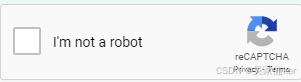
通过Js 获取 内容
var recaptcha = $('.g-recaptcha-response').val();
if(recaptcha == '' || recaptcha == null){
alert('請驗證身份');
return false;
}后端:
$captcha = $postData['recaptcha'];
$secretKey = "你的密钥(不是网站密钥)";
$url = 'https://www.google.com/recaptcha/api/siteverify?secret=' . urlencode($secretKey) . '&response=' . urlencode($captcha);
$response = file_get_contents($url);
$responseKeys = json_decode($response,true);
if($responseKeys["success"]) {
echo 'success';
}else{
echo 'false';
}