【博主推荐】VUE开发常用技术点收集
文章目录
- 1.系统主题的全局颜色变量申明和使用
- 2.样式里面导入样式
- 3.页面返回顶部功能
- 4.页面实时更新时间功能
- 5.页面条件判断的几种方式
- 6.页面v-for使用
- 7.页面路由跳转的几种方式
- 8.vue3 js引用的几种方式
- 9.Vue中引用和使用一个组件
- 10.页面传参的几种方式
- VUE系列前端模板源码
- 其他源码资源分享
【博主推荐】VUE开发常用技术点收集,里面包含了,在VUE开发过程中,遇到的有价值的技术点,都收藏在这篇文章里面了,可以让你快速掌握并运用。如系统主题的全局颜色变量申明和使用;样式里面导入样式;页面返回顶部功能;页面时间功能;页面条件判断的几种方式;页面v-for使用;页面路由跳转的几种方式;vue3 js引用的几种方式;Vue中引用和使用一个组件;页面传参的几种方式
1.系统主题的全局颜色变量申明和使用
第一步:现在主样式表里添加以下代码:main.css文件
:root {
--primary-color: #3498db;
--secondary-color: #e74c3c;
--tertiary-color: #9b59b6;
}
第二步:VUE文件使用全局颜色
<template>
<view>
<text class="primary-button">Primary Button</text>
<text class="secondary-button">Secondary Button</text>
<text class="tertiary-button">Tertiary Button</text>
</view>
</template>
<style>
.primary-button {
background-color: var(--primary-color);
color: white;
}
.secondary-button {
background-color: var(--secondary-color);
color: white;
}
.tertiary-button {
background-color: var(--tertiary-color);
color: white;
}
</style>
看完这两步,你就知道咋样申明和调用全局样式了
2.样式里面导入样式
样式里面导入样式,代码如下
@import './base.css';
html,body,#app {
font-family: 华文中宋;
width: 100%;
height: 100%;
margin: 0px;
padding: 0px;
--swiper-theme-color: #5AA488;
--swiper-navigation-color: #5AA488;
--swiper-pagination-color: #5AA488;
--swiper-pagination-bullet-inactive-color:white;
}
3.页面返回顶部功能
在Vue 3和TypeScript中实现返回顶部的功能,可以创建一个组件,使用window.scrollTo函数来滚动到页面顶部。以下是一个简单的例子:
<template>
<button @click="scrollToTop">回到顶部</button>
</template>
<script setup lang="ts">
const scrollToTop = () => {
window.scrollTo({
top: 0,
left: 0,
behavior: 'smooth'
});
};
</script>
在这个例子中,我们定义了一个名为scrollToTop的函数,当按钮被点击时,这个函数会被调用,并且页面会平滑滚动到顶部。
4.页面实时更新时间功能
在Vue 3和TypeScript中创建一个页面级的时间组件可以通过以下步骤实现:
- 1.创建一个新的Vue组件。
- 2.使用ref来创建一个响应式的时间变量。
- 3.使用onMounted生命周期钩子来在组件挂载时设置初始时间。
- 4.使用setInterval每秒更新时间。
- 5.在onUnmounted生命周期钩子中清除定时器,避免内存泄露。
代码如下:
<template>
<div>{{ currentTime }}</div>
</template>
<script setup lang="ts">
import { ref, onMounted, onUnmounted } from 'vue';
const currentTime = ref(new Date().toLocaleTimeString());
let intervalId: number | null = null;
const updateTime = () => {
currentTime.value = new Date().toLocaleTimeString();
};
onMounted(() => {
intervalId = window.setInterval(updateTime, 1000);
});
onUnmounted(() => {
if (intervalId) {
window.clearInterval(intervalId);
}
});
return {
currentTime,
};
</script>
5.页面条件判断的几种方式
- 第一种 当条件满足时候,显示内容1,否则显示内容2
<view v-if="$route.path!== '/login' && $route.path!== '/register'">
内容1
</view>
<view v-else>内容2</view>
- 第二种 当条件满足时候,使用class为t1,否则使用class为t2
<script setup lang="ts">
import { computed } from 'vue';
const condition = true; // 你的条件变量
const computedClass = computed(() => {
return condition ? 't1' : 't2';
});
</script>
<template>
<view :class="computedClass">我是xcLeigh</view>
</template>
<style scoped>
.t1{ color:red; }
.t2{ color:blue; }
</style>
6.页面v-for使用
在Vue 3中,v-for指令用于基于源数据多次渲染元素。它需要一个特定的语法,即item in items,其中items是源数据数组,而item是数组中当前元素的别名。
以下是一个简单的例子,展示如何在Vue 3组件中使用v-for:
<template>
<div>
<!-- 使用v-for循环渲染items数组中的每一个元素 -->
<div v-for="(item, index) in items" :key="index">
{{ item }}
</div>
</div>
</template>
<script>
import { ref } from 'vue';
export default {
setup() {
// 使用ref创建响应式的数组
const items = ref(['xcLeigh1', 'xcLeigh2', 'xcLeigh3']);
// 返回响应式引用,以便在模板中使用
return {
items
};
}
};
</script>
在这个例子中,items是一个响应式的数组,包含了我们想要渲染的所有项。v-for指令遍历items数组,并为数组中的每个元素创建一个新的div元素。:key属性是必需的,它为每个项提供了一个唯一的键值,这有助于Vue跟踪每个节点的身份,在动态更新时提升性能。
7.页面路由跳转的几种方式
- 1.使用router-link组件创建链接:
<router-link to="/about">About</router-link>
- 2.使用router-link组件创建链接:
// 字符串
this.$router.push('home')
// 对象
this.$router.push({ path: 'home' })
// 带查询参数,变成 /register?plan=private
this.$router.push({ path: 'register', query: { plan: 'private' }})
- 3.使用router.replace(无历史记录):
this.$router.replace({ path: '/about' })
- 4.使用router.replace(无历史记录):
// 前进一步
this.$router.go(1)
// 后退一步
this.$router.go(-1)
- 5.使用Vue Router的useRouter和useRoute来访问路由和路由参数:
import { useRouter } from 'vue-router'
setup() {
const router = useRouter()
function goToAbout() {
router.push('/about')
}
return { goToAbout }
}
- 6.使用
<script setup>
import { useRouter } from 'vue-router'
const router = useRouter()
function goToHome() {
router.push('/home')
}
</script>
<template>
<button @click="goToHome">xcLeigh</button>
</template>
8.vue3 js引用的几种方式
- 1.在
import moduleName from './path/to/your/module.js';
// 在这里使用moduleName的函数、变量等
- 2.在
import { onMounted } from 'vue';
import moduleName from './path/to/your/module.js';
export default {
setup() {
onMounted(() => {
// 使用moduleName的函数、变量等
});
}
};
- 3.在模板中使用ref引用DOM元素并调用JavaScript函数:
<template>
<div ref="myDiv">这是一个DIV</div>
</template>
<script>
import { ref, onMounted } from 'vue';
export default {
setup() {
const myDiv = ref(null);
onMounted(() => {
// 调用JavaScript函数
doSomething(myDiv.value);
});
return { myDiv };
}
};
</script>
确保JavaScript文件是模块化的,这样才能在Vue组件中按需引用。如果是非模块化的脚本,可能需要考虑其他方法,例如使用全局变量或者在Vue的 script 标签中直接引入脚本。
9.Vue中引用和使用一个组件
在Vue 3中,组件的引用方式与Vue 2略有不同。在Vue 3中,可以使用setup函数内的ref来创建响应式引用,或者直接在 script setup 标签中引用组件。
以下是一个简单的例子,展示如何在Vue 3中引用和使用一个组件:
1.创建一个组件 MyComponent.vue:
<template>
<div>这是一个组件</div>
</template>
<script>
export default {
// 可以定义组件的逻辑
}
</script>
2.在另一个组件中引用并使用这个组件:
<template>
<div>
<MyComponent />
</div>
</template>
<script>
import { defineComponent } from 'vue';
import MyComponent from './MyComponent.vue';
export default defineComponent({
components: {
MyComponent
}
});
</script>
或者使用 script setup 标签:
<template>
<div>
<MyComponent />
</div>
</template>
<script setup>
import MyComponent from './MyComponent.vue';
</script>
在 script setup 标签中,你可以直接导入组件并在模板中使用,无需显式注册组件。这是Vue 3中推荐的简写方式,可以让代码更加简洁和直观。
10.页面传参的几种方式
在Vue 3中,传递参数可以通过多种方式实现,以下是几种常见的方式:
- 使用props传递数据到子组件。
- 使用$emit触发事件并传递参数。
- 使用v-bind动态绑定属性。
- 使用provide和inject实现依赖注入。
1.使用props传递数据到子组件:
父组件代码:
<template>
<ChildComponent :message="parentMessage" />
</template>
<script>
import { ref } from 'vue';
import ChildComponent from './ChildComponent.vue';
export default {
components: {
ChildComponent
},
setup() {
const parentMessage = ref('Hello from parent');
return {
parentMessage
};
}
};
</script>
子组件代码:
<template>
<div>{{ message }}</div>
</template>
<script>
export default {
props: {
message: String
}
};
</script>
2.使用$emit触发事件并传递参数:
子组件代码:
<template>
<button @click="sendMessage">Send Message</button>
</template>
<script>
export default {
props: {
message: String
},
methods: {
sendMessage() {
this.$emit('message-sent', this.message);
}
}
};
</script>
父组件代码:
<template>
<ChildComponent :message="parentMessage" @message-sent="handleMessage" />
</template>
<script>
import { ref } from 'vue';
import ChildComponent from './ChildComponent.vue';
export default {
components: {
ChildComponent
},
setup() {
const parentMessage = ref('Hello from parent');
const handleMessage = (receivedMessage) => {
console.log(receivedMessage);
};
return {
parentMessage,
handleMessage
};
}
};
</script>
3.使用v-bind动态绑定属性:
子组件代码:
<template>
<div>{{ dynamicProp }}</div>
</template>
<script>
export default {
props: {
dynamicProp: String
}
};
</script>
父组件代码:
<template>
<DynamicPropComponent :dynamicProp="dynamicValue" />
</template>
<script>
import { ref } from 'vue';
import DynamicPropComponent from './DynamicPropComponent.vue';
export default {
components: {
DynamicPropComponent
},
setup() {
const dynamicValue = ref('Dynamic value');
return {
dynamicValue
};
}
};
</script>
4.使用provide和inject实现依赖注入:
父组件代码:
<template>
<ChildComponent />
</template>
<script>
import { provide } from 'vue';
import ChildComponent from './ChildComponent.vue';
export default {
components: {
ChildComponent
},
setup() {
provide('message', 'Hello from parent');
}
};
</script>
子组件代码:
<template>
<div>{{ message }}</div>
</template>
<script>
import { inject } from 'vue';
export default {
setup() {
const message = inject('message');
return {
message
};
}
};
</script>
更多VUE知识点讲解和源码,见下面的专栏 VUE系列前端模板源码,里面收集了很多VUE常见的知识点和经常遇到的问题解决方案,还有更多的各行各业的源码,专栏持续更新中,快去 收藏 吧!!!
VUE系列前端模板源码
本文章是分类专栏下的【VUE实战案例】篇,内置VUE相关的实战案列文章,每篇实战案例都 附带源码,涉及各行各业的网站模板,为大作业毕业设计打造,持续更新中,欢迎大家关注,一起学习交流。
✂ 点击快速进入专栏


其他源码资源分享
🧡🧡🧡🧡🤍 【百篇源码模板】html5各行各业官网模板源码下载(1)
🧡🧡🧡🧡🤍 【模板源码】html实现酷炫美观的可视化大屏(十种风格示例,附源码)
🧡🧡🧡🤍🤍 【VUE系列】VUE3实现个人网站模板源码
🧡🧡🧡🤍🤍 【HTML源码】HTML5小游戏源码
🧡🧡🧡🧡🤍 【博主推荐】JAVA SSM框架的后台管理系统(附源码)
🧡🧡🧡🧡🤍 【博主推荐】SpringBoot API接口对数据库增删改查,路由,TOKEN,WebSocket完整版(附源码)
🧡🧡🧡🧡🤍 【博主推荐】HTML制作一个美观的个人简介网页(附源码)
🧡🧡🧡🧡🤍 【博主推荐】html好看的个人简历网页版(附源码)
🧡🧡🧡🧡🤍 【博主推荐】html好看的个人主页(附源码)
🧡🧡🧡🧡🤍 【博主推荐】html好看的邀请函(附源码)
🧡🧡🧡🧡🤍 【博主推荐】html好看的音乐播放器(附源码)
🧡🧡🧡🧡🤍 【博主推荐】html好看的拼图小游戏(附源码)
🧡🧡🧡🧡🧡 【博主推荐】html界面绘制SVG图形(附源码)
🧡🧡🧡🧡🤍 【博主推荐】html操作SVG图(附源码)
🧡🧡🧡🧡🤍 【博主推荐】html下拉框树形(附好看的登录界面)
🧡🧡🧡🧡🤍 【博主推荐】HTML5响应式手机WEB(附源码)
🧡🧡🧡🧡🤍 【博主推荐】大数据可视化大屏(源码下载)
🧡🧡🧡🧡🧡 【博主推荐】html引用百度地图定位闪烁弹框树形(附源码)
🧡🧡🧡🧡🤍 【博主推荐】HTML酷炫动画表白求爱界面(附源码)
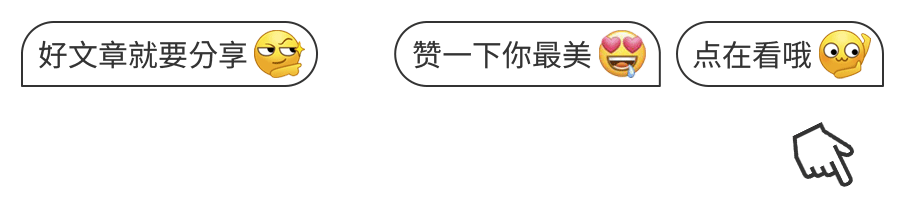
💞 关注博主 带你实现畅游前后端
🏰 大屏可视化 带你体验酷炫大屏
💯 神秘个人简介 带你体验不一样得介绍
🎀 酷炫邀请函 带你体验高大上得邀请
① 🉑提供云服务部署(有自己的阿里云);
② 🉑提供前端、后端、应用程序、H5、小程序、公众号等相关业务;
如🈶合作请联系我,期待您的联系。
注:本文撰写于CSDN平台,作者:xcLeigh(所有权归作者所有) ,https://blog.csdn.net/weixin_43151418,如果相关下载没有跳转,请查看这个地址,相关链接没有跳转,皆是抄袭本文,转载请备注本文原地址。
亲,码字不易,动动小手,欢迎 点赞 ➕ 收藏,如 🈶 问题请留言(评论),博主看见后一定及时给您答复,💌💌💌
原文地址:https://blog.csdn.net/weixin_43151418/article/details/143364015(防止抄袭,原文地址不可删除)
