postgreSQL16.6源码安装
1.获取源码
从PostgreSQL: File Browser获取tar.bz2或者tar.gz源码
2.解压
tar xf postgresql-version.tar.bz2root@hwz-VMware-Virtual-Platform:/usr/local# tar xf postgresql-16.6.tar.bz2
root@hwz-VMware-Virtual-Platform:/usr/local# ll
总计 24324
drwxr-xr-x 12 root root 4096 2月 6 11:35 ./
drwxr-xr-x 12 root root 4096 10月 9 21:16 ../
drwxr-xr-x 2 root root 4096 10月 9 21:16 bin/
drwxr-xr-x 2 root root 4096 10月 9 21:16 etc/
drwxr-xr-x 2 root root 4096 10月 9 21:16 games/
drwxr-xr-x 2 root root 4096 10月 9 21:16 include/
drwxr-xr-x 3 root root 4096 10月 9 21:16 lib/
drwxr-xr-x 2 root root 4096 10月 9 21:16 libexec/
lrwxrwxrwx 1 root root 9 10月 9 21:16 man -> share/man/
drwxrwxrwx 6 1107 1107 4096 11月 19 04:48 postgresql-16.6/
-rw-r--r-- 1 root root 24856956 2月 6 11:34 postgresql-16.6.tar.bz2
drwxr-xr-x 2 root root 4096 10月 9 21:16 sbin/
drwxr-xr-x 7 root root 4096 10月 9 21:19 share/
drwxr-xr-x 2 root root 4096 10月 9 21:16 src/
3.编译构建程序
root@hwz-VMware-Virtual-Platform:/usr/local# cd postgresql-16.6/
root@hwz-VMware-Virtual-Platform:/usr/local/postgresql-16.6# ./configure --prefix=/usr/local/pgsql16可能会缺少库,按需安装即可
make&make install编译后生成目录
root@hwz-VMware-Virtual-Platform:/usr/local/pgsql16# ll
总计 24
drwxr-xr-x 6 root root 4096 2月 7 09:04 ./
drwxr-xr-x 13 root root 4096 2月 7 09:04 ../
drwxr-xr-x 2 root root 4096 2月 7 09:04 bin/
drwxr-xr-x 6 root root 4096 2月 7 09:04 include/
drwxr-xr-x 4 root root 4096 2月 7 09:04 lib/
drwxr-xr-x 6 root root 4096 2月 7 09:04 share/
4.初始化数据库
先增加一个postgresql用户
useradd postgres
passwd postgres创建数据目录并让它属于postgres用户
root@hwz-VMware-Virtual-Platform:/usr/local/pgsql16# useradd -m postgres
root@hwz-VMware-Virtual-Platform:/usr/local/pgsql16# chown postgres . /pgdata/16/data官方useradd postgres 不加-m参数 Ubuntu可能不会创建用户家目录

root@hwz-VMware-Virtual-Platform:/usr/local/pgsql16# su - postgres
postgres@hwz-VMware-Virtual-Platform:~$ ll
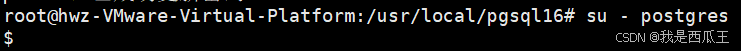
这种前面只有$是因为该用户shell为/bin/sh,需要改为/bin/bash
4.1 设置环境变量
postgres@hwz-VMware-Virtual-Platform:~$ vim .bash_profileexport PGDATA=/pgdata/16/data
export LANG=en_US.utf8
export PGHOME=/usr/local/pgsql16
export
LD_LIBRARY_PATH=$PGHOME/lib:/lib64:/usr/lib64:/usr/local/lib64:/lib:/usr/lib:/usr/local/lib:$LD_LIBRARY_PATH
export DATE=`date +"%Y%m%d%H%M"`
export PATH=$PGHOME/bin:$PATH:.
export MANPATH=$PGHOME/share/man:$MANPATH
export PGUSER=postgres测试是否成功
postgres@hwz-VMware-Virtual-Platform:~$ psql --version
psql (PostgreSQL) 16.
4.2 初始化
postgres@hwz-VMware-Virtual-Platform:~$ initdb -D /pgdata/16/data/
The files belonging to this database system will be owned by user "postgres".
This user must also own the server process.
initdb: error: invalid locale settings; check LANG and LC_* environment variables
如果出现这个错误是因为 当前用户环境使用的编码和系统编码不一致
postgres@hwz-VMware-Virtual-Platform:~$ locale
locale: Cannot set LC_CTYPE to default locale: No such file or directory
locale: Cannot set LC_MESSAGES to default locale: No such file or directory
locale: Cannot set LC_ALL to default locale: No such file or directory
LANG=en_US.utf8
LANGUAGE=
LC_CTYPE="en_US.utf8"
LC_NUMERIC="en_US.utf8"
LC_TIME="en_US.utf8"
LC_COLLATE="en_US.utf8"
LC_MONETARY="en_US.utf8"
LC_MESSAGES="en_US.utf8"
LC_PAPER="en_US.utf8"
LC_NAME="en_US.utf8"
LC_ADDRESS="en_US.utf8"
LC_TELEPHONE="en_US.utf8"
LC_MEASUREMENT="en_US.utf8"
LC_IDENTIFICATION="en_US.utf8"
LC_ALL=查看系统编码
postgres@hwz-VMware-Virtual-Platform:~$ vim /etc/locale.conf
LANG=zh_CN.UTF-8系统用的CN的UTF-8,用户环境是US的UTF-8
现在修改用户环境的编码为CN UTF-8
postgres@hwz-VMware-Virtual-Platform:~$ vim .bashrc后面添加
export LC_ALL="zh_CN.UTF-8"
postgres@hwz-VMware-Virtual-Platform:~$ source .bashrc
postgres@hwz-VMware-Virtual-Platform:~$ locale
LANG=zh_CN.UTF-8
LANGUAGE=
LC_CTYPE="zh_CN.UTF-8"
LC_NUMERIC="zh_CN.UTF-8"
LC_TIME="zh_CN.UTF-8"
LC_COLLATE="zh_CN.UTF-8"
LC_MONETARY="zh_CN.UTF-8"
LC_MESSAGES="zh_CN.UTF-8"
LC_PAPER="zh_CN.UTF-8"
LC_NAME="zh_CN.UTF-8"
LC_ADDRESS="zh_CN.UTF-8"
LC_TELEPHONE="zh_CN.UTF-8"
LC_MEASUREMENT="zh_CN.UTF-8"
LC_IDENTIFICATION="zh_CN.UTF-8"
LC_ALL=zh_CN.UTF-8重新初始化成功
postgres@hwz-VMware-Virtual-Platform:~$ initdb -D /pgdata/16/data/
The files belonging to this database system will be owned by user "postgres".
This user must also own the server process.
The database cluster will be initialized with locale "zh_CN.UTF-8".
The default database encoding has accordingly been set to "UTF8".
initdb: could not find suitable text search configuration for locale "zh_CN.UTF-8"
The default text search configuration will be set to "simple".
Data page checksums are disabled.
fixing permissions on existing directory /pgdata/16/data ... ok
creating subdirectories ... ok
selecting dynamic shared memory implementation ... posix
selecting default max_connections ... 100
selecting default shared_buffers ... 128MB
selecting default time zone ... Asia/Shanghai
creating configuration files ... ok
running bootstrap script ... ok
performing post-bootstrap initialization ... ok
syncing data to disk ... ok
initdb: warning: enabling "trust" authentication for local connections
initdb: hint: You can change this by editing pg_hba.conf or using the option -A, or --auth-local and --auth-host, the next time you run initdb.
Success. You can now start the database server using:
pg_ctl -D /pgdata/16/data/ -l logfile start5.启动数据库
postgres@hwz-VMware-Virtual-Platform:~$ pg_ctl -D/pgdata/16/data/ -l logfile start
waiting for server to start.... done
server started查看运行状态
postgres@hwz-VMware-Virtual-Platform:~$ pg_ctl status
pg_ctl: server is running (PID: 94176)
/usr/local/pgsql16/bin/postgres "-D" "/pgdata/16/data"
6.测试
postgres@hwz-VMware-Virtual-Platform:~$ createdb test
postgres@hwz-VMware-Virtual-Platform:~$ psql test
psql (16.6)
Type "help" for help.
test=# \l
List of databases
Name | Owner | Encoding | Locale Provider | Collate | Ctype | ICU Locale | ICU Rules | Access privileges
-----------+----------+----------+-----------------+-------------+-------------+------------+-----------+-----------------------
hwz2 | postgres | UTF8 | libc | zh_CN.UTF-8 | zh_CN.UTF-8 | | |
postgres | postgres | UTF8 | libc | zh_CN.UTF-8 | zh_CN.UTF-8 | | |
template0 | postgres | UTF8 | libc | zh_CN.UTF-8 | zh_CN.UTF-8 | | | =c/postgres +
| | | | | | | | postgres=CTc/postgres
template1 | postgres | UTF8 | libc | zh_CN.UTF-8 | zh_CN.UTF-8 | | | =c/postgres +
| | | | | | | | postgres=CTc/postgres
test | postgres | UTF8 | libc | zh_CN.UTF-8 | zh_CN.UTF-8 | | |
(5 rows)
test=# create table user(id int, name varchar(255));
ERROR: syntax error at or near "user"
LINE 1: create table user(id int, name varchar(255));
^
test=# create table user1(id int, name varchar(255));
CREATE TABLE
test=# insert into user1 values(1,'hwz'),(2,'www');
INSERT 0 2
test=# select * from user1
test-# ;
id | name
----+------
1 | hwz
2 | www
(2 rows)
test=# \q
postgres@hwz-VMware-Virtual-Platform:~$
7.关闭数据库
postgres@hwz-VMware-Virtual-Platform:~$ pg_ctl -D /pgdata/16/data/ stop
waiting for server to shut down.... done
server stopped
