MapReduce简单应用(二)——去重、排序和平均
目录
- 1. 数据去重
- 1.1 原理
- 1.2 pom.xml中依赖配置
- 1.3 工具类util
- 1.4 去重代码
- 1.5 结果
- 2. 数据排序
- 2.1 原理
- 2.2 排序代码
- 2.3 结果
- 3. 计算均值
- 3.1 原理
- 3.2 自定义序列化数据类型DecimalWritable
- 3.3 计算平均值
- 3.4 结果
- 参考
1. 数据去重
待去重的两个文本内容如下。
2012-3-1 a
2012-3-2 b
2012-3-3 c
2012-3-4 d
2012-3-5 a
2012-3-6 b
2012-3-7 c
2012-3-3 c
2012-3-1 b
2012-3-2 a
2012-3-3 b
2012-3-4 d
2012-3-5 a
2012-3-6 c
2012-3-7 d
2012-3-3 c
1.1 原理
利用MapReduce处理过程中键值唯一的特性,即可完成数据去重任务,只需把Map读入的<LongWritable, Text>键值对中的值作为Map输出键值对中的键,而输出键值对中的值设置为NullWritable类型,Reduce只需把Map输出的键值对直接原封不动输出即可。
1.2 pom.xml中依赖配置
<dependencies>
<dependency>
<groupId>junit</groupId>
<artifactId>junit</artifactId>
<version>4.11</version>
<scope>test</scope>
</dependency>
<dependency>
<groupId>org.apache.hadoop</groupId>
<artifactId>hadoop-common</artifactId>
<version>3.3.6</version>
<exclusions>
<exclusion>
<groupId>org.slf4j</groupId>
<artifactId>slf4j-log4j12</artifactId>
</exclusion>
</exclusions>
</dependency>
<dependency>
<groupId>org.apache.hadoop</groupId>
<artifactId>hadoop-mapreduce-client-core</artifactId>
<version>3.3.6</version>
<type>pom</type>
</dependency>
<dependency>
<groupId>org.apache.hadoop</groupId>
<artifactId>hadoop-mapreduce-client-jobclient</artifactId>
<version>3.3.6</version>
</dependency>
</dependencies>
1.3 工具类util
import java.net.URI;
import java.util.regex.Matcher;
import java.util.regex.Pattern;
import org.apache.hadoop.conf.Configuration;
import org.apache.hadoop.fs.FSDataInputStream;
import org.apache.hadoop.fs.FileStatus;
import org.apache.hadoop.fs.FileSystem;
import org.apache.hadoop.fs.Path;
import org.apache.hadoop.io.IOUtils;
public class util {
public static FileSystem getFileSystem(String uri, Configuration conf) throws Exception {
URI add = new URI(uri);
return FileSystem.get(add, conf);
}
public static void removeALL(String uri, Configuration conf, String path) throws Exception {
FileSystem fs = getFileSystem(uri, conf);
if (fs.exists(new Path(path))) {
boolean isDeleted = fs.delete(new Path(path), true);
System.out.println("Delete Output Folder? " + isDeleted);
}
}
public static void showResult(String uri, Configuration conf, String path) throws Exception {
FileSystem fs = getFileSystem(uri, conf);
String regex = "part-r-";
Pattern pattern = Pattern.compile(regex);
if (fs.exists(new Path(path))) {
FileStatus[] files = fs.listStatus(new Path(path));
for (FileStatus file : files) {
Matcher matcher = pattern.matcher(file.getPath().toString());
if (matcher.find()) {
System.out.println(file.getPath() + ":");
FSDataInputStream openStream = fs.open(file.getPath());
IOUtils.copyBytes(openStream, System.out, 1024);
openStream.close();
}
}
}
}
}
1.4 去重代码
import java.io.IOException;
import org.apache.hadoop.conf.Configuration;
import org.apache.hadoop.fs.Path;
import org.apache.hadoop.io.LongWritable;
import org.apache.hadoop.io.NullWritable;
import org.apache.hadoop.io.Text;
import org.apache.hadoop.mapreduce.Job;
import org.apache.hadoop.mapreduce.Mapper;
import org.apache.hadoop.mapreduce.Reducer;
import org.apache.hadoop.mapreduce.lib.input.FileInputFormat;
import org.apache.hadoop.mapreduce.lib.output.FileOutputFormat;
public class App {
public static class MyMapper extends Mapper<LongWritable, Text, Text, NullWritable> {
@Override
protected void map(LongWritable key, Text value, Context context)
throws IOException, InterruptedException {
context.write(value, NullWritable.get());
}
}
public static class MyReducer extends Reducer<Text, NullWritable, Text, NullWritable> {
@Override
protected void reduce(Text key, Iterable<NullWritable> values, Context context)
throws IOException, InterruptedException {
context.write(key, NullWritable.get());
}
}
public static void main(String[] args) throws Exception {
Configuration conf = new Configuration();
String[] myArgs = {
"file:///home/developer/CodeArtsProjects/data-deduplication/dedup1.txt",
"file:///home/developer/CodeArtsProjects/data-deduplication/dedup2.txt",
"hdfs://localhost:9000/user/developer/data-deduplication/output"
};
util.removeALL("hdfs://localhost:9000", conf, myArgs[myArgs.length - 1]);
Job job = Job.getInstance(conf, "DataDeduplication");
job.setJarByClass(App.class);
job.setMapperClass(MyMapper.class);
job.setCombinerClass(MyReducer.class);
job.setReducerClass(MyReducer.class);
job.setOutputKeyClass(Text.class);
job.setOutputValueClass(NullWritable.class);
for (int i = 0; i < myArgs.length - 1; i++) {
FileInputFormat.addInputPath(job, new Path(myArgs[i]));
}
FileOutputFormat.setOutputPath(job, new Path(myArgs[myArgs.length - 1]));
int res = job.waitForCompletion(true) ? 0 : 1;
if (res == 0) {
System.out.println("数据去重的结果为:");
util.showResult("hdfs://localhost:9000", conf, myArgs[myArgs.length - 1]);
}
System.exit(res);
}
}
1.5 结果
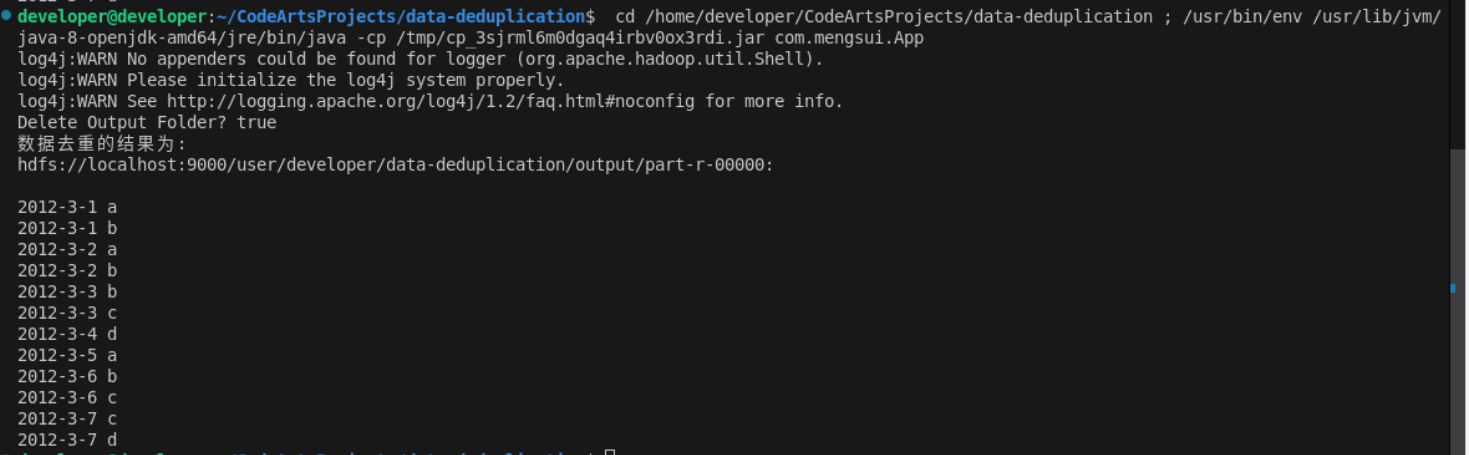
2. 数据排序
pom.xml中依赖配置、工具类util代码同1中。三个排序文本的内容如下。
2
32
654
32
15
756
65223
6
5956
22
650
92
54
26
54
6
32
2.1 原理
利用MapReduce过程中Shuffle会对键值对排序的功能,只需要设置一个Reduce,把Map读入的<LongWritable, Text>键值对中的值处理后变为IntWritable类型,并作Map输出的键,同时Map输出的值设置为new IntWritable(1),这样便可以处理多个重复值的排序。然后设置一个静态计数器,作为Reduce输出的键,Reduce输出的值为Map输出的键。
2.2 排序代码
import java.io.IOException;
import org.apache.hadoop.conf.Configuration;
import org.apache.hadoop.fs.Path;
import org.apache.hadoop.io.IntWritable;
import org.apache.hadoop.io.LongWritable;
import org.apache.hadoop.io.Text;
import org.apache.hadoop.mapreduce.Job;
import org.apache.hadoop.mapreduce.Mapper;
import org.apache.hadoop.mapreduce.Reducer;
import org.apache.hadoop.mapreduce.lib.input.FileInputFormat;
import org.apache.hadoop.mapreduce.lib.output.FileOutputFormat;
public class App {
static int count = 0;
public static class MyMapper extends Mapper<LongWritable, Text, IntWritable, IntWritable> {
protected void map(LongWritable key, Text value, Context context)
throws IOException, InterruptedException {
int val = Integer.parseInt(value.toString());
context.write(new IntWritable(val), new IntWritable(1));
};
}
public static class MyReducer extends Reducer<IntWritable, IntWritable, IntWritable, IntWritable> {
protected void reduce(IntWritable key, Iterable<IntWritable> values, Context context)
throws IOException, InterruptedException {
for (IntWritable val : values) {
context.write(new IntWritable(++count) , key);
}
};
}
public static void main(String[] args) throws Exception {
Configuration conf = new Configuration();
String[] myArgs = {
"file:///home/developer/CodeArtsProjects/data-sort/sort1.txt",
"file:///home/developer/CodeArtsProjects/data-sort/sort2.txt",
"file:///home/developer/CodeArtsProjects/data-sort/sort3.txt",
"hdfs://localhost:9000/user/developer/DataSort/output"
};
util.removeALL("hdfs://localhost:9000", conf, myArgs[myArgs.length - 1]);
Job job = Job.getInstance(conf, "DataSort");
job.setJarByClass(App.class);
job.setMapperClass(MyMapper.class);
job.setReducerClass(MyReducer.class);
job.setOutputKeyClass(IntWritable.class);
job.setOutputValueClass(IntWritable.class);
for (int i = 0; i < myArgs.length - 1; i++) {
FileInputFormat.addInputPath(job, new Path(myArgs[i]));
}
FileOutputFormat.setOutputPath(job, new Path(myArgs[myArgs.length - 1]));
int res = job.waitForCompletion(true) ? 0 : 1;
if (res == 0) {
System.out.println("数据排序的结果为:");
util.showResult("hdfs://localhost:9000", conf, myArgs[myArgs.length - 1]);
}
System.exit(res);
}
}
2.3 结果
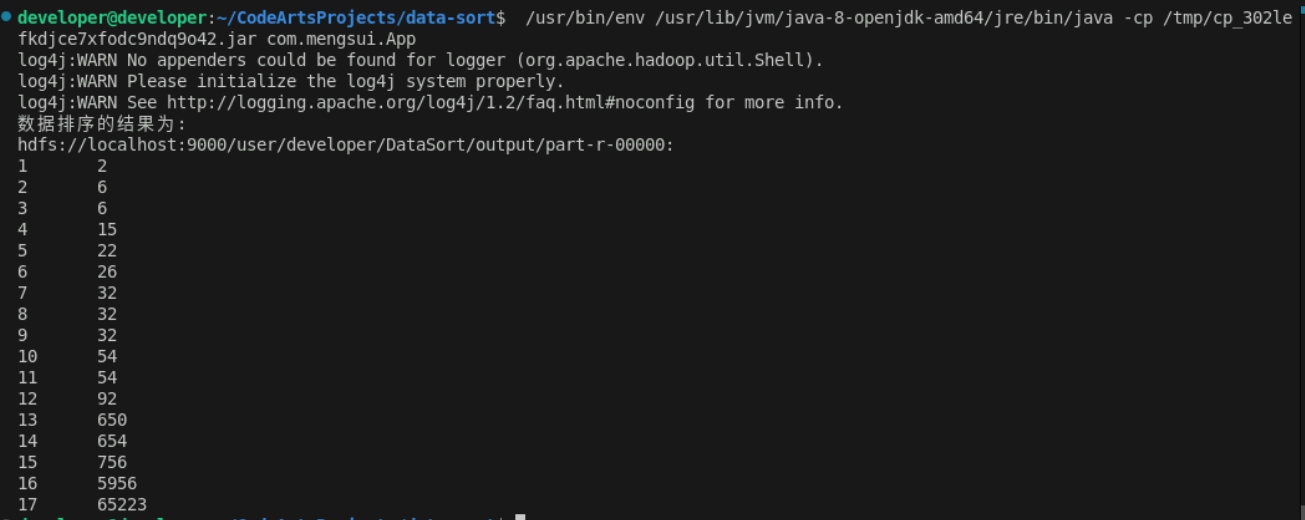
3. 计算均值
pom.xml中依赖配置、工具类util代码同1中。三门课的成绩文本如下。
张三 78
李四 89
王五 96
赵六 67
张三 88
李四 99
王五 66
赵六 77
张三 80
李四 82
王五 84
赵六 86
3.1 原理
为了实现计算过程中的精度,利用java.math.BigDecimal实现了一个自定义序列化数据类型DecimalWritable,方便在结果中保留指定小数位数。计算平均值首先把Map读入的<LongWritable, Text>键值对拆分成<Text, DecimalWritable>键值对,人名作为键,成绩作为值。Reduce将输入键值对中值列表进行累加再求平均,人名作为输出的键,平均值作为输出的值。
3.2 自定义序列化数据类型DecimalWritable
import java.io.DataInput;
import java.io.DataOutput;
import java.io.IOException;
import java.math.BigDecimal;
import java.math.RoundingMode;
import org.apache.hadoop.io.WritableComparable;
public class DecimalWritable implements WritableComparable<DecimalWritable> {
private BigDecimal value;
private int bit;
public void setValue(double value) {
this.value = new BigDecimal(value);
}
public BigDecimal getValue() {
return value;
}
public void setBit(int bit) {
this.bit = bit;
}
public int getBit() {
return bit;
}
DecimalWritable() {
super();
}
DecimalWritable(double value, int bit) {
super();
setValue(value);
setBit(bit);
}
DecimalWritable(BigDecimal value, int bit) {
super();
this.value = value;
setBit(bit);
}
@Override
public String toString() {
return value.setScale(bit, RoundingMode.HALF_UP).toString();
}
@Override
public void write(DataOutput out) throws IOException {
out.writeUTF(value.setScale(bit, RoundingMode.HALF_UP).toString());
out.writeInt(bit);
}
@Override
public int hashCode() {
return value.hashCode();
}
@Override
public boolean equals(Object obj) {
if (this == obj)
return true;
if (!(obj instanceof DecimalWritable))
return false;
DecimalWritable o = (DecimalWritable) obj;
return getValue().compareTo(o.getValue()) == 0;
}
@Override
public void readFields(DataInput in) throws IOException {
value = new BigDecimal(in.readUTF());
bit = in.readInt();
}
@Override
public int compareTo(DecimalWritable o) {
int res = getValue().compareTo(o.getValue());
if (res == 0)
return 0;
else if (res > 0)
return 1;
else
return -1;
}
}
3.3 计算平均值
import java.io.IOException;
import java.math.BigDecimal;
import java.math.RoundingMode;
import org.apache.hadoop.conf.Configuration;
import org.apache.hadoop.fs.Path;
import org.apache.hadoop.io.LongWritable;
import org.apache.hadoop.io.Text;
import org.apache.hadoop.mapreduce.Job;
import org.apache.hadoop.mapreduce.Mapper;
import org.apache.hadoop.mapreduce.Reducer;
import org.apache.hadoop.mapreduce.lib.input.FileInputFormat;
import org.apache.hadoop.mapreduce.lib.output.FileOutputFormat;
public class App {
public static class MyMapper extends Mapper<LongWritable, Text, Text, DecimalWritable> {
@Override
protected void map(LongWritable key, Text value, Context context)
throws IOException, InterruptedException {
String[] splitStr = value.toString().split(" ");
DecimalWritable grade = new DecimalWritable(Double.parseDouble(splitStr[1]), 2);
Text name = new Text(splitStr[0]);
context.write(name, grade);
}
}
public static class MyReducer extends Reducer<Text, DecimalWritable, Text, DecimalWritable> {
@Override
protected void reduce(Text key, Iterable<DecimalWritable> values, Context context)
throws IOException, InterruptedException {
BigDecimal sum = BigDecimal.ZERO;
for (DecimalWritable val : values) {
sum = sum.add(val.getValue());
}
sum = sum.divide(new BigDecimal(3), RoundingMode.HALF_UP);
context.write(key, new DecimalWritable(sum, 2));
}
}
public static void main(String[] args) throws Exception {
Configuration conf = new Configuration();
String[] myArgs = {
"file:///home/developer/CodeArtsProjects/cal-average-grade/chinese.txt",
"file:///home/developer/CodeArtsProjects/cal-average-grade/english.txt",
"file:///home/developer/CodeArtsProjects/cal-average-grade/math.txt",
"hdfs://localhost:9000/user/developer/CalAverageGrade/output"
};
util.removeALL("hdfs://localhost:9000", conf, myArgs[myArgs.length - 1]);
Job job = Job.getInstance(conf, "CalAverageGrade");
job.setJarByClass(App.class);
job.setMapperClass(MyMapper.class);
job.setReducerClass(MyReducer.class);
job.setOutputKeyClass(Text.class);
job.setOutputValueClass(DecimalWritable.class);
for (int i = 0; i < myArgs.length - 1; i++) {
FileInputFormat.addInputPath(job, new Path(myArgs[i]));
}
FileOutputFormat.setOutputPath(job, new Path(myArgs[myArgs.length - 1]));
int res = job.waitForCompletion(true) ? 0 : 1;
if (res == 0) {
System.out.println("平均成绩结果为:");
util.showResult("hdfs://localhost:9000", conf, myArgs[myArgs.length - 1]);
}
System.exit(res);
}
}
3.4 结果
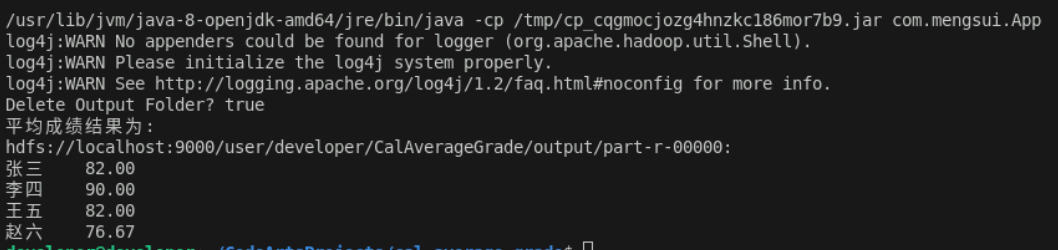
参考
吴章勇 杨强著 大数据Hadoop3.X分布式处理实战
