VUE的使用—JavaWeb
系列文章目录
JavaWeb中VUE的简单使用
文章目录
- 系列文章目录
- 前言
- 一、VUE快速入门
- 二、常用指令和生命周期
- 三、案例
- 总结
前言
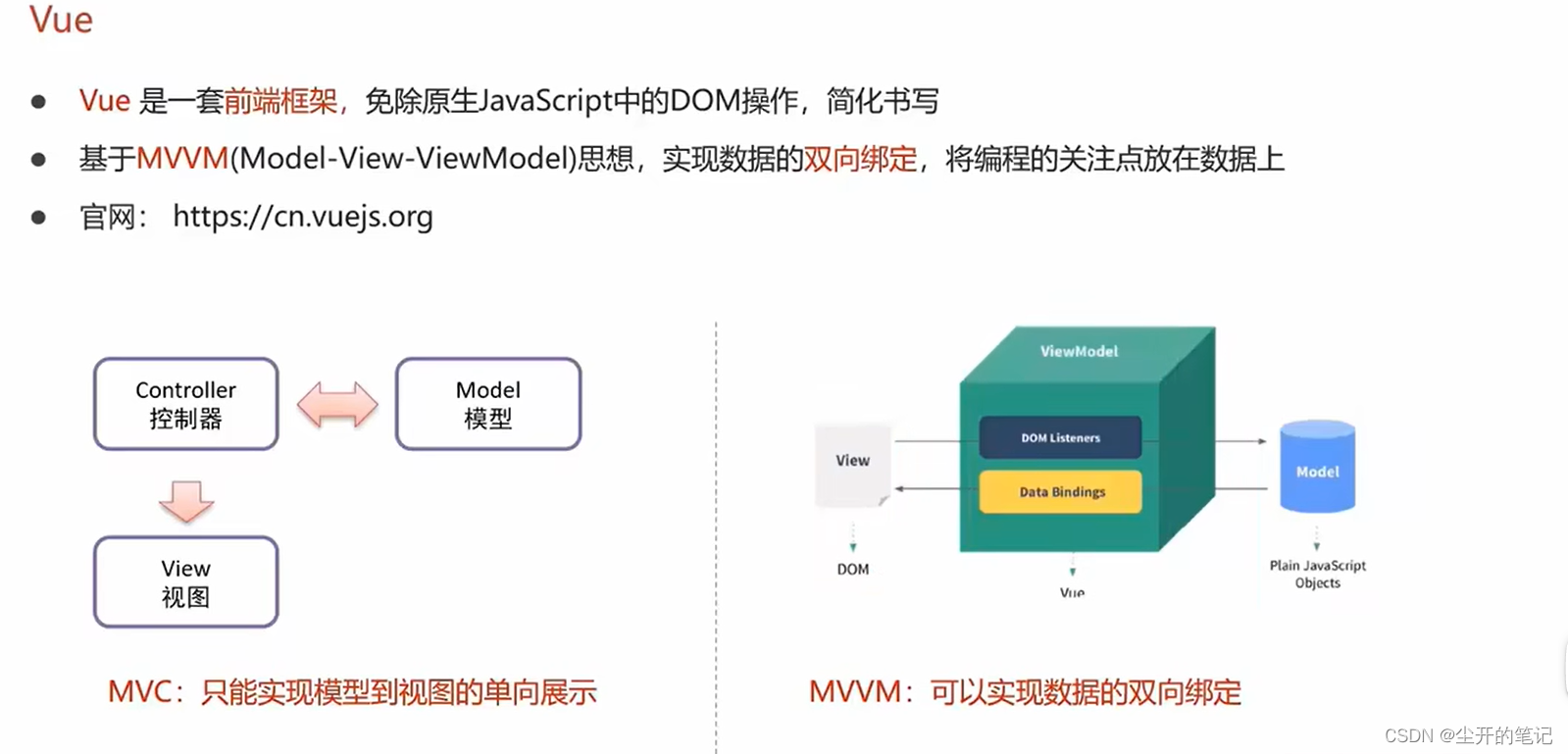
参考资料
链接:https://pan.baidu.com/s/1VaHce_t3DeTVGV495tLpKg?pwd=1111
提取码:1111
一、VUE快速入门
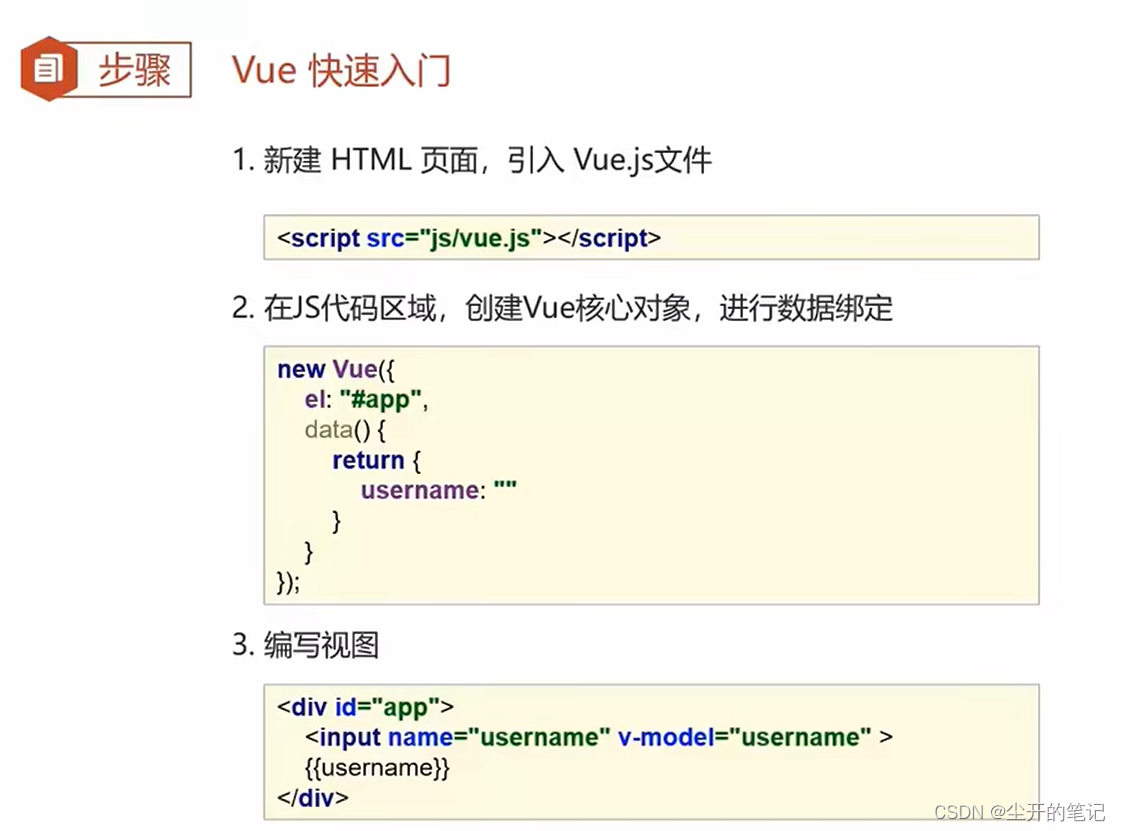
<!DOCTYPE html>
<html lang="en">
<head>
<meta charset="UTF-8">
<title>Title</title>
</head>
<body>
<div id="app">
<input v-model="username">
<!--插值表达式-->
{{username}}
</div>
<script src="js/vue.js"></script>
<script>
//1.创建VUE核心对象
new Vue({
el:"#app",
data(){
return{
username:""
}
}
/*data:function () {
return{
username:""
}
}*/
})
</script>
</body>
</html>
二、常用指令和生命周期



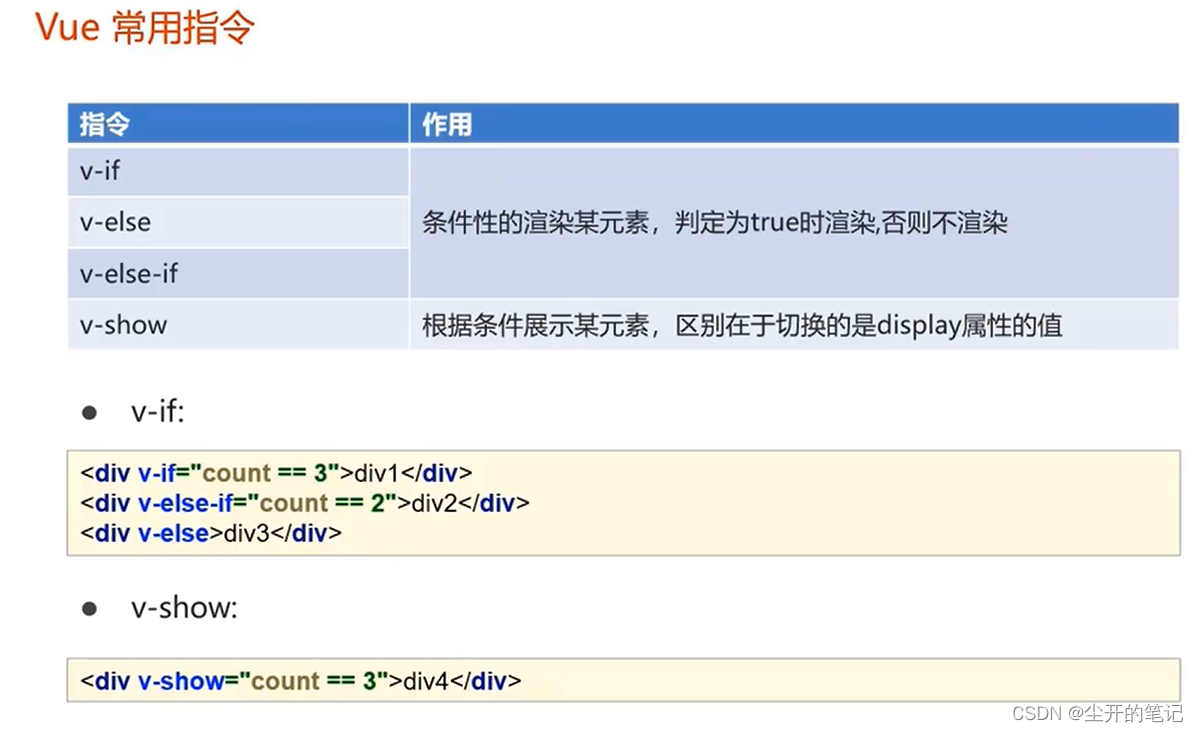
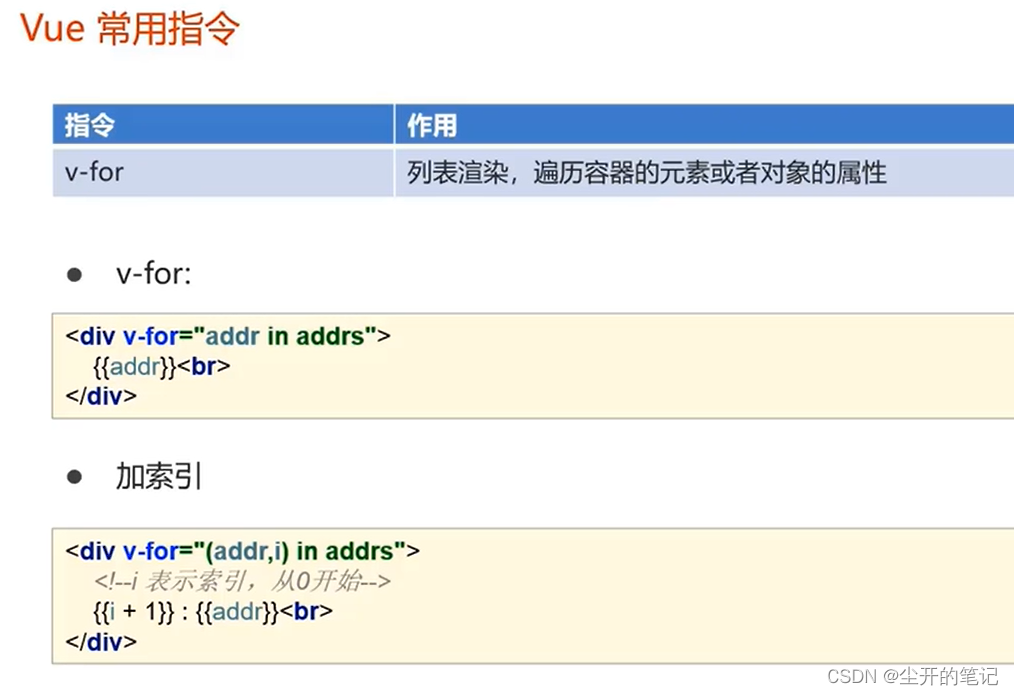
<!DOCTYPE html>
<html lang="en" xmlns:v-model="http://www.w3.org/1999/xhtml" xmlns:v-bind="http://www.w3.org/1999/xhtml"
xmlns:v-on="http://www.w3.org/1999/xhtml">
<head>
<meta charset="UTF-8">
<title>Title</title>
</head>
<body>
<div id="app">
<!--v-bind的使用-->
<a v-bind:href="url">点击一下</a>
<a :href="url">点击一下</a>
<input v-model="url">
<br />
<!--v-on的使用-->
<input type="button" value="一个按钮" v-on:click="show()" >
<br />
<input type="button" value="一个按钮" @click="show()" >
<br />
<!--v-if的使用-->
<div v-if="count==3">div1</div>
<div v-else-if="count==4">div2</div>
<div v-else>div3</div>
<hr />
<!--v-show的使用-->
<div v-show="count==3">div v-show</div>
<br />
<input v-model="count">
<br />
<!--v-for的使用-->
<div v-for="addr in addrs">
{{addr}}
</div>
<hr />
<div v-for="(addr,i) in addrs">
{{i+1}}--{{addr}}
</div>
</div>
<script src="js/vue.js"></script>
<script>
//1.创建VUE核心对象
new Vue({
el:"#app",
data(){
return{
username:"",
url:"https://www.baidu.com",
count:3,
addrs:["北京","上海","深圳"]
}
},
methods:{
show(){
alert("我被点击了");
}
}
})
</script>
</body>
</html>
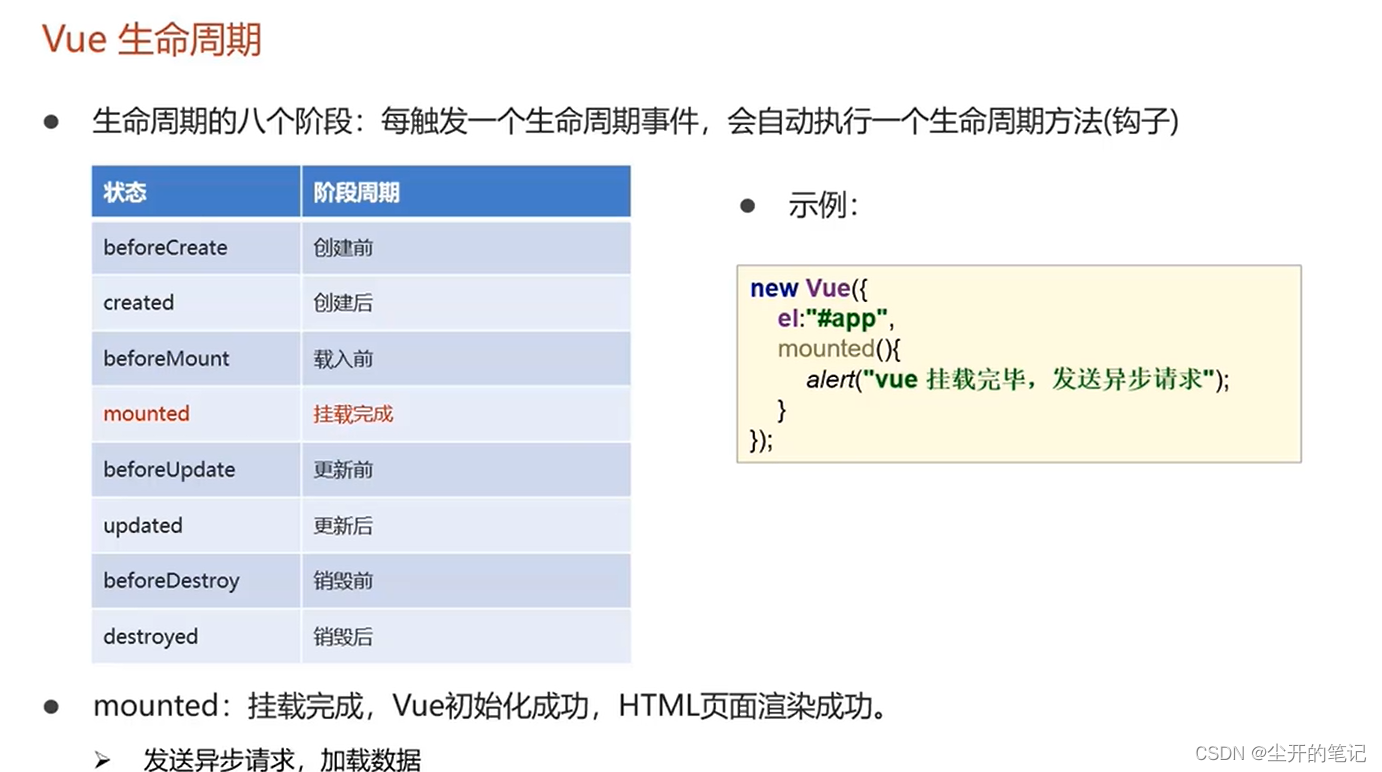
<!DOCTYPE html>
<html lang="en">
<head>
<meta charset="UTF-8">
<title>Title</title>
</head>
<body>
<div id="app">
<input v-model="username">
<!--插值表达式-->
{{username}}
</div>
<script src="js/vue.js"></script>
<script>
//1.创建VUE核心对象
new Vue({
el:"#app",
data(){
return{
username:""
}
},
mounted(){
alert("加载完成、、、")
}
})
</script>
</body>
</html>
三、案例
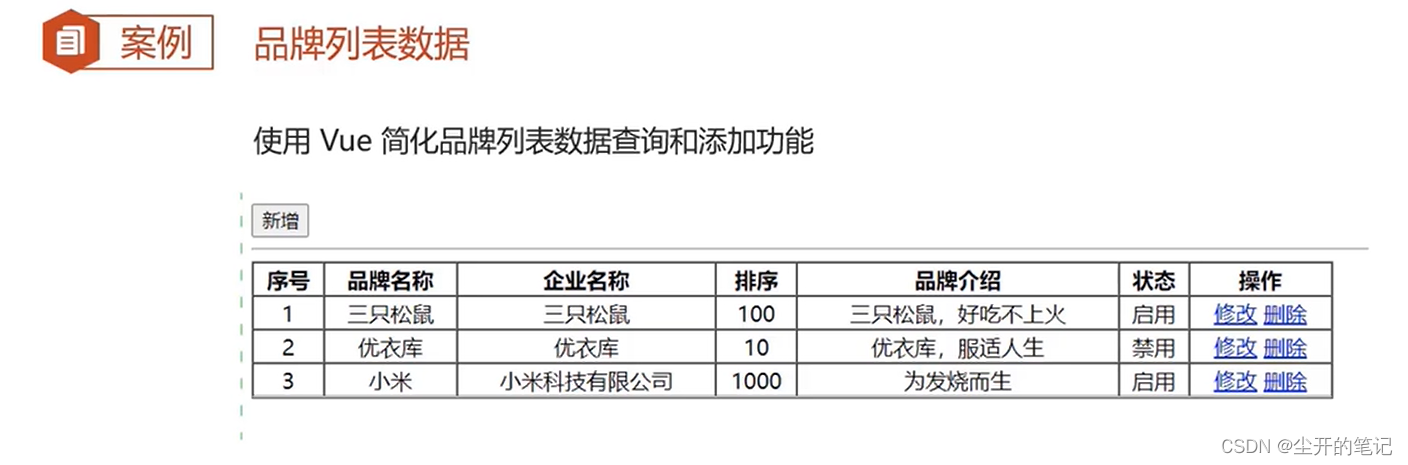
<!DOCTYPE html>
<html lang="en">
<head>
<meta charset="UTF-8">
<title>Title</title>
</head>
<body>
<div id="app">
<a href="addBrand.html"><input type="button" value="新增"></a><br>
<hr>
<table id="brandTable" border="1" cellspacing="0" width="100%">
<tr>
<th>序号</th>
<th>品牌名称</th>
<th>企业名称</th>
<th>排序</th>
<th>品牌介绍</th>
<th>状态</th>
<th>操作</th>
</tr>
<tr v-for="(brand,i) in brands" align="center">
<td>{{i+1}}</td>
<td>{{brand.brandName}}</td>
<td>{{brand.companyName}}</td>
<td>{{brand.ordered}}</td>
<td>{{brand.description}}</td>
<td v-if="brand.status==0">禁用</td>
<td v-else>启用</td>
<td><a href=\"#\">修改</a> <a href=\"#\">删除</a></td>
</tr>
</table>
</div>
<script src="js/axios-0.18.0.js"></script>
<script src="js/vue.js"></script>
<script>
new Vue({
el: "#app",
data() {
return {
brands: []
}
},
mounted() {
//页面加载完成后发送异步请求,查询数据
var _this = this;
axios({
method: "get",
url: "http://localhost:8080/brand-demo1/selectAllServlet"
}).then(function (resp) {
_this.brands = resp.data;
})
}
})
/*//1.当页面加载完后,发送Ajax请求
window.οnlοad=function () {
//2.发送Ajax请求
axios({
method:"get",
url:"http://localhost:8080/brand-demo1/selectAllServlet"
}).then(function (resp) {
//获取数据
let brands = resp.data;
let tableData=" <tr>\n" +
" <th>序号</th>\n" +
" <th>品牌名称</th>\n" +
" <th>企业名称</th>\n" +
" <th>排序</th>\n" +
" <th>品牌介绍</th>\n" +
" <th>状态</th>\n" +
" <th>操作</th>\n" +
" </tr>"
for (let i=0;i<brands.length;i++){
let brand=brands[i];
tableData +="<tr align=\"center\">\n" +
" <td>"+(i+1)+"</td>\n" +
" <td>"+brand.brandName+"</td>\n" +
" <td>"+brand.companyName+"</td>\n" +
" <td>"+brand.ordered+"</td>\n" +
" <td>"+brand.description+"</td>\n" +
" <td>"+brand.status+"</td>\n" +
"\n" +
" <td><a href=\"#\">修改</a> <a href=\"#\">删除</a></td>\n" +
" </tr>"
}
document.getElementById("brandTable").innerHTML=tableData;
})
}*/
</script>
</body>
</html>
<!DOCTYPE html>
<html lang="en" xmlns:v-model="http://www.w3.org/1999/xhtml">
<head>
<meta charset="UTF-8">
<title>添加品牌</title>
</head>
<body>
<div id="app">
<h3>添加品牌</h3>
<form action="" method="post">
品牌名称:<input id="brandName" v-model="brand.brandName" name="brandName"><br>
企业名称:<input id="companyName" v-model="brand.companyName" name="companyName"><br>
排序:<input id="ordered" v-model="brand.ordered" name="ordered"><br>
描述信息:<textarea rows="5" cols="20" id="description" v-model="brand.description" name="description"></textarea><br>
状态:
<input type="radio" v-model="brand.status" name="status" value="0">禁用
<input type="radio" v-model="brand.status" name="status" value="1">启用<br>
<input type="button" id="btn" @click="submitForm" value="提交">
</form>
</div>
<script src="js/axios-0.18.0.js"></script>
<script src="js/vue.js"></script>
<script>
new Vue({
el:"#app",
data() {
return{
brand:{}
}
},
methods:{
submitForm:function(){
//发送Ajax请求,添加
var _this=this;
axios({
method:"post",
url:"http://localhost:8080/brand-demo1/addServlet",
data:_this.brand
}).then(function (resp) {
//判断响应数据是否为success
if (resp.data=="success"){
location.href="http://localhost:8080/brand-demo1/brand.html"
}
})
}
}
})
/* //1.给按钮绑定事件
document.getElementById("btn").οnclick=function () {
//将表单数据转为JSON
var formData={
brandName:"",
companyName:"",
ordered:"",
description:"",
status:""
}
//获取表单数据
let brandName = document.getElementById("brandName").value;
//设置数据
formData.brandName=brandName;
let companyName = document.getElementById("companyName").value;
formData.companyName=companyName;
let ordered = document.getElementById("ordered").value;
formData.ordered=ordered;
let description = document.getElementById("description").value;
formData.description=description;
let status = document.getElementsByName("status");
for (let i=0;i<status.length;i++){
if (status[i].checked){
//
formData.status=status[i].value
}
}
console.log(formData);
//2.发送Ajax请求
axios({
method:"post",
url:"http://localhost:8080/brand-demo1/addServlet",
data:formData
}).then(function (resp) {
//判断响应数据是否为success
if (resp.data=="success"){
location.href="http://localhost:8080/brand-demo1/brand.html"
}
})
}*/
</script>
</body>
</html>
总结
本文主要介绍对VUE的简单使用
参考视频
