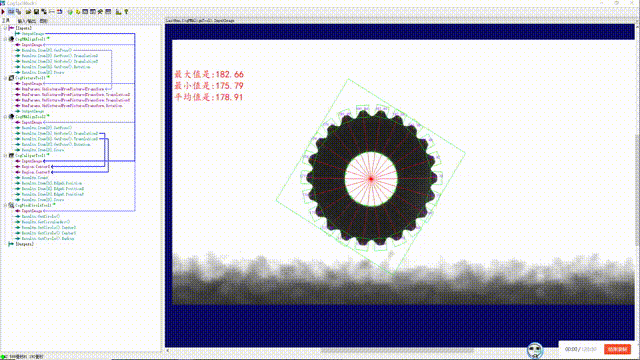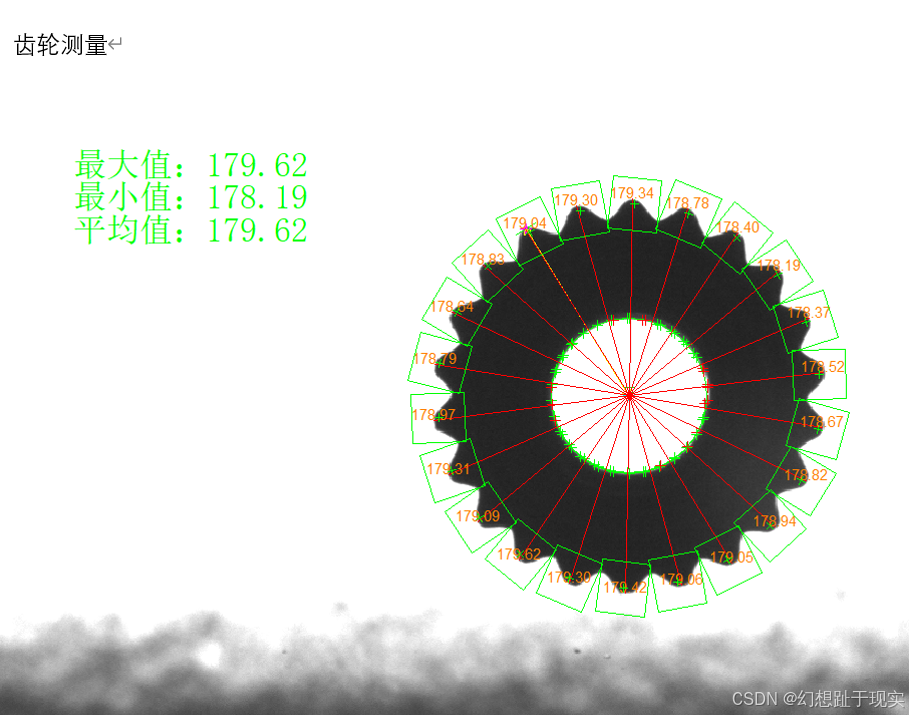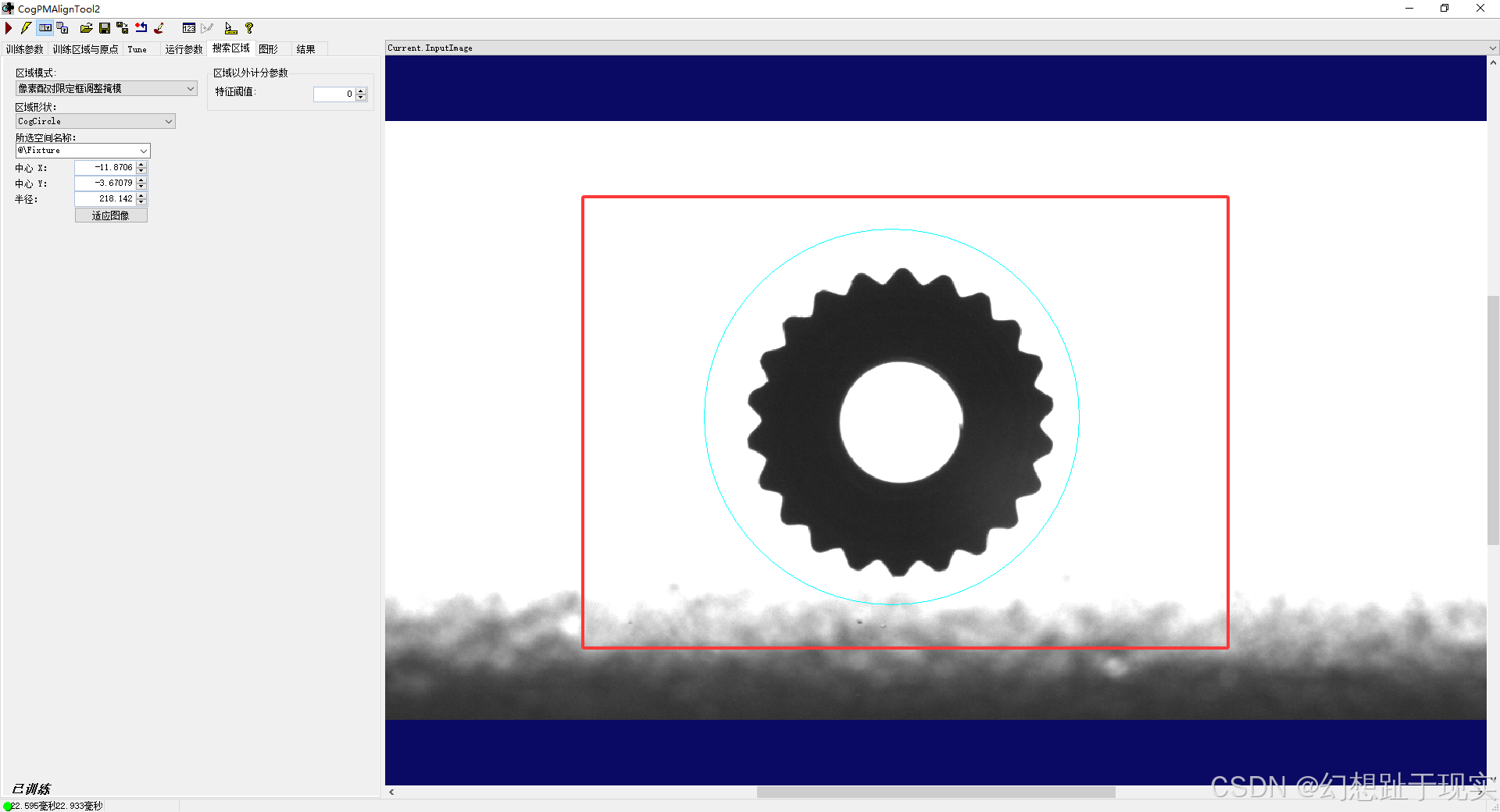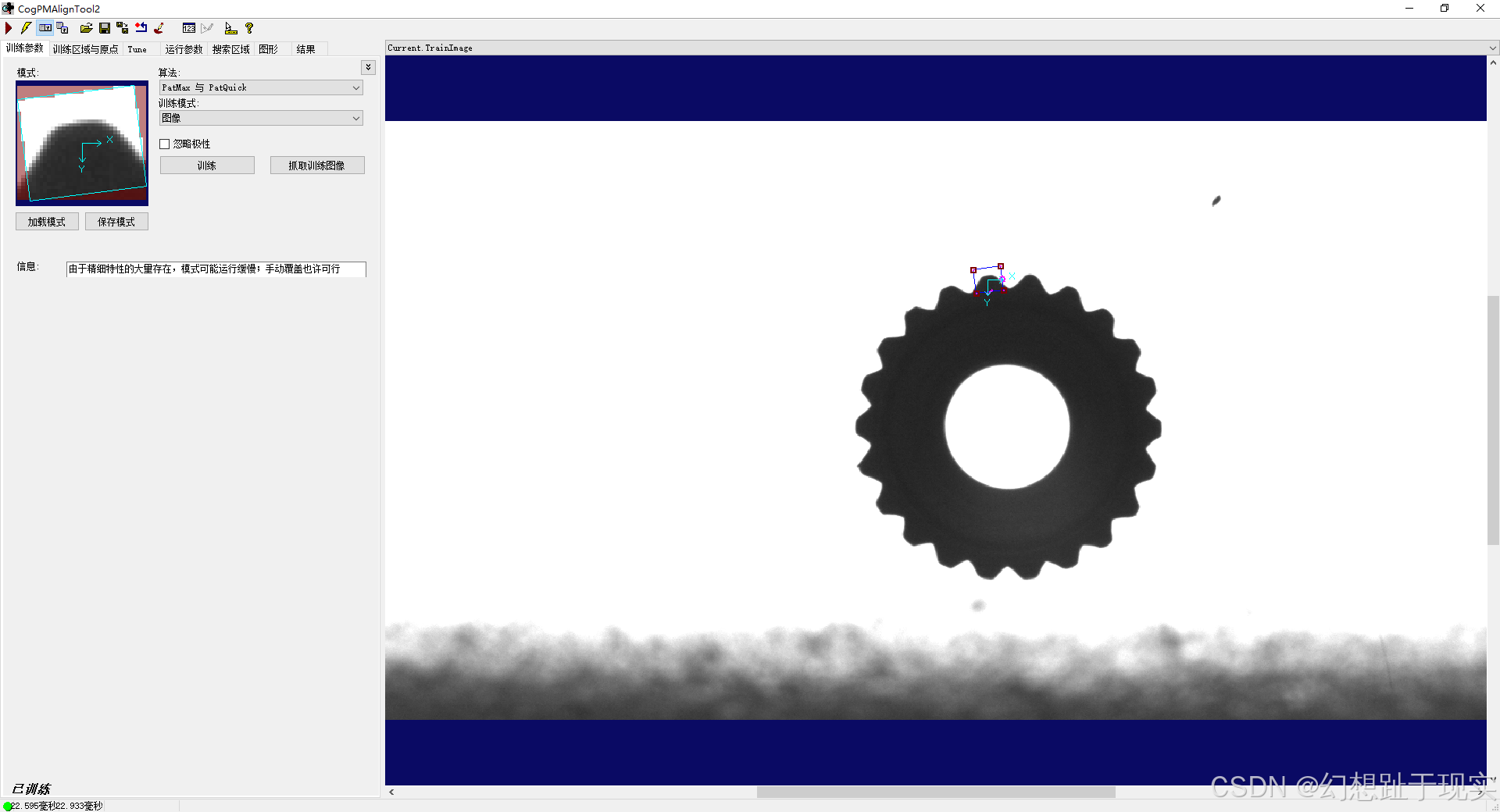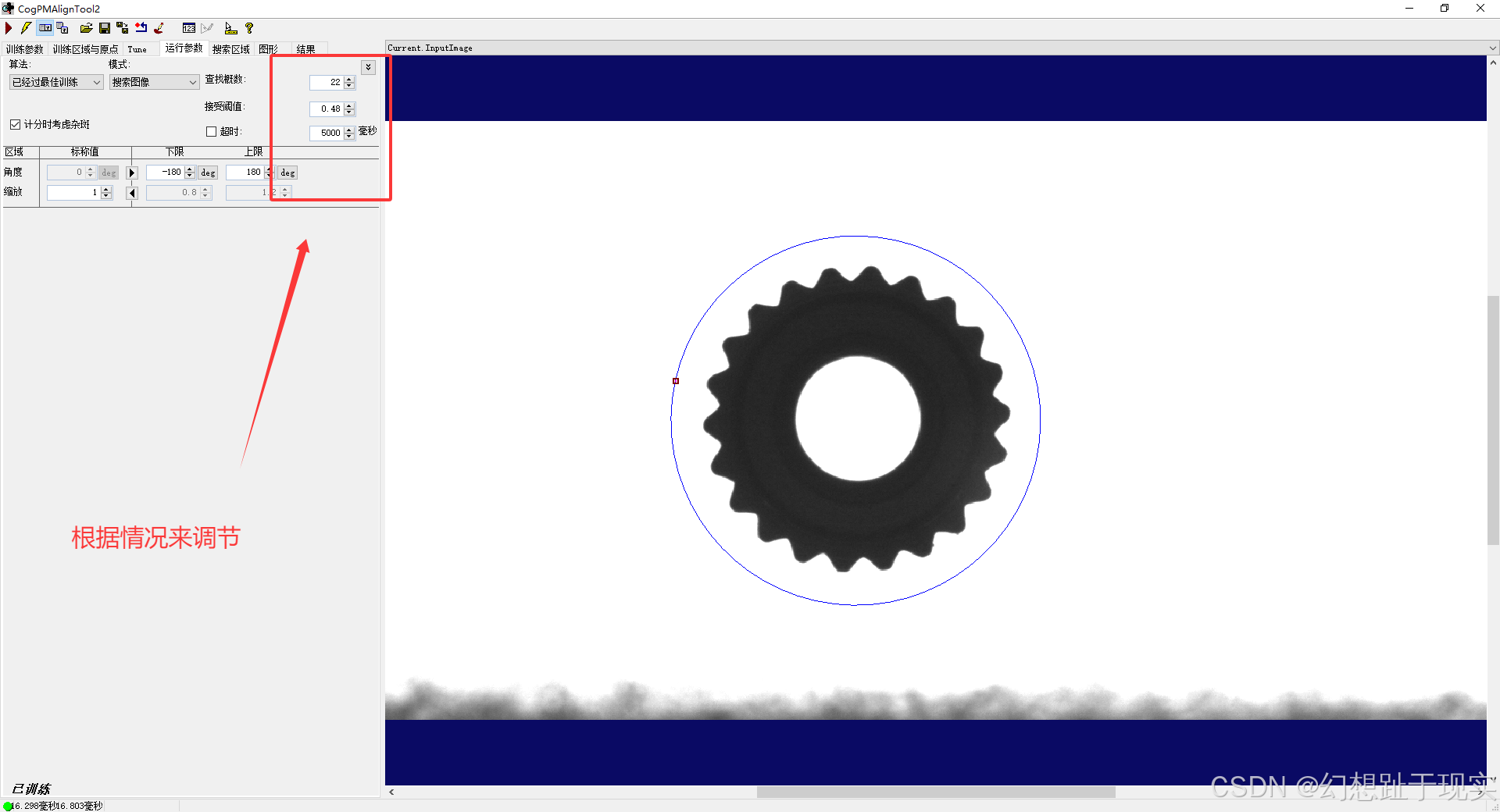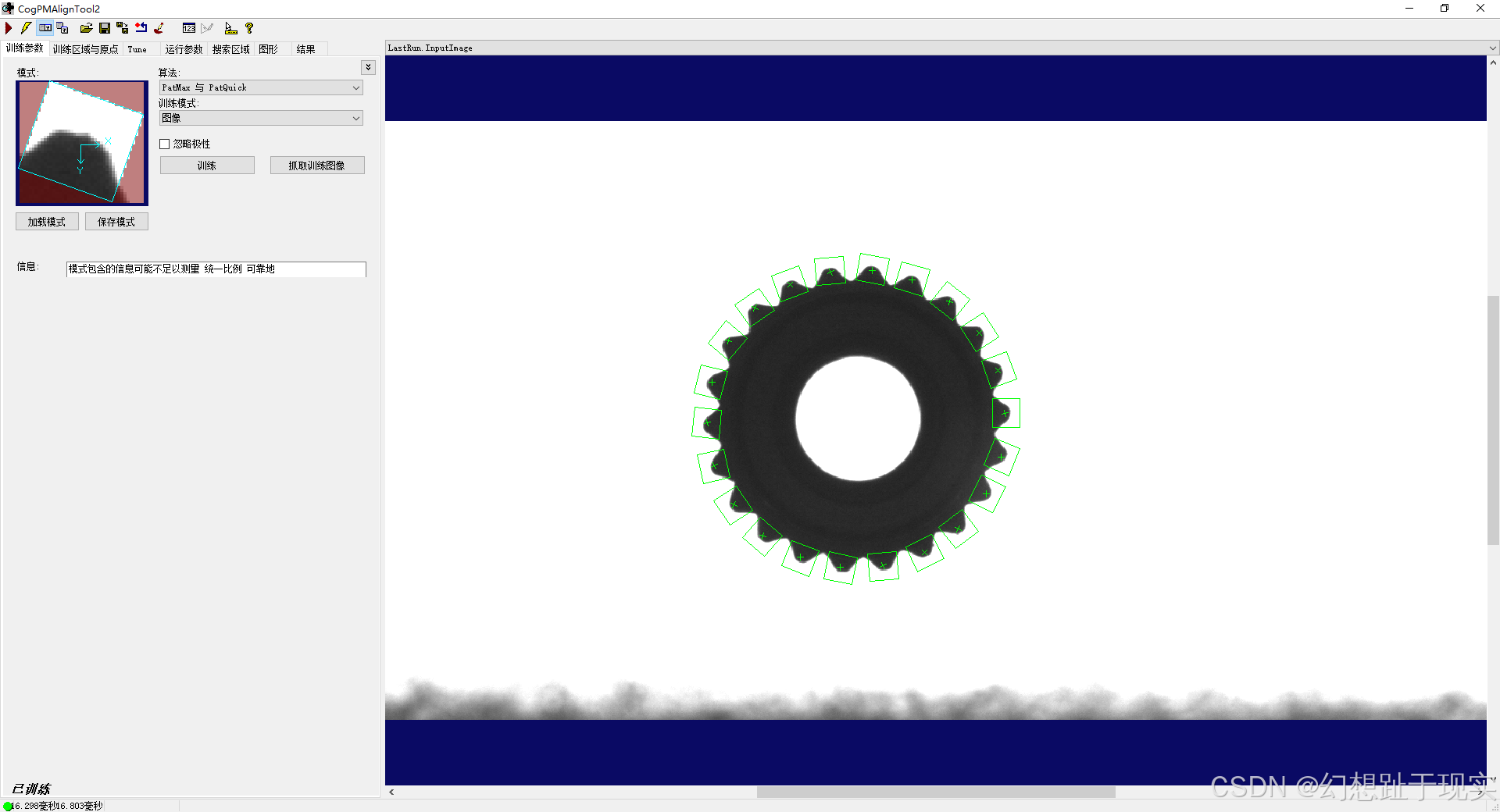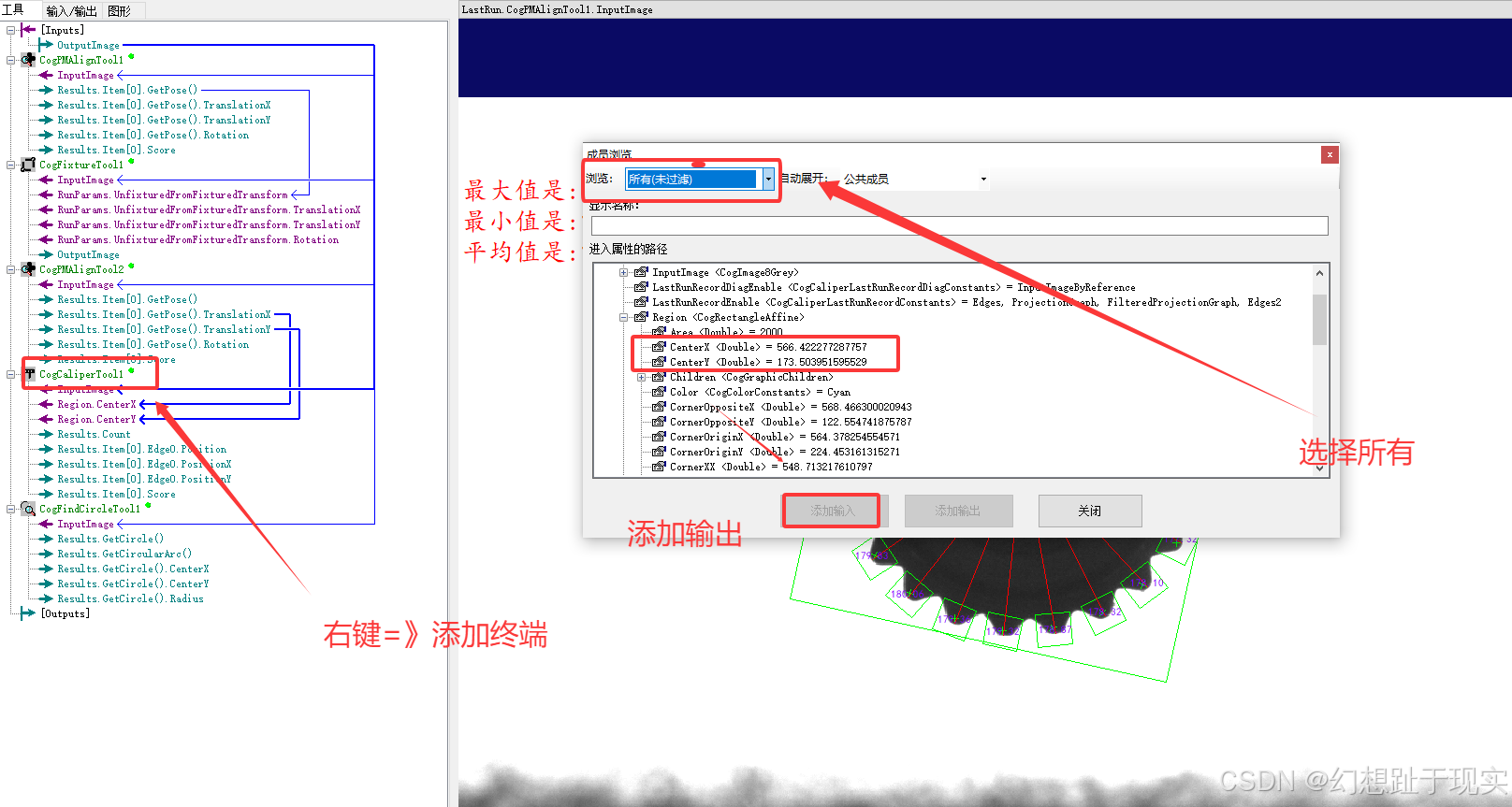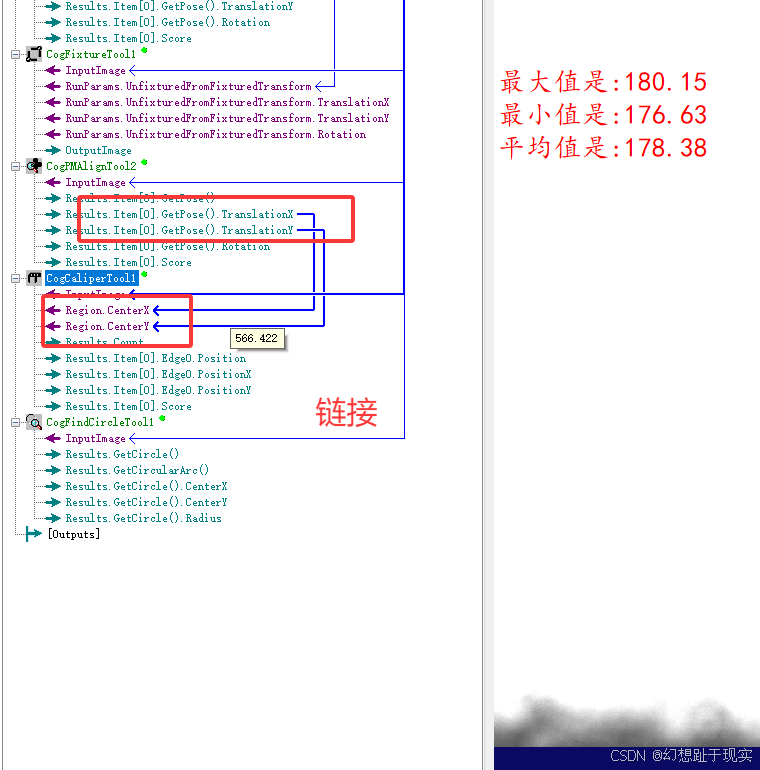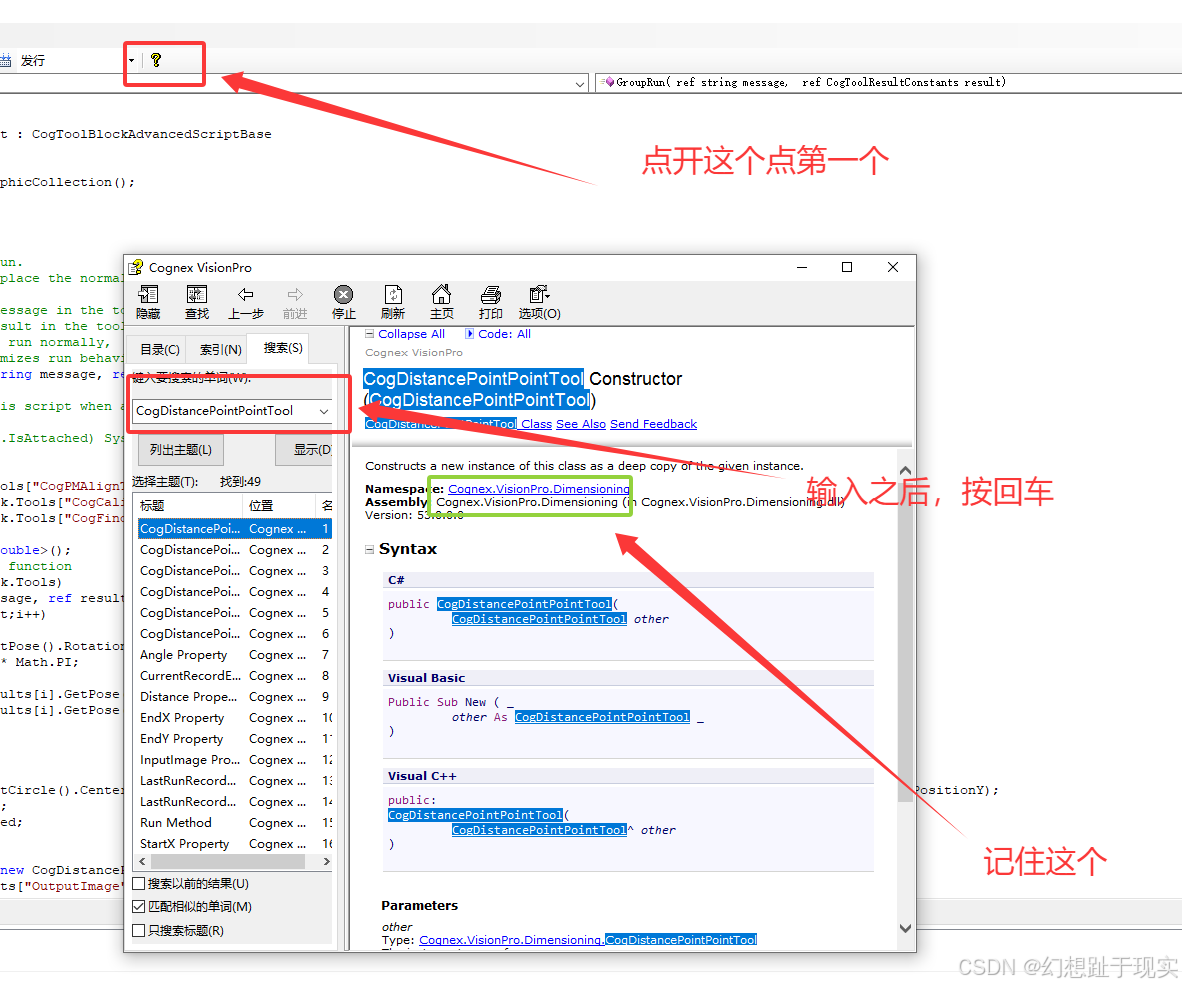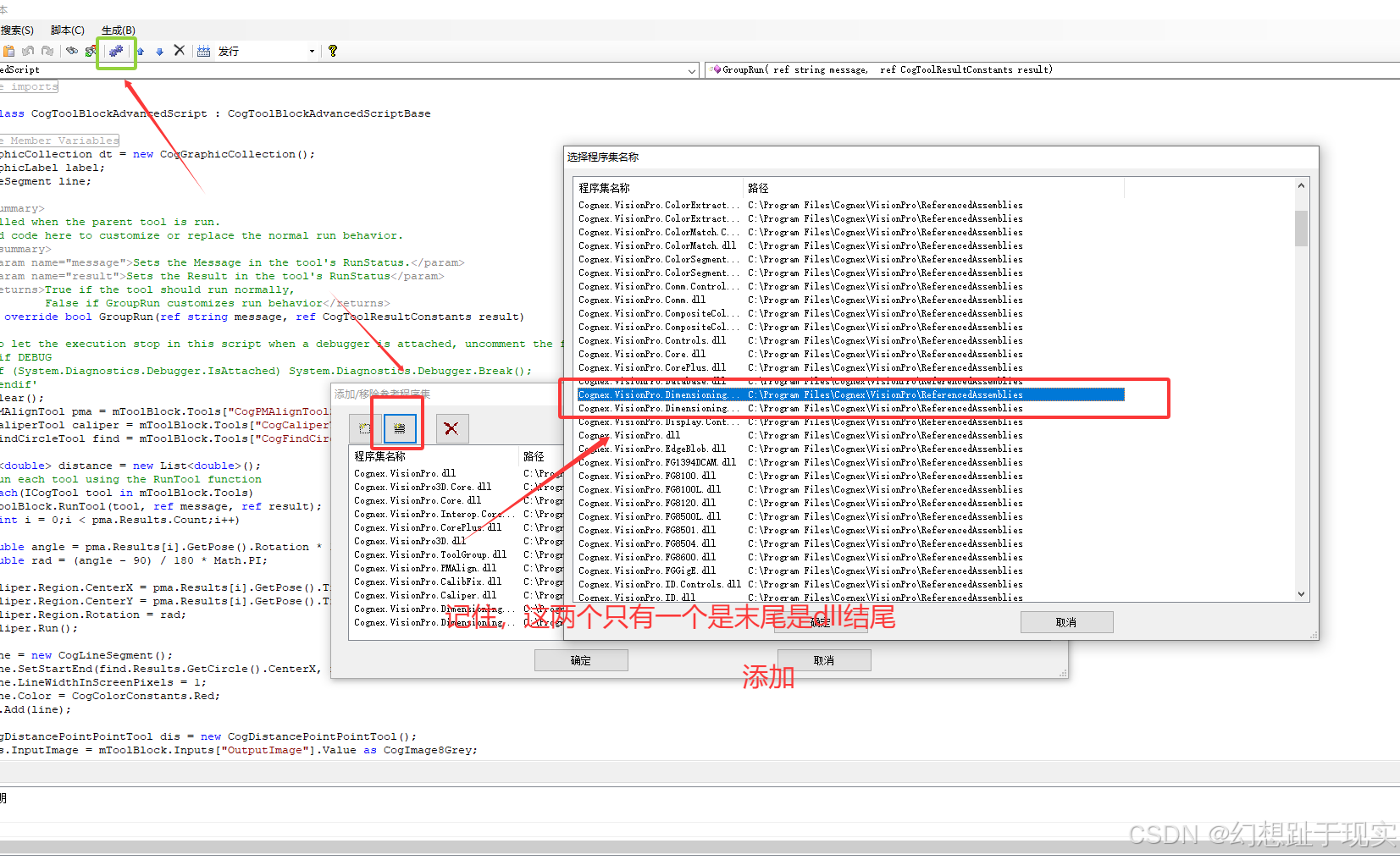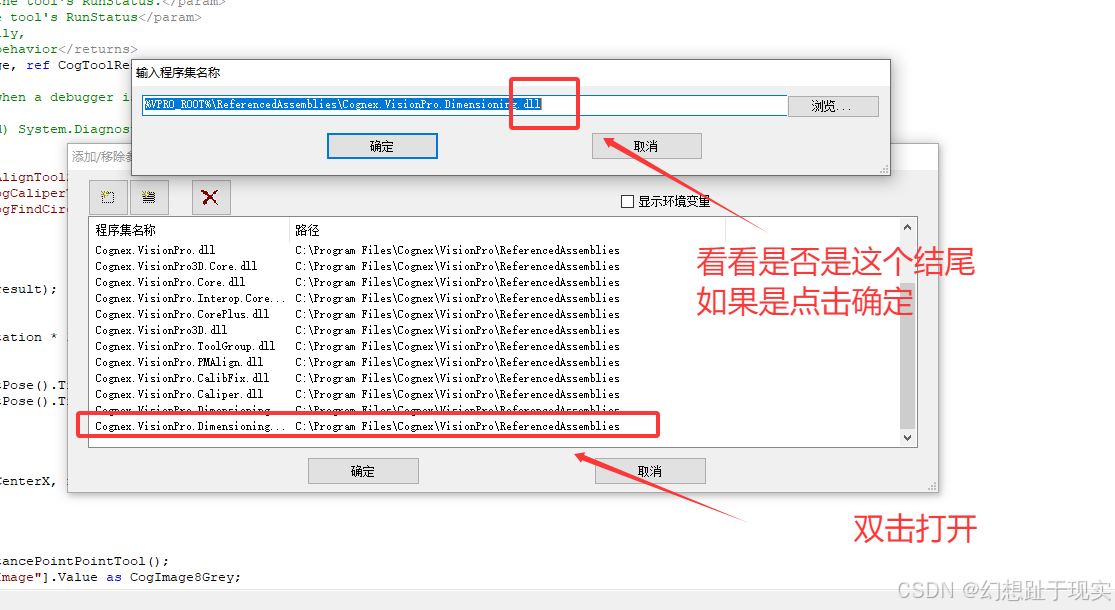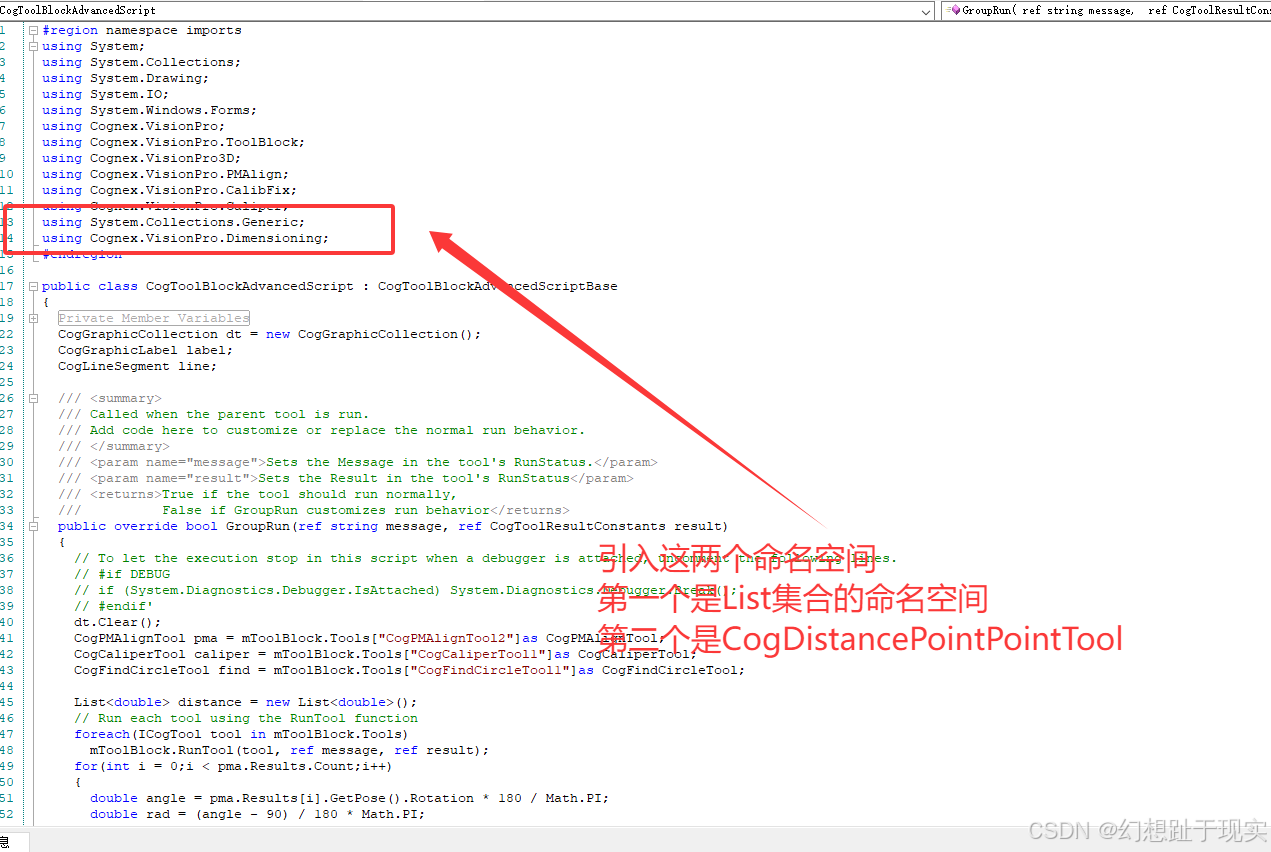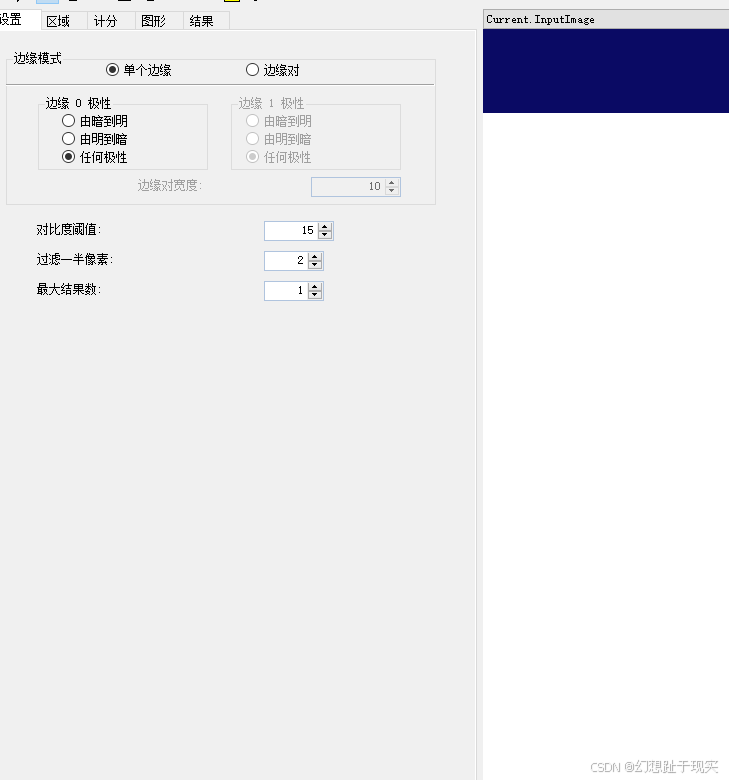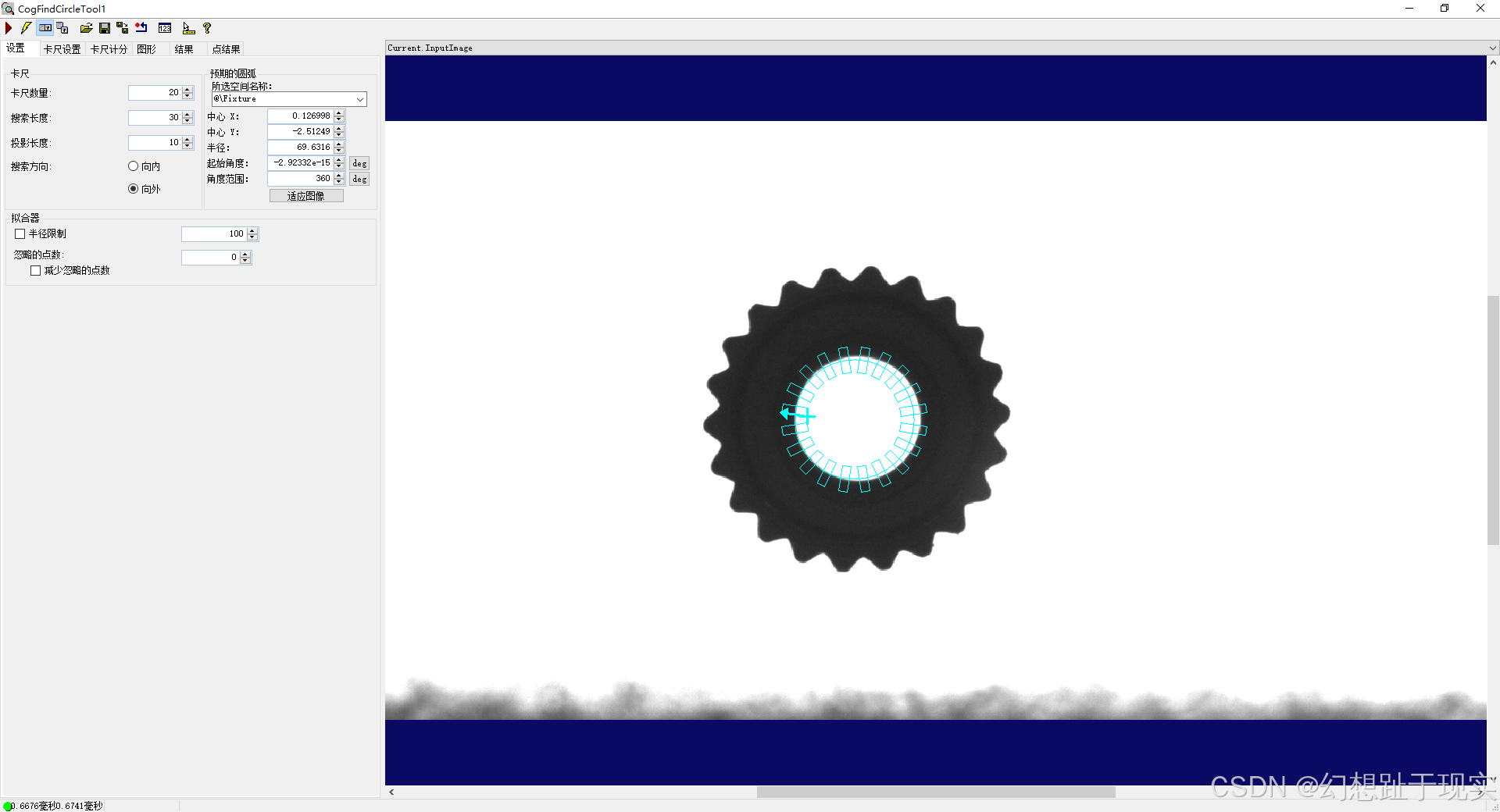效果展示
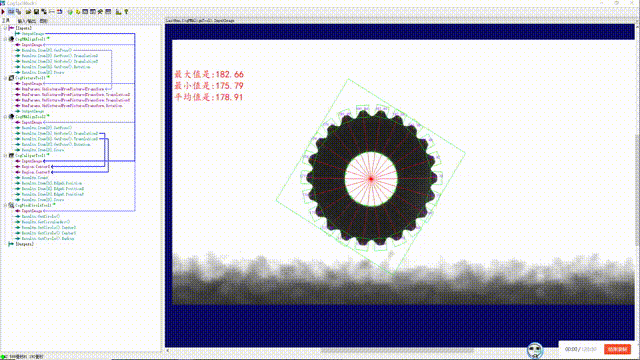
一、题目要求
求出最大值,最小值,平均值
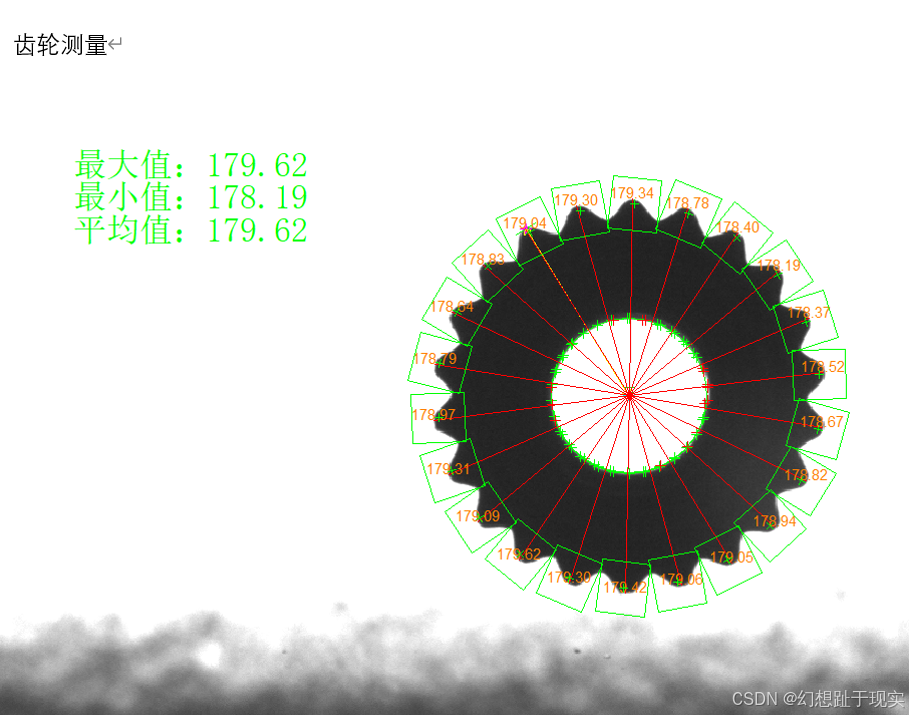
二、分析
1.首先要进行模板匹配
2.划清匹配范围
3.匹配小三角的模板匹配
4.卡尺
5.用找圆工具
工具
1.CogPMAlignTool
2.CogCaliperTool
3.CogFindCircleTool
4.CogFixtureTool
三、模板匹配工具
1.搜索区域
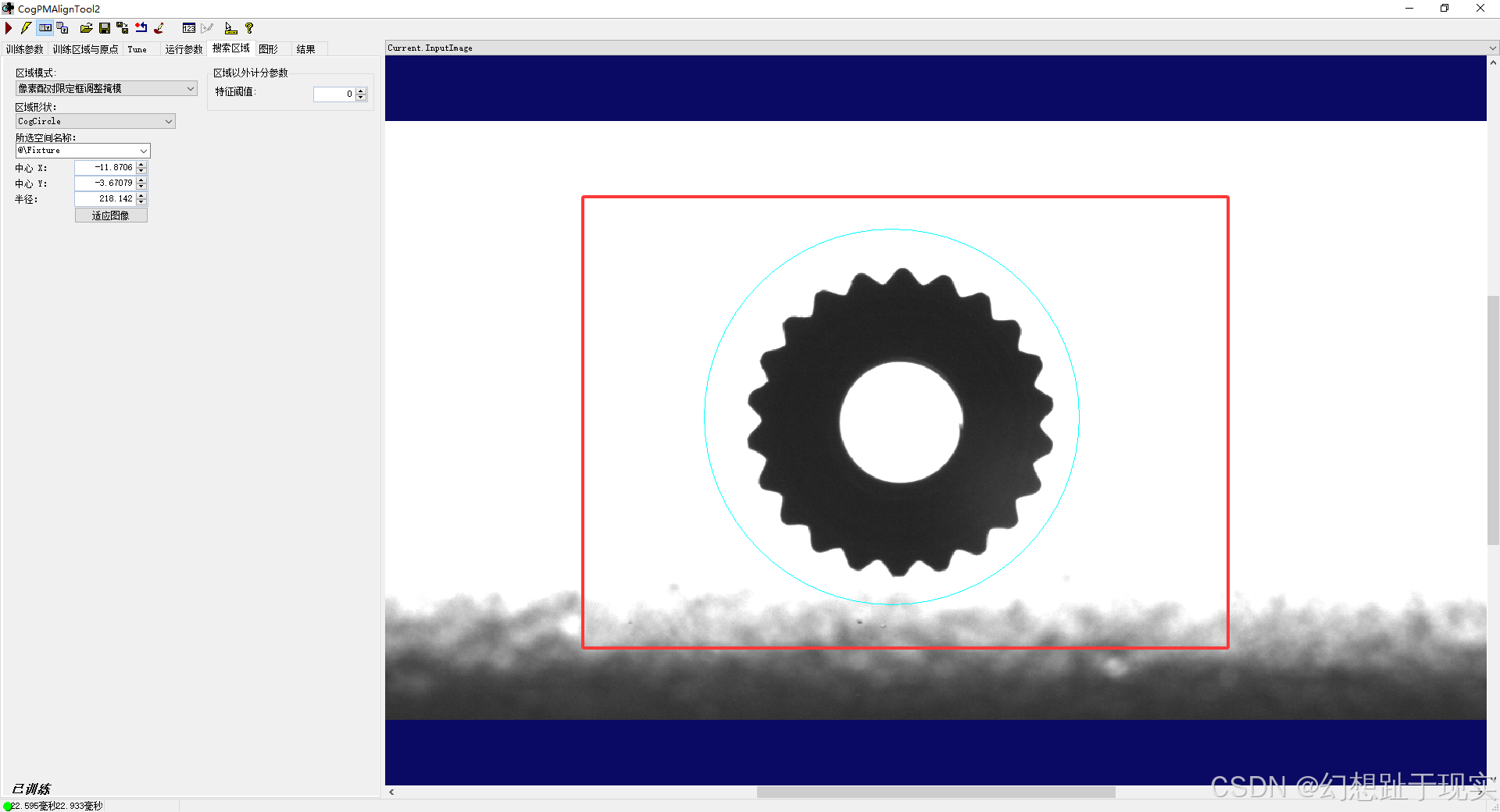
2.齿轮匹配
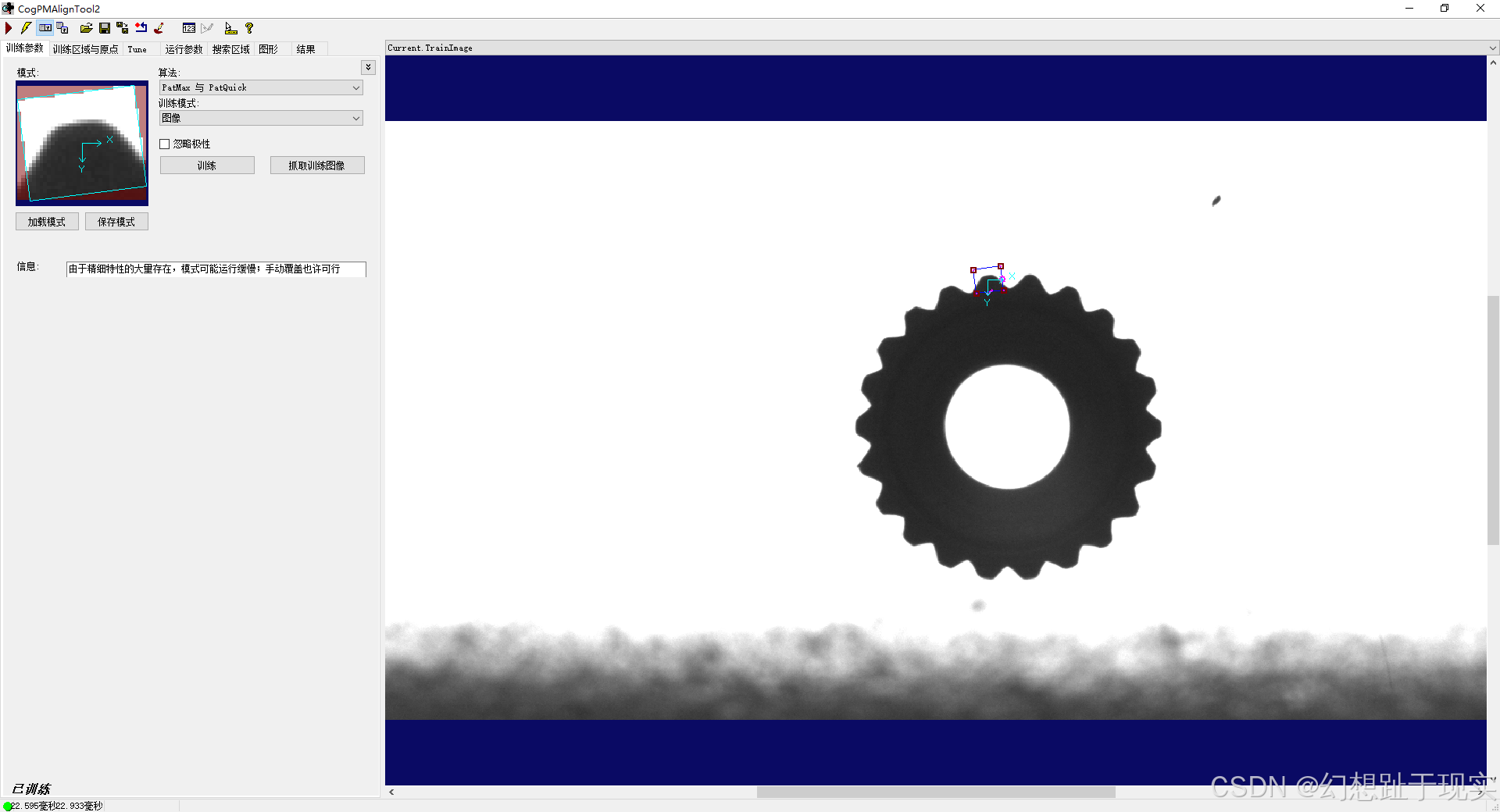
3.设置参数
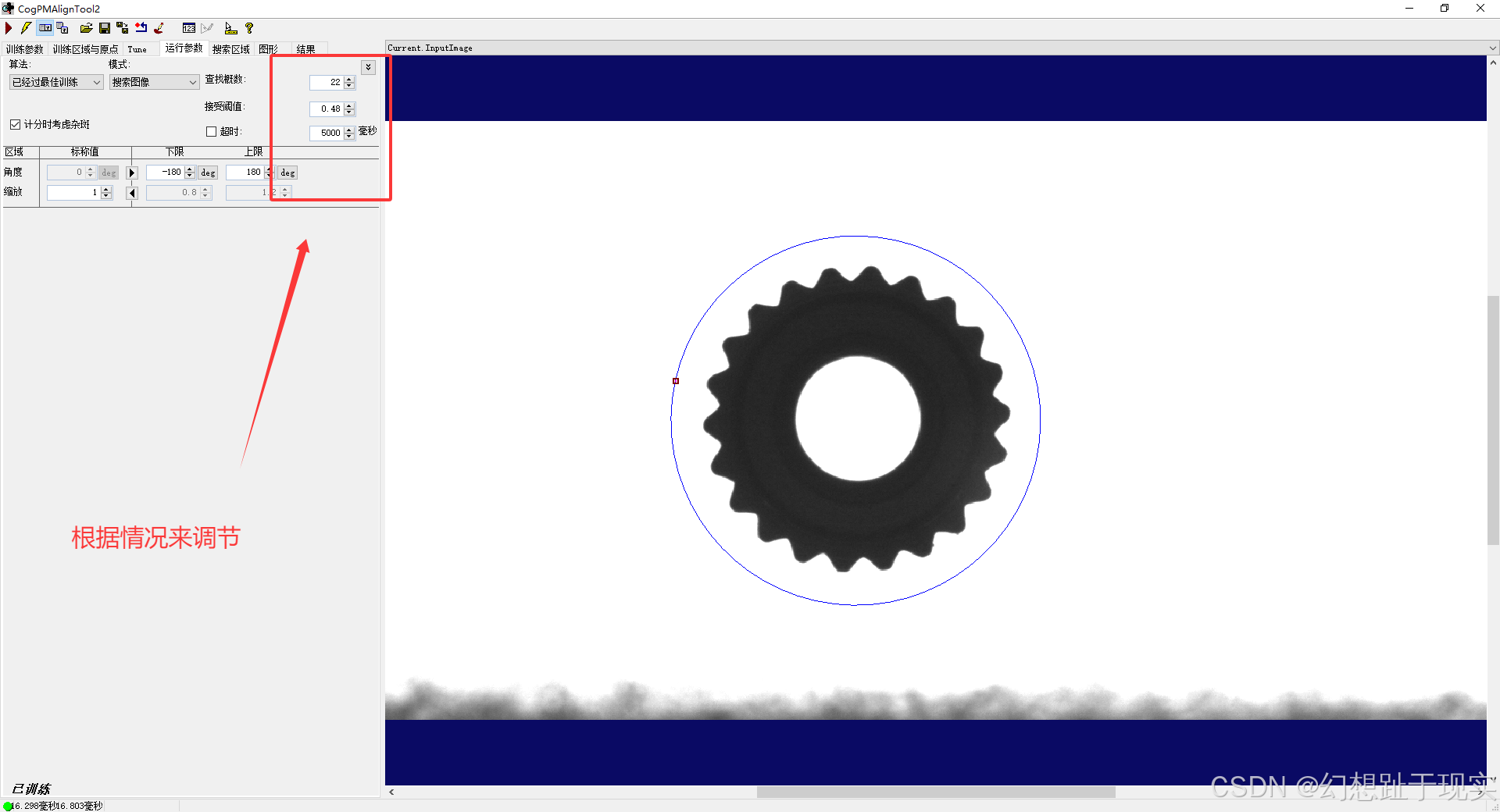
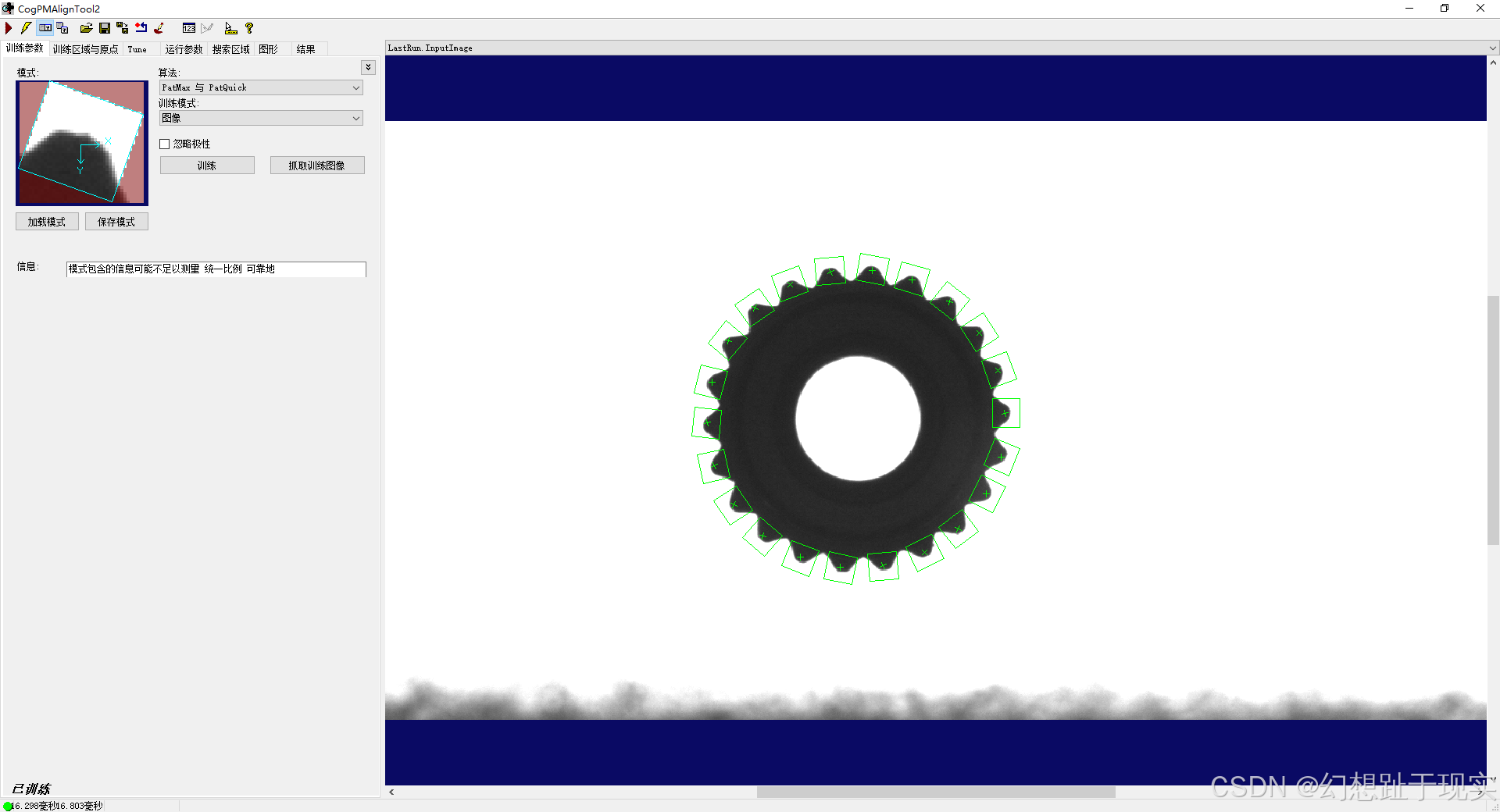
4.卡尺设置
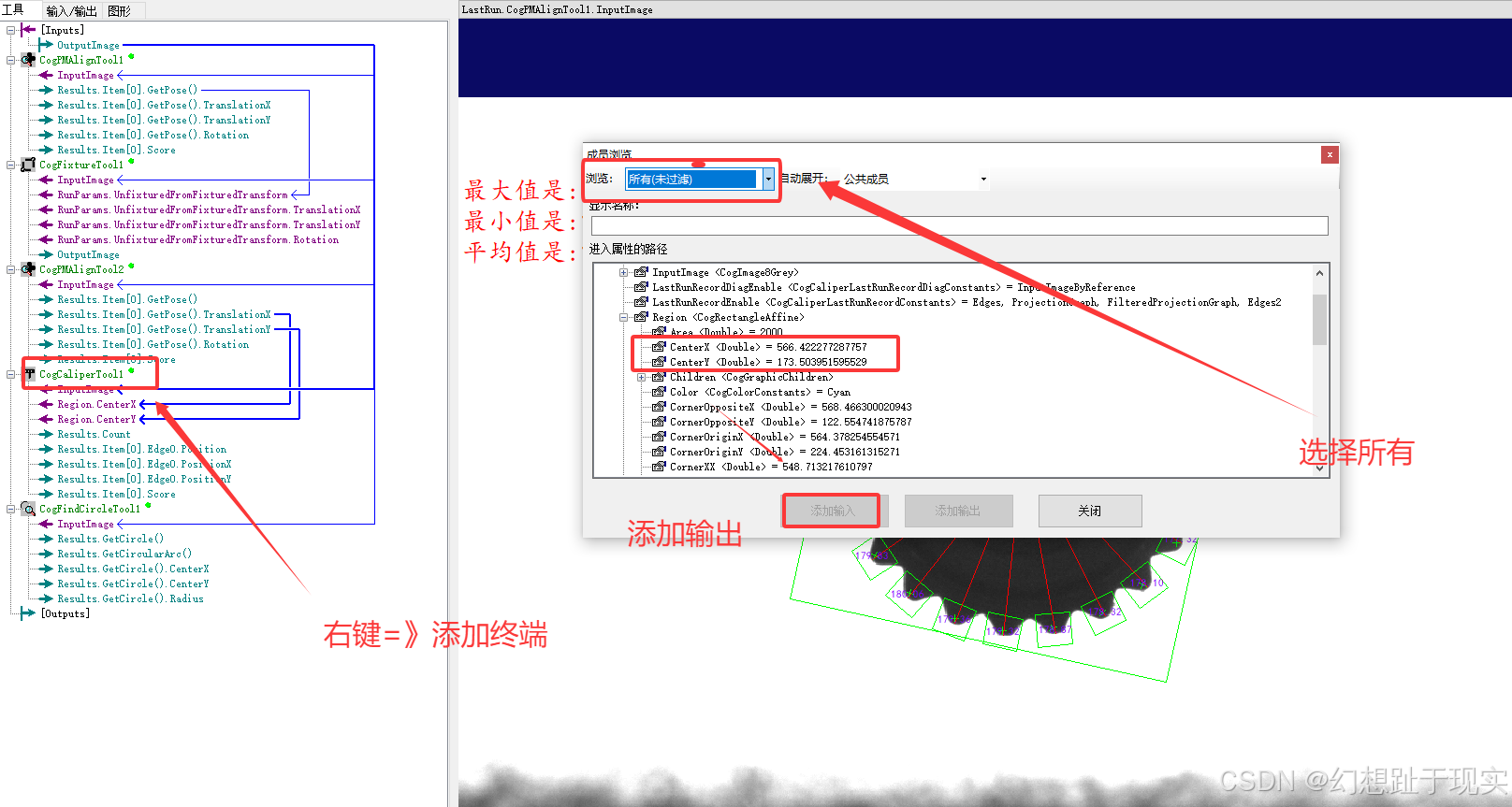
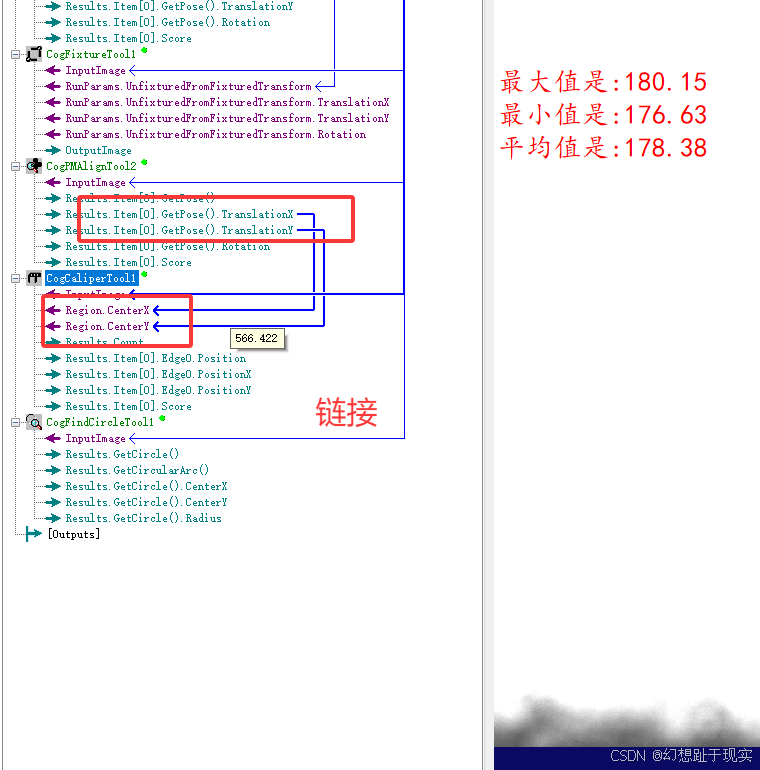
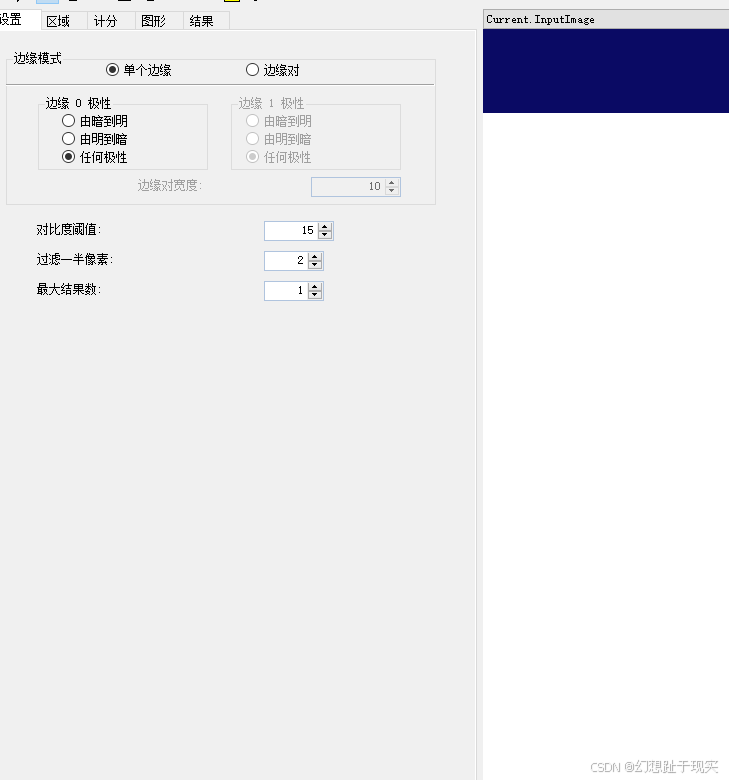
5.找圆工具
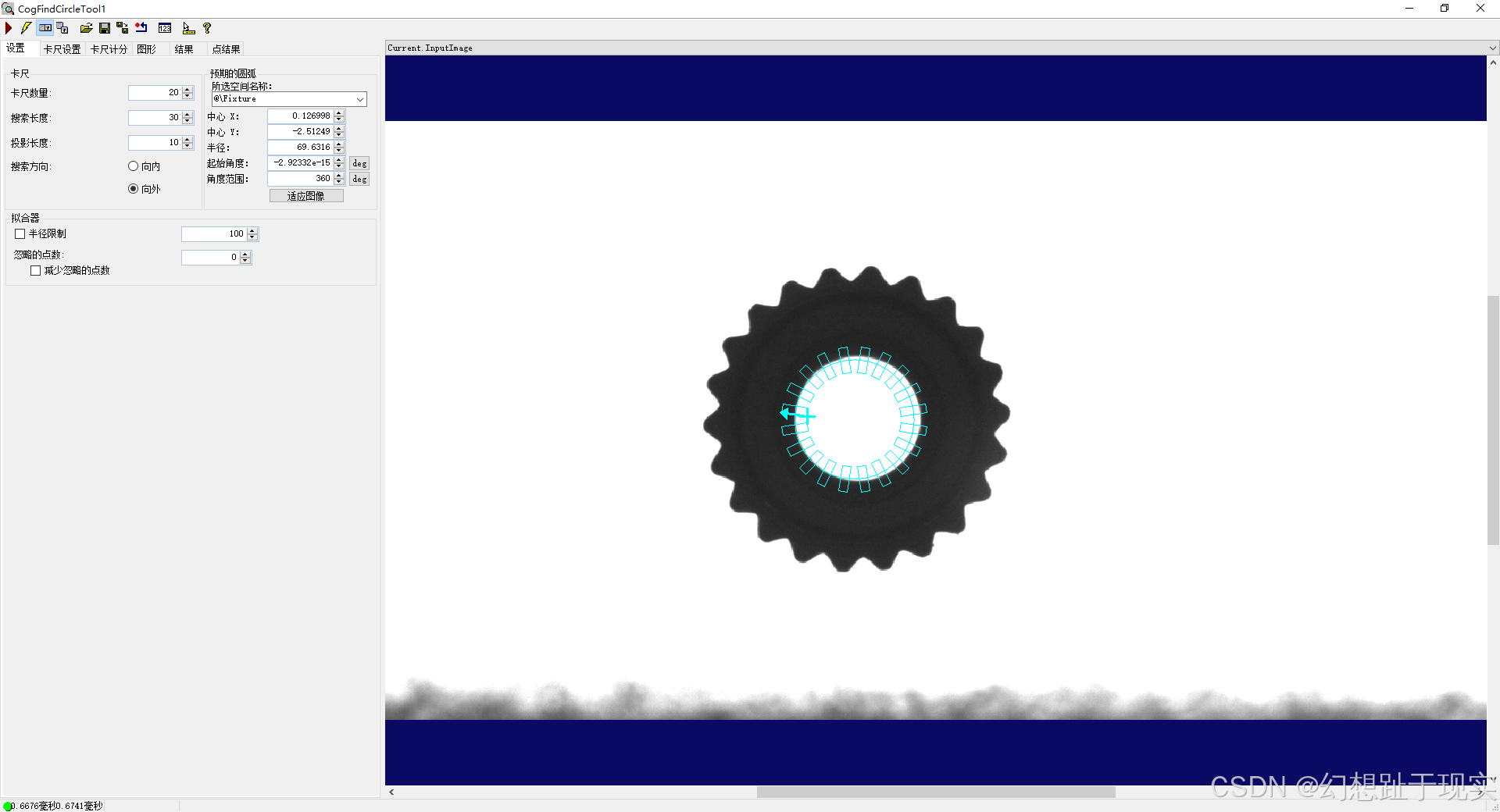
四、代码分析
1.声明集合,文字显示工具,线段
CogGraphicCollection dt = new CogGraphicCollection();
CogGraphicLabel label;
CogLineSegment line;
2.将工具进行实例化
dt.Clear();
CogPMAlignTool pma = mToolBlock.Tools["CogPMAlignTool2"]as CogPMAlignTool;
CogCaliperTool caliper = mToolBlock.Tools["CogCaliperTool1"]as CogCaliperTool;
CogFindCircleTool find = mToolBlock.Tools["CogFindCircleTool1"]as CogFindCircleTool;
3.解决实例化问题
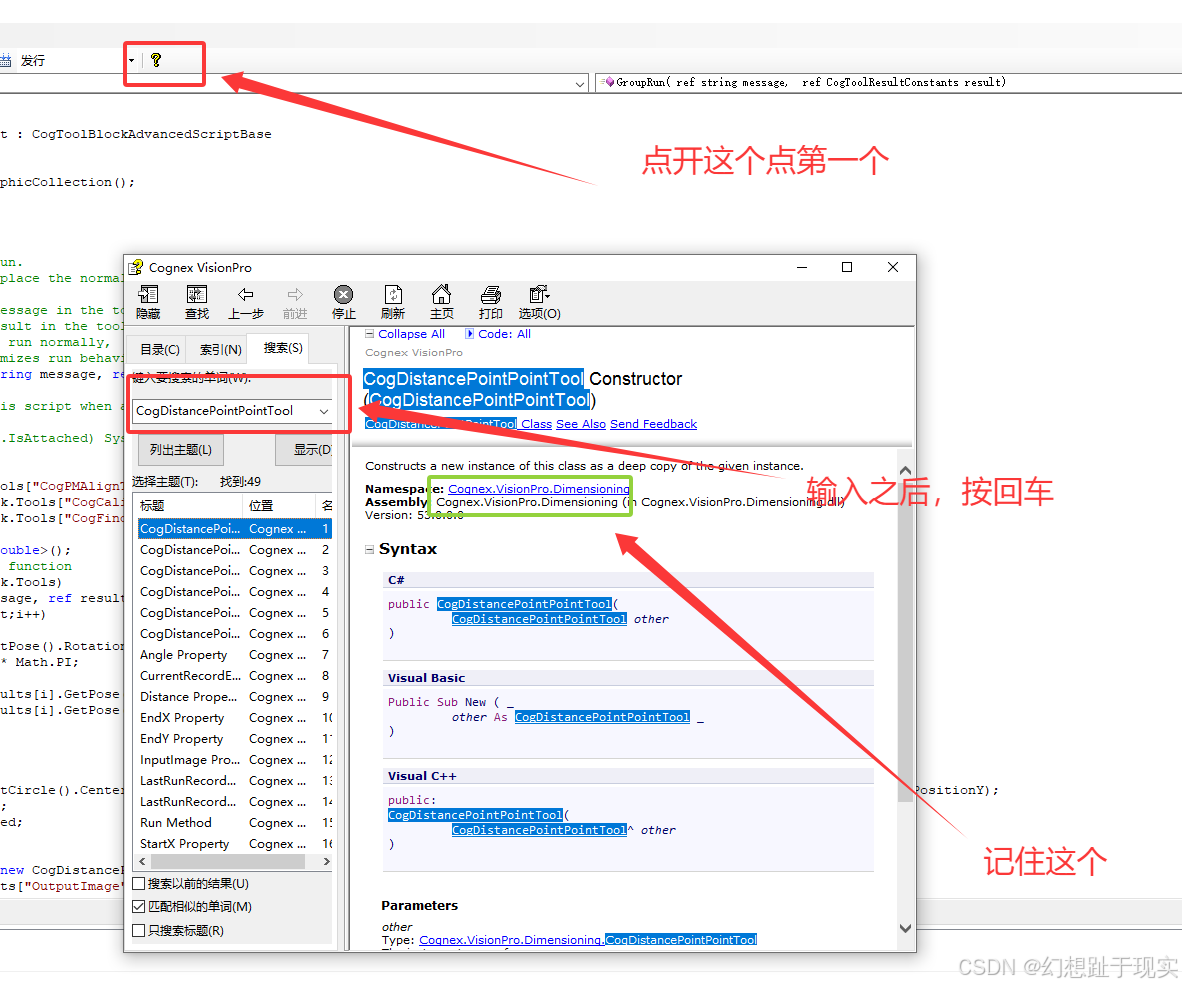
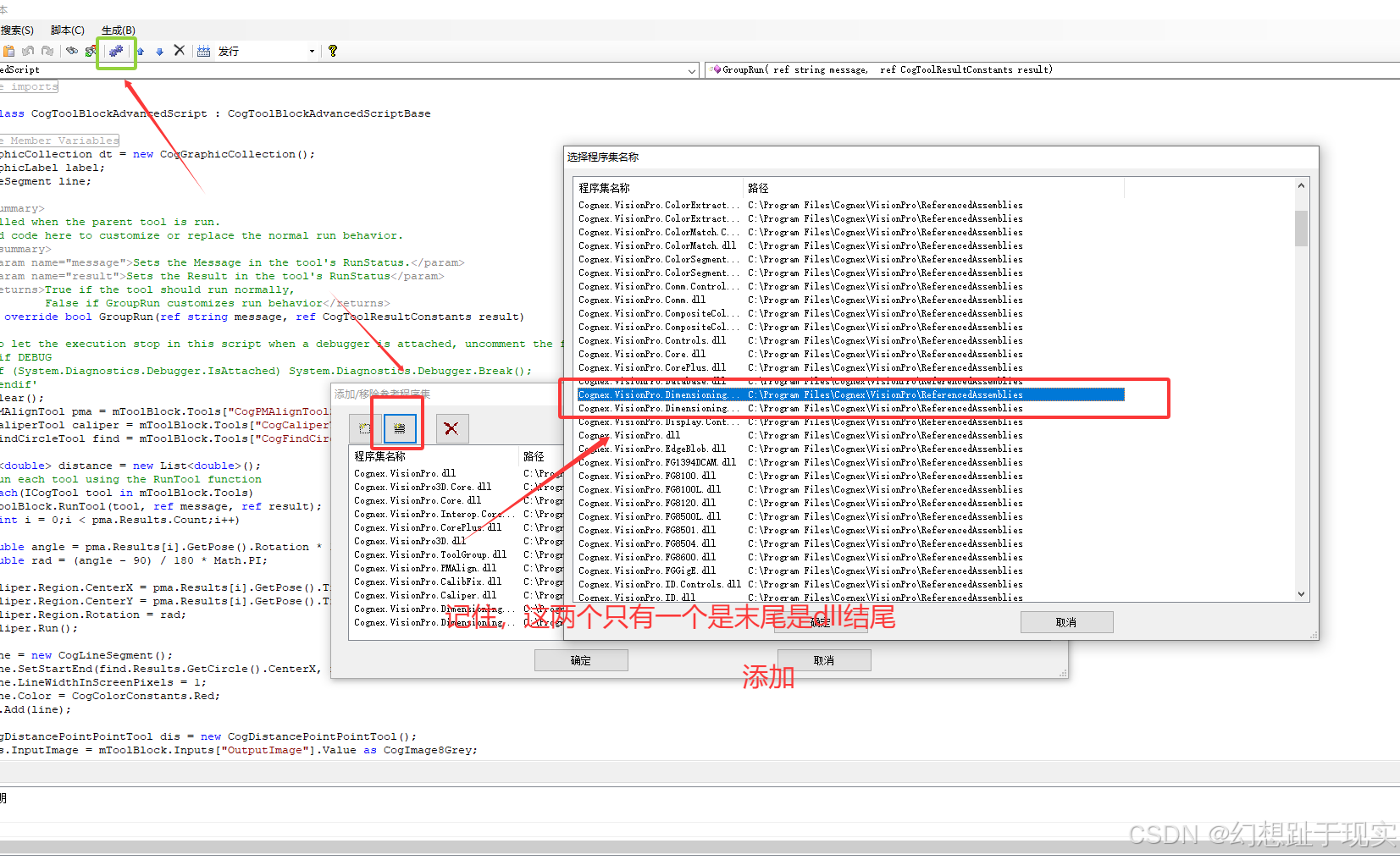
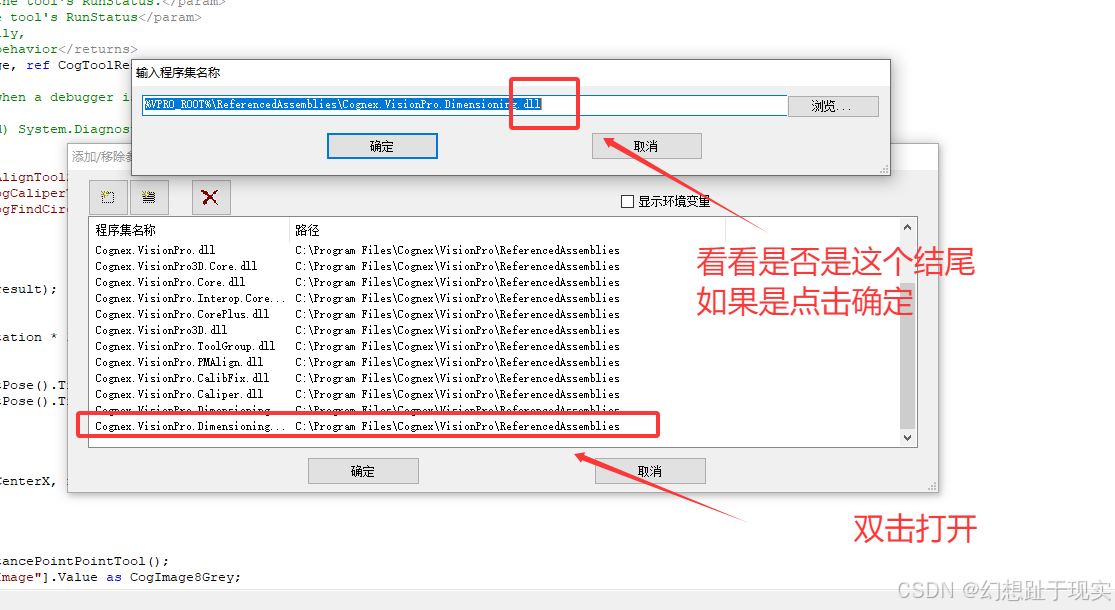
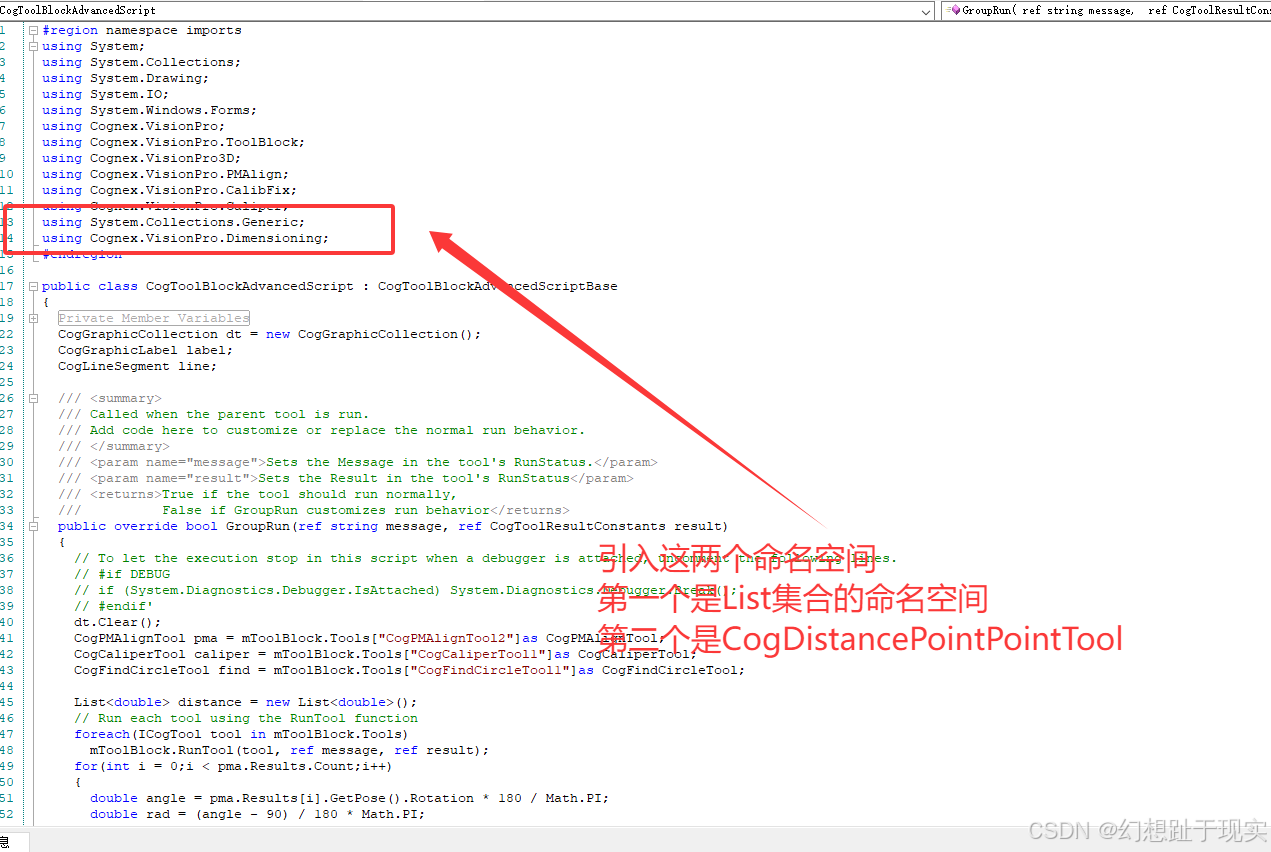
4.声明List 弧度转角度(角度转弧度)遍历卡尺数量
公式: 弧度=角度/180*Math.PI
角度=弧度*180/MathPI
List<double> distance = new List<double>();
for(int i = 0;i < pma.Results.Count;i++)
{
double angle = pma.Results[i].GetPose().Rotation * 180 / Math.PI;
double rad = (angle - 90) / 180 * Math.PI;
caliper.Region.CenterX = pma.Results[i].GetPose().TranslationX;
caliper.Region.CenterY = pma.Results[i].GetPose().TranslationY;
caliper.Region.Rotation = rad;
caliper.Run();
5.卡尺找到的地方声明线段
line = new CogLineSegment();
line.SetStartEnd(find.Results.GetCircle().CenterX, find.Results.GetCircle().CenterY, caliper.Results[0].Edge0.PositionX, caliper.Results[0].Edge0.PositionY);
line.LineWidthInScreenPixels = 1;
line.Color = CogColorConstants.Red;
dt.Add(line);
6.实例化点到点的距离工具 链接
CogDistancePointPointTool dis = new CogDistancePointPointTool();
dis.InputImage = mToolBlock.Inputs["OutputImage"].Value as CogImage8Grey;
dis.StartX = find.Results.GetCircle().CenterX;
dis.StartY = find.Results.GetCircle().CenterY;
dis.EndX = caliper.Results[0].Edge0.PositionX;
dis.EndY = caliper.Results[0].Edge0.PositionY;
dis.Run();
distance.Add(dis.Distance);
7.放置每个角的长度位置
label = new CogGraphicLabel();
label.Font = new Font("楷体", 8);
label.Color = CogColorConstants.Purple;
label.SetXYText(caliper.Results[0].Edge0.PositionX, caliper.Results[0].Edge0.PositionY, dis.Distance.ToString("F2"));
dt.Add(label);
五、找出最大,最小,平均值
double Max = 0;
double Small = distance[0];
double total = 0;
double average;
for(int i = 0;i < distance.Count;i++)
{
if(distance[i] > Max)
{
Max = distance[i];
}
if(distance[i] < Small)
{
Small = distance[i];
}
total += distance[i];
}
average = total / distance.Count;
CogGraphicLabel label1 = new CogGraphicLabel();
CogGraphicLabel label2 = new CogGraphicLabel();
CogGraphicLabel label3 = new CogGraphicLabel();
label1.SetXYText(100, 100, "最大值是:" + Max.ToString("F2"));
label2.SetXYText(100, 130, "最小值是:" + Small.ToString("F2"));
label3.SetXYText(100, 160, "平均值是:" + average.ToString("F2"));
label1.Color = CogColorConstants.Red;
label1.Font = new Font("楷体", 20);
label2.Color = CogColorConstants.Red;
label2.Font = new Font("楷体", 20);
label3.Color = CogColorConstants.Red;
label3.Font = new Font("楷体", 20);
dt.Add(label1);
dt.Add(label2);
dt.Add(label3);
六、实现在图片工具图上
foreach(ICogGraphic s in dt)
{
mToolBlock.AddGraphicToRunRecord(s, lastRecord, "CogPMAlignTool1.InputImage", "");
}
七、愚公搬代码
#region namespace imports
using System;
using System.Collections;
using System.Drawing;
using System.IO;
using System.Windows.Forms;
using Cognex.VisionPro;
using Cognex.VisionPro.ToolBlock;
using Cognex.VisionPro3D;
using Cognex.VisionPro.PMAlign;
using Cognex.VisionPro.CalibFix;
using Cognex.VisionPro.Caliper;
using System.Collections.Generic;
using Cognex.VisionPro.Dimensioning;
#endregion
public class CogToolBlockAdvancedScript : CogToolBlockAdvancedScriptBase
{
#region Private Member Variables
private Cognex.VisionPro.ToolBlock.CogToolBlock mToolBlock;
#endregion
CogGraphicCollection dt = new CogGraphicCollection();
CogGraphicLabel label;
CogLineSegment line;
/// <summary>
/// Called when the parent tool is run.
/// Add code here to customize or replace the normal run behavior.
/// </summary>
/// <param name="message">Sets the Message in the tool's RunStatus.</param>
/// <param name="result">Sets the Result in the tool's RunStatus</param>
/// <returns>True if the tool should run normally,
/// False if GroupRun customizes run behavior</returns>
public override bool GroupRun(ref string message, ref CogToolResultConstants result)
{
// To let the execution stop in this script when a debugger is attached, uncomment the following lines.
// #if DEBUG
// if (System.Diagnostics.Debugger.IsAttached) System.Diagnostics.Debugger.Break();
// #endif'
dt.Clear();
CogPMAlignTool pma = mToolBlock.Tools["CogPMAlignTool2"]as CogPMAlignTool;
CogCaliperTool caliper = mToolBlock.Tools["CogCaliperTool1"]as CogCaliperTool;
CogFindCircleTool find = mToolBlock.Tools["CogFindCircleTool1"]as CogFindCircleTool;
List<double> distance = new List<double>();
// Run each tool using the RunTool function
foreach(ICogTool tool in mToolBlock.Tools)
mToolBlock.RunTool(tool, ref message, ref result);
for(int i = 0;i < pma.Results.Count;i++)
{
double angle = pma.Results[i].GetPose().Rotation * 180 / Math.PI;
double rad = (angle - 90) / 180 * Math.PI;
caliper.Region.CenterX = pma.Results[i].GetPose().TranslationX;
caliper.Region.CenterY = pma.Results[i].GetPose().TranslationY;
caliper.Region.Rotation = rad;
caliper.Run();
line = new CogLineSegment();
line.SetStartEnd(find.Results.GetCircle().CenterX, find.Results.GetCircle().CenterY, caliper.Results[0].Edge0.PositionX, caliper.Results[0].Edge0.PositionY);
line.LineWidthInScreenPixels = 1;
line.Color = CogColorConstants.Red;
dt.Add(line);
CogDistancePointPointTool dis = new CogDistancePointPointTool();
dis.InputImage = mToolBlock.Inputs["OutputImage"].Value as CogImage8Grey;
dis.StartX = find.Results.GetCircle().CenterX;
dis.StartY = find.Results.GetCircle().CenterY;
dis.EndX = caliper.Results[0].Edge0.PositionX;
dis.EndY = caliper.Results[0].Edge0.PositionY;
dis.Run();
distance.Add(dis.Distance);
label = new CogGraphicLabel();
label.Font = new Font("楷体", 8);
label.Color = CogColorConstants.Purple;
label.SetXYText(caliper.Results[0].Edge0.PositionX, caliper.Results[0].Edge0.PositionY, dis.Distance.ToString("F2"));
dt.Add(label);
}
double Max = 0;
double Small = distance[0];
double total = 0;
double average;
for(int i = 0;i < distance.Count;i++)
{
if(distance[i] > Max)
{
Max = distance[i];
}
if(distance[i] < Small)
{
Small = distance[i];
}
total += distance[i];
}
average = total / distance.Count;
CogGraphicLabel label1 = new CogGraphicLabel();
CogGraphicLabel label2 = new CogGraphicLabel();
CogGraphicLabel label3 = new CogGraphicLabel();
label1.SetXYText(100, 100, "最大值是:" + Max.ToString("F2"));
label2.SetXYText(100, 130, "最小值是:" + Small.ToString("F2"));
label3.SetXYText(100, 160, "平均值是:" + average.ToString("F2"));
label1.Color = CogColorConstants.Red;
label1.Font = new Font("楷体", 20);
label2.Color = CogColorConstants.Red;
label2.Font = new Font("楷体", 20);
label3.Color = CogColorConstants.Red;
label3.Font = new Font("楷体", 20);
dt.Add(label1);
dt.Add(label2);
dt.Add(label3);
return false;
}
#region When the Current Run Record is Created
/// <summary>
/// Called when the current record may have changed and is being reconstructed
/// </summary>
/// <param name="currentRecord">
/// The new currentRecord is available to be initialized or customized.</param>
public override void ModifyCurrentRunRecord(Cognex.VisionPro.ICogRecord currentRecord)
{
}
#endregion
#region When the Last Run Record is Created
/// <summary>
/// Called when the last run record may have changed and is being reconstructed
/// </summary>
/// <param name="lastRecord">
/// The new last run record is available to be initialized or customized.</param>
public override void ModifyLastRunRecord(Cognex.VisionPro.ICogRecord lastRecord)
{
foreach(ICogGraphic s in dt)
{
mToolBlock.AddGraphicToRunRecord(s, lastRecord, "CogPMAlignTool1.InputImage", "");
}
}
#endregion
#region When the Script is Initialized
/// <summary>
/// Perform any initialization required by your script here
/// </summary>
/// <param name="host">The host tool</param>
public override void Initialize(Cognex.VisionPro.ToolGroup.CogToolGroup host)
{
// DO NOT REMOVE - Call the base class implementation first - DO NOT REMOVE
base.Initialize(host);
// Store a local copy of the script host
this.mToolBlock = ((Cognex.VisionPro.ToolBlock.CogToolBlock)(host));
}
#endregion
}