适合各个层次的 7 个计算机视觉项目【1】:植物病害检测
植物病害检测
植物病害检测是计算机视觉在农业领域的一个重要应用。您将学习如何加载、处理和扩充数据集,构建深度神经网络模型,并在数据集上训练模型。该项目有助于理解图像分类,并通过实现早期病害检测为可持续农业做出贡献。

import os
from PIL import Image
# import data handling tools
import cv2
import numpy as np
import pandas as pd
import seaborn as sns
import itertools
import matplotlib.pyplot as plt
from sklearn.model_selection import train_test_split
from sklearn.metrics import confusion_matrix, classification_report
from sklearn.preprocessing import OneHotEncoder
from sklearn.preprocessing import LabelEncoder
from sklearn.metrics import roc_curve, roc_auc_score
from sklearn.cluster import KMeans
from sklearn.decomposition import PCA
from sklearn.linear_model import LogisticRegression
from sklearn.metrics import accuracy_score
from sklearn.preprocessing import StandardScaler , MinMaxScaler
from sklearn.pipeline import Pipeline
import warnings
with warnings.catch_warnings():
warnings.simplefilter("ignore")
dataset_path = '/kaggle/input/plantdisease/PlantVillage'
selected_classes = ['Pepper__bell___Bacterial_spot', 'Potato___Late_blight', 'Tomato_Late_blight']
data = []
labels = []
# Iterate through the dataset directory
for class_name in os.listdir(dataset_path):
if class_name in selected_classes:
class_dir = os.path.join(dataset_path, class_name)
for img_name in os.listdir(class_dir):
img_path = os.path.join(class_dir, img_name)
data.append(img_path)
labels.append(class_name)
df = pd.DataFrame({'data': data, 'label': labels})
df
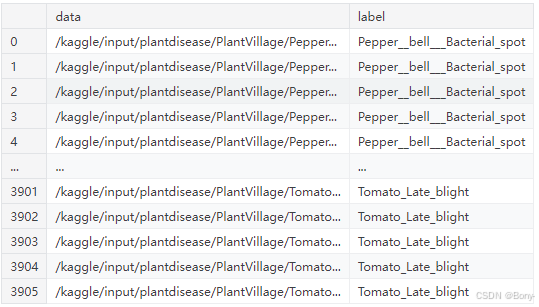
image = Image.open("/kaggle/input/plantdisease/PlantVillage/Pepper__bell___Bacterial_spot/0022d6b7-d47c-4ee2-ae9a-392a53f48647___JR_B.Spot 8964.JPG")
width, height = image.size
print(f"Width: {width}, Height: {height}")
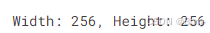
plt.figure(figsize=(20, 15))
for i in range(5):
plt.subplot(1, 5, i + 1)
index = np.random.choice(df.index)
filename = df.loc[index, 'data']
category = df.loc[index, 'label']
img = Image.open(filename)
plt.imshow(img)
plt.title(f'label: {category}')
plt.axis('off')
plt.tight_layout()
plt.show()

def extract_hog_features(image):
# Convert the image to grayscale using cv2
gray_image = cv2.cvtColor(image, cv2.COLOR_BGR2GRAY)
hog = cv2.HOGDescriptor()
# Compute HOG features
hog_features = hog.compute(gray_image)
return hog_features.flatten()
df_shuffled = df.sample(frac=1, random_state=42).reset_index(drop=True)
batch_size = 32 # Adjust batch size based on memory constraints
features_list = []
labels_list = []
# Resize function to downsample images
def resize_image(image, new_size=(128, 128)):
return cv2.resize(image, new_size)
for start in range(0, len(df_shuffled), batch_size):
end = min(start + batch_size, len(df_shuffled))
batch = df_shuffled[start:end]
batch_features = []
batch_labels = []
for index, row in batch.iterrows():
image = cv2.imread(row['data'])
resized_image = resize_image(image) # Resize image to smaller dimensions
hog_features = extract_hog_features(resized_image)
batch_features.append(hog_features)
batch_labels.append(row['label'])
features_list.extend(batch_features)
labels_list.extend(batch_labels)
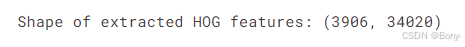
# Convert lists to NumPy arrays
features_array = np.array(features_list)
labels_array = np.array(labels_list)
label_encoder = LabelEncoder()
labels_encoded = label_encoder.fit_transform(labels_array)
print("Shape of extracted HOG features:", features_scaled.shape)
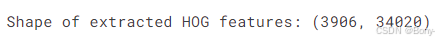
len(labels_encoded)
np.unique(labels_encoded)
X_train, X_test, y_train, y_test = train_test_split(features_array, labels_encoded, test_size=0.25, random_state=42 , stratify = labels_encoded)
print(type(X_train), X_train.shape)
print(type(y_train), y_train.shape)
print(type(X_test), X_test.shape)
print(type(y_test), y_test.shape)
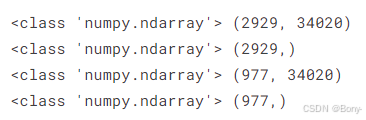
lr_pipeline = Pipeline([
('pca', PCA(n_components=2100,random_state=42)),
('classifier', LogisticRegression(max_iter = 1000,random_state=42))
])
lr_pipeline.fit(X_train, y_train)
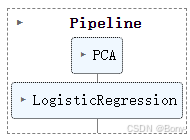
predictions = lr_pipeline.predict(X_test)
accuracy = accuracy_score(y_test, predictions)
print(f"Accuracy: {accuracy:.4f}")
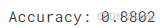
report = classification_report(y_test, predictions, output_dict=True,zero_division=1)
# Convert the report to a pandas DataFrame for better visualization
report = pd.DataFrame(report).transpose()
print(report)
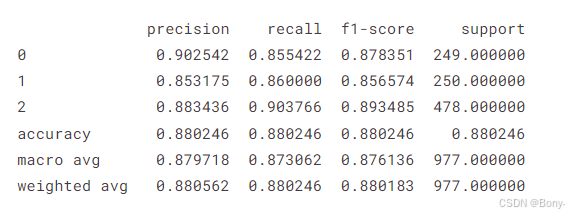
classes = selected_classes
cm = confusion_matrix(y_test, predictions)
plt.figure(figsize= (10, 10))
plt.imshow(cm, interpolation= 'nearest', cmap= plt.cm.Blues)
plt.title('Confusion Matrix')
plt.colorbar()
tick_marks = np.arange(len(classes))
plt.xticks(tick_marks, classes, rotation= 45)
plt.yticks(tick_marks, classes)
thresh = cm.max() / 2.
for i, j in itertools.product(range(cm.shape[0]), range(cm.shape[1])):
plt.text(j, i, cm[i, j], horizontalalignment= 'center', color= 'white' if cm[i, j] > thresh else 'black')
plt.tight_layout()
plt.ylabel('True Label')
plt.xlabel('Predicted Label')
plt.show()
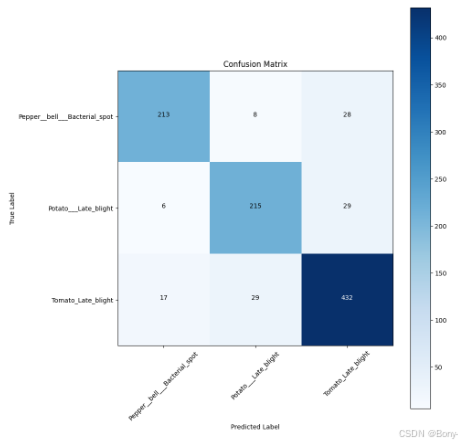
K-mean
df
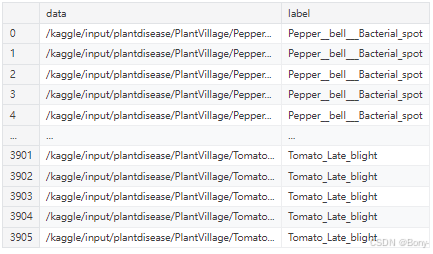
images = []
for index2, row2 in df.iterrows():
image = cv2.imread(row2['data'])
gray_image = cv2.cvtColor(image, cv2.COLOR_BGR2GRAY)
images.append(gray_image)
selected_image = images[0]
# Display the image using matplotlib
plt.figure(figsize=(4, 4))
plt.imshow(selected_image, cmap='gray')
plt.show()
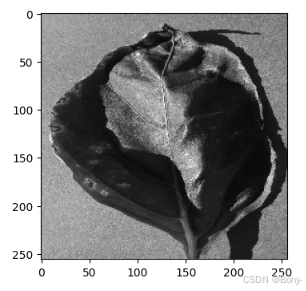
km = KMeans(n_clusters=3, random_state=42, n_init="auto")
km.fit_predict(data)
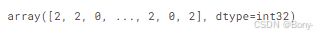
fig, ax = plt.subplots(1, 3, figsize=(15, 3))
for i in range(3):
center_image = km.cluster_centers_[i].reshape(256, 256) # Reshape to original dimensions
ax[i].imshow(center_image, cmap='gray')
ax[i].axis('off')
ax[i].set_title(f'Cluster {i}')
plt.show()
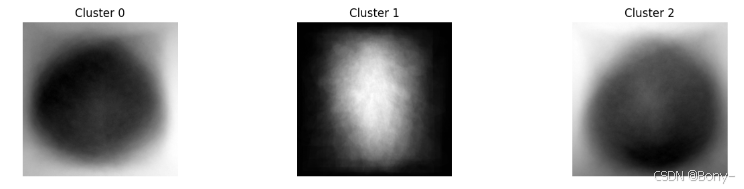
# Plotting the clustered data
plt.figure(figsize=(8, 6))
cluster_labels = km.labels_
# Scatter plot for each cluster
for cluster in range(3):
plt.scatter(
data[cluster_labels == cluster, 0],
data[cluster_labels == cluster, 1],
label=f'Cluster {cluster + 1}'
)
# Plotting centroids if needed
centroids = km.cluster_centers_
plt.scatter(centroids[:, 0], centroids[:, 1], marker='o', s=200, color='black', label='Centroids')
plt.title('K-means Clustering')
plt.xlabel('Feature 1')
plt.ylabel('Feature 2')
plt.legend()
plt.grid(True)
plt.show()
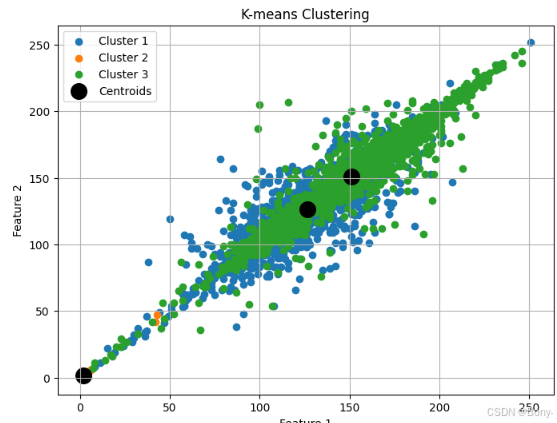
# 若需要完整数据集以及代码请点击以下链接
https://mbd.pub/o/bread/aJaZl5xt
