SpringBoot集成Redis Cluster集群(附带Linux部署Redis Cluster高可用集群)
目录
- 一、前言
- 二、集成配置
- 2.1、POM
- 2.2、添加配置文件application.yml
- 2.3、编写配置文件
- 2.4、编写启动类
- 2.5、编写测试类测试是否连接成功
一、前言
这里会使用到spring-boot-starter-data-redis包,spring boot 2的spring-boot-starter-data-redis中,默认使用的是lettuce作为redis客户端,也推荐使用lettuce,Redis使用哨兵集群,这里会通过lettuce连接到哨兵获取对应Redis节点地址从而操作Redis。
Linux部署Redis Cluster高可用集群:https://blog.csdn.net/weixin_44606481/article/details/134052367
二、集成配置
工程结构
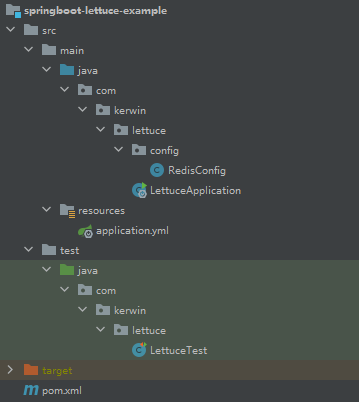
2.1、POM
<parent>
<groupId>org.springframework.boot</groupId>
<artifactId>spring-boot-starter-parent</artifactId>
<version>2.3.12.RELEASE</version>
</parent>
<dependencies>
<dependency>
<groupId>org.springframework.boot</groupId>
<artifactId>spring-boot-starter</artifactId>
</dependency>
<!--springboot中的redis依赖-->
<dependency>
<groupId>org.springframework.boot</groupId>
<artifactId>spring-boot-starter-data-redis</artifactId>
</dependency>
<!-- lettuce pool 缓存连接池-->
<dependency>
<groupId>org.apache.commons</groupId>
<artifactId>commons-pool2</artifactId>
</dependency>
<!-- 使用jackson作为redis数据序列化 -->
<dependency>
<groupId>com.fasterxml.jackson.core</groupId>
<artifactId>jackson-databind</artifactId>
<version>2.11.4</version>
</dependency>
<!-- SpringBoot测试包 -->
<dependency>
<groupId>org.springframework.boot</groupId>
<artifactId>spring-boot-starter-test</artifactId>
<scope>test</scope>
</dependency>
</dependencies>
2.2、添加配置文件application.yml
因为我们用的spring-boot-starter-data-redis包会自动配置redis连接,在配置文件中添加对应配置即可
spring:
#redis配置信息
redis:
## Redis数据库索引(默认为0)
database: 0
## Redis服务器连接密码(默认为空)
password: 123456
## 连接超时时间(毫秒)
timeout: 5000
## 集群配置
cluster:
### 集群中所有节点
nodes:
- 172.16.8.186:7001
- 172.16.8.186:7002
- 172.16.8.186:7003
- 172.16.8.186:7004
- 172.16.8.186:7005
- 172.16.8.186:7006
### 最大重定向数,最好为集群节点数,比如第一台挂了,连第二台,第二台挂了连第三台,这个是重新连接的最大数量
max-redirects: 6
lettuce:
pool:
## 连接池最大连接数(使用负值表示没有限制)
max-active: 8
## 连接池最大阻塞等待时间(使用负值表示没有限制)
max-wait: -1
## 连接池中的最大空闲连接
max-idle: 8
## 连接池中的最小空闲连接
min-idle: 1
## 集群配置
cluster:
refresh:
# 支持集群拓扑动态感应刷新,自适应拓扑刷新是否使用所有可用的更新,默认false关闭,类似nacos定时刷新服务列表
adaptive: true
# 定时刷新时间 毫秒
period: 2000
# 打印lettuce debug日志,方便查看读写分离效果
logging:
pattern:
console: '%date{yyyy-MM-dd HH:mm:ss.SSS} | %highlight(%5level) [%green(%16.16thread)] %clr(%-50.50logger{49}){cyan} %4line -| %highlight(%msg%n)'
level:
root: info
io.lettuce.core: debug
org.springframework.data.redis: debug
2.3、编写配置文件
import com.fasterxml.jackson.annotation.JsonAutoDetect;
import com.fasterxml.jackson.annotation.PropertyAccessor;
import com.fasterxml.jackson.databind.ObjectMapper;
import io.lettuce.core.ReadFrom;
import org.apache.commons.pool2.impl.GenericObjectPoolConfig;
import org.springframework.boot.autoconfigure.data.redis.RedisProperties;
import org.springframework.context.annotation.Bean;
import org.springframework.context.annotation.Configuration;
import org.springframework.data.redis.connection.RedisConnectionFactory;
import org.springframework.data.redis.connection.RedisSentinelConfiguration;
import org.springframework.data.redis.connection.lettuce.LettuceConnectionFactory;
import org.springframework.data.redis.connection.lettuce.LettucePoolingClientConfiguration;
import org.springframework.data.redis.core.*;
import org.springframework.data.redis.serializer.Jackson2JsonRedisSerializer;
import org.springframework.data.redis.serializer.StringRedisSerializer;
import java.util.HashSet;
@Configuration
public class RedisConfig{
/**
* retemplate相关配置,配置自定义序列化规则为jackson
*/
@Bean
public RedisTemplate<String, Object> redisTemplate(RedisConnectionFactory factory) {
RedisTemplate<String, Object> template = new RedisTemplate<>();
// 配置连接工厂
template.setConnectionFactory(factory);
//使用Jackson2JsonRedisSerializer来序列化和反序列化redis的value值(默认使用JDK的序列化方式)
Jackson2JsonRedisSerializer jacksonSeial = new Jackson2JsonRedisSerializer(Object.class);
ObjectMapper om = new ObjectMapper();
// 指定要序列化的域,field,get和set,以及修饰符范围,ANY是都有包括private和public
om.setVisibility(PropertyAccessor.ALL, JsonAutoDetect.Visibility.ANY);
// 指定序列化输入的类型,类必须是非final修饰的,final修饰的类,比如String,Integer等会跑出异常
om.enableDefaultTyping(ObjectMapper.DefaultTyping.NON_FINAL);
jacksonSeial.setObjectMapper(om);
// 值采用json序列化
template.setValueSerializer(jacksonSeial);
//使用StringRedisSerializer来序列化和反序列化redis的key值
template.setKeySerializer(new StringRedisSerializer());
// 设置hash key 和value序列化模式
template.setHashKeySerializer(new StringRedisSerializer());
template.setHashValueSerializer(jacksonSeial);
template.afterPropertiesSet();
return template;
}
}
2.4、编写启动类
import org.springframework.boot.SpringApplication;
import org.springframework.boot.autoconfigure.SpringBootApplication;
@SpringBootApplication
public class LettuceApplication {
public static void main(String[] args) {
SpringApplication.run(LettuceApplication.class);
}
}
2.5、编写测试类测试是否连接成功
import org.junit.Test;
import org.junit.runner.RunWith;
import org.springframework.beans.factory.annotation.Autowired;
import org.springframework.boot.test.context.SpringBootTest;
import org.springframework.data.redis.core.RedisTemplate;
import org.springframework.test.context.junit4.SpringRunner;
@RunWith(SpringRunner.class)
@SpringBootTest(classes = LettuceApplication.class)
public class LettuceTest {
@Autowired
private RedisTemplate<String,Object> redisTemplate;
@Test
public void t1(){
String key = "key1";
System.out.println("插入数据到redis");
redisTemplate.opsForValue().set(key,"value1");
Object value = redisTemplate.opsForValue().get(key);
System.out.println("从redis中获取到值为 "+value);
Boolean delete = redisTemplate.delete(key);
System.out.println("删除redis中值 "+delete);
}
}
