Mysql数据库 4.SQL语言 DQL数据查询语言 查询
DQL数据查询语言
从数据表中提取满足特定条件的记录
1.单表查询
2.多表查询
查询基础语法
select 关键字后指定要查询到的记录的哪些列
语法:select 列名(字段名)/某几列/全部列 from 表名 [具体条件];
select colnumName1[colnumName2...] from <tableName> [where conditions];
select colnumName1[colnumName2...] from <tableName> [where conditions];如果要显示查询到的记录的所有列,则可以使用 * 替代字段名列表(项目开发中不建议使用*)
select * from stus;
select * from stus;总结:

条件关系运算符
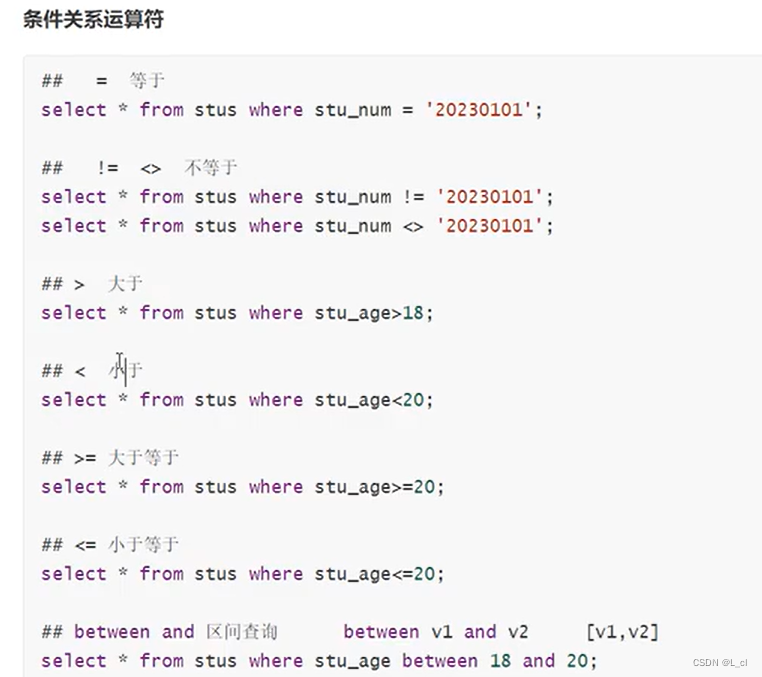
示例1: 增删改操作
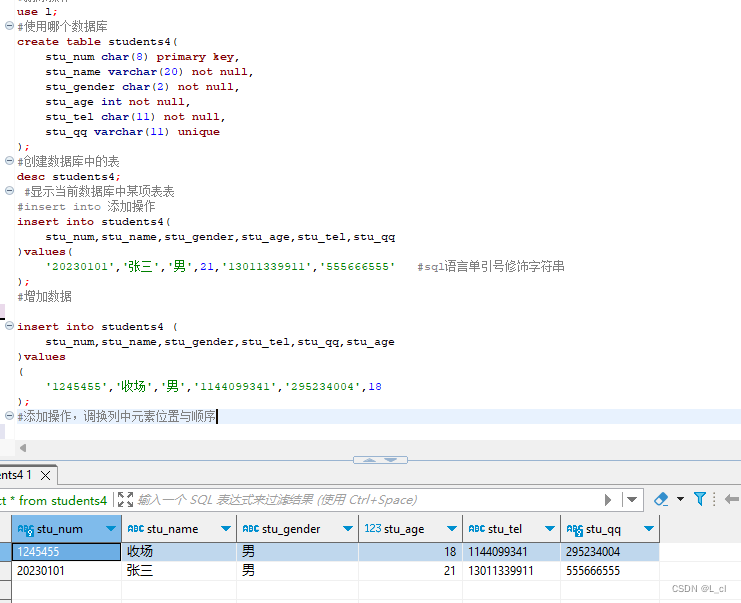
示例2:查询表中某一列
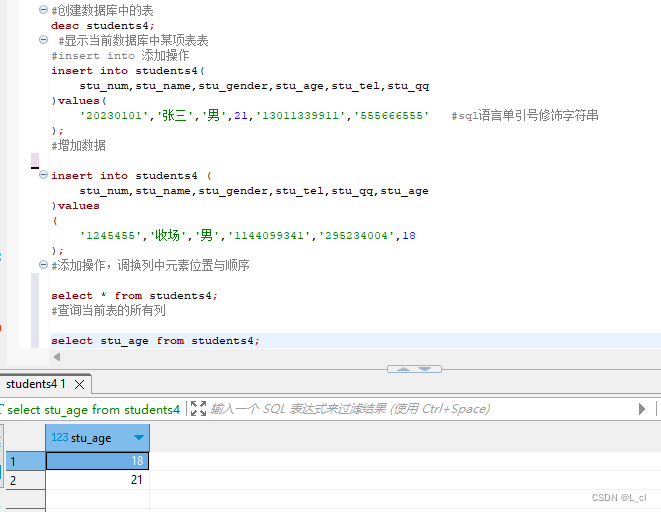
示例3:select * 查询表中所有列;
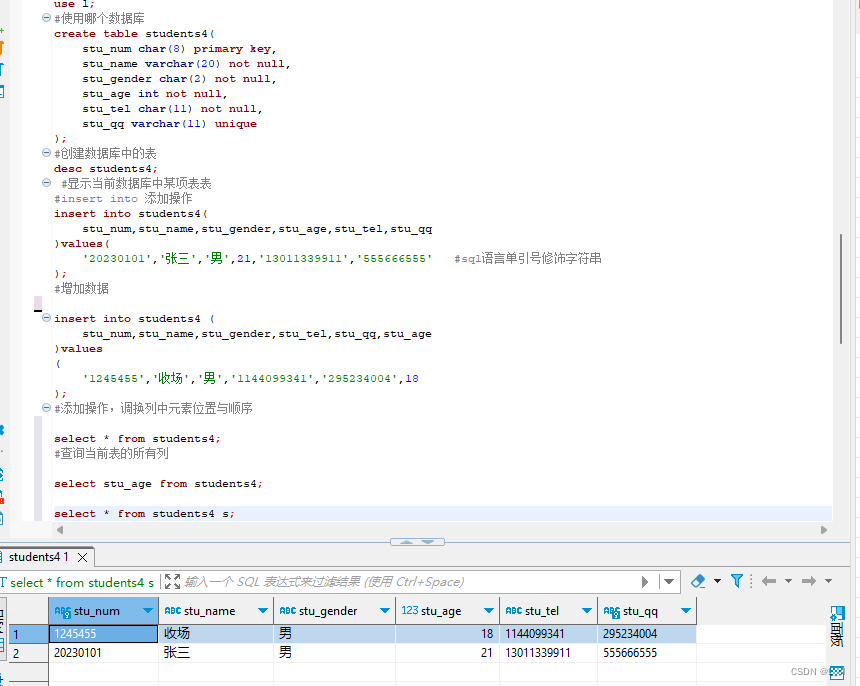
示例4:select * 表名 where 列名 + 限制条件 查询表中满足条件的所有数据项
查询表中time >= 20021104的数据
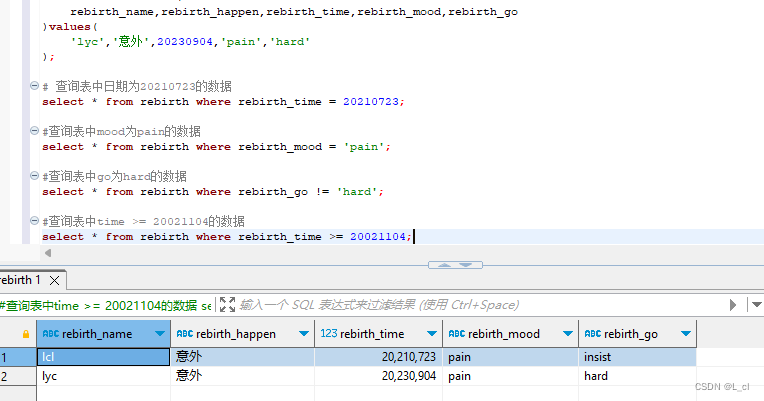
完整示例:查询时间为20210723的数据: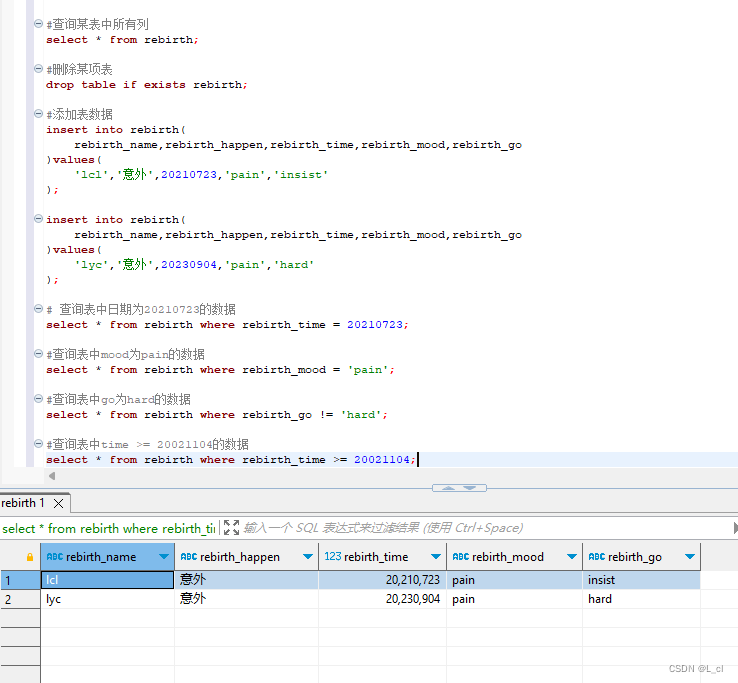
区间查询
select * from rebirth where 列名 between 数据项1 and 数据项2;
between 查询期间的开始 and 查询期间的结束
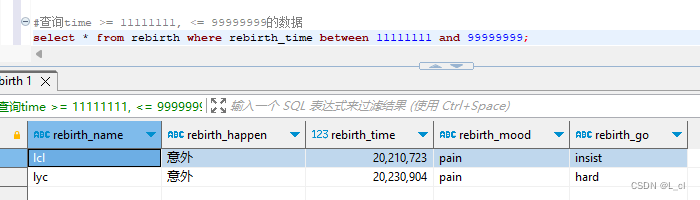
条件逻辑运算符
在where子句中,可以将多个条件通过逻辑运算(and:并且\or:或者\not:取反)进行拼接,通过多个条件来筛选要操作的数据。
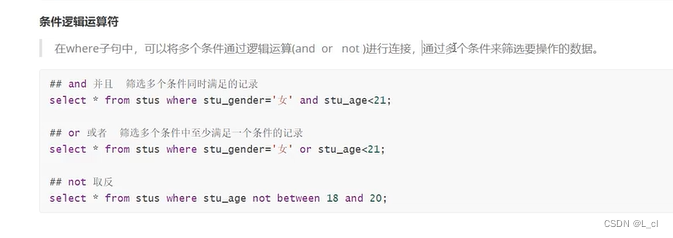
and:并且: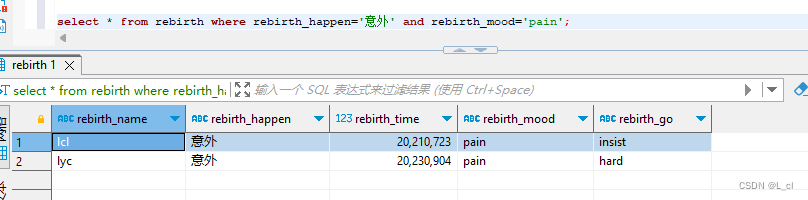
or:或者:
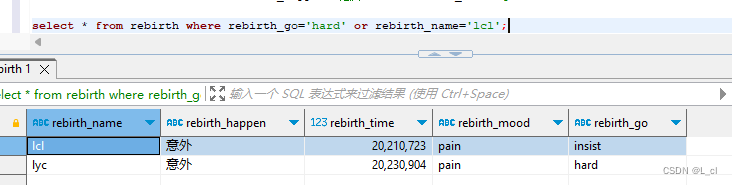 not:取反:
not:取反:
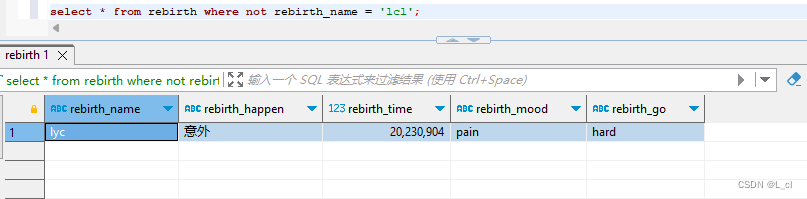
DQL数据查询语言 模糊查询
LIKE子句
在where子句的条件中,我们可以使用like关键字来实现模糊查询
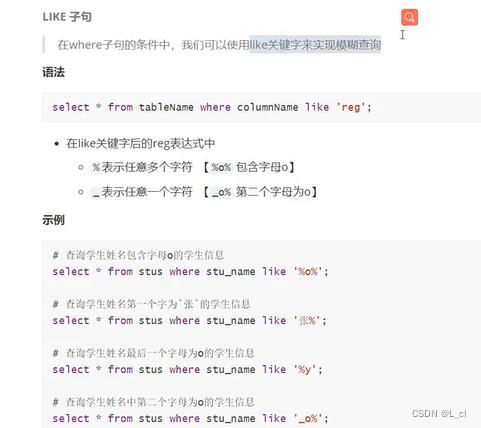
语法
select * from 表名 where 列名 like '模糊查询的关键字 是否包括o类似如此'
select * from 表名 where 列名 like '%模糊查询条件%'select * from 表名 where 列名 like '%o%'; 查询包含字母o的数据项
select from 表名 where 列名 like '_o%'; 查询第二个字母是o的数据项
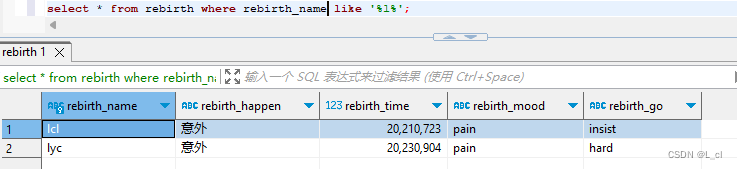
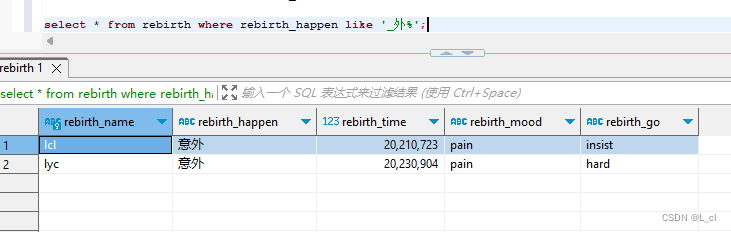
'x%' 查询首字符为x的数据项
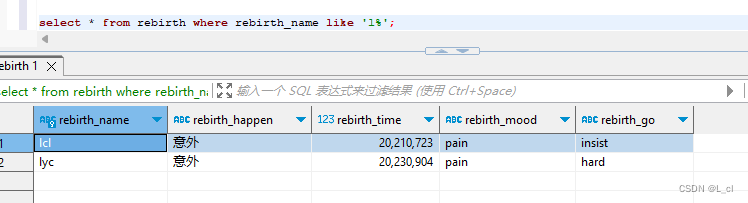
‘%x' 查询最后一个字符为x的数据项
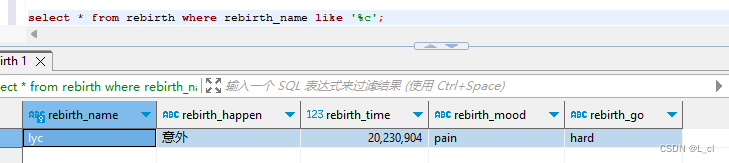
对查询结果的处理
1.设置查询的列
声明显示查询结果的指定列
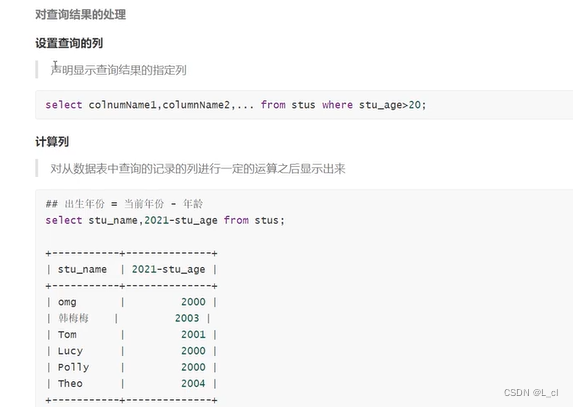
select 列名...from 表名 where 符合查询结果;
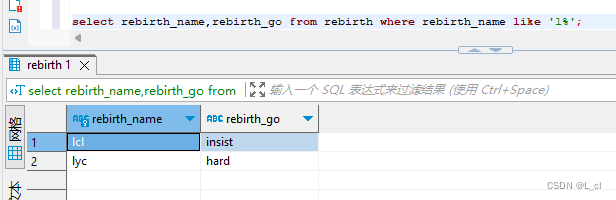
select 列名1,列名2 from 表名;
查询所有查询列中数据
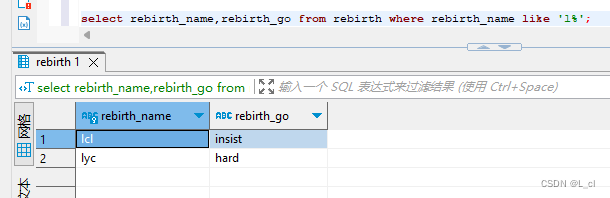
计算列
select 列名,某数值-列名 from 表名;
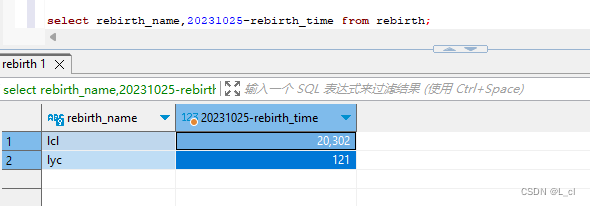
as关键字 字段取别名 修改列名
select 列名,某数值吧-列名 as 别名 from 表名;
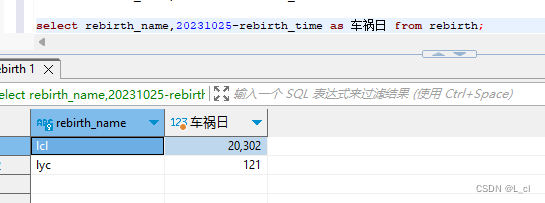
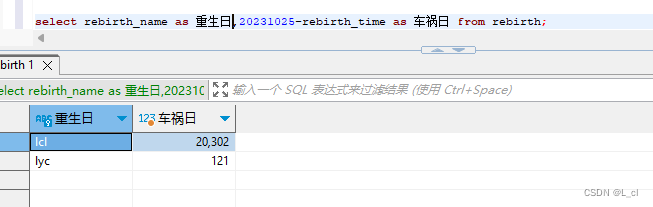
查询表中某列的所有数据
select 列名 from 表名;
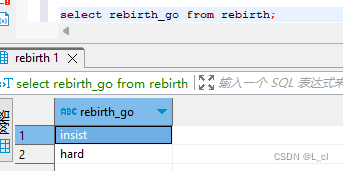
select distinct 列名 from 表名;
distinct 去重关键字 去除重复的数据
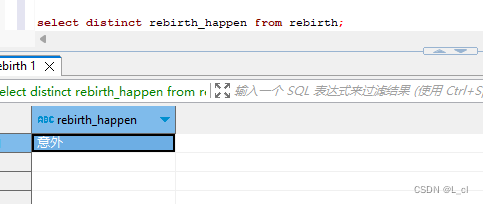
2.查询排序结果
排序:order by
将查询到的满足条件的记录按照指定的列的值升序/降序排列
select * from 表名 where 条件 order by 列名 升序/降序
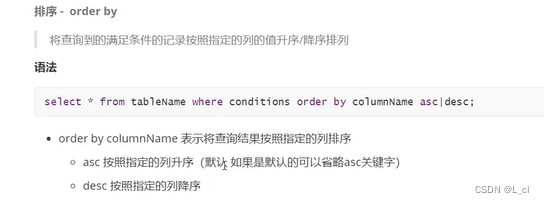
升序排序:
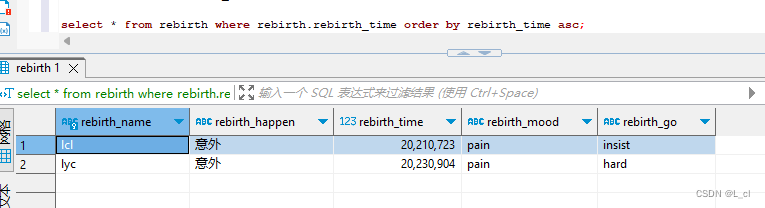
降序排序:
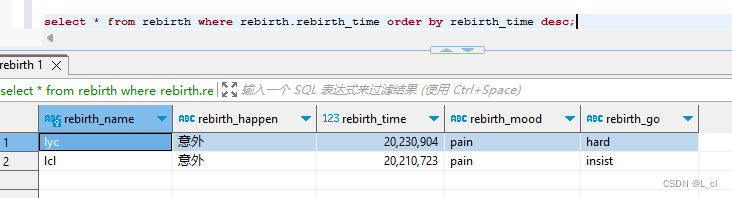
字段排序
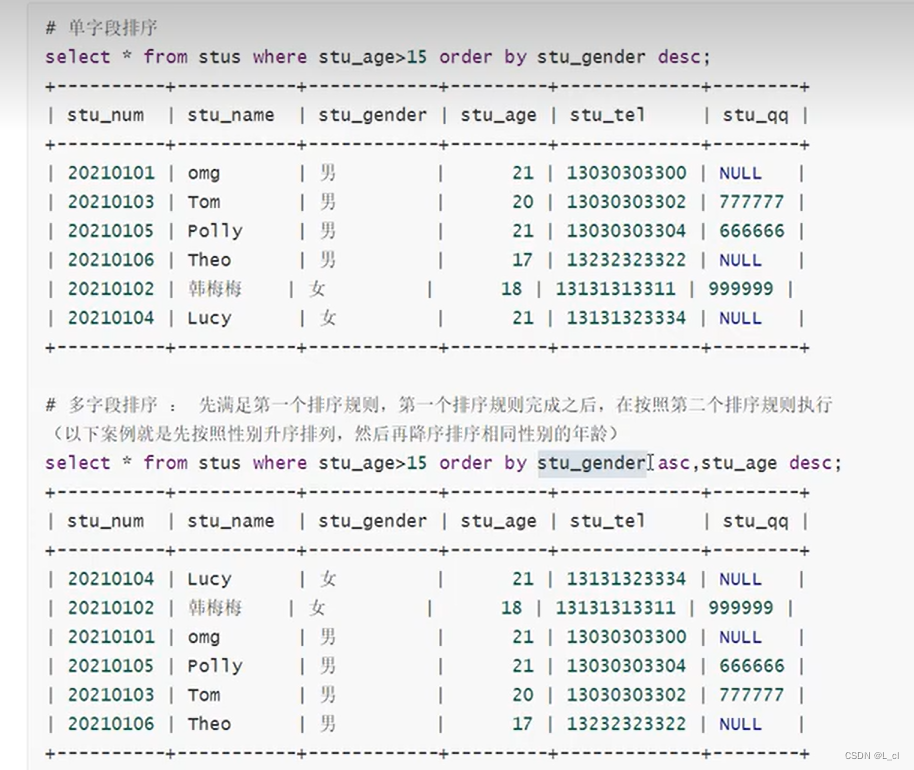
单字段排序
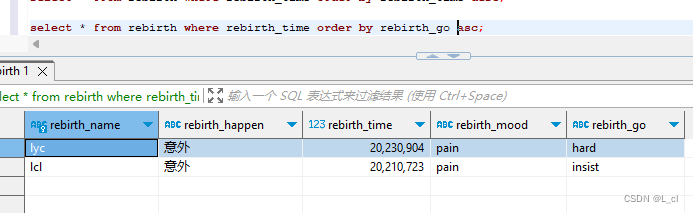 多字段排序
多字段排序
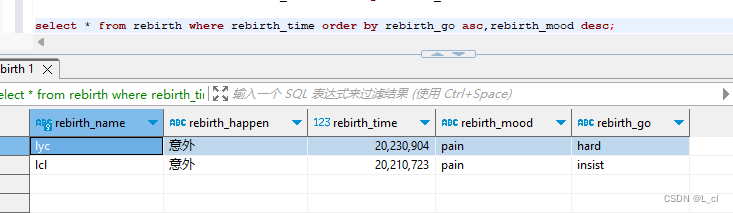
总结
#10.25
#选择使用数据库
use fine;
#创建数据表
create table rebirth(
rebirth_name varchar(10) primary key,
rebirth_happen varchar(20) not null,
rebirth_time int(8) not null,
rebirth_mood varchar(10),
rebirth_go varchar(15) not null
);
#查询某表中所有列
select * from rebirth;
#删除某项表
drop table if exists rebirth;
#添加表数据
insert into rebirth(
rebirth_name,rebirth_happen,rebirth_time,rebirth_mood,rebirth_go
)values(
'lcl','意外',20210723,'pain','insist'
);
insert into rebirth(
rebirth_name,rebirth_happen,rebirth_time,rebirth_mood,rebirth_go
)values(
'lyc','意外',20230904,'pain','hard'
);
# 查询表中日期为20210723的数据
select * from rebirth where rebirth_time = 20210723;
#查询表中mood为pain的数据
select * from rebirth where rebirth_mood = 'pain';
#查询表中go为hard的数据
select * from rebirth where rebirth_go != 'hard';
#查询表中time >= 20021104的数据
select * from rebirth where rebirth_time >= 20021104;
#查询time >= 11111111, <= 99999999的数据
select * from rebirth where rebirth_time between 11111111 and 99999999;
#查询rebirth_happen='意外'且rebirth_mood='pain'
select * from rebirth where rebirth_happen='意外' and rebirth_mood='pain';
#查询rebirth_go='hard'或rebirth_name='lcl'
select * from rebirth where rebirth_go='hard' or rebirth_name='lcl';
#查询rebirth_name=‘lcl';
select * from rebirth where not rebirth_name = 'lcl';
#查询rebirth_name中存在字符l的数据项
select * from rebirth where rebirth_name like '%l%';
#查询rebirth_happen中第二个字符是外
select * from rebirth where rebirth_happen like '_外%';
#查询rebirth_name中最后一个字符是c
select * from rebirth where rebirth_name like '%c';
#查询rebirth_name中第一个字符是l
select * from rebirth where rebirth_name like 'l%';
#查询rebirth_name中第一个字符是l的数据的rebirth_name和rebirth_go两列
select rebirth_name,rebirth_go from rebirth where rebirth_name like 'l%';
#查询rebirth列中rebirth_name和20231025-rebirth_time的列
select rebirth_name,20231025-rebirth_time from rebirth;
#修改列名
select rebirth_name as 重生日,20231025-rebirth_time as 车祸日 from rebirth;
#查询某表中的某一列
select rebirth_go from rebirth;
#查询莫表中的某一列,去除重复的项
select distinct rebirth_name from rebirth;
#查询莫表中的某一列,去除重复的项
select distinct rebirth_happen from rebirth;
#查询排序数据结果 排序order by asc升序 desc降序 单字段排序
select * from rebirth where rebirth_time order by rebirth_time asc;
#查询排序数据结果 排序order by asc升序 desc降序 单字段排序
select * from rebirth where rebirth_time order by rebirth_time desc;
#查询排序数据结果 排序order by asc升序 desc降序 双排序排序
select * from rebirth where rebirth_time order by rebirth_go asc,rebirth_mood desc;
#查询rebirth表
select * from rebirth ;
