canvas基础3 -- 交互
点击交互
使用 isPointInPath(x, y) 判断鼠标点击位置在不在图形内
<!DOCTYPE html>
<html lang="en">
<head>
<meta charset="UTF-8">
<meta name="viewport" content="width=device-width, initial-scale=1.0">
<title>Document</title>
</head>
<body>
<canvas id="canvas" style="border:1px solid #ccc;display:block;margin:10px auto;"></canvas>
</div>
<script>
const canvas = document.getElementById('canvas')
canvas.width = 800
canvas.height = 800
const context = canvas.getContext('2d')
const balls = []
for(let i = 0; i < 10; i++) {
const ball = {
x: Math.random() * canvas.width,
y: Math.random() * canvas.height,
r: Math.random() * 50 + 20
}
balls[i] = ball
}
draw()
canvas.addEventListener('mouseup', detect)
function draw() {
for(let i = 0; i < balls.length; i++) {
context.beginPath()
context.arc(balls[i].x, balls[i].y, balls[i].r, 0, Math.PI*2)
context.fillStyle = '#058'
context.fill()
}
}
function detect(event) {
const x = event.clientX - canvas.getBoundingClientRect().left
const y = event.clientY - canvas.getBoundingClientRect().top
for (let i = 0; i < balls.length; i++) {
context.beginPath()
context.arc(balls[i].x, balls[i].y, balls[i].r, 0, Math.PI * 2)
if (context.isPointInPath(x, y)) {
context.fillStyle = 'red'
context.fill()
}
}
}
</script>
</body>
</html>图示:

鼠标移动事件
<!DOCTYPE html>
<html lang="en">
<head>
<meta charset="UTF-8">
<meta name="viewport" content="width=device-width, initial-scale=1.0">
<title>Document</title>
</head>
<body>
<canvas id="canvas" style="border:1px solid #ccc;display:block;margin:10px auto;"></canvas>
</div>
<script>
const canvas = document.getElementById('canvas')
canvas.width = 800
canvas.height = 800
const context = canvas.getContext('2d')
const balls = []
for(let i = 0; i < 10; i++) {
const ball = {
x: Math.random() * canvas.width,
y: Math.random() * canvas.height,
r: Math.random() * 50 + 20
}
balls[i] = ball
}
draw()
canvas.addEventListener('mousemove', detect)
function draw(x, y) {
context.clearRect(0, 0, canvas.width, canvas.height)
for(let i = 0; i < balls.length; i++) {
context.beginPath()
context.arc(balls[i].x, balls[i].y, balls[i].r, 0, Math.PI*2)
if(context.isPointInPath(x, y)) {
context.fillStyle = 'red'
} else {
context.fillStyle = '#058'
}
context.fill()
}
}
function detect(event) {
const x = event.clientX - canvas.getBoundingClientRect().left
const y = event.clientY - canvas.getBoundingClientRect().top
draw(x, y)
}
</script>
</body>
</html>图示:

在Canvas上使用HTML元素进行交互
<!DOCTYPE html>
<html lang="en">
<head>
<meta charset="UTF-8">
<meta name="viewport" content="width=device-width, initial-scale=1.0">
<title>Document</title>
<style>
#canvas-wrapper {
width: 1200px;
height: 800px;
position: relative;
margin: 20px auto;
}
#canvas {
border: 1px solid #aaa;
}
#controller {
position: absolute;
top: 30px;
left: 30px;
background-color: rgba(0, 85, 116, 0.7);
padding: 5px 20px 25px 20px;
border-radius: 10px 10px;
}
#controller h1 {
color: white;
font-weight: bold;
font-family: Microsoft Yahei;
}
#controller #canvas-btn {
display: inline-block;
background-color: #8b0;
color: white;
font-size: 14px;
padding: 5px 15px;
border-radius: 6px;
text-decoration: none;
margin-top: 10px;
margin-right: 20px;
}
#controller #canvas-btn:hover {
background-color: #7a0;
}
#controller .color-btn {
display: inline-block;
font-size: 14px;
padding: 5px 15px;
border-radius: 6px;
text-decoration: none;
margin-top: 10px;
margin-right: 5px;
}
#white-color-btn {
background: white;
}
#black-color-btn {
background: black;
}
</style>
</head>
<body>
<div id="canvas-wrapper">
<canvas id="canvas"></canvas>
<div id="controller">
<h1>Canvas 绘图之旅</h1>
<a href="#" id="canvas-btn">停止运动</a>
<a href="#" class="color-btn" id="white-color-btn"> </a>
<a href="#" class="color-btn" id="black-color-btn"> </a>
</div>
</div>
<script>
const canvas = document.getElementById('canvas')
canvas.width = 1200
canvas.height = 800
const context = canvas.getContext('2d')
const balls = []
let isMoving = true
let themeColor = 'white'
for(let i = 0; i < 100; i++) {
const R = Math.floor(Math.random() * 255)
const G = Math.floor(Math.random() * 255)
const B = Math.floor(Math.random() * 255)
const radius = Math.random() * 50 + 20
const ball = {
color: `rgb(${R}, ${G}, ${B})`,
radius,
x: Math.random() * (canvas.width - 2*radius) + radius,
y: Math.random() * (canvas.height - 2*radius) + radius,
vx: (Math.random() * 5 + 5) * Math.pow(-1, Math.floor(Math.random()*100)),
vy: (Math.random() * 5 + 5) * Math.pow(-1, Math.floor(Math.random() * 100)),
}
balls[i] = ball
}
setInterval(function() {
draw(context)
if(isMoving) {
update(canvas.width, canvas.height)
}
}, 50)
document.getElementById('canvas-btn').onclick = function() {
if (isMoving) {
isMoving = false
this.text = '开始运动'
} else {
isMoving = true
this.text = '停止运动'
}
}
document.getElementById('white-color-btn').onclick = function() {
themeColor = 'white'
return false
}
document.getElementById('black-color-btn').onclick = function () {
themeColor = 'black'
return false
}
function draw(cxt) {
cxt.clearRect(0, 0, cxt.canvas.width, cxt.canvas.height)
if (themeColor === 'black') {
cxt.fillStyle = 'black'
cxt.fillRect(0, 0, cxt.canvas.width, cxt.canvas.height)
}
for(let i = 0; i < balls.length; i++) {
cxt.fillStyle = balls[i].color
cxt.beginPath()
cxt.arc(balls[i].x, balls[i].y, balls[i].radius, 0, Math.PI*2)
cxt.closePath()
cxt.fill()
}
}
function update(canvasWidth, canvasHeight) {
for (let i = 0; i < balls.length; i++) {
balls[i].x += balls[i].vx
balls[i].y += balls[i].vy
if (balls[i].x - balls[i].radius <= 0) {
balls[i].vx = -balls[i].vx
balls[i].x = balls[i].radius
}
if (balls[i].x + balls[i].radius >= canvasWidth) {
balls[i].vx = -balls[i].vx
balls[i].x = canvasWidth - balls[i].radius
}
if (balls[i].y - balls[i].radius <= 0) {
balls[i].vy = -balls[i].vy
balls[i].y = balls[i].radius
}
if (balls[i].y - balls[i].radius >= canvasHeight) {
balls[i].vy = -balls[i].vy
balls[i].y = canvasHeight - balls[i].radius
}
}
}
</script>
</body>
</html>图示:
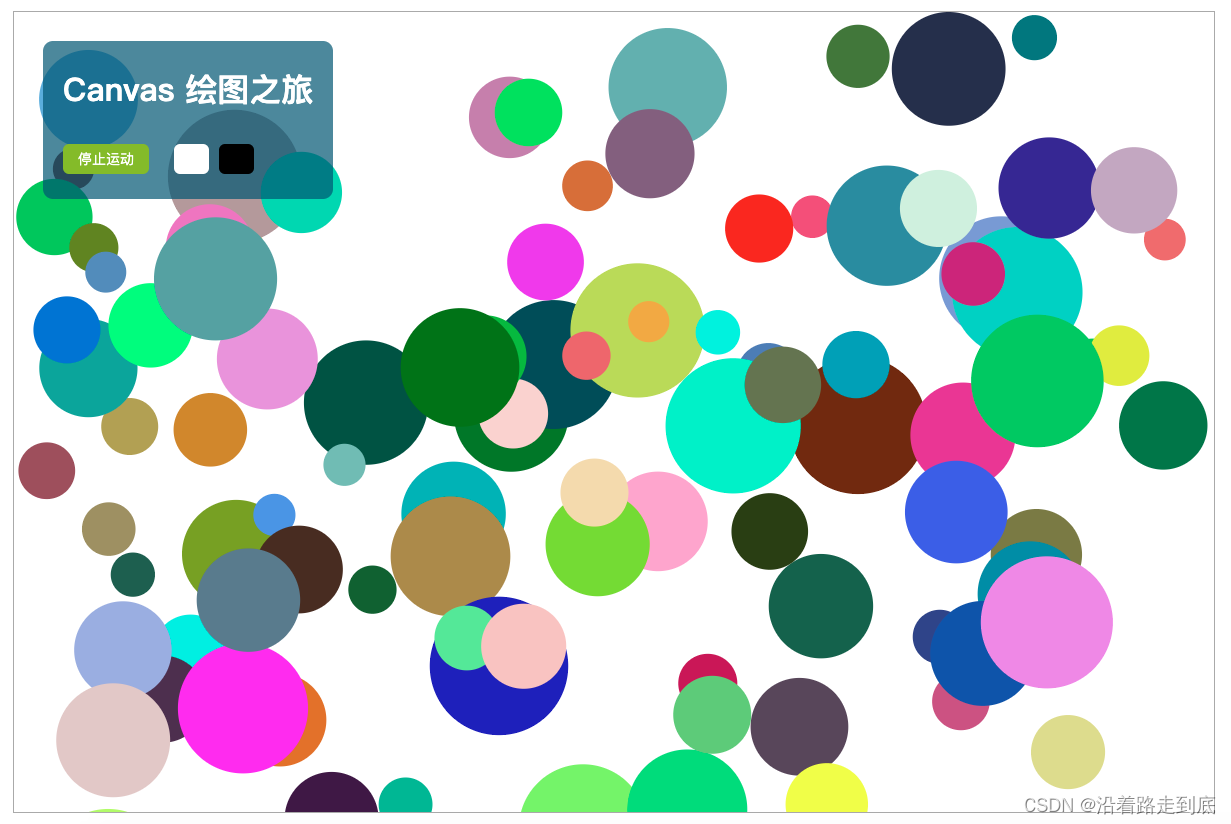
1
