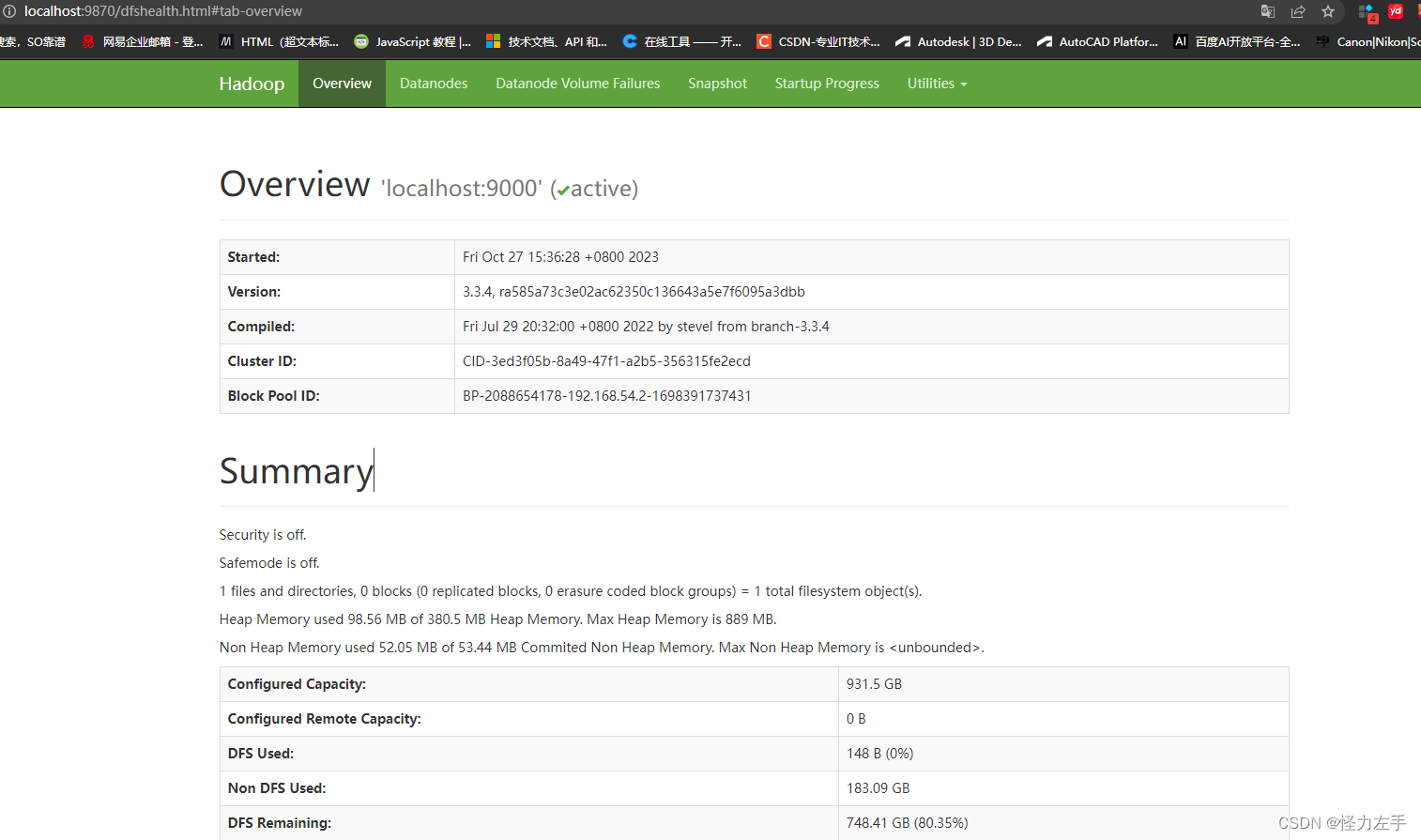hadoop使用简介
git clone
hadoop源码地址:https://gitee.com/CHNnoodle/hadoop.git
git clone错误:
Filename too long错误,使用git config --global core.longpaths true
git clone https://gitee.com/CHNnoodle/hadoop.git -b rel/release-3.2.2 拉取指定tag版本
hadoop安装包地址:https://mirrors.cloud.tencent.com/apache/hadoop/common/
windows平台下载,https://github.com/cdarlint/winutils替换hadoop对应版本的bin文件
hadoop
- core-site.xml,hadoop中间文件的输出路径
<?xml version="1.0" encoding="UTF-8"?>
<?xml-stylesheet type="text/xsl" href="configuration.xsl"?>
<configuration>
<property>
<name>hadoop.tmp.dir</name>
<value>/D:/ruanjian/hadoop/hadoop-3.3.5/data</value>
</property>
<property>
<name>fs.defaultFS</name>
<value>hdfs://localhost:9000</value>
</property>
</configuration>
- hdfs-site.xml
<?xml version="1.0" encoding="UTF-8"?>
<?xml-stylesheet type="text/xsl" href="configuration.xsl"?>
<configuration>
<property>
<name>dfs.replication</name>
<value>1</value>
</property>
<property>
<name>dfs.namenode.name.dir</name>
<value>/D:/ruanjian/hadoop/hadoop-3.3.5/data/namenode</value>
</property>
<property>
<name>dfs.datanode.data.dir</name>
<value>/D:/ruanjian/hadoop/hadoop-3.3.5/data/datanode</value>
</property>
</configuration>
- mapred-site.xml
<?xml version="1.0"?>
<?xml-stylesheet type="text/xsl" href="configuration.xsl"?>
<configuration>
<property>
<name>mapreduce.framework.name</name>
<value>yarn</value>
</property>
</configuration>
- yarn-site.xml
<?xml version="1.0"?>
<configuration>
<property>
<name>yarn.nodemanager.aux-services</name>
<value>mapreduce_shuffle</value>
</property>
<property>
<name>yarn.nodemanager.aux-services.mapreduce.shuffle.class</name>
<value>org.apache.hahoop.mapred.ShuffleHandler</value>
</property>
</configuration>
启动hadoop
hdfs namenode -format //格式化节点
sbin/start-all.cmd //启动hadoop
浏览器访问
-
访问集群节点:http://localhost:8088/
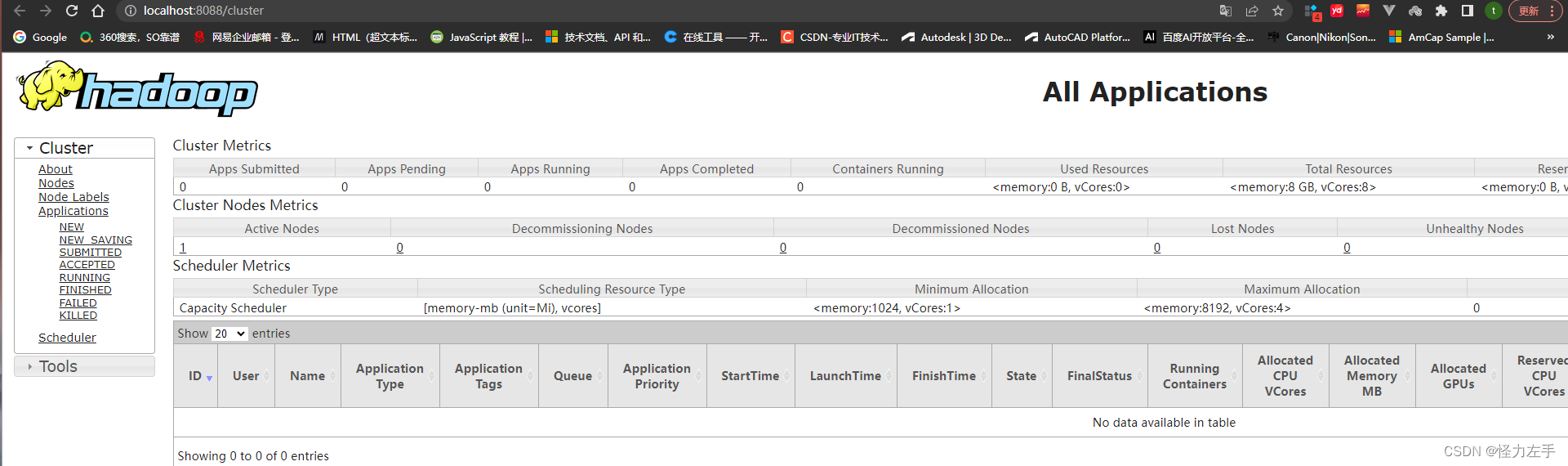
-
访问HDFS:http://localhost:9870/