【深度学习】pytorch快速得到mobilenet_v2 pth 和onnx
在linux执行这个程序:
import torch
import torch.onnx
from torchvision import transforms, models
from PIL import Image
import os
# Load MobileNetV2 model
model = models.mobilenet_v2(pretrained=True)
model.eval()
# Download an example image from the PyTorch website
url, filename = ("https://github.com/pytorch/hub/raw/master/images/dog.jpg", "dog.jpg")
try:
os.system(f"wget {url} -O {filename}")
except Exception as e:
print(f"Error downloading image: {e}")
# Preprocess the input image
preprocess = transforms.Compose([
transforms.Resize(256),
transforms.CenterCrop(224),
transforms.ToTensor(),
transforms.Normalize(mean=[0.485, 0.456, 0.406], std=[0.229, 0.224, 0.225]),
])
input_image = Image.open(filename)
input_tensor = preprocess(input_image)
input_tensor = input_tensor.unsqueeze(0) # Add batch dimension
# Perform inference on CPU
with torch.no_grad():
output = model(input_tensor)
# Tensor of shape 1000, with confidence scores over ImageNet's 1000 classes
print(output[0])
# The output has unnormalized scores. To get probabilities, you can run a softmax on it.
probabilities = torch.nn.functional.softmax(output[0], dim=0)
print(probabilities)
# Download ImageNet labels using wget
os.system("wget https://raw.githubusercontent.com/pytorch/hub/master/imagenet_classes.txt")
# Read the categories
with open("imagenet_classes.txt", "r") as f:
categories = [s.strip() for s in f.readlines()]
# Show top categories per image
top5_prob, top5_catid = torch.topk(probabilities, 5)
for i in range(top5_prob.size(0)):
print(categories[top5_catid[i]], top5_prob[i].item())
# Save the PyTorch model
torch.save(model.state_dict(), "mobilenet_v2.pth")
# Convert the PyTorch model to ONNX with specified input and output names
dummy_input = torch.randn(1, 3, 224, 224)
onnx_path = "mobilenet_v2.onnx"
input_names = ['input']
output_names = ['output']
torch.onnx.export(model, dummy_input, onnx_path, input_names=input_names, output_names=output_names)
print(f"PyTorch model saved to 'mobilenet_v2.pth'")
print(f"ONNX model saved to '{onnx_path}'")
# Load the ONNX model
import onnx
import onnxruntime
onnx_model = onnx.load(onnx_path)
onnx_session = onnxruntime.InferenceSession(onnx_path)
# Convert input tensor to ONNX-compatible format
input_tensor_onnx = input_tensor.numpy()
# Perform inference on ONNX with the correct input name
onnx_output = onnx_session.run(['output'], {'input': input_tensor_onnx})
onnx_probabilities = torch.nn.functional.softmax(torch.tensor(onnx_output[0]), dim=1)
# Show top categories per image for ONNX
onnx_top5_prob, onnx_top5_catid = torch.topk(onnx_probabilities, 5)
print("\nTop categories for ONNX:")
for i in range(onnx_top5_prob.size(1)):
print(categories[onnx_top5_catid[0][i]], onnx_top5_prob[0][i].item())
得到:
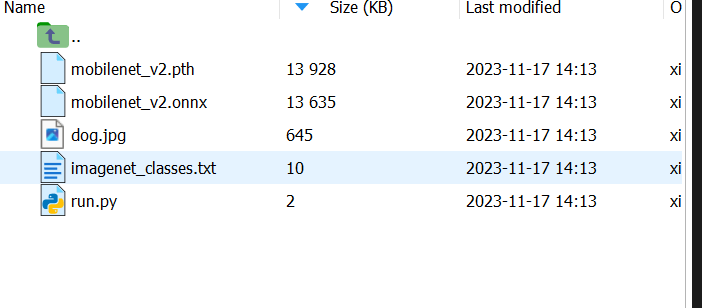
用本地pth推理:
import torch
from torchvision import transforms, models
from PIL import Image
# Load MobileNetV2 model
model = models.mobilenet_v2()
model.load_state_dict(torch.load("mobilenet_v2.pth", map_location=torch.device('cpu')))
model.eval()
# Preprocess the input image
preprocess = transforms.Compose([
transforms.Resize(256),
transforms.CenterCrop(224),
transforms.ToTensor(),
transforms.Normalize(mean=[0.485, 0.456, 0.406], std=[0.229, 0.224, 0.225]),
])
# Load the example image
input_image = Image.open("dog.jpg")
input_tensor = preprocess(input_image)
input_tensor = input_tensor.unsqueeze(0) # Add batch dimension
# Perform inference on CPU
with torch.no_grad():
output = model(input_tensor)
# Tensor of shape 1000, with confidence scores over ImageNet's 1000 classes
# print(output[0])
# The output has unnormalized scores. To get probabilities, you can run a softmax on it.
probabilities = torch.nn.functional.softmax(output[0], dim=0)
# Load ImageNet labels
categories = []
with open("imagenet_classes.txt", "r") as f:
categories = [s.strip() for s in f.readlines()]
# Show top categories per image
top5_prob, top5_catid = torch.topk(probabilities, 5)
for i in range(top5_prob.size(0)):
print(categories[top5_catid[i]], top5_prob[i].item())
用onnx推理:
import torch
import onnxruntime
from torchvision import transforms
from PIL import Image
# Load the ONNX model
onnx_path = "mobilenet_v2.onnx"
onnx_session = onnxruntime.InferenceSession(onnx_path)
# Preprocess the input image
preprocess = transforms.Compose([
transforms.Resize(256),
transforms.CenterCrop(224),
transforms.ToTensor(),
transforms.Normalize(mean=[0.485, 0.456, 0.406], std=[0.229, 0.224, 0.225]),
])
# Load the example image
input_image = Image.open("dog.jpg")
input_tensor = preprocess(input_image)
input_tensor = input_tensor.unsqueeze(0) # Add batch dimension
# Convert input tensor to ONNX-compatible format
input_tensor_onnx = input_tensor.numpy()
# Perform inference on ONNX
onnx_output = onnx_session.run(None, {'input': input_tensor_onnx})
onnx_probabilities = torch.nn.functional.softmax(torch.tensor(onnx_output[0]), dim=1)
# Load ImageNet labels
categories = []
with open("imagenet_classes.txt", "r") as f:
categories = [s.strip() for s in f.readlines()]
# Show top categories per image for ONNX
onnx_top5_prob, onnx_top5_catid = torch.topk(onnx_probabilities, 5)
print("Top categories for ONNX:")
for i in range(onnx_top5_prob.size(1)):
print(categories[onnx_top5_catid[0][i]], onnx_top5_prob[0][i].item())
