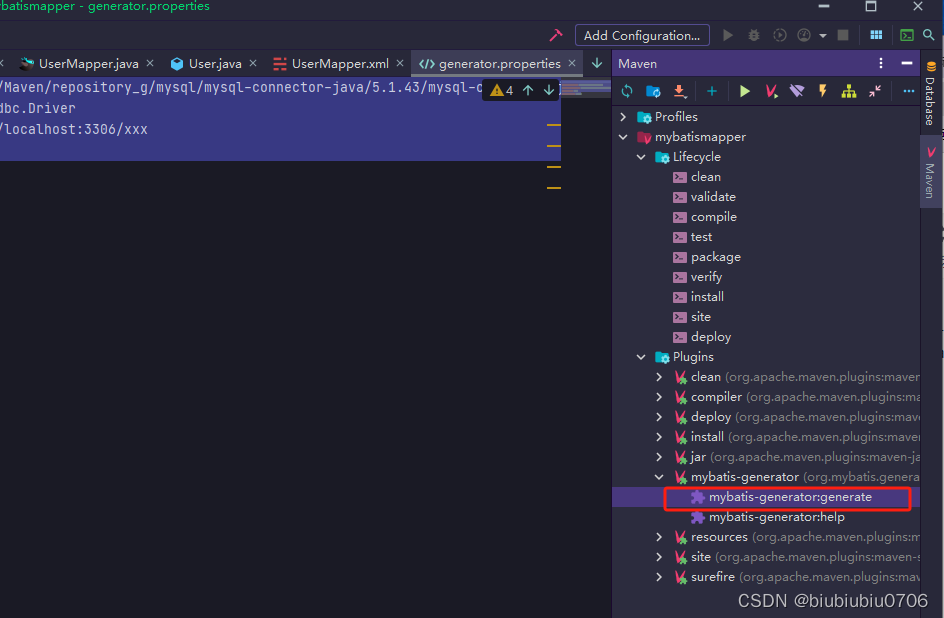MyBatis逆向工程
新建Maven工程
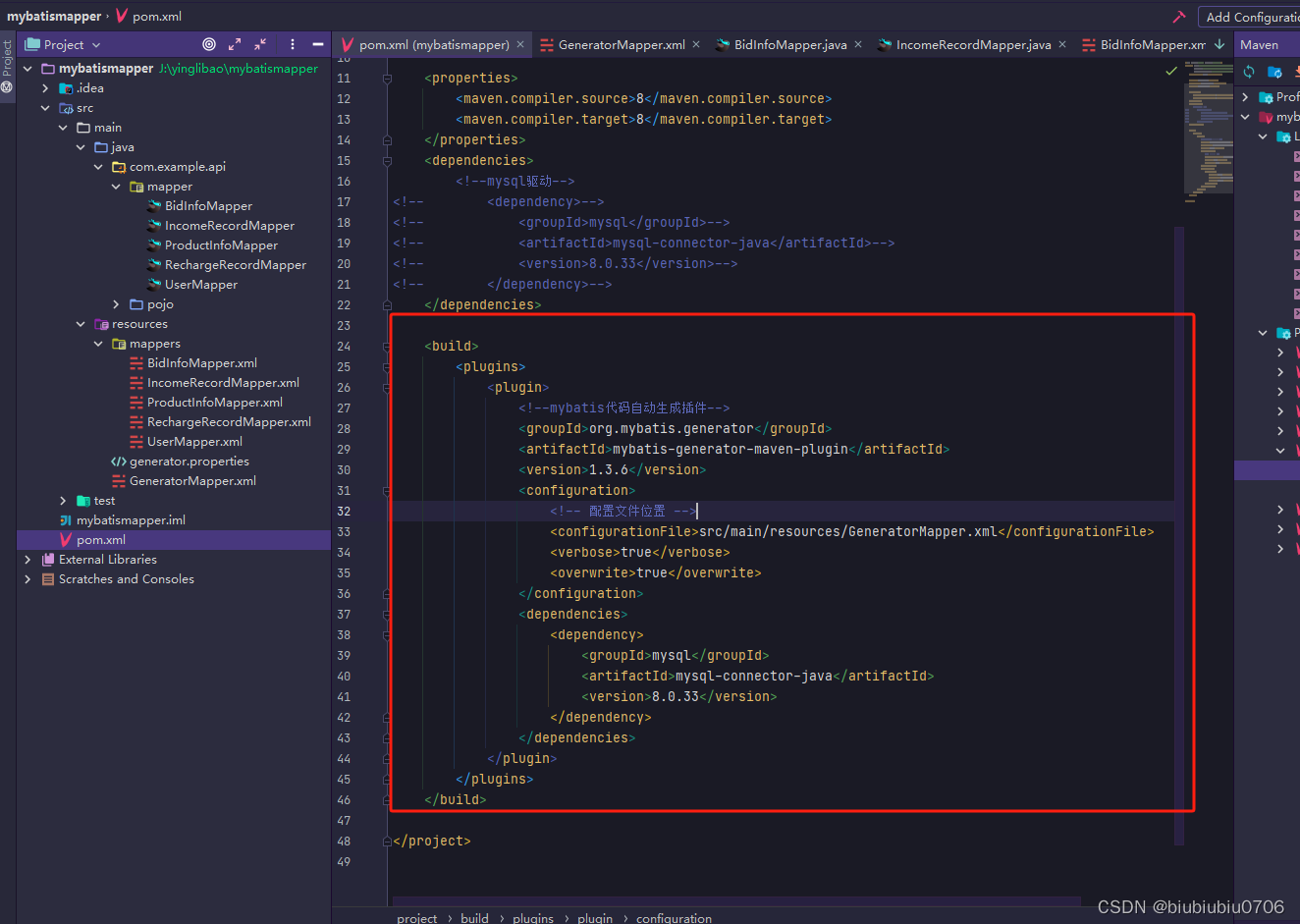
<build>
<plugins>
<plugin>
<!--mybatis代码自动生成插件-->
<groupId>org.mybatis.generator</groupId>
<artifactId>mybatis-generator-maven-plugin</artifactId>
<version>1.3.6</version>
<configuration>
<!-- 配置文件位置 -->
<configurationFile>src/main/resources/GeneratorMapper.xml</configurationFile>
<verbose>true</verbose>
<overwrite>true</overwrite>
</configuration>
<dependencies>
<dependency>
<groupId>mysql</groupId>
<artifactId>mysql-connector-java</artifactId>
<version>8.0.33</version>
</dependency>
</dependencies>
</plugin>
</plugins>
</build>
GeneratorMapper.xml
<?xml version="1.0" encoding="UTF-8"?>
<!DOCTYPE generatorConfiguration
PUBLIC "-//mybatis.org//DTD MyBatis Generator Configuration 1.0//EN"
"http://mybatis.org/dtd/mybatis-generator-config_1_0.dtd">
<generatorConfiguration>
<!--指定mysql数据库驱动-->
<!--<classPathEntry location="E://repository-p2p//mysql//mysql-connector-java//5.1.43//mysql-connector-java-5.1.43.jar"/>-->
<!--导入属性配置-->
<properties resource="generator.properties"></properties>
<!--指定特定数据库的jdbc驱动jar包的位置-->
<!-- <classPathEntry location="${jdbc.driverLocation}"/>-->
<context id="default" targetRuntime="MyBatis3">
<!-- optional,旨在创建class时,对注释进行控制,false生成注释,true无注释 -->
<commentGenerator>
<property name="suppressDate" value="false"/>
<!--注释都是英文,不让它生成-->
<property name="suppressAllComments" value="true"/>
</commentGenerator>
<!--jdbc的数据库连接 -->
<jdbcConnection
driverClass="${jdbc.driverClass}"
connectionURL="${jdbc.connectionURL}"
userId="${jdbc.userId}"
password="${jdbc.password}">
</jdbcConnection>
<!-- 非必需,类型处理器,在数据库类型和java类型之间的转换控制-->
<javaTypeResolver>
<property name="forceBigDecimals" value="false"/>
</javaTypeResolver>
<!--实体类配置-->
<javaModelGenerator targetPackage="com.example.api.pojo"
targetProject="J:\yinglibao\mybatismapper\src\main\java">
<property name="enableSubPackages" value="false" />
<property name="trimStrings" value="false" />
</javaModelGenerator>
<!--Mapper映射文件.XML生成所在的目录 为每一个数据库的表生成对应的SqlMap文件 -->
<sqlMapGenerator targetPackage="mappers"
targetProject="J:\yinglibao\mybatismapper\src\main\resources">
<property name="enableSubPackages" value="false"/>
</sqlMapGenerator>
<!-- 生成mapper接口
type="ANNOTATEDMAPPER",生成Java Model 和基于注解的Mapper对象
type="MIXEDMAPPER",生成基于注解的Java Model 和相应的Mapper对象
type="XMLMAPPER",生成SQLMap XML文件和独立的Mapper接口
-->
<javaClientGenerator targetPackage="com.example.api.mapper"
targetProject="J:\yinglibao\mybatismapper\src\main\java" type="XMLMAPPER">
<property name="enableSubPackages" value="true"/>
</javaClientGenerator>
<table tableName="u_user" domainObjectName="User"
enableCountByExample="false" enableUpdateByExample="false"
enableDeleteByExample="false" enableSelectByExample="false"
selectByExampleQueryId="false">
</table>
<table tableName="b_bid_info" domainObjectName="BidInfo"
enableCountByExample="false" enableUpdateByExample="false"
enableDeleteByExample="false" enableSelectByExample="false"
selectByExampleQueryId="false">
</table>
<table tableName="b_income_record" domainObjectName="IncomeRecord"
enableCountByExample="false" enableUpdateByExample="false"
enableDeleteByExample="false" enableSelectByExample="false"
selectByExampleQueryId="false">
</table>
<table tableName="b_product_info" domainObjectName="ProductInfo"
enableCountByExample="false" enableUpdateByExample="false"
enableDeleteByExample="false" enableSelectByExample="false"
selectByExampleQueryId="false">
</table>
<table tableName="b_recharge_record" domainObjectName="RechargeRecord"
enableCountByExample="false" enableUpdateByExample="false"
enableDeleteByExample="false" enableSelectByExample="false"
selectByExampleQueryId="false">
</table>
<table tableName="u_finance_account" domainObjectName="User"
enableCountByExample="false" enableUpdateByExample="false"
enableDeleteByExample="false" enableSelectByExample="false"
selectByExampleQueryId="false">
</table>
</context>
</generatorConfiguration>
generator.properties
#jdbc.driverLocation=D:/testDir/Maven/repository_g/mysql/mysql-connector-java/5.1.43/mysql-connector-java-5.1.43.jar jdbc.driverClass=com.mysql.cj.jdbc.Driver jdbc.connectionURL=jdbc:mysql://localhost:3306/xxx jdbc.userId=root jdbc.password=123456
双击运行