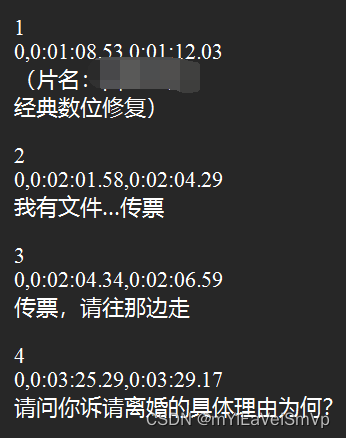Python实现视频字幕时间轴格式转换
自己喜欢收藏电影,有时网上能找到的中文字幕文件都不满足自己电影版本。在自己下载的压制版电影中已内封非中文srt字幕时,可以选择自己将srt的时间轴转为ass并替换ass中的时间轴。自己在频繁
复制粘贴改格式的时候想起可以用Python代码完成转换这一操作,借助ChatGPT并自己稍作修改后用代码实现了。自己测试可用。
没指定srt文件的路径,使用前首先需要将srt后缀先改为txt文本格式,代码默认输入为“input.txt”,输出“output.txt”。运行时待转换的txt文件需要和py文件在同一目录内。
import re
def convert_timecode(line):
if "-->" in line:
# Split the line into two parts using the arrow
parts = line.strip().split(" --> ")
# Process each part separately
new_parts = []
for i, part in enumerate(parts):
if i == 0:
# For the first timecode, insert a comma between the first two characters
part = part[0] + "," + part[1:]
else:
# For the second timecode, remove the first character
part = part[1:]
# Remove the last digit from the milliseconds part
hours, minutes, seconds_milliseconds = part.split(":")
seconds, milliseconds = seconds_milliseconds.split(",")
milliseconds = milliseconds[:-1] # Remove the last digit
# Replace the last colon before the milliseconds part with a dot
new_part = f"{hours}:{minutes}:{seconds}.{milliseconds}"
new_parts.append(new_part)
# Join the parts back together using a comma
new_line = ",".join(new_parts)
return new_line + "\n"
else:
# If the line doesn't contain an arrow, return it unchanged
return line
# Replace 'input.txt' with the name of your input file, and 'output.txt' with the name of your output file.
with open('input.txt', 'r', encoding='utf-8') as infile, open('output.txt', 'w', encoding='utf-8') as outfile:
for line in infile:
outfile.write(convert_timecode(line))不过还是需要手动对照翻译复制粘贴进行调轴,就是比以前手动改时间轴格式方便了些。不知道有没有一键将srt直接按照格式转为ass的软件,甚至实现普通字幕改特效字幕。
转换前srt格式时间轴

转换后ass格式时间轴