【MATLAB基础绘图第17棒】绘制玫瑰图
MATLAB绘制玫瑰图
- 玫瑰图(Nightingale Rose Chart)
- 风玫瑰图(WindRose)
- 准备工作:WindRose工具包下载
- 案例
- 案例1:基础绘图
- 参考
玫瑰图(Nightingale Rose Chart)
玫瑰图(Nightingale Rose Chart),又名鸡冠花图(Coxcomb Chart)、极坐标区域图(Polar Area Diagram),是极坐标化的柱图,可以将其理解为披着饼图外皮的柱状图。
风玫瑰图(WindRose)
风玫瑰图(Wind rose diagram)是一种特殊的极坐标堆叠图/统计直方图,其能够直观地表示某个地区一段时期内风向、风速的发生频率。
准备工作:WindRose工具包下载
由于Matlab中未收录风玫瑰图的绘制函数,因此需要大家自行设法解决。此处,采用WindRose工具包绘制风玫瑰图。
MATLAB帮助-Wind Rose

案例
案例1:基础绘图
MATLAB代码如下:
clc
close all
clear
%% 函数说明-风玫瑰图绘制
pathFigure= '.\Figures\' ;
figureUnits = 'centimeters';
figureWidth = 18;
figureHeight = 15;
%% 导入数据
load('data.mat');
direction = data(:,1); % 风向
speed = data(:,2); % 风速
%% 开始绘图
Options = {'anglenorth',0,... 'The angle in the north is 0 deg (this is the reference from our data, but can be any other)
'angleeast',90,... 'The angle in the east is 90 deg
'labels',{'N (0°)','NE (45°)','E (90°)','SE (135°)','S (180°)','SW (225°)','W (270°)','NW (315°)'},... 'If you change the reference angles, do not forget to change the labels.
'freqlabelangle',45};
figureHandle = WindRose(direction,speed,Options);
set(gcf, 'Units', figureUnits, 'Position', [0 0 figureWidth figureHeight]);
set(gca,'FontSize',12,'Fontname', 'Times New Roman');
其中,‘Options’为自定义绘图参数集,包括标签、标题、图例、配色、组数等等,可以根据自己的需要进行设置。
成图如下所示:
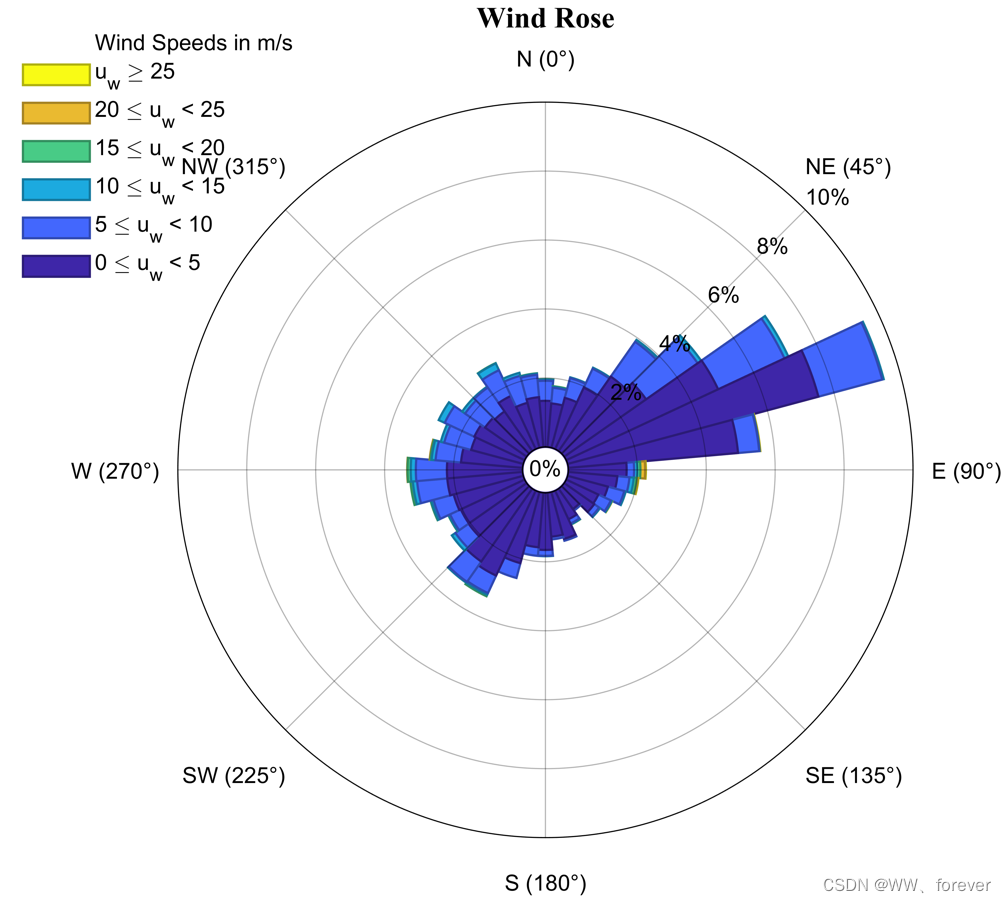
绘制完成后,按所需格式、分辨率导出图像:
str= strcat(pathFigure, "风玫瑰图", '.tiff');
print(gcf, '-dtiff', '-r600', str);
