C++基础从0到1入门编程(三)
系统学习C++
方便自己日后复习,错误的地方希望积极指正
往期文章:
C++基础从0到1入门编程(一)
C++基础从0到1入门编程(二)
参考视频:
1.黑马程序员匠心之作|C++教程从0到1入门编程,学习编程不再难
2.系统化学习C++
1 简单链表 共同体 枚举
链表
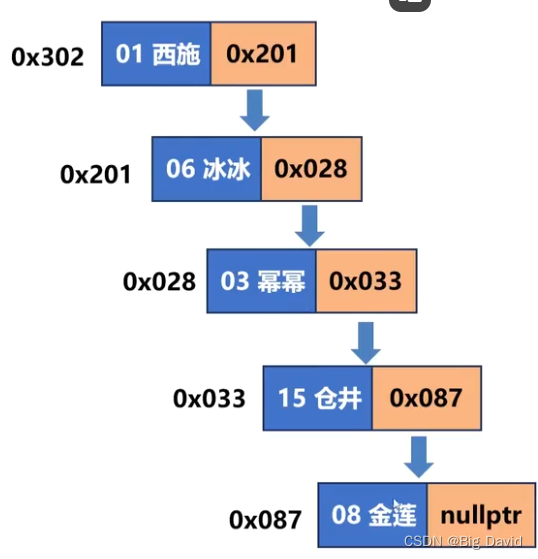
单链表:节点之间只能单向的联系
双链表:可以双向联系
struct st_girl
{
int bo;
string name;
struct st_girl* next; // 下一个超女节点的地址,如果本节点是最后一条记录,填nullptr
};
简单的链表操作
1.分配节点
2.遍历链表
3.删除链表
#include <iostream> // 包含头文件。
#include <cstring>
using namespace std; // 指定缺省的命名空间。
struct st_girl
{
int no;
string name; // 超女姓名。
struct st_girl* next;
};
int main()
{
// head 头指针 tail 尾指针 tmp 临时指针
st_girl* head = nullptr, *tail = nullptr, *tmp = nullptr;
// 分配第一个节点
tmp = new st_girl({1, "BigDavid", nullptr});
head = tail = tmp;
// 分配第二个节点
tmp = new st_girl({6, "LiuXueJin", nullptr});
tail->next = tmp;
tail = tmp;
// 分配第三个节点
tmp = new st_girl({3, "as", nullptr});
tail->next = tmp;
tail = tmp;
// 遍历链表
tmp = head;
while (tmp!=nullptr)
{
cout << tmp->no << ' ' << tmp->name << tmp->next << endl;
tmp = tmp->next;
}
// 释放
while (head!=nullptr)
{
tmp = head; // 让临时节点指向头节点
head = head->next;// 头节点后移
delete tmp; // 删除临时节点
}
}
共同体
能存储不同数据类型,但同一时间只能存储一个
union udata
{
int a;
double b;
char c[21];
};
应用场景:
(1)当数据项使用两种或多种格式(但不会同时使用),可节省空间(嵌入式系统)
(2)回调函数的参数
Tip:
- 共同体占用内存的大小是它最大的成员占用内存的大小(内存对齐)
- 全部成员共用一块内存
- 共同体中的值为最后被赋值的成员的值
- 匿名共同体没有名字,可以在定义的时候创建匿名共同体变量(VS和Linux有差别),也可以嵌入结构体中。
#include <iostream> // 包含头文件。
#include <cstring>
using namespace std; // 指定缺省的命名空间。
//union udata
//{
// int a;
// double b;
// char c[21];
//};
struct st_girl
{
int no;
union
{
int a;
double b;
char c[21];
};
};
int main()
{
// udata data;
// cout << sizeof(data) << endl; // 24 对齐到8的整数倍
// cout << (void*)&data.a << endl; // 0x8e5bfff820
// cout << (void*)&data.b << endl; // 0x8e5bfff820
// cout << (void*)&data.c << endl; // 0x8e5bfff820
//
// data.a = 3;
// data.b = 8.8;
// strcpy(data.c, "asd");
// cout << data.a << endl;
// cout << data.b << endl;
// cout << data.c << endl;
struct st_girl girl;
cout << (void*)&girl.no << endl;
cout << (void*)&girl.a << endl;
cout << (void*)&girl.b << endl;
cout << (void*)&girl.c << endl;
}
枚举
枚举:创建符号常量
语法:
enum 枚举名 { 枚举量1, 枚举量2, 枚举量3, ... ,枚举量n };
// colors 成了一种新的枚举类型的名称,可以用它创建枚举变量
enum colors { red, yellow, blue }; // 0 1 2
枚举
#include <iostream> // 包含头文件。
using namespace std; // 指定缺省的命名空间。
int main()
{
enum colors {red , yellow, green}; // 0 1 2
colors cc = green; // 2
// colors cc = colors(1);
cout << red << ' ' << yellow << ' ' << green << ' ' << cc;
}
2 引用
2.1 引用基本概念
引用就是变量的别名
主要用途:函数的形参和返回值
语法:数据类型 &引用名 = 原变量名;
Tip:
(1)引用数据类型要与原变量名类型相同
(2)引用名和原变量名可以互换,值和内存单元是相同的
(3)必须在声名引用的时候初始化,否则编译报错
#include <iostream> // 包含头文件。
using namespace std; // 指定缺省的命名空间。
int main()
{
int a = 3;
int& ra = a; // 创建引用
// long long& b = a; 错误的
cout << a << ' ' << ra << endl;
cout << &a << ' ' << &ra << endl; // 地址和值都是相同的
ra = 8;
cout << a << ' ' << ra << endl;
cout << &a << ' ' << &ra << endl;
int b = 5;
ra = b; // ra = 5
cout << &ra << ' ' << &b << endl;
cout << a << ' ' << ra << endl;
cout << &a << ' ' << &ra << endl;
}
引用是指针常量的伪装
2.2 引用用于函数的参数
把函数的形参声明为引用,调用函数的时候,形参将成为实参的别名(传引用)
最主要的用途:函数的参数
(1)传引用代码更简洁
(2)传引用不必使用二级指针
回顾二级指针
#include <stdio.h>
int main()
{
int a = 10;
int b = 20;
int *p = &a;
int** s = &p;
//一次解引用*s 此时类型int*
*s = &b;
//二次解引用**s 此时类型int
**s = 200;
return 0;
}
二级指针s解引用操作:
一次解引用
s的类型变成了(int)(代表着一级指针p)间接改变了p的指向,从a的地址变成了b的地址;
二次解引用
s的类型变成了int (代表着变量b),此时s = 200;(等价于b = 200;)
#include <iostream> // 包含头文件。
using namespace std; // 指定缺省的命名空间。
void fun1(int** p)
{
*p = new int(3);// p是二级指针,存放指针的地址
cout << *p << ' ' << **p << endl; // 0x1b4b87218c0 3
}
void fun2(int* &p)
{
p = new int(3); // p是指针的别名
cout << p << ' ' << *p << endl; // 0x1b4b87218c0 3
}
int main()
{
int *p = nullptr; // 存放子函数动态分配内存的地址
fun1(&p); // 传地址,实参填指针p的地址
fun2(p); // 传引用,实参填指针p
}
(3)引用的属性和特别之处
传值:修改形参不会影响实参
传地址:修改形参会影响实参
传引用:修改形参会影响实参
2.3 引用的形参和const
如果引用的数据对象类型不匹配,当引用为const,C++会创建临时变量,让引用指向临时变量
创建临时变量
(1)引用是const
(2)数据对象的类型是正确的,但不是左值
左值:可以被引用的数据对象,可以通过地址访问(变量,数组元素,结构体成员,引用和解引用的指针)
非左值:字面常量(双引号的字符串除外)和包含多项的表达式
(3)数据对象类型不正确,但可以转换为正确的类型
如果函数的实参不是左值或与const引用形参的类型不匹配,那么C++将创建正确类型的匿名变量,将实参的值传递给匿名变量,并让形参来引用该变量
引用形参声明为const原因:
- 避免无意修改数据的编程错误
- 用const能使函数处理const和非const实参,否则只能接受非const实参
- 使用const,函数能正确生成并使用临时变量
#include <iostream> // 包含头文件。
using namespace std; // 指定缺省的命名空间。
void fun(const int& no, const string& str)
{
cout << no << ' ' << str << endl;
}
int main()
{
fun('s', "asd");
int bh = 1;
string a = "sadasd";
fun(bh, a);
}
2.4 引用用于函数的返回值
函数的返回值被拷贝到一个临时位置(寄存器或栈)
如果返回引用不会拷贝内存
语法:返回值数据类型& 函数名(形参列表);
Tip:
(1)如果返回局部变量的引用,本质是野指针
(2)可以返回函数的引用形参、类的成员、全局变量、静态变量
(3)返回引用的函数是被引用的变量的别名,将const用于引用的返回类型
#include <iostream>
using namespace std;
const int& fun(int &ra)
{
ra++;
cout << &ra << ' ' << ra << endl;
return ra;
}
int main()
{
int a = 3;
const int& b = fun(a);
cout << &a << ' ' << &b << ' ' << endl;
cout << a << ' ' << b << endl;
// fun(a) = 3; // 返回引用的函数是被引用变量的别名
}
2.5 各种形参的使用场景
重要
(1)如果不需要在函数中修改实参
- 如果实参很小,就值传递
- 如果实参是数组,用const指针,因为是唯一的选择(没有为数组建立引用)
- 实参是比较大的结构,使用const指针或const引用
- 如果实参是类,则使用const引用,传递类的标准方式是按引用传递
(2)如果需要在函数中修改实参
- 如果实参是内置数据类型,使用指针。只要看到fun(&x)的调用,表示函数将修改x
- 如果实参是数组,则只能使用指针
- 如果实参是结构体,则使用指针或者引用
- 如果实参是类,则使用引用
3 函数的默认参数
语法:返回值 函数名(数据类型 参数 = 值,数据类型 参数 = 值,...);
#include <iostream>
using namespace std;
void fun(const string &message = "BigDavid")
{
cout << message << endl;
}
int main()
{
fun("Liu"); // Liu
fun(); // BigDavid
}
Tip:
(1)函数的声明和定义分开写的,在函数的声名里写默认参数,函数的定义里不能写默认参数
#include <iostream>
using namespace std;
void fun(const string &message = "BigDavid");
int main()
{
fun("Liu"); // Liu
fun(); // BigDavid
}
//void fun(const string &message = "BigDavid")
//{
// cout << message << endl;
//}
void fun(const string &message)
{
cout << message << endl;
}
(2)函数必须右到左设置默认参数。如果为某个参数设置默认值,则它后面所有的参数都设置默认值
#include <iostream>
using namespace std;
void fun(int no, const string& name = "Big", int bh = 8)
{
cout << no << ' ' << name << ' ' << bh << endl;
}
int main()
{
fun(1);
}
(3)调用函数的时候,如果指定某个参数的值,该参数前面的值都需要指定
#include <iostream>
using namespace std;
void fun(int no, const string& name = "Big", int bh = 8)
{
cout << no << ' ' << name << ' ' << bh << endl;
}
int main()
{
//fun(1,8);
fun(1,"as");
}
4 函数重载
函数重载(函数多态)是指设计一系列同名函数,完成相似的工作
C++允许定义名称相同的函数,条件是特征不同
特征:形参个数,数据类型,排列顺序
int fun(short a, string b);
int fun(int a, int b);
int fun(short a, string b, double c);
int fun(string b, short a);
需求重载各种数据类型,不要重载功能不同的函数
注意事项:
(1)使用重载函数时,如果数据类型不匹配,C++尝试使用类型转换与形参进行匹配,如果转换后有多个函数能匹配上,编译将报错
void fun(short a, string b)
{
cout << a << ' ' << b << endl;
}
void fun(int a, string b)
{
cout << a << ' ' << b << endl;
}
int main()
{
long bh = 0;
// 有多个函数能匹配上,编译将报错
fun(bh,"sas"); // long->short 会丢失精度
}
(2)引用可以作为函数重载的条件,但是,调用重载函数的时候,如果实参是变量,编译器将形参类型的本身和类型引用视为同一特征
#include <iostream>
using namespace std;
void show(int bh, string a)
{
cout << bh << ' ' << a << endl;
}
void show(int& bh, string a)
{
cout << bh << ' ' << a << endl;
}
int main()
{
int a = 0;
show(a, "asd"); // 报错
show(10, "sd");
}
(3)如果重载函数有默认参数,调用函数时,可能导致匹配失败
#include <iostream>
using namespace std;
void show(int bh, string a)
{
cout << bh << ' ' << a << endl;
}
void show(int bh, string a, string c = "sad")
{
cout << bh << ' ' << a << ' ' << c << endl;
}
int main()
{
show(1,"asd");// 可能导致匹配失败
}
(4)const不能作为函数重载的特征
#include <iostream>
using namespace std;
void show(int bh, string a)
{
cout << bh << ' ' << a << endl;
}
void show(const int bh, string a)
{
cout << bh << ' ' << a << endl;
}
int main()
{
show(1,"asd");// 报错,函数已有主体
}
(5)返回值的数据类型不同不能作为函数重载的特征
(6)C++的名称修饰:编译时,对每个函数名进行加密,替换成不同名的函数。
5 内联函数
用途:提高程序运行的速度
语法:在函数声名和定义前加上关键字inline
常见的做法是将函数声名和定义写在一起
Tip:
(1)内联函数节省时间,但消耗内存
(2)如果函数过大,编译器可能不将其作为内联函数
(3)内联函数不能递归
#include <iostream>
using namespace std;
inline void show(const int bh, const string& message)
{
cout << bh << ' ' << message << endl;
}
int main()
{
show(1,"sd");
show(2, "qwe");
show(4, "asaaa");
}
