Roll-A-Ball 游戏
Roll-A-Ball 游戏
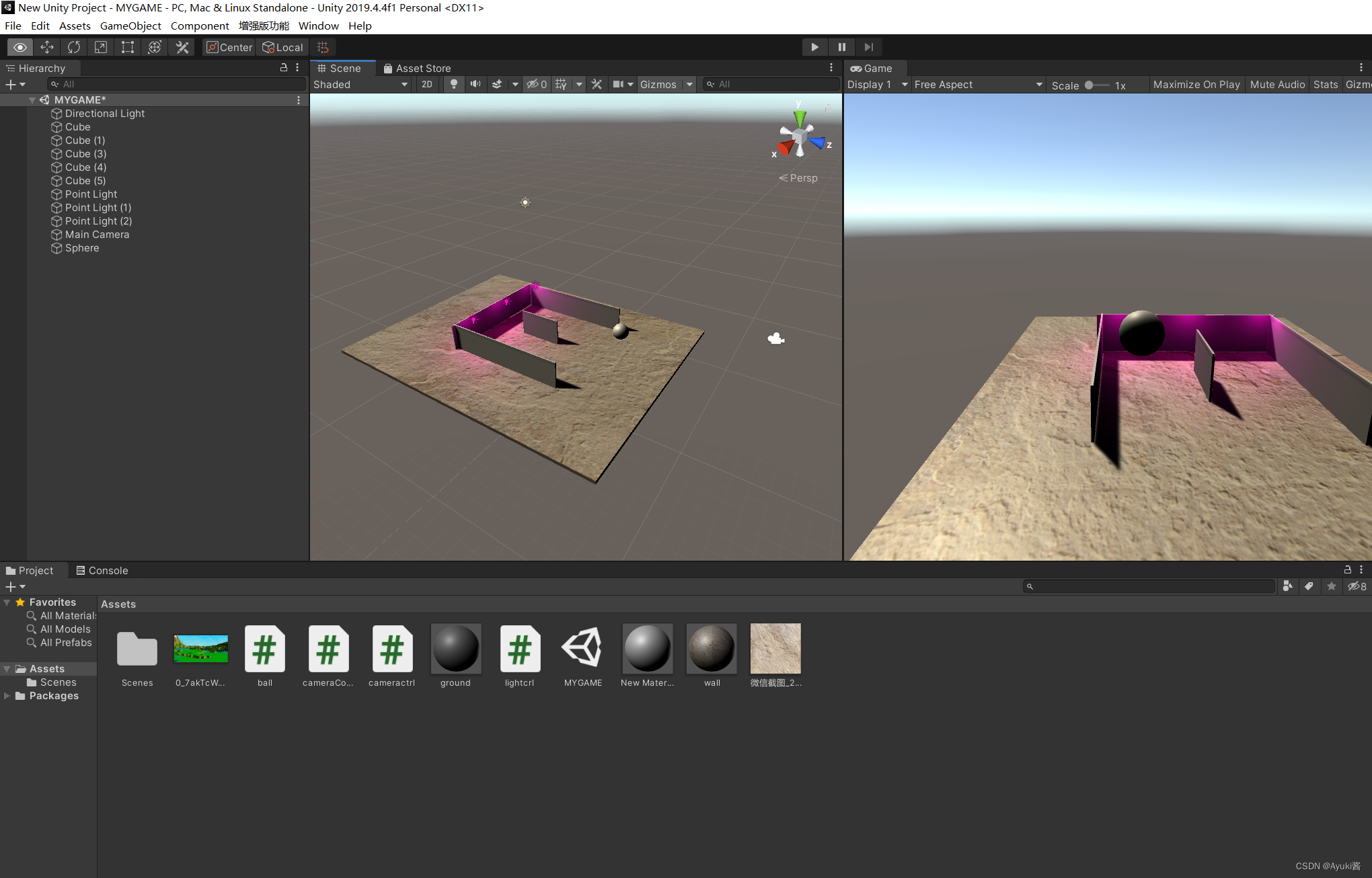
1)学习资料
- b站视频教程:https://www.bilibili.com/video/BV18W411671S/
- 文档:
* Roll-A-Ball 教程(一),
* Roll-A-Ball 教程(二) - 线上体验roll-a-ball成品
* http://www-personal.umich.edu/~ayarger/ShadowsInPlatformersWeb/
2)核心代码:
功能1:用W A S D控制小球移动的脚本:
新建一个C#脚本叫做sphereControll,添加到 小球身上。
using System.Collections;
using System.Collections.Generic;
using UnityEngine;
public class sphereControll : MonoBehaviour
{
// Update is called once per frame
void Update()
{
if (Input.GetKey(KeyCode.W))
{
GetComponent<Rigidbody>().AddForce(new Vector3(0, 0, 10));
}
if (Input.GetKey(KeyCode.S))
{
GetComponent<Rigidbody>().AddForce(new Vector3(0, 0, -10));
}
if (Input.GetKey(KeyCode.A))
{
GetComponent<Rigidbody>().AddForce(new Vector3(-10, 0, 0));
}
if (Input.GetKey(KeyCode.D))
{
GetComponent<Rigidbody>().AddForce(new Vector3(10, 0, 0));
}
if (Input.GetKey(KeyCode.Space))
{
GetComponent<Rigidbody>().AddForce(new Vector3(0, 10, 0));
}
}
}
或者:用Input.getAxis控制小球移动的脚本:
using System.Collections;
using System.Collections.Generic;
using UnityEngine;
public class sphereControll : MonoBehaviour
{
float horizontal;
float vertical;
public float speed=10;
// Update is called once per frame
void Update()
{
horizontal=Input.GetAxis("Horizontal");
vertical=Input.GetAxis("Vertical");
GetComponent<Rigidbody>().AddForce(new Vector3(horizontal,0,vertical)*speed);
}
}
功能2:摄像机跟随脚本,
新建一个C#脚本叫做CameraController.cs,添加到 摄像机身上。
using System.Collections;
using System.Collections.Generic;
using UnityEngine;
public class CameraController : MonoBehaviour
{
public GameObject player;
Vector3 offset;
void Start()
{
offset = transform.position - player.transform.position;
}
void Update()
{
transform.position = player.transform.position + offset;
}
}
功能3:物块自动旋转
新建脚本,Rotator.cs,挂到要旋转的物体上。
using System.Collections;
using System.Collections.Generic;
using UnityEngine;
public class Rotator : MonoBehaviour
{
void Update()
{
transform.Rotate(new Vector3(15,30,45)*Time.deltaTime);
}
}
功能4:碰到即消失。
在小球的脚本中,添加以下代码,若碰到了tag是pickup的物体,则销毁该物体
void OnTriggerEnter(Collider other)
{
if (other.gameObject.tag == "pickup")
{
Destroy(other.gameObject);
}
}
